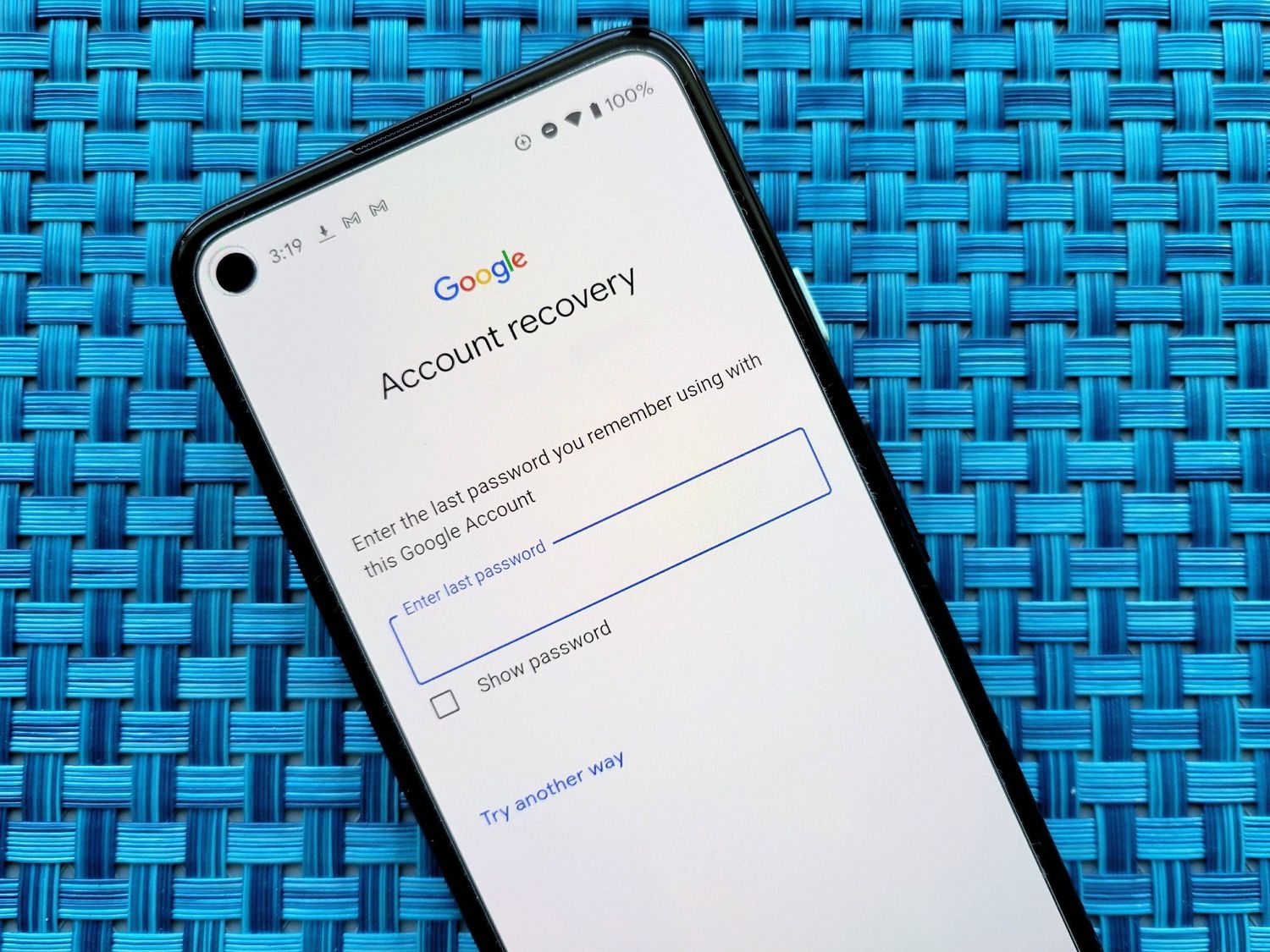
Are you locked out of your Gmail account and unable to recover it because you no longer have access to the phone number associated with it? Losing access to your Gmail account can be frustrating, but fear not! There are alternative methods to regain access to your account even without the original phone number. In this comprehensive guide, we will explore the steps you can take to recover your Gmail account without a phone number. Whether you've changed your phone number, lost your phone, or simply don't have access to it, we've got you covered. By following the strategies outlined in this article, you'll be back in your Gmail account in no time. Let's dive into the various options and solutions available to recover your Gmail account without a phone number.
Inside This Article
- Create a Recovery Email Address
- Use Security Questions for Verification
- Contact Google Support
- Use Two-Step Verification
- Conclusion
- FAQs
Create a Recovery Email Address
Creating a recovery email address is a crucial step in ensuring the security and accessibility of your Gmail account. In the event that you lose access to your primary email or forget your password, a recovery email serves as a lifeline, allowing you to regain control of your account. Here's a comprehensive guide on how to set up a recovery email address for your Gmail account.
-
Access Your Gmail Settings: Begin by logging into your Gmail account and navigating to the settings menu. Look for the "Accounts and Import" or "Accounts" tab, where you can manage your email account settings.
-
Add a Recovery Email: Within the settings, locate the option to add a recovery email address. This is typically found under the "Account recovery" or "Security" section. Click on the "Add recovery email address" button and enter the email address you wish to designate as your recovery contact.
-
Verification Process: After entering the recovery email address, Gmail will prompt you to verify ownership of the provided email. This verification step is essential to ensure that the recovery email belongs to you and can be used for account recovery purposes.
-
Confirmation: Once the verification process is complete, Gmail will send a confirmation email to the recovery address. Open the email and follow the instructions to confirm that you have access to the recovery email account.
-
Finalizing the Setup: After confirming the recovery email, return to your Gmail settings to ensure that the recovery email address has been successfully added. It's advisable to double-check the accuracy of the recovery email to avoid any potential issues in the future.
By setting up a recovery email address, you establish an additional layer of security and a reliable fallback option for account recovery. In the event of a forgotten password or compromised access to your primary email, the recovery email ensures that you can regain control of your Gmail account without the need for a phone number.
Remember, maintaining the security of your recovery email address is paramount. Treat it with the same level of caution as your primary email, and regularly update it if necessary. With a recovery email in place, you can navigate potential account recovery challenges with confidence, knowing that you have a backup plan to regain access to your Gmail account.
Use Security Questions for Verification
In the realm of digital security, the use of security questions for account verification serves as a fundamental layer of protection. When faced with the need to recover a Gmail account without a phone number, leveraging security questions can be an effective alternative. Here's a detailed exploration of how to utilize security questions for account verification and regain access to your Gmail account.
Setting Up Security Questions
-
Access Your Gmail Account Settings: Begin by logging into your Gmail account and navigating to the settings menu. Look for the "Security" or "Privacy" section, where you can manage your account's security features.
-
Select Security Questions: Within the security settings, locate the option to set up security questions for account recovery. Gmail typically provides a list of predefined security questions or allows you to create custom questions. Choose questions that are memorable to you but not easily guessable by others.
-
Provide Answers: Once you've selected the security questions, proceed to provide accurate and memorable answers. It's crucial to ensure that your responses are consistent and easy for you to recall in the future.
Utilizing Security Questions for Account Recovery
-
Accessing the Account Recovery Page: In the event that you need to recover your Gmail account without a phone number, navigate to the Gmail account recovery page. Here, you will be prompted to enter your email address and indicate that you've forgotten your password.
-
Selecting Security Questions as the Verification Method: When prompted to choose a verification method, opt for the security questions option. This will prompt Gmail to present the security questions you previously set up during the account configuration process.
-
Providing Accurate Responses: Upon encountering the security questions, provide the precise answers that you configured during the setup phase. Accuracy is paramount, as incorrect responses may hinder the account recovery process.
-
Regaining Access: If your responses align with the configured security questions, Gmail will grant you access to your account, allowing you to reset your password and regain control of your Gmail account.
Best Practices for Security Questions
-
Selecting Memorable Yet Secure Questions: When setting up security questions, opt for queries with answers that are meaningful to you but not easily obtainable by others. Avoid using information that can be deduced from your public profiles or social media accounts.
-
Regularly Reviewing and Updating Security Questions: Periodically review your security questions and consider updating them to maintain the security of your account. Life circumstances and preferences may change, and updating your security questions can enhance the resilience of your account recovery options.
By leveraging security questions for account verification, you can navigate the process of recovering your Gmail account without relying on a phone number. This approach empowers you to regain access to your account through a personalized and secure verification method, bolstering the overall resilience of your account security.
Remember, the security of your account is a shared responsibility. Treat your security questions with the same level of confidentiality as your password, and refrain from sharing them with others. With careful configuration and thoughtful selection of security questions, you can fortify the accessibility and protection of your Gmail account, ensuring that you have a reliable avenue for account recovery when needed.
Contact Google Support
When encountering challenges with account access or security concerns related to your Gmail account, reaching out to Google Support can provide invaluable assistance and guidance. The process of contacting Google Support for Gmail account recovery without a phone number involves navigating through the available support channels and leveraging the expertise of Google's support professionals.
Accessing Google Support Channels
-
Online Support Portal: Google offers a comprehensive online support portal where users can explore a wide range of help articles, troubleshooting guides, and frequently asked questions. Navigating to the Gmail-specific support section within the portal can provide insights into common account recovery scenarios and potential solutions.
-
Support Forums and Communities: Engaging with the Google Support community forums allows users to seek assistance from fellow Gmail users and Google product experts. By articulating your account recovery challenges within the community, you may receive valuable insights and recommendations from individuals who have encountered similar situations.
-
Direct Contact Options: Google provides direct contact options for users facing critical account access issues. This may include the ability to initiate a support request or access live chat support for immediate assistance. Exploring the "Contact Us" or "Help" sections within the Google Support portal can unveil the available direct contact channels.
Initiating a Support Request
When navigating the process of initiating a support request for Gmail account recovery without a phone number, it's essential to provide comprehensive details regarding your account and the specific challenges you are encountering. This may include:
-
Account Information: Clearly articulating your Gmail account details, including the email address in question and any relevant account recovery settings you have in place.
-
Description of the Issue: Providing a detailed description of the account access challenges you are facing, such as forgotten passwords, inability to access recovery options, or suspected unauthorized access.
-
Preferred Contact Method: Indicating your preferred method of contact for Google Support to reach out to you, whether it's via email, phone, or live chat.
Collaborating with Google Support
Upon initiating a support request, Google's support professionals will engage with you to understand the nuances of your account recovery needs. This collaborative process may involve:
-
Verification Procedures: Google Support may initiate verification procedures to confirm your identity and ownership of the Gmail account in question. This may include providing alternative verification information or responding to security prompts.
-
Guided Account Recovery: Google Support professionals can provide step-by-step guidance on navigating the account recovery process without a phone number. This may involve leveraging alternative verification methods or updating account security settings to enhance accessibility.
-
Educational Resources: In addition to direct assistance, Google Support may offer educational resources and best practices for maintaining the security and resilience of your Gmail account. This can empower you with the knowledge to proactively safeguard your account in the future.
By collaborating with Google Support, users can navigate the complexities of Gmail account recovery without a phone number with confidence, knowing that they have access to expert guidance and support. This collaborative approach reinforces the accessibility and security of Gmail accounts, ensuring that users can regain control of their accounts effectively and securely.
Use Two-Step Verification
Implementing two-step verification for your Gmail account is a proactive and robust approach to enhancing the security of your account and mitigating the risks associated with unauthorized access. This multifaceted authentication method adds an additional layer of protection beyond traditional password-based security, significantly reducing the likelihood of unauthorized entry into your account. Here's an in-depth exploration of how to leverage two-step verification to fortify the security of your Gmail account.
Setting Up Two-Step Verification
-
Accessing Security Settings: Begin by logging into your Gmail account and navigating to the security settings section. Look for the option to enable two-step verification, typically located within the "Security" or "Privacy" settings.
-
Initiating Two-Step Verification: Within the security settings, locate the two-step verification setup option. This will prompt you to begin the process of enabling this advanced security feature for your account.
-
Providing Verification Information: During the setup process, Gmail may request additional verification information, such as a secondary email address or a phone number. This information serves as a backup method for account access and recovery, enhancing the overall resilience of your account security.
-
Selecting Verification Methods: Gmail offers multiple verification methods for two-step verification, including text message codes, authenticator app codes, and backup codes. Choose the methods that align with your preferences and accessibility.
Utilizing Two-Step Verification for Account Access
-
Logging In with Two-Step Verification: Once two-step verification is enabled, the login process for your Gmail account will incorporate an additional verification step after entering your password. This may involve receiving a verification code via text message or using an authenticator app to generate a time-based code.
-
Enhanced Account Security: By requiring a secondary verification step, two-step verification significantly reduces the risk of unauthorized access, even if your password is compromised. This proactive approach bolsters the overall security posture of your Gmail account.
-
Recovery and Account Access: In the event that you need to recover your account without a phone number, two-step verification provides alternative verification methods, such as backup codes or secondary email verification. These options offer a reliable pathway for regaining access to your account.
Best Practices and Considerations
-
Backup Codes: It's essential to securely store the backup codes provided during the two-step verification setup. These codes serve as a fallback method for account access and should be kept in a secure location, separate from your primary devices.
-
Authenticator Apps: Consider using authenticator apps, such as Google Authenticator or Authy, for generating verification codes. These apps offer enhanced security and convenience compared to traditional text message-based verification.
-
Regular Security Checkups: Periodically review your two-step verification settings and ensure that your verification methods and backup information are up to date. This proactive approach enhances the resilience of your account security.
By embracing two-step verification, you fortify the accessibility and security of your Gmail account, creating a robust defense against unauthorized access and potential account recovery challenges. This proactive security measure empowers you to navigate the complexities of account recovery without a phone number, ensuring that your Gmail account remains safeguarded and accessible under diverse circumstances.
In conclusion, recovering a Gmail account without a phone number is possible by utilizing alternative recovery options such as backup email addresses, security questions, and account recovery form submissions. By following the steps outlined in this article, users can regain access to their Gmail accounts and safeguard their valuable data. It's essential to proactively set up and maintain account recovery options to ensure a seamless retrieval process in case of unforeseen circumstances. With the right approach and attention to security measures, users can confidently navigate the account recovery process and maintain uninterrupted access to their Gmail accounts.
FAQs
-
Can I recover my Gmail account without a phone number?
- Yes, you can recover your Gmail account without a phone number by using alternative recovery options such as a backup email address or security questions.
-
What should I do if I no longer have access to the phone number linked to my Gmail account?
- If you no longer have access to the phone number linked to your Gmail account, you can initiate the account recovery process by providing alternative verification methods such as a backup email address or answering security questions.
-
Is it possible to recover a Gmail account without any recovery information?
- If you have lost access to all recovery information associated with your Gmail account, such as phone numbers and backup email addresses, it may be challenging to recover the account. However, you can still attempt account recovery by providing any relevant details or contacting Google support for further assistance.
-
What are the alternative methods for recovering a Gmail account without a phone number?
- Alternative methods for recovering a Gmail account without a phone number include using a backup email address, answering security questions, providing a previously used password, or contacting Google support for additional help.
-
Can I update my recovery options to include alternative methods besides a phone number?
- Yes, you can update your recovery options in Gmail to include alternative methods such as a backup email address, security questions, or a secondary phone number. This ensures that you have multiple avenues for account recovery in case you lose access to your primary phone number.
