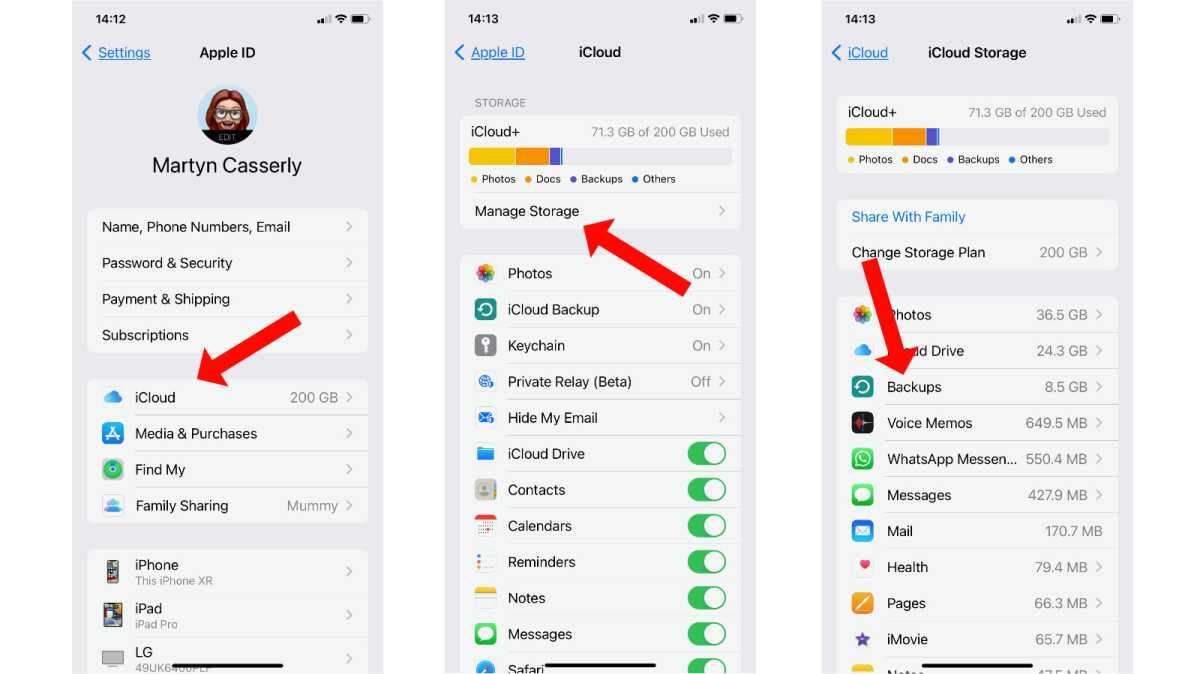
In today’s world, our cell phones have become an integral part of our lives. We rely on them for communication, organization, and storing important information. However, accidents happen, and sometimes we accidentally delete important phone numbers from our iPhones. When this happens, it can be incredibly frustrating and stressful, especially if we don’t have a backup of those numbers. But fear not! There are methods you can use to retrieve those deleted recent phone numbers on your iPhone. In this article, we will explore some of the most effective ways to recover deleted phone numbers and ensure that you never lose important contacts again. So let’s dive in and learn how to recover those deleted recent phone numbers on iPhone!
Inside This Article
- Method 1: Check “Recents” in Phone App
- Method 2: Restore from iCloud Backup
- Method 3: Use iTunes Backup
- Method 4: Recover Deleted Phone Numbers with Third-Party Software
- Conclusion
- FAQs
Method 1: Check “Recents” in Phone App
If you have recently deleted a phone number from your iPhone but haven’t cleared your call logs, there is a chance that you can retrieve it easily. The first method you can try is to check the “Recents” section in your Phone app.
To do this, follow these steps:
- Open the Phone app on your iPhone.
- Tap on the “Recents” tab at the bottom of the screen.
- Scroll through the list of incoming, outgoing, and missed calls to find the deleted phone number.
- If you see the deleted number, tap on it and select the “i” icon next to the number.
- On the next screen, tap on “Add to Contacts” to save the number back to your contacts.
By checking the “Recents” section in the Phone app, you might be able to find the deleted phone number and add it back to your contacts effortlessly. However, if the number is not available in the call logs or if you have already cleared your call history, don’t worry. There are still alternative methods to retrieve your deleted phone numbers on an iPhone.
Method 2: Restore from iCloud Backup
If you use iCloud to back up your iPhone, you can easily restore your deleted recent phone numbers by following these steps:
- Make sure you have a recent iCloud backup that contains the deleted phone numbers. If you’re uncertain, you can check your iCloud backup by going to Settings on your iPhone and tapping on your name at the top, then iCloud, and finally Manage Storage. Under “Backup,” you should see a list of backups and their dates.
- Ensure that you have a stable Wi-Fi connection, as restoring from an iCloud backup requires internet access.
- Go to Settings on your iPhone and tap on your name at the top, followed by iCloud. Scroll down and select “iCloud Backup.”
- Toggle on the “iCloud Backup” option if it’s not already enabled.
- Tap on “Back Up Now” to create a new iCloud backup. This step is important as it ensures that your recent data is included in the backup.
- Once the backup is complete, go to Settings, tap on your name, then select “General.” Scroll down and choose “Reset.”
- Tap on “Erase All Content and Settings.”
- Follow the on-screen instructions to erase your iPhone and set it up as new.
- During the setup process, you’ll reach the “Apps & Data” screen. Select “Restore from iCloud Backup.”
- Sign in to your iCloud account using your Apple ID and password.
- Select the most recent iCloud backup that contains your deleted phone numbers.
- Wait for the restore process to complete. This may take some time, depending on the size of the backup and your internet connection speed.
- After the restore process finishes, your iPhone will restart, and you’ll be able to access your previously deleted recent phone numbers.
Note that restoring from an iCloud backup will replace all your current data with the data from the backup. Make sure to back up any important data you have added since the backup was created.
If you don’t have an iCloud backup or if the backup doesn’t contain the deleted phone numbers, don’t worry. There are other methods you can try to recover your lost data. Read on to explore alternative solutions.
Method 3: Use iTunes Backup
If you have regularly backed up your iPhone using iTunes, there’s a good chance that your deleted recent phone numbers can be recovered. Here’s how you can use iTunes backup to retrieve those lost contacts:
- Connect your iPhone to the computer where you regularly sync your device with iTunes.
- Launch iTunes on the computer and wait for the device to show up in the top left corner.
- Click on the device icon to access the summary page of your iPhone.
- In the “Backups” section, click on “Restore Backup”.
- A pop-up window will appear displaying the available backups. Choose the most recent backup that you believe contains the deleted phone numbers.
- Click on “Restore” and wait for the process to complete.
Once the restore process is finished, your iPhone will restart and the backup will be restored to your device. Keep in mind that this will replace all the data on your iPhone with the data from the backup, so make sure you have a recent backup that includes the deleted phone numbers.
After the restore is complete, check your recent phone numbers in the Phone app on your iPhone. If the deleted numbers were present in the backup, they should now be restored to your device.
It’s worth mentioning that using iTunes backup to recover deleted recent phone numbers may not be the most convenient method, especially if you don’t have a recent backup or if you only want to retrieve specific numbers without replacing other data on your iPhone.
If you find that this method doesn’t work for you, don’t worry. There are other alternatives that you can try to recover your deleted phone numbers.
Method 4: Recover Deleted Phone Numbers with Third-Party Software
If the previous methods didn’t help you retrieve your deleted phone numbers, don’t despair. There are third-party software options available that can assist in recovering your lost data. These software programs are designed specifically for data recovery and can be a lifesaver when it comes to retrieving deleted phone numbers.
Before using any third-party software, it is important to note that not all of them are created equal. Some may not provide the desired results or may even pose a risk to your device’s security. It is crucial to choose a reputable and trusted software tool to ensure the safety of your data.
One popular and reliable third-party software for recovering deleted phone numbers is iMobie PhoneRescue. This software is compatible with both Windows and Mac operating systems and offers a user-friendly interface. With PhoneRescue, you can recover various types of data, including contacts, messages, photos, and more.
To recover deleted phone numbers using PhoneRescue, follow these steps:
- Download and install PhoneRescue on your computer.
- Launch the software and connect your iPhone to the computer using a USB cable.
- Select the “Recover from iOS Device” option and click “Scan” to initiate the scanning process.
- Once the scan is complete, PhoneRescue will display the recoverable data categories. Select “Contacts” and click “Recover” to retrieve your deleted phone numbers.
It is important to note that the success of data recovery depends on various factors, such as the duration since the data was deleted and the extent of data overwriting. Therefore, it is advisable to try to recover the deleted phone numbers as soon as possible.
While using third-party software can be an effective solution for recovering deleted phone numbers, it is always essential to maintain regular backups of your device’s data. Regular backups can help prevent data loss and make recovery processes much smoother and more straightforward.
Conclusion
Retrieving deleted recent phone numbers on your iPhone can be a frustrating experience, but with the right steps and tools, you can regain access to those important contacts. Whether you’ve accidentally deleted a phone number or lost it due to a software glitch, the methods discussed in this article provide viable solutions.
By using iCloud, iTunes backup, or third-party data recovery tools, you can successfully recover deleted recent phone numbers on your iPhone. Remember to always enable regular backups and exercise caution while using third-party applications to ensure the safety of your data.
Additionally, it’s also a good practice to rely on cloud-based services like Google Contacts or iCloud to store and sync your contacts, making it easier to recover them in case of accidental deletion.
Now that you are equipped with the knowledge and tools to retrieve deleted recent phone numbers on your iPhone, you no longer have to worry about losing important contacts. Follow the steps outlined in this article, and you’ll be able to restore your phone numbers in no time.
FAQs
1. Can I retrieve deleted recent phone numbers on my iPhone?
Yes, it is possible to retrieve deleted recent phone numbers on your iPhone using various methods.
2. How can I recover deleted recent phone numbers from my iPhone?
There are a few methods you can try to recover deleted recent phone numbers from your iPhone. One option is to restore your iPhone from an iCloud or iTunes backup that was created before the numbers were deleted. Another option is to use third-party data recovery software specifically designed for iPhone to scan and recover the deleted numbers.
3. Is there a way to retrieve deleted recent phone numbers without a backup?
If you don’t have an iCloud or iTunes backup, it becomes more challenging to retrieve deleted recent phone numbers. However, you can still try using third-party data recovery software that supports advanced scanning and recovery options to retrieve the deleted numbers directly from your iPhone’s internal storage.
4. Are there any risks involved in attempting to recover deleted recent phone numbers?
While attempting to recover deleted recent phone numbers, there is a risk of losing other data or causing further damage to your iPhone. It is crucial to follow the instructions provided by the data recovery software or consult with a professional before proceeding with any recovery attempts.
5. What precautions can I take to avoid losing important phone numbers on my iPhone?
To avoid the potential loss of important phone numbers on your iPhone, it is recommended to regularly back up your device using iCloud or iTunes. Additionally, you can enable the “Contacts” option in iCloud settings to ensure that your phone numbers are synced and backed up to the cloud. This way, even if you accidentally delete a recent phone number, you will have a copy of it available for retrieval.
