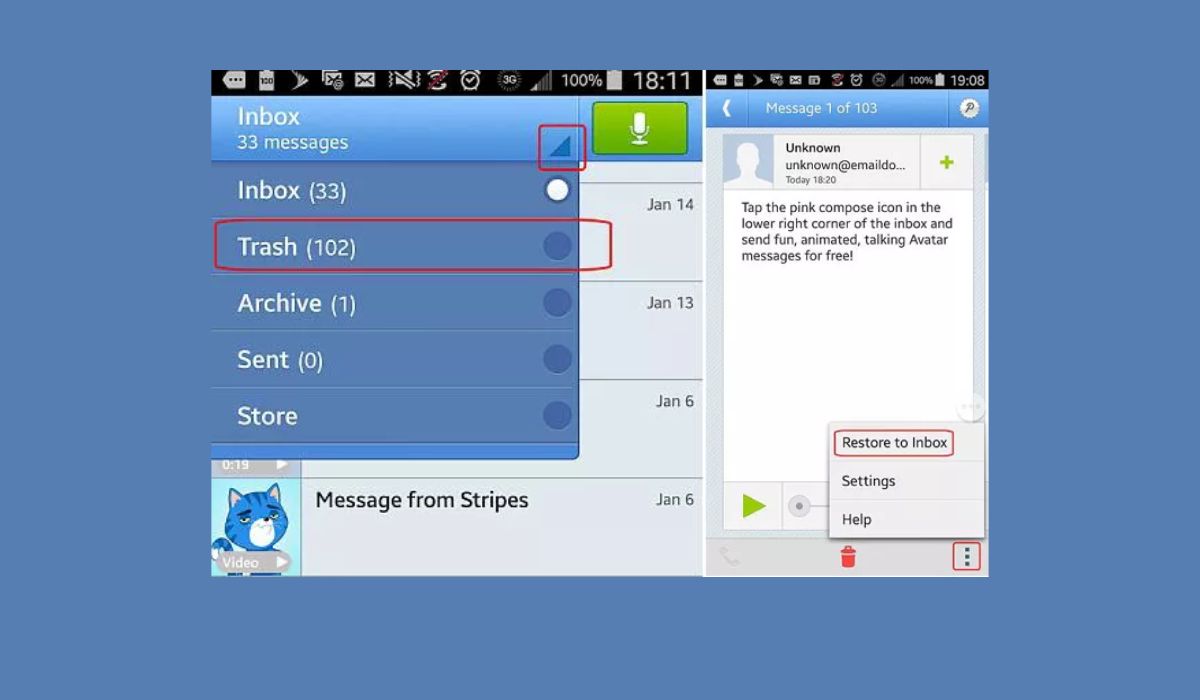
Have you ever accidentally deleted a precious voicemail on your Samsung S20? Don’t worry, you’re not alone. Losing important voicemails can be frustrating, especially when they contain sentimental messages or vital information. But the good news is that you may be able to retrieve those deleted voicemails with a few simple steps. In this article, we will guide you through the process of recovering deleted voicemails on your Samsung S20. Whether it’s a treasured voicemail from a loved one or a crucial business message, we’ll show you how to bring those lost recordings back to life. So, let’s get started and learn how to recover your deleted voicemails on the Samsung S20!
Inside This Article
Methods to Retrieve Deleted Voicemails on Samsung S20
Accidentally deleting a voicemail on your Samsung S20 can be a frustrating experience. However, there are several methods you can try to recover those deleted voicemails. In this article, we will explore four different methods you can use to retrieve deleted voicemails on your Samsung S20.
Method 1: Using the Voicemail App
The first method involves using the voicemail app that is pre-installed on your Samsung S20. Follow these steps:
- Open the voicemail app on your phone.
- Look for the “Deleted” or “Trash” folder within the app.
- Tap on the deleted voicemail message you want to recover.
- Click on the “Restore” or “Undelete” option to recover the voicemail.
- If the voicemail does not appear in the deleted folder, it might be permanently deleted and cannot be recovered through this method.
Method 2: Checking the Trash Folder
In some cases, the voicemails you delete may be moved to a “Trash” or “Deleted Items” folder, similar to how email works. To check this folder:
- Open the voicemail app on your Samsung S20.
- Look for the “Trash” or “Deleted Items” folder.
- If you find the deleted voicemail, tap on it and select the option to restore or move it back to your inbox.
Method 3: Using a Third-Party Data Recovery Tool
If the above methods do not work, you can try using a third-party data recovery tool specifically designed to recover deleted files from your Samsung S20. These tools utilize advanced algorithms to scan your device’s storage and retrieve deleted voicemails. Some popular data recovery tools include EaseUS MobiSaver, Dr.Fone, and iMobie PhoneRescue.
Method 4: Contacting Your Service Provider
If all else fails, you can reach out to your service provider for assistance. They may have additional resources or tools that can help recover your deleted voicemails. Contact their customer support and explain the situation to see if they can assist in retrieving your voicemails.
It’s important to note that the success of voicemail recovery depends on various factors, including how long ago the voicemail was deleted, if it has been overwritten by new data, and the specific capabilities of your phone and service provider. Therefore, it’s always recommended to act promptly and explore these methods as soon as you realize the voicemail has been deleted.
By following these methods, you should be able to increase your chances of successfully retrieving those important voicemails that you thought were lost forever.
Conclusion
Retrieving deleted voicemails on your Samsung S20 is a straightforward process that can save you from the frustration of permanently losing important messages. By following the methods outlined in this article, you can easily recover your deleted voicemails and ensure that no valuable information is lost.
Remember to act quickly after deleting a voicemail, as the longer you wait, the higher the chances of the message being permanently erased. Whether you choose to use the visual voicemail app, contact your service provider, or utilize third-party software, there is a solution available to fit your needs.
With these methods at your disposal, you can confidently retrieve deleted voicemails on your Samsung S20 and stay connected to crucial information. Don’t let a deleted voicemail throw you off track – take action, follow these steps, and regain access to your important messages.
FAQs
Q: Can deleted voicemails be retrieved on the Samsung S20?
A: Yes, it is possible to retrieve deleted voicemails on the Samsung S20. However, it is essential to act quickly and take the necessary steps to recover them.
Q: How do I retrieve deleted voicemails on my Samsung S20?
A: To retrieve deleted voicemails on your Samsung S20, you can follow the steps below:
1. Open the Phone app.
2. Tap on the Voicemail tab.
3. Scroll down and click on “Deleted Messages.”
4. Locate the voicemail you want to recover and tap on it.
5. Tap on “Undelete” or “Recover” to restore the voicemail.
Q: Is it possible to retrieve voicemails that have been permanently deleted?
A: Unfortunately, once voicemails are permanently deleted from the Samsung S20, they cannot be easily recovered. It is always recommended to act quickly and check your deleted messages folder regularly to prevent permanent loss of important voicemails.
Q: Are there any third-party apps that can help recover deleted voicemails on the Samsung S20?
A: Yes, there are several third-party apps available on the Google Play Store that claim to help recover deleted voicemails. It’s important to note that the effectiveness of these apps may vary, so it is recommended to thoroughly research and read user reviews before using them.
Q: How can I prevent accidental deletion of voicemails on my Samsung S20?
A: To avoid accidentally deleting voicemails on your Samsung S20, you can take the following precautions:
1. Be cautious while navigating through the voicemail menu to avoid accidental taps.
2. Consider backing up important voicemails to an external storage device or cloud service.
3. Regularly check your voicemail folder and delete unnecessary messages to avoid clutter and confusion.
