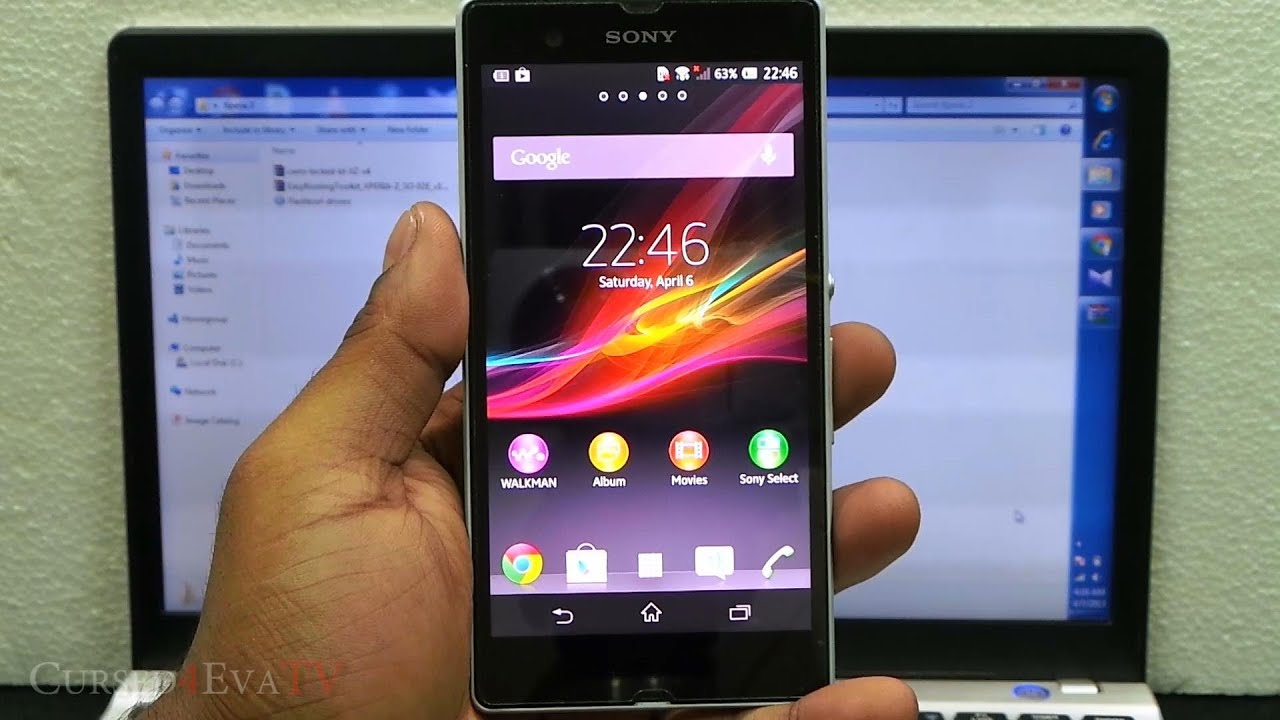
The Sony Xperia C6606 is a popular Android smartphone known for its sleek design and impressive features. However, some users find themselves limited by the device’s pre-installed software and restrictions. That’s where the process of rooting comes in. Rooting your Sony Xperia C6606 gives you administrative access to your device, allowing you to customize and personalize it to your heart’s content. In this article, we will guide you through the step-by-step process of rooting your Sony Xperia C6606 and unleash its full potential. Whether you’re looking to remove bloatware, install custom ROMs, or enhance the performance of your device, this guide will help you make the most of your Sony Xperia C6606. So, let’s dive in and discover how to root your Sony Xperia C6606!
Inside This Article
- Disclaimer
- Preparing for Rooting
- Unlocking the Bootloader
- Enabling USB Debugging
- Installing the Necessary Drivers
- Downloading the Rooting Tool
- Rooting the Sony Xperia C6606
- Conclusion
- FAQs
Disclaimer
Before proceeding with any rooting process, it is important to understand the potential risks involved. Rooting your device can void the manufacturer’s warranty and may lead to unforeseen issues or the inability to update your phone’s software in the future. Additionally, there is always a chance of data loss or bricking your device if the rooting process is not followed correctly.
This article is meant to provide guidance on how to root the Sony Xperia C6606, but I cannot guarantee the success of the process or be held responsible for any damage that may occur to your device. It is your responsibility to research and fully understand the risks and consequences associated with rooting.
Proceed with caution and at your own risk. If you are uncomfortable with the idea of potentially damaging your device or voiding the warranty, I recommend not proceeding with the rooting process. It is always best to consult with the manufacturer or seek professional assistance if you are unsure.
Preparing for Rooting
Before you embark on the journey of rooting your Sony Xperia C6606, it is crucial to take the necessary steps to ensure a smooth and successful process. Preparing your device and understanding the risks involved will not only safeguard your data but also maximize the benefits of rooting. Here are a few essential steps to follow:
1. Backup Your Data: Rooting your device involves making system-level changes that could potentially result in data loss. It is advisable to backup all your important files, contacts, photos, and any other data you don’t want to lose. You can use a cloud storage service or a computer to create a backup.
2. Charge Your Device: Make sure your Sony Xperia C6606 is sufficiently charged before you begin the rooting process. A fully charged battery will prevent any potential interruptions during the procedure, ensuring everything goes smoothly.
3. Research and Gather Information: Before diving into rooting, it is essential to gather as much information as possible about the process. Explore reputable sources, online communities, and forums to understand the benefits and risks associated with rooting your device. This will help you make an informed decision and be prepared for any potential challenges.
4. Check Compatibility: Ensure that your Sony Xperia C6606 is compatible with rooting methods and tools. Different models and firmware versions may have specific requirements or limitations that need to be taken into account. Double-check the information about your device’s compatibility to avoid any compatibility issues during the rooting process.
5. Understand Warranty Implications: It’s crucial to note that rooting your device may void the manufacturer’s warranty. While some manufacturers may allow rooting, it is essential to be aware of any warranty implications beforehand. Assess the importance of your warranty and consider if the benefits of rooting outweigh the potential loss of warranty coverage.
By following these preparatory steps, you can ensure that your Sony Xperia C6606 is ready for the rooting process. Taking the time to backup your data, charge your device, gather information, check compatibility, and assess warranty implications will set the foundation for a successful rooting experience.
Unlocking the Bootloader
If you’re looking to unleash the full potential of your Sony Xperia C6606, one of the essential steps is unlocking the bootloader. Unlocking the bootloader gives you administrative access to the system files and allows you to install custom ROMs, recoveries, and other modifications. However, it’s important to note that unlocking the bootloader will void your warranty and may lead to security risks if not done properly. Follow the steps below to safely unlock the bootloader of your Sony Xperia C6606.
1. Backup your data: Unlocking the bootloader will erase all the data on your device. Make sure to back up any important files, photos, and contacts before proceeding.
2. Enable Developer Options: Go to the “Settings” menu on your Xperia C6606. Scroll down and tap on “About phone.” Look for the “Build Number” and tap on it seven times to enable Developer Options.
3. Enable USB Debugging: Now that you have enabled Developer Options, go back to the main settings menu and tap on “Developer Options.” Scroll down and find “USB Debugging.” Toggle it on to enable USB debugging mode.
4. Obtain the unlock code: To unlock the bootloader of your Xperia C6606, you’ll need an unlock code from Sony. Visit the Sony Xperia Developer website and follow the instructions to obtain the unlock code for your device. You may need to create a developer account and provide the necessary details.
5. Install ADB and Fastboot: ADB (Android Debug Bridge) and Fastboot are essential tools for unlocking the bootloader. Install them on your computer by downloading the Android SDK Platform Tools package from the Android Developer website.
6. Connect your Xperia C6606 to the computer: Use a USB cable to connect your device to the computer. Make sure USB debugging is enabled on your phone.
7. Open a command prompt or terminal: Navigate to the folder where you installed ADB and Fastboot on your computer. Open a command prompt (Windows) or terminal (Mac/Linux).
8. Boot your device into fastboot mode: With your Xperia C6606 connected to the computer, enter the following command in the command prompt/terminal: adb reboot bootloader. This will reboot your device into fastboot mode.
9. Unlock the bootloader: In fastboot mode, enter the following command to unlock the bootloader: fastboot oem unlock <unlock code>. Replace <unlock code> with the unlock code you obtained from Sony.
10. Confirm the bootloader unlock: On your Sony Xperia C6606, use the volume keys to navigate and the power button to select “Yes” to confirm the bootloader unlock. This will initiate the unlocking process, and your device will reboot.
That’s it! You have successfully unlocked the bootloader of your Sony Xperia C6606. Now you can proceed to install custom ROMs, mods, and more to customize your device to your heart’s content. Keep in mind that unlocking the bootloader comes with risks, so be sure to thoroughly research and understand the process before proceeding.
Enabling USB Debugging
USB debugging is a feature that allows you to establish a connection between your Sony Xperia C6606 smartphone and a computer via a USB cable. This feature enables you to have administrative control over your device and is especially important when it comes to rooting your phone. Here’s a step-by-step guide on how to enable USB debugging on your Sony Xperia C6606:
- Go to the Settings app on your phone.
- Scroll down and tap on “About phone.”
- Locate the “Build number” and tap on it seven times. This will unlock the developer options on your device.
- Go back to the main Settings page, and you will now see the “Developer options” menu.
- Tap on “Developer options.”
- Scroll down and find the “USB debugging” option.
- Toggle the switch next to “USB debugging” to enable it. If prompted, confirm your selection.
- Connect your Sony Xperia C6606 to your computer using a USB cable.
Once you have successfully enabled USB debugging on your Sony Xperia C6606, you’re now ready to proceed with the next steps in the rooting process. Remember to keep the USB debugging mode enabled while performing any advanced operations on your device.
Installing the Necessary Drivers
Before you can proceed with rooting your Sony Xperia C6606, it is crucial to have the necessary drivers installed on your computer. Drivers act as communication bridges between your device and the computer, allowing them to interact effectively.
To install the drivers, follow these steps:
- Connect your Sony Xperia C6606 to your computer using a USB cable.
- Go to the official Sony website and navigate to the support section.
- Find the drivers specific to your device model, ensuring compatibility.
- Download the drivers for your operating system.
- Once the download is complete, locate the downloaded file on your computer and double-click it to begin the installation process.
- Follow the on-screen instructions to complete the driver installation.
- Once the drivers are successfully installed, restart your computer to ensure they are properly configured.
After restarting your computer, you can proceed to the next step in the rooting process. Having the necessary drivers installed is crucial as it allows your computer to recognize and communicate with your Sony Xperia C6606 smoothly, ensuring a seamless rooting experience.
Downloading the Rooting Tool
Once you have completed the preparatory steps for rooting your Sony Xperia C6606 and have unlocked the bootloader, enabled USB debugging, and installed the necessary drivers, it’s time to move on to the next crucial step – downloading the rooting tool.
Rooting tools are specific software programs that allow you to gain root access to your mobile device. They provide the necessary tools and exploits to modify system files and settings that are otherwise restricted. To ensure a smooth and successful rooting process, it is important to download a reliable and trusted rooting tool.
When it comes to rooting the Sony Xperia C6606, one popular and widely used tool is the “Xperia Root” tool. This tool is specifically designed for Xperia devices and provides a user-friendly interface to guide you through the rooting process.
To download the Xperia Root tool, follow these steps:
- Open a web browser on your PC or laptop.
- Navigate to a trusted and reputable website that offers the Xperia Root tool for download.
- Look for the download link specifically for the Sony Xperia C6606 model.
- Click on the download link to begin the download process. The file size of the rooting tool may vary, so it’s important to have a stable and reliable internet connection.
- Once the download is complete, locate the downloaded file on your computer.
- Extract the contents of the downloaded file, if necessary, using a file extraction tool such as WinRAR or 7-Zip.
Now that you have successfully downloaded the Xperia Root tool and extracted its contents, you are one step closer to rooting your Sony Xperia C6606.
Before moving on to the actual rooting process, it is essential to ensure that you have a backup of all important data on your device. Rooting can potentially wipe your data or lead to unforeseen issues, so taking a backup is a precautionary measure that you should not skip.
In the next section, we will dive into the actual rooting process and guide you through each step. Stay tuned!
Rooting the Sony Xperia C6606
Rooting your Sony Xperia C6606 has several benefits, including gaining full control over your device’s operating system and accessing advanced customization options. However, it is important to note that rooting your device will void its warranty and can potentially lead to system instability or bricking if not done correctly. With that in mind, follow the steps below to safely root your Sony Xperia C6606.
1. Backup your data: Before proceeding with any modifications, it’s essential to backup all your important data and files. Rooting your device may cause data loss, so it’s better to be safe than sorry.
2. Unlock the bootloader: To root your Sony Xperia C6606, you will first need to unlock the bootloader. The bootloader is responsible for verifying the integrity of the operating system during the boot process. Unlocking it will allow you to make system-level modifications, including rooting. Be aware that unlocking the bootloader will wipe your device’s data, so ensure you’ve backed up everything beforehand.
3. Enable USB debugging: Next, you’ll need to enable USB debugging on your Xperia C6606. To do this, go to Settings > About phone > tap on Build number seven times to enable Developer options. Then, go back to Settings > Developer options > Enable USB debugging.
4. Install the necessary drivers: You’ll need to have the correct USB drivers installed on your computer to communicate with the Xperia C6606. Download and install the official Sony USB drivers for your device model.
5. Download the rooting tool: Once you’ve completed the previous steps, it’s time to download a reliable rooting tool for your Sony Xperia C6606. There are several options available, but make sure to choose a trusted and reputable tool to minimize the risk of any issues.
6. Rooting process: Connect your Xperia C6606 to your computer using a USB cable. Run the rooting tool and follow the on-screen instructions to initiate the rooting process. Once the process is complete, your device will be successfully rooted.
It’s important to note that rooting your device can have consequences, and it is crucial to understand the risks involved. While rooting offers numerous benefits, it also opens the door for potential security vulnerabilities and instability if not executed correctly. Proceed with caution and take the necessary precautions to ensure a smooth and successful rooting process.
It’s always a good idea to do some research and seek assistance from experienced users or online forums to gain a better understanding of the rooting process specific to your Sony Xperia C6606. With the right knowledge and precautions, you can unlock the full potential of your device and enjoy a more personalized and customized Android experience.
Conclusion
Rooting your Sony Xperia C6606 can unlock a whole new range of possibilities and customization options. By gaining root access, you can take full control of your device, install custom ROMs, remove bloatware, and optimize your phone’s performance. However, it is important to proceed with caution and follow the rooting instructions carefully to avoid any potential risks or voiding your warranty.
Remember, rooting your phone comes with both advantages and risks. While it provides you with the freedom to explore new features and applications, it also opens up the potential for security vulnerabilities and instability. If you are not confident in your technical skills, it is recommended to seek assistance from a professional or experienced individual who can guide you through the rooting process.
In conclusion, rooting your Sony Xperia C6606 can be a great way to personalize and optimize your device. Just make sure to educate yourself about the process and carefully weigh the pros and cons before proceeding. Happy rooting!
FAQs
1. Is rooting my Sony Xperia C6606 safe?
Yes, rooting your Sony Xperia C6606 can be safe if done correctly and with caution. However, it is important to note that rooting your device can void its warranty, and there is always a risk of damaging the device if the rooting process goes wrong. It is recommended to follow a reliable and trusted rooting guide and thoroughly research before attempting to root your device.
2. What are the benefits of rooting my Sony Xperia C6606?
Rooting your Sony Xperia C6606 provides several benefits, including:
– Customization: With root access, you can customize your device’s appearance, including the ability to install custom ROMs, themes, and icons.
– Performance and Battery Life: Rooting allows you to optimize your device’s performance and improve battery life by uninstalling bloatware and tweaking system settings.
– Advanced Apps and Features: Rooting grants access to apps and features that require root permissions, such as ad-blockers, backup and restore apps, and powerful system control apps.
– Overclocking: Rooting enables you to overclock your device’s CPU, which can result in faster performance and smoother multitasking.
3. Are there any risks involved in rooting my Sony Xperia C6606?
Although rooting your Sony Xperia C6606 has its benefits, there are some risks involved, including:
– Voiding Warranty: Rooting your device may void its warranty, so if something goes wrong, you may not be able to get it repaired or replaced under warranty.
– Bricking: If the rooting process is not done correctly, it can lead to “bricking” your device, rendering it unusable and potentially difficult to fix.
– Security Vulnerabilities: Rooting your device opens up possibilities for installing malicious apps or granting excessive permissions to apps, which can compromise your device’s security.
4. How can I root my Sony Xperia C6606?
To root your Sony Xperia C6606, you will need to follow a reliable and up-to-date rooting guide that specifically caters to your device model and Android version. It typically involves unlocking the bootloader, installing a custom recovery, and flashing a root-access package or custom ROM.
It is crucial to research and find a trustworthy guide, as the rooting process can vary based on your device and software version. Following an incorrect guide can lead to irreversible damage to your device.
5. Can I unroot my Sony Xperia C6606?
Yes, it is possible to unroot your Sony Xperia C6606 if you decide to revert the changes made during the rooting process. Typically, unrooting involves flashing the stock firmware or a firmware update using a compatible flashing tool.
However, it is important to note that unrooting your device may not completely restore its original state, and there is always a chance of encountering issues during the unrooting process.
