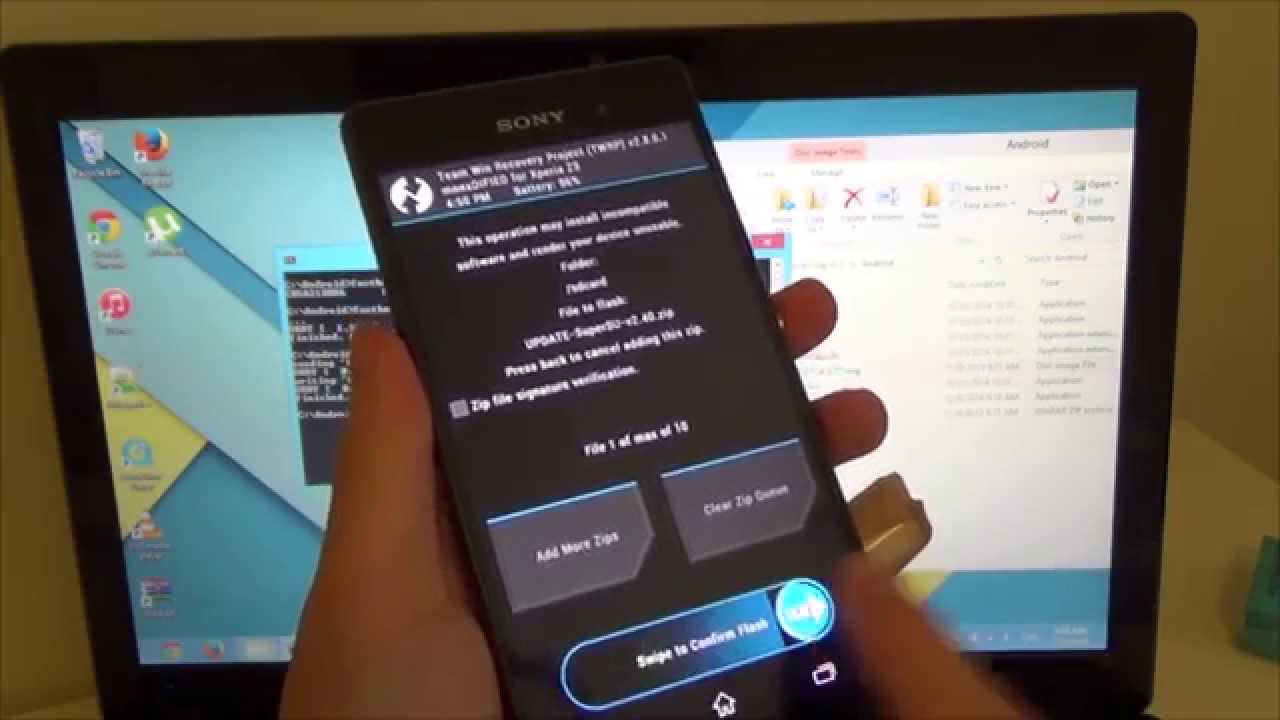
Are you the proud owner of a Sony Xperia Z3 Compact and looking to unlock its full potential? Look no further! In this article, we will guide you through the process of rooting your Sony Xperia Z3 Compact, giving you the freedom to customize your device to your heart’s content. Rooting not only allows you to access and modify system files and settings but also enables you to install custom ROMs, remove bloatware, and even boost your device’s performance. Let’s dive in and explore the step-by-step process of rooting your Sony Xperia Z3 Compact, ensuring that you make the most out of your smartphone experience!
Inside This Article
- Preparing Your Device
- Unlocking the Bootloader
- Installing a Custom Recovery
- Rooting Your Sony Xperia Z3 Compact
- Conclusion
- FAQs
Preparing Your Device
Before you begin the process of rooting your Sony Xperia Z3 Compact, it’s important to properly prepare your device. This will ensure a smooth and successful rooting process, minimizing the risk of potential issues or data loss. Here are a few steps you should follow to get your device ready:
- Backup Your Data: Rooting your device involves making changes to its system files, which can potentially result in data loss. To avoid losing any important files or personal data, it’s crucial to create a backup of your device.
- Charge Your Device: Ensure that your Sony Xperia Z3 Compact has a sufficient amount of battery charge. Rooting can be a time-consuming process, and you wouldn’t want your device to run out of battery midway through.
- Enable USB Debugging: To properly connect your device to a computer and perform the rooting process, you need to enable USB debugging. This option can be found in the Developer Options section of your device’s settings. If you haven’t enabled Developer Options yet, you can do so by going to Settings, tapping on About Phone, and then repeatedly tapping on Build Number until you see a message indicating that Developer Options have been enabled.
- Download and Install Necessary Drivers: Make sure that you have the latest USB drivers installed on your computer. This will ensure that your Sony Xperia Z3 Compact is recognized by the computer when you connect it via USB during the rooting process.
- Check for Firmware Updates: It’s always a good idea to check if there are any available firmware updates for your Sony Xperia Z3 Compact. Updating to the latest firmware version can help to optimize the performance of your device and ensure compatibility with the rooting process.
By following these steps, you can ensure that your Sony Xperia Z3 Compact is properly prepared for the rooting process. Once you have completed these preparations, you can move on to the next steps involved in unlocking the bootloader and installing a custom recovery.
Unlocking the Bootloader
Unlocking the bootloader is an essential step if you want to root your Sony Xperia Z3 Compact. By unlocking the bootloader, you gain administrative access to the device’s system files and can make changes that are otherwise restricted. This process allows you to install custom software and modifications, giving you more control and customization options.
Before you proceed with unlocking the bootloader, it’s important to note that this process will void your device’s warranty and may result in the loss of data. So, it’s crucial to back up your data before you begin.
To unlock the bootloader of your Sony Xperia Z3 Compact, follow these steps:
- First, ensure that you have the necessary software installed on your computer. You will need the Android SDK, which includes the Fastboot tool.
- Enable USB Debugging on your device. To do this, go to “Settings” > “About phone” > “Build number” and tap on it seven times to enable Developer Options. Then, go to “Settings” > “Developer Options” and enable USB Debugging.
- Power off your Sony Xperia Z3 Compact and connect it to your computer using a USB cable.
- Boot your device into Fastboot mode. You can do this by pressing the power button and the volume up button simultaneously until the device vibrates and enters Fastboot mode.
- Open a command prompt or terminal window on your computer and navigate to the Fastboot directory.
- Type the command “fastboot devices” to ensure that your device is recognized by the computer.
- Enter the command “fastboot oem unlock” to start the bootloader unlocking process. You will see a warning message on your device’s screen.
- Read the warning message carefully and confirm your decision to unlock the bootloader. Use the volume buttons to navigate and the power button to select.
- Wait for the bootloader unlocking process to complete. This may take a few minutes.
- Once the process is complete, your device will automatically reboot.
After successfully unlocking the bootloader, your Sony Xperia Z3 Compact is now ready for further customization and rooting. It’s important to note that unlocking the bootloader may expose your device to potential security risks, so proceed with caution and only install trusted software and modifications.
Installing a Custom Recovery
Once you have unlocked the bootloader of your Sony Xperia Z3 Compact, you can take your device customization to the next level by installing a custom recovery. A custom recovery is a modified version of the stock recovery that allows you to perform advanced tasks on your phone, such as creating backups, installing custom ROMs, and even flashing system modifications.
The most popular custom recovery for Android devices is TWRP (Team Win Recovery Project), which provides a user-friendly interface and a wide range of features. Here’s a step-by-step guide on how to install TWRP recovery on your Sony Xperia Z3 Compact:
- First, download the TWRP recovery image specific to your Sony Xperia Z3 Compact model from the official TWRP website or from a trusted source.
- Next, you’ll need to enable Developer Options on your device. To do this, go to “Settings” > “About phone” and tap on the “Build number” 7 times until you see a message saying “You are now a developer”.
- Now, go back to the main Settings menu, scroll down to find the newly enabled “Developer Options”, and tap on it.
- In the Developer Options menu, enable USB Debugging by toggling the switch to the “on” position.
- Connect your Sony Xperia Z3 Compact to your computer using a USB cable.
- Open a command prompt or terminal window on your computer, and navigate to the folder where you have saved the TWRP recovery image.
- Enter the following command in the command prompt or terminal window to boot your device into fastboot mode:
adb reboot bootloader - Once your device is in fastboot mode, flash the TWRP recovery image by entering the command:
fastboot flash recovery twrp.img(replace “twrp.img” with the actual filename of the TWRP recovery image that you downloaded earlier). - After the flashing process is complete, reboot your device by entering the command:
fastboot reboot - Your Sony Xperia Z3 Compact will now boot into the newly installed TWRP recovery.
That’s it! You have successfully installed a custom recovery on your Sony Xperia Z3 Compact. From the TWRP recovery menu, you can explore a world of possibilities to customize your device and take full control of its features and functionality. Just remember to be cautious and backup your device before making any major modifications.
Rooting Your Sony Xperia Z3 Compact
Rooting your Sony Xperia Z3 Compact can provide you with a whole new level of customization and control over your device. By gaining root access, you can unlock additional features and install powerful apps that are not available on the stock firmware. In this article, we will guide you through the process of rooting your Sony Xperia Z3 Compact.
Before you start, it is important to note that rooting your device may void your warranty and could potentially cause damage to your device if not done correctly. Make sure to follow the instructions carefully and proceed at your own risk.
Step 1: Enable Developer Options and USB Debugging
To get started, you need to enable Developer Options on your Sony Xperia Z3 Compact. Go to Settings, scroll down to About Phone, and tap on the Build Number seven times to unlock Developer Options. Once unlocked, go back to the main Settings menu, tap on Developer Options, and enable USB Debugging.
Step 2: Unlock the Bootloader
The next step is to unlock the bootloader of your Sony Xperia Z3 Compact. This is necessary to install a custom recovery and gain root access. To unlock the bootloader, you need to visit Sony’s official website for unlocking bootloaders and follow their instructions. Keep in mind that unlocking the bootloader will wipe all data on your device, so make sure to backup your important files before proceeding.
Step 3: Install a Custom Recovery
After unlocking the bootloader, you can proceed to install a custom recovery on your Sony Xperia Z3 Compact. A custom recovery allows you to flash custom ROMs, create backups of your device, and perform various system-related tasks. There are several custom recoveries available for the Z3 Compact, such as TWRP or CWM. Research and choose the one that suits your needs.
Step 4: Root Your Device
Now that you have a custom recovery installed, you are ready to root your Sony Xperia Z3 Compact. Download the latest version of the SuperSU zip file and transfer it to your device’s internal storage. Boot your device into recovery mode by holding the Power and Volume Down buttons simultaneously. In the custom recovery, select the option to install zip and choose the SuperSU file you downloaded. Confirm the installation and wait for the process to complete.
Step 5: Reboot and Verify
Once the installation is complete, reboot your Sony Xperia Z3 Compact. After the device has restarted, you should now have root access. You can verify this by installing a root checker app from the Play Store and running it. If it shows that your device is rooted, congratulations! You have successfully rooted your Sony Xperia Z3 Compact.
Rooting your Sony Xperia Z3 Compact opens up a world of possibilities for customization and tweaking. However, it is important to be cautious and only install trusted apps and modifications from reliable sources. With root access, you have the power to optimize your device and unlock its full potential.
After exploring the various aspects of rooting the Sony Xperia Z3 Compact, we can confidently conclude that it is a viable option for those looking to unlock the full potential of their device. Rooting provides a gateway to customization, improved performance, and access to a wide range of advanced features and apps.
However, it is crucial to proceed with caution and follow the recommended methods and precautions to avoid any potential risks. Make sure to backup your data, choose a reliable rooting method, and understand the implications of voiding your warranty.
With proper research and guidance, you can successfully root your Sony Xperia Z3 Compact and enjoy the benefits of a rooted device. Remember to always weigh the pros and cons, and assess your own level of comfort and technical expertise before committing to the rooting process. Happy rooting!
FAQs
1. Can I root my Sony Xperia Z3 Compact?
Yes, you can root your Sony Xperia Z3 Compact. Rooting your device gives you administrative access to the operating system, allowing you to customize and optimize your phone beyond what is possible with the stock firmware.
2. What are the benefits of rooting my Sony Xperia Z3 Compact?
Rooting your Sony Xperia Z3 Compact unlocks a world of possibilities. You can install custom ROMs, remove pre-installed bloatware, overclock the CPU for better performance, and access system files for advanced customization. Additionally, rooting allows you to use apps that require root access, giving you more control over your device.
3. Are there any risks involved in rooting my Sony Xperia Z3 Compact?
While rooting your phone can bring benefits, it also comes with certain risks. Rooting your device voids the manufacturer’s warranty, and there is a chance of bricking your phone if the rooting process is not done correctly. It is essential to follow a trusted and reliable rooting guide and proceed with caution.
4. Can I unroot my Sony Xperia Z3 Compact?
Yes, it is possible to unroot your Sony Xperia Z3 Compact. By unrooting your device, you can restore it to its original state and regain the manufacturer’s warranty. There are various methods available to unroot a device, including using the SuperSU app or flashing a stock firmware.
5. Is rooting legal?
Rooting your Sony Xperia Z3 Compact is generally legal, but it may void the manufacturer’s warranty. It is always advisable to check the legal implications of rooting in your country or region before proceeding. However, it is worth noting that the legality of rooting can vary depending on local laws and regulations.
