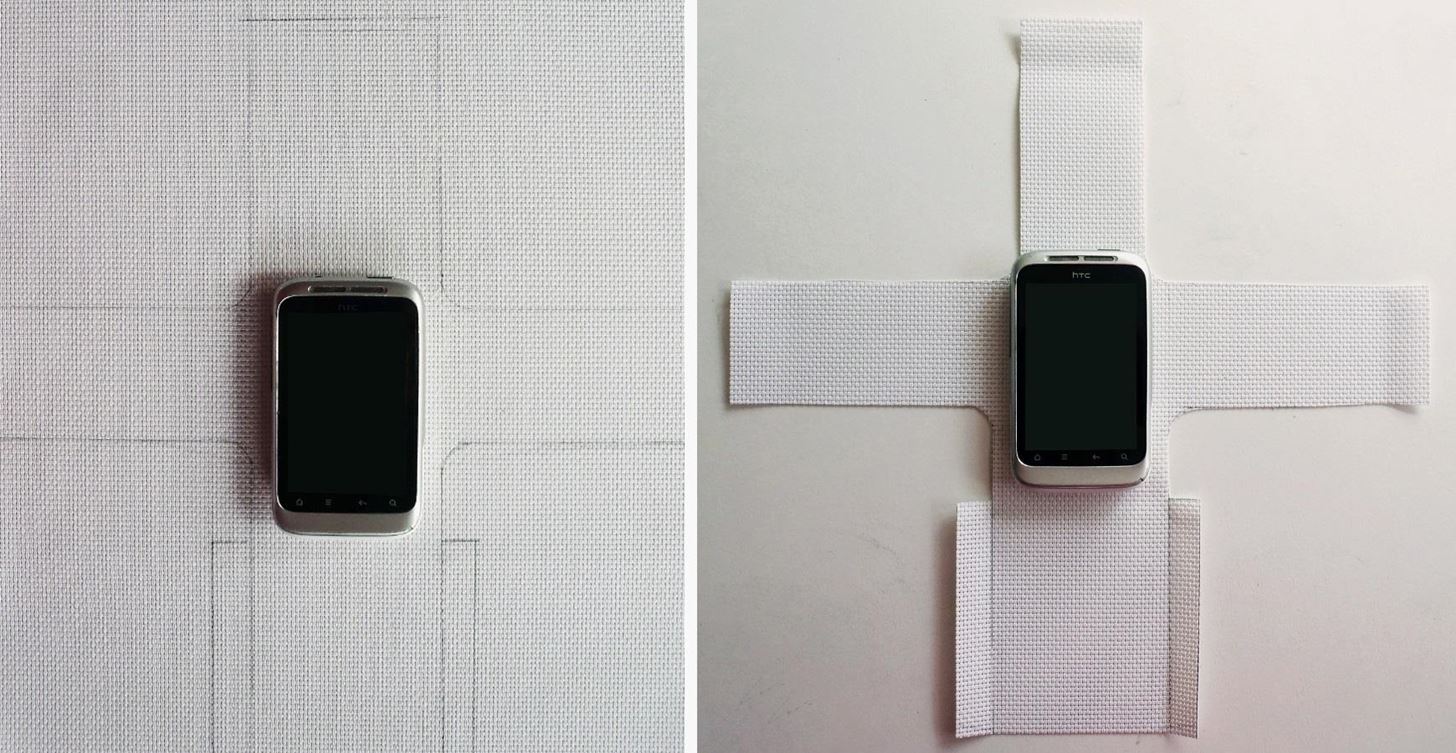
Running with your phone can be a game-changer for your fitness routine. Not only can it provide you with essential safety features like GPS tracking and emergency calling, but it also opens up a world of possibilities when it comes to tracking your runs, listening to music or podcasts, and staying connected on the go.
In this article, we will provide you with a comprehensive guide on how to successfully run with your phone, covering everything from selecting the right running accessories to optimizing your phone’s performance while on the move. Whether you’re a beginner looking to start incorporating your phone into your running routine or a seasoned runner looking for tips and tricks, we’ve got you covered with all the information you need to make the most out of running with your phone.
Inside This Article
- Steps to Run With Your Phone – DIY
- Point 1: Choose the Right Armband or Waistband
- Point 2: Securely Attach Your Phone
- Point 3: Use Bluetooth Earphones or Headphones
- Point 4: Download a Running App
- Conclusion
- FAQs
Steps to Run With Your Phone – DIY
Do you love running? Want to listen to your favorite tunes or track your progress while you jog? Running with your phone can be a convenient and enjoyable experience. Here are some simple DIY steps to help you securely carry and use your phone during your runs.
Step 1: Choose the Right Armband or Waistband
The first step is to select the perfect armband or waistband for your phone. Look for a band that is adjustable and comfortable to wear. It should have a secure pocket or pouch to keep your phone safe and stable while you run. Ensure that it fits snugly on your arm or waist to prevent any bouncing or movement during your workout.
Step 2: Securely Attach Your Phone
Once you have chosen your armband or waistband, it’s time to securely attach your phone. Place your phone inside the pocket or pouch of the band, making sure it fits properly and is secured tightly. Some bands even have additional straps or closures to provide extra stability. Double-check that your phone is securely fastened to prevent it from falling out or getting damaged during your run.
Step 3: Use Bluetooth Earphones or Headphones
Wireless audio accessories are a runner’s best friend. Invest in a good pair of Bluetooth earphones or headphones to enjoy your favorite music, audiobooks, or podcasts while you run. Bluetooth technology will allow you to enjoy the freedom of movement without tangled cords. Make sure your earphones or headphones have a secure fit, so they don’t fall out during your workout.
Step 4: Download a Running App
To make the most of your running experience with your phone, consider downloading a running app. There are numerous apps available that can help you track your distance, pace, and calories burned. These apps often provide motivational features and customizable workout plans to keep you motivated and on track with your fitness goals.
Running with your phone can enhance your workout by providing entertainment, tracking your progress, and even ensuring your safety. By following these simple DIY steps, you can securely carry and utilize your phone while enjoying your runs. So, gear up, put on your running shoes, and take your phone with you for a satisfying and tech-savvy run!
Point 1: Choose the Right Armband or Waistband
When it comes to running with your phone, choosing the right armband or waistband is crucial for ensuring a comfortable and secure fit. These accessories are designed to hold your phone securely in place while you run, allowing you to have easy access to it.
When selecting an armband or waistband, there are a few factors to consider. Firstly, make sure it is adjustable to accommodate different arm or waist sizes. This will ensure a snug fit and prevent any discomfort while you’re on the move.
Another important consideration is the material of the armband or waistband. Look for options made from breathable and moisture-wicking fabric, such as neoprene or lycra, that will help keep your phone dry and prevent any chafing or irritation.
Additionally, it’s a good idea to choose an armband or waistband with a secure closure mechanism. Whether it’s a Velcro strap, buckle, or hook-and-loop closure, make sure it offers a strong and reliable hold to keep your phone in place throughout your run.
Lastly, consider the size and design of the armband or waistband. Look for one that has a dedicated pocket or sleeve for your phone, as well as extra storage space for essentials like keys or cards. Some armbands even come with reflective elements for added safety during low-light conditions.
By selecting the right armband or waistband, you can enjoy a hassle-free running experience while keeping your phone safe and easily accessible.
Point 2: Securely Attach Your Phone
When going for a run with your phone, it’s crucial to ensure that it is securely attached to your person. After all, the last thing you want is for your phone to come loose and end up damaged or lost along your running route. Here are a few tips to help you securely attach your phone:
1. Use a Phone Holder: One popular option is to use a phone holder that can be strapped to your arm or waist. These holders usually have adjustable straps or bands that can be tightened to keep your phone snugly in place while you run. Look for phone holders made from moisture-wicking and durable materials to withstand sweat and movement during your workout.
2. Opt for a Phone Case with a Running Strap: Another option is to invest in a phone case specifically designed for running. These cases often come with a built-in running strap that can be worn around your hand or wrist, allowing you to keep your phone securely within reach. Look for cases that offer a secure grip and a snug fit for your phone model.
3. Consider a Running Belt: If you prefer something more discreet, a running belt might be the solution for you. Running belts are lightweight, adjustable, and designed to hold your phone and other essentials securely around your waist. Look for belts that have a zippered pocket or a secure clip to ensure your phone stays in place throughout your run.
4. Double Check the Attachments: Whichever option you choose, it’s essential to double-check the attachments before you set off on your run. Ensure that straps are properly secured and tightened, and that your phone is snugly fitted within the holder or case. Consider giving your phone a gentle shake to make sure it doesn’t come loose or wobble excessively.
By securely attaching your phone to your person, you can enjoy your run without worrying about your phone getting damaged or lost. Take the time to find the right attachment method that works for you, and always double-check the security before hitting the pavement.
Point 3: Use Bluetooth Earphones or Headphones
When it comes to running with your phone, having the right audio equipment is crucial for a seamless and enjoyable experience. Traditional wired earphones or headphones can easily get tangled and restrict your movement while running. That’s where Bluetooth earphones or headphones come into play.
Bluetooth technology allows you to connect your phone to your audio device wirelessly, eliminating the hassle of dealing with tangled wires. This makes it easier to move freely and maintain a comfortable running pace without any distractions.
Bluetooth earphones or headphones come in various styles and designs to cater to different preferences. Whether you prefer the compact and lightweight earbuds or the over-ear headphones that provide immersive sound quality, there is an option for everyone.
Aside from the convenience of being wire-free, Bluetooth earphones or headphones also offer other benefits for runners. Many models feature advanced noise-canceling technology, allowing you to focus solely on your run without any background distractions. This can be especially useful if you prefer running in busy urban areas or noisy gyms.
Furthermore, some Bluetooth earphones or headphones are designed with special features specifically tailored for fitness enthusiasts. These features may include sweat and water resistance, ensuring that your audio equipment can withstand your most intense workouts. Additionally, some models offer built-in heart rate monitors or fitness tracking capabilities, allowing you to keep tabs on your performance while enjoying your favorite tunes.
When choosing Bluetooth earphones or headphones for running, it’s essential to consider factors such as sound quality, comfort, battery life, and compatibility with your phone. Reading reviews and doing some research can help you make an informed decision and find the perfect pair that suits your needs.
So, whether you’re pounding the pavement or hitting the trails, don’t forget to equip yourself with a pair of reliable Bluetooth earphones or headphones. They will enhance your running experience by providing clear, high-quality sound without the fuss of wires, allowing you to focus on achieving your running goals.
Point 4: Download a Running App
When it comes to running with your phone, having a reliable and feature-packed running app can greatly enhance your experience. Nowadays, there are numerous running apps available for download, each with its own unique features and benefits. Whether you’re a beginner or a seasoned runner, finding the right running app can help you track your progress, set goals, and stay motivated throughout your runs.
One of the key advantages of using a running app is its ability to track your distance, pace, and time. Many apps use GPS technology to accurately calculate and display this information, allowing you to monitor your running performance and set personal records. These features are particularly useful if you’re training for a race or trying to improve your running abilities.
In addition to tracking your stats, running apps often provide a variety of training plans and workouts to choose from. Whether you’re interested in interval training, tempo runs, or long-distance runs, you can find pre-programmed workouts that suit your fitness level and goals. Having access to these curated training plans can help you structure your runs effectively and ensure that you’re getting the most out of your workouts.
Another valuable feature of running apps is the ability to connect with a community of fellow runners. Many apps offer social features that allow you to connect with friends, join challenges, and share your running accomplishments. This sense of community can provide much-needed motivation and accountability, as you can cheer each other on and compare your progress.
When choosing a running app, consider your specific needs and preferences. Some apps may have a more intuitive and user-friendly interface, while others may offer advanced features such as heart rate monitoring or personalized coaching. Take the time to explore different options, read reviews, and even try out free trials to see which app aligns best with your running goals.
Lastly, it’s worth noting that running apps can consume a significant amount of battery life. To ensure that your phone doesn’t run out of juice midway through your run, make sure to fully charge it beforehand or consider using a portable charger. Additionally, some apps offer power-saving features that help conserve battery life, so be sure to explore these settings within the app.
Conclusion
In conclusion, running with your phone can be a convenient and valuable tool for tracking your progress, staying connected, and adding an extra layer of safety. With the right equipment, such as an armband or waist belt, and a reliable running app or fitness tracker, you can secure your phone and enjoy a seamless running experience.
By following the tips mentioned in this article, you can protect your phone from damage, utilize its features to enhance your running routine, and ensure your safety while out on the road or trail. Don’t forget to take necessary precautions and choose waterproof or sweat-resistant cases to keep your phone safe from moisture. Run confidently and make the most out of your workouts with the assistance of your trusty mobile companion.
Remember, running with your phone is a personal choice, and it’s important to find what works best for you. Whether you decide to leave it at home or bring it along for your runs, always prioritize your comfort, safety, and enjoyment. Happy running!
FAQs
1. Can I run with my phone?
Yes, you can absolutely run with your phone! In fact, many people find it convenient to have their mobile phone with them while they are out for a jog or a run. Not only can you stay connected and easily accessible in case of any emergencies, but you can also use various fitness apps, listen to music, or track your progress using GPS.
2. What are some tips for running with a phone?
Here are a few tips to ensure a comfortable and hassle-free running experience with your phone:
- Invest in a good armband or running belt specifically designed for holding your phone securely.
- Make sure your phone is secured inside the armband or belt to prevent it from bouncing around and causing discomfort or distractions.
- Consider using wireless Bluetooth headphones to eliminate wires and tangles.
- Protect your phone from moisture or sweat by using a waterproof case or placing it inside a plastic bag.
- Ensure that your phone is fully charged before your run, especially if you plan to use GPS or fitness tracking apps.
3. Are there any risks or drawbacks to running with a phone?
While running with your phone can be convenient, there are a few risks and drawbacks to consider. Here are a couple to keep in mind:
- Increased risk of dropping or damaging your phone if it is not properly secured.
- Distractions caused by incoming calls, notifications, or the urge to constantly check your phone during your run.
4. Can running with a phone affect my performance or form?
Running with a phone can potentially impact your performance and form if not managed properly. The added weight and movement of the phone may affect your stride and running mechanics. It’s important to ensure that the phone is securely strapped and positioned in a way that does not interfere with your natural running motion.
5. Are there any alternatives to running with a phone?
Yes, if you prefer to have a more lightweight and streamlined running experience, there are alternatives to running with a phone. Consider investing in a dedicated fitness tracker or smartwatch that can provide GPS tracking, music playback, and other features without the need to carry your phone. These devices are designed specifically for active individuals and offer greater convenience and comfort during your runs.
