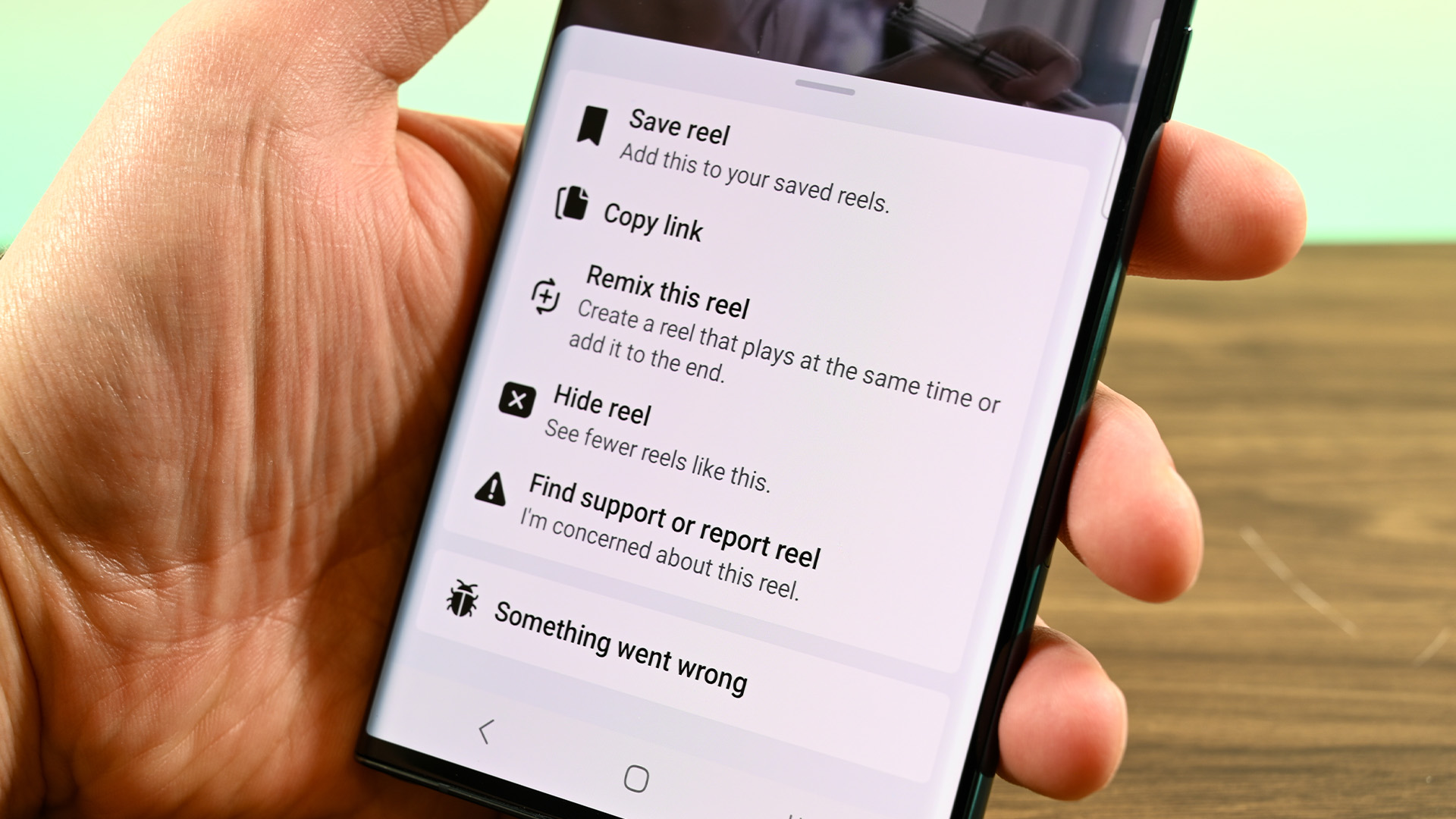
Are you ready to save all your favorite Reels to your phone? In this article, we will guide you through the process of saving those entertaining and inspiring Reels directly to your mobile device. From helpful tips to step-by-step instructions, we’ve got you covered. With the rise of short-form videos on social media platforms like Instagram, TikTok, and more, it’s no wonder that you want to keep those captivating clips right at your fingertips. Whether it’s a hilarious comedy skit, a mesmerizing dance routine, or a tutorial you want to revisit, knowing how to save Reels to your phone will ensure you never miss out on the content you love. So, grab your phone and get ready to unleash your inner content curator!
Inside This Article
How To Save Reels To Your Phone
Instagram Reels has quickly become a popular feature for creating and sharing short videos. Whether it’s a funny clip, a dance routine, or a cooking tutorial, there are plenty of Reels worth saving to your phone for future enjoyment. In this article, we will explore different methods to help you save Reels directly to your phone.
Method 1: Saving Reels using the Instagram App
The easiest way to save Reels to your phone is by using the Instagram app itself. Here’s how:
- Open the Instagram app on your phone and navigate to the Reel you want to save.
- Tap on the three dots (…) that appear on the top right corner of the Reel.
- A menu will appear. Tap on “Save” to save the Reel to your phone’s camera roll.
Now, you can access the saved Reel in your phone’s gallery or photo app.
Method 2: Using a Third-Party App to Save Reels
If you want more control over the quality and format of the saved Reels, you can use a third-party app. There are several apps available on both Android and iOS platforms that allow you to download and save Reels with ease. These apps often provide additional features such as batch downloading and customizing video settings.
To use a third-party app to save Reels, follow these steps:
- Install a reputable third-party app from your app store. There are several popular options like “Video Downloader for Instagram” for Android and “InSaver” for iOS.
- Open Instagram and find the Reel you want to save.
- Tap on the three dots (…) on the top right corner of the Reel.
- Copy the link to the Reel.
- Open the third-party app and paste the link into the designated area.
- Select the desired download options and tap on “Save” or “Download”.
The Reel will be downloaded and saved to your phone’s storage, where you can access it anytime.
Method 3: Using Instagram Downloader Websites
If you prefer to save Reels without installing additional apps, you can use online Instagram downloader websites. These websites allow you to enter the URL of the Reel and download it directly to your phone. Here’s how:
- Open your preferred web browser and search for “Instagram downloader websites”.
- Choose a reliable website from the search results.
- Open Instagram and find the Reel you want to save.
- Tap on the three dots (…) on the top right corner of the Reel.
- Select “Copy Link”.
- Go back to the Instagram downloader website and paste the Reel link into the provided area.
- Click on the “Download” or “Save” button to initiate the download.
The Reel will be downloaded and saved to your phone’s storage, accessible for offline viewing.
With these methods, you can easily save your favorite Instagram Reels directly to your phone. Whether you choose to use the Instagram app, a third-party app, or online downloader websites, make sure to adhere to copyright laws and respect the content creator’s rights. Enjoy watching and sharing your saved Reels anytime, anywhere!
Conclusion
In conclusion, saving Reels to your phone is a simple and convenient way to preserve and enjoy your favorite videos on the go. With the rise in popularity of short-form video content, being able to save and access these Reels offline is becoming increasingly important. Whether you’re capturing moments from your own life or enjoying the creative works of others, having the ability to store and watch Reels at your convenience offers a new level of flexibility and engagement.
By following the steps outlined in this article, you can easily save Reels to your phone and enjoy them whenever you want, without relying on an internet connection. Whether you’re using Instagram, TikTok, or any other platform that supports Reels, the process is generally straightforward and user-friendly. So go ahead, start saving those entertaining and inspiring Reels to your device and enhance your mobile viewing experience!
FAQs
Q: Can I save Reels to my phone?
A: Yes, you can save Reels to your phone for offline viewing. Instagram allows users to download Reels to their device for later watching, even without an internet connection.
Q: How can I save a Reel to my phone?
A: To save a Reel to your phone, simply open the Reel you want to save. On the bottom-right corner of the Reel, you’ll see a small icon that looks like a download arrow. Tap on that icon, and the Reel will be saved to your device’s camera roll or gallery.
Q: Do I need to have an Instagram account to save Reels to my phone?
A: Yes, you need to have an Instagram account to save Reels to your phone. The feature to save Reels is only available within the Instagram app, so you’ll need to sign in to your account in order to access and download Reels.
Q: Are there any limitations to saving Reels to my phone?
A: Instagram does impose some limitations on saving Reels to your phone. Firstly, you can only save Reels that are made by public accounts. If an account is private, their Reels cannot be downloaded. Additionally, the ability to save Reels may be disabled by the creator of the Reel, in which case the download arrow icon will not appear.
Q: Can I save Reels from other users to my phone?
A: Yes, you can save Reels from other users to your phone as long as the Reel has not been restricted from downloading. If the creator has allowed downloads, you can easily save their Reel to your device by following the same steps mentioned earlier.
