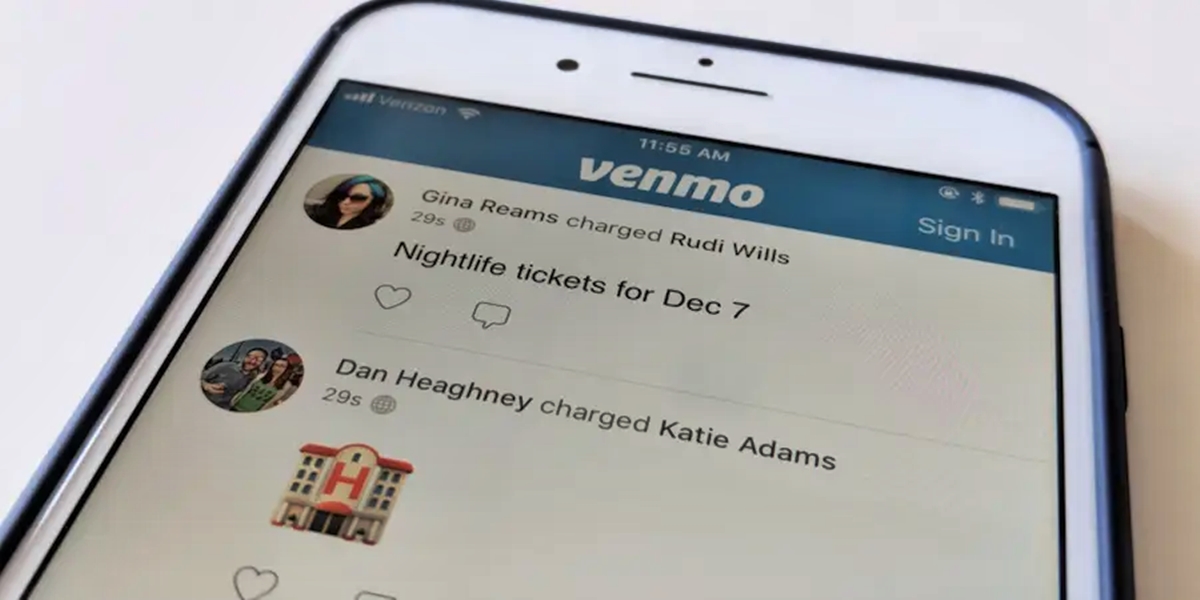
Are you looking for a way to search Venmo by phone number? Whether you want to find a friend, verify a recipient, or explore the network of people using Venmo, searching by phone number can be a convenient and efficient method. Venmo is a popular mobile payment service that allows users to send and receive money easily and securely.
In this article, we will guide you through the process of searching Venmo by phone number. We will provide step-by-step instructions and share some tips to help you make the most out of this feature. So, if you’re curious about how to search Venmo using phone numbers, keep reading!
Inside This Article
- How to Use Venmo’s Search Feature
- Searching Venmo Contacts by Phone Number
- Steps to Find Users on Venmo Using Phone Numbers
- Tips for Successful Venmo Phone Number Searches
- Conclusion
- FAQs
How to Use Venmo’s Search Feature
Searching for users on Venmo can be a convenient way to send or receive payments. By utilizing Venmo’s search feature, you can easily find your friends, family, or even businesses to connect and transact with. Here’s how you can make the most out of Venmo’s search feature:
1. Open the Venmo app on your mobile device or visit the Venmo website on your computer.
2. On the Venmo home screen or main page, you’ll find a search bar located at the top. Tap on it to begin your search.
3. Type in the phone number of the person or business you wish to find. Make sure to enter the correct phone number to avoid any confusion.
4. As you type, Venmo will start suggesting results based on what you have entered. These suggestions might include matching contacts or businesses associated with the phone number.
5. Once you see the desired user or business in the search results, tap on their name to access their Venmo profile.
6. From the profile page, you can send payments, request payments, or simply view their transaction history.
7. If you are unable to find the person or business you are looking for, double-check the phone number for accuracy. It’s also worth noting that some users might have their privacy settings adjusted to limit visibility in searches.
8. For added convenience, you can save frequently searched contacts by tapping on the “Add to Favorites” button on their profile page. This will make it easier to find them in the future without having to search for their phone number again.
By following these steps, you can use Venmo’s search feature to effortlessly find and connect with other users or businesses on the platform. Whether you’re splitting a bill with friends or paying a local vendor, Venmo makes it convenient to locate and engage with the people you need.
Searching Venmo Contacts by Phone Number
Venmo offers a convenient way to connect with friends and family and easily transfer money between contacts. In some cases, you may want to search for a specific contact on Venmo using their phone number. Whether you’re looking for a long-lost friend or trying to send money to someone whose username you don’t know, Venmo allows you to search for contacts using their phone number.
To search Venmo contacts by phone number, follow these steps:
- Launch the Venmo mobile app on your smartphone.
- Tap on the “?” icon at the top left corner of the screen to open the menu.
- From the menu, tap on the “People” option.
- On the People screen, tap on the “Search” bar at the top of the page.
- Enter the phone number of the contact you are searching for.
- Tap on the contact’s name from the search results to view their profile.
Once you have found the contact you are looking for, you can initiate a payment, send a request, or simply view their Venmo history.
If you prefer using the Venmo website on your computer to search for contacts by phone number, the process is slightly different:
- Go to the Venmo website and log in to your account.
- Click on the “?” icon at the top left corner of the page to open the menu.
- In the menu, click on the “People” option.
- On the People page, look for the search bar at the top right corner of the page.
- Enter the phone number of the contact you are searching for.
- Click on the contact’s name from the search results to view their profile.
Searching Venmo contacts by phone number is a convenient way to find and connect with friends, family, or even new acquaintances. Whether you’re on the go with the mobile app or sitting at your computer, Venmo ensures that you can easily locate the people you need to interact with. So, next time you need to search for a contact on Venmo, don’t forget to consider using their phone number.
Steps to Find Users on Venmo Using Phone Numbers
Searching for users on Venmo using phone numbers is a convenient way to connect with friends, family, or acquaintances who are already on the platform. Thankfully, Venmo provides easy-to-follow steps to find users using phone numbers. Here’s how:
Step 1: Launch the Venmo Mobile App
First, ensure that you have the Venmo mobile app installed on your smartphone. If you don’t have the app yet, head to your app store and download it for free. Once installed, launch the app by tapping on the icon.
Step 2: Access the Search Function
After launching the Venmo app, locate the search bar at the top of the screen. Tap on the magnifying glass icon, which signifies the search function.
Step 3: Enter the Phone Number
In the search bar, enter the phone number of the person you wish to find on Venmo. Make sure to include the country code if the person resides in a different country. Tap the search icon (usually a magnifying glass or a right arrow) on the keyboard to initiate the search.
Step 4: View the Results
Once you tap the search icon, Venmo will display the search results. If the person you are searching for has a Venmo account linked to the phone number you entered, their profile will appear in the results. You will see their profile picture, username, and any public transactions they have made.
Step 5: Connect with the User
If you have found the user you were looking for, you can now connect with them on Venmo. Simply tap on their profile to view more details. From there, you can send them a friend request, make a payment, or initiate a conversation.
It’s worth noting that not all users on Venmo make their transactions public or have a public profile. If you are unable to find the person you are searching for using their phone number, it could be that they have chosen to keep their account private.
By following these simple steps, you can easily find and connect with users on Venmo using their phone numbers. Whether it’s splitting a bill, repaying a friend, or simply staying connected, Venmo makes it easy to find and interact with other users on the platform.
Tips for Successful Venmo Phone Number Searches
Searching for someone on Venmo using their phone number can sometimes be tricky, but with the right approach, you can increase your chances of finding the person you’re looking for. Here are some tips to make your Venmo phone number searches more successful:
1. Double-check the Phone Number: Before initiating a search, ensure that you have the correct phone number. A small typo or misplaced digit can lead to inaccurate results. Verify the number with the person directly or through a trusted source.
2. Include the Country Code: If you’re searching for someone outside your country, remember to include the appropriate country code. This helps narrow down the search results and ensures you’re looking for the correct individual
3. Use Advanced Search Filters: Venmo offers advanced search filters to refine your results. Utilize these filters to narrow down the search based on factors like location, name, transaction history, and more. This can help you pinpoint the person you’re trying to find quickly.
4. Be Creative with Keywords: Sometimes, people may not use their full names or accurate phone numbers on Venmo. If you’re having trouble finding someone, try using variations of their name, username, or even common interests or activities mentioned in their Venmo transactions.
5. Check Mutual Connections: If you’re unable to find someone directly using their phone number, try searching for mutual connections. Venmo allows you to see friends and transactions between friends. By checking these connections, you may find the person you’re looking for.
6. Respect Privacy and Security: While searching for someone on Venmo, it is important to respect their privacy. Avoid any intrusive actions or attempting to access personal information without the individual’s consent.
By following these tips, you can improve your chances of successfully finding someone on Venmo using their phone number. Remember to always respect privacy and use the platform responsibly.
In conclusion, searching Venmo by phone number is a useful feature that can greatly enhance your experience on the platform. It allows you to easily connect with and send money to friends, family, and even businesses by simply inputting their phone number. This streamlined process eliminates the need for lengthy usernames or email addresses, making transactions faster and more convenient.
Whether you’re splitting the bill at a restaurant, paying your share of rent, or making a purchase from a local vendor, Venmo’s phone number search function ensures that you can locate and transact with ease. By leveraging the power of mobile phone numbers, Venmo has simplified the way we exchange money digitally, making it even more accessible and user-friendly.
So next time you need to send or receive money through Venmo, don’t forget to explore the option of searching by phone number. It’s a quick and efficient way to connect with others and complete transactions, all at the tip of your fingers.
FAQs
Q: Can I search Venmo by phone number?
Yes, you can search for a Venmo user by phone number. Venmo’s intuitive search feature allows you to find and connect with friends, family, or acquaintances by simply entering their phone number in the search bar.
Q: How do I search for a user on Venmo using a phone number?
To search for a Venmo user by their phone number, open the Venmo app on your mobile device. Once you’re logged in, tap on the magnifying glass icon located at the bottom of the screen. In the search bar, enter the phone number of the person you’re looking for and tap the search button. Venmo will display any matching results, allowing you to connect with the user if they are registered on Venmo.
Q: Can I search for someone on Venmo without their phone number?
While Venmo offers the option to search for users by their phone number, it is not the only way to find someone on the platform. If you don’t have a person’s phone number, you can also search for them by their Venmo username, email address, or name. The more information you have, the easier it will be to locate the person you’re looking for on Venmo.
Q: Is it possible to search for multiple phone numbers on Venmo simultaneously?
Unfortunately, Venmo does not currently offer the functionality to search for multiple phone numbers at once. The search feature is designed to find users based on individual phone numbers, allowing you to locate and connect with them one at a time.
Q: What if my search on Venmo using a phone number doesn’t yield any results?
If your search on Venmo using a phone number doesn’t return any results, it could mean that the person you’re looking for is not registered on Venmo or has not linked their phone number to their Venmo account. In such cases, you may need to try searching for them using alternate methods, such as their username, email address, or name.
