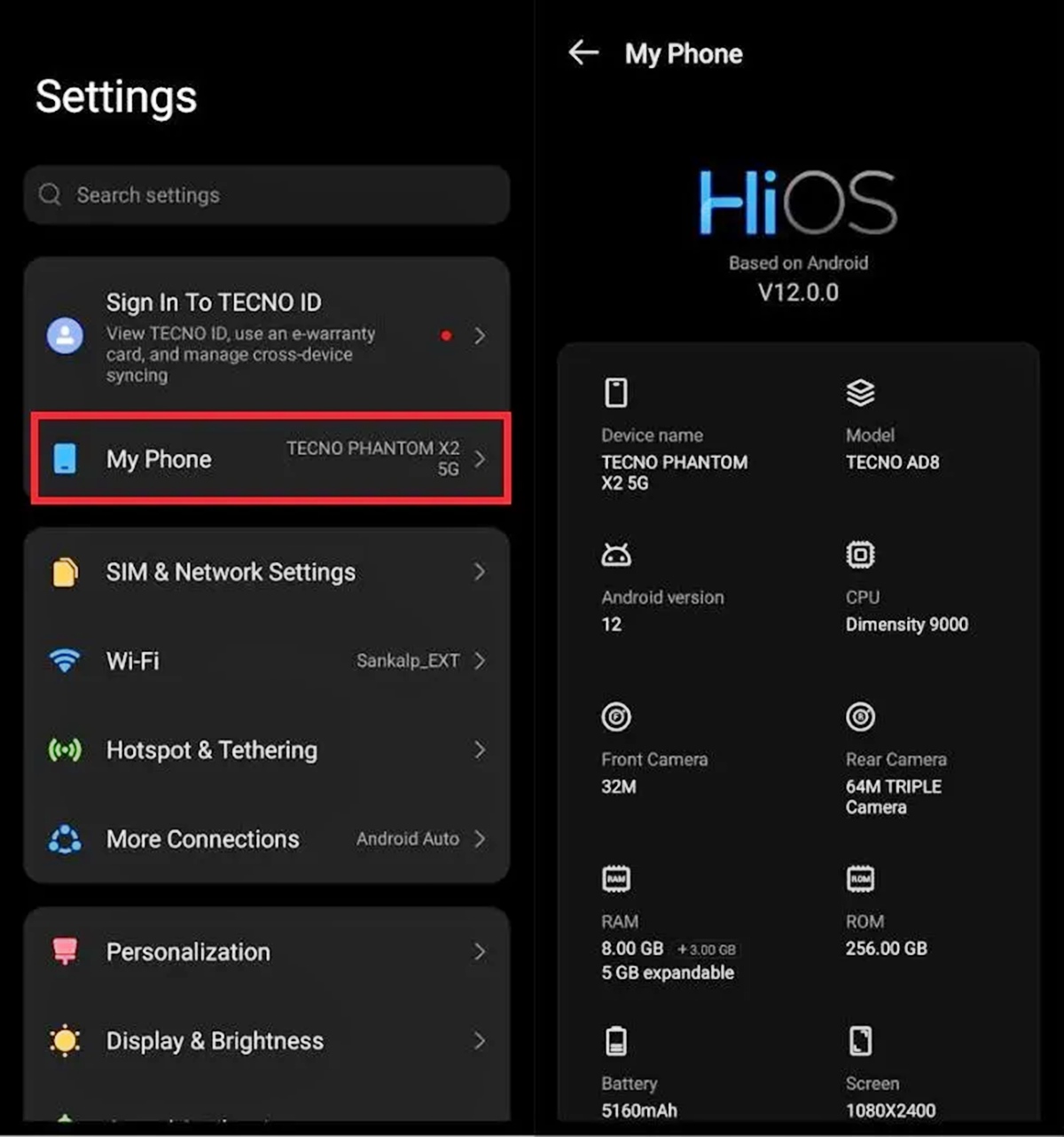
Are you curious about the age of your mobile phone and want to know how long you’ve been using it? Whether you’re wondering about the lifespan of your current phone or you’re considering purchasing a second-hand device, figuring out the age of your phone can provide valuable insights. Knowing the age of your phone can help you assess its performance, determine if it’s time for an upgrade, or make an informed decision when buying a used phone. In this article, we’ll explore different methods to find out how old your phone is, whether you’re using an iPhone, an Android device, or a feature phone. So, let’s dive into the world of technology and learn how to determine the age of your phone!
Inside This Article
- Method 1: Check Device Information
- Method 2: Check Serial Number
- Method 3: Check Purchase Date and Receipt
- Method 4: Check Manufacturing Date
- Conclusion
- FAQs
Method 1: Check Device Information
One of the easiest ways to determine how old your phone is by checking the device information. This can be done by navigating to the settings menu on your phone. The steps may vary slightly depending on the make and model of your device, but generally, you can follow these steps:
1. Open the settings app on your phone. This can usually be found on the home screen or in the app drawer.
2. Scroll down and look for the “About Phone” or “About Device” option. It is typically located towards the bottom of the settings menu.
3. Tap on “About Phone” or “About Device” to access detailed information about your phone.
4. Look for the “Model number” or “Device model” section. This will provide you with the specific model of your phone.
5. Once you have the model number, search for it online to find out the release date of your phone. Many websites and forums dedicated to cell phones provide information about various models and their release dates.
By following these steps, you can easily find out how old your phone is based on its model number. This method is quick, convenient, and can be done without any additional tools or equipment.
Method 2: Check Serial Number
If you want to find out how old your phone is, you can also check the serial number. The serial number is a unique identifier assigned to each device during manufacturing. It contains information about the manufacturing date and other important details.
To check the serial number, follow these steps:
- Go to the Settings menu on your phone.
- Scroll down and tap on the “About Phone” or “About Device” option.
- Look for the “Serial Number” or “IMEI” (International Mobile Equipment Identity) number.
- Write down the serial number or take a screenshot for future reference.
Once you have the serial number, you can use online tools or contact the phone manufacturer to decode it and determine the manufacturing date. Some manufacturers may have specific websites or tools that allow you to input the serial number and retrieve detailed information about your device.
It’s worth noting that not all manufacturers provide the manufacturing date in the serial number, but it’s still worth a try. Even if you can’t find the exact age of your phone, the serial number can be useful for warranty purposes or in case your device is lost or stolen.
Remember, the serial number is a unique identifier and should not be shared with others to protect your privacy and security.
Method 3: Check Purchase Date and Receipt
If you’re wondering how old your phone is, one of the easiest ways to find out is by checking the purchase date and receipt. The purchase date is a reliable indicator of when you first acquired your device, allowing you to determine its age.
Here’s how you can check the purchase date and receipt:
- Find your original purchase receipt: Look for the receipt or the email confirmation you received when you bought your phone. This document should mention the date of purchase, providing valuable information about the age of your device.
- Contact your mobile service provider: If you can’t locate the purchase receipt, reach out to your mobile service provider. They should have records of your phone purchase, including the date it was activated on your account.
- Check online purchase history: If you bought your phone online through a website like Amazon or eBay, log in to your account and access your purchase history. Here, you should be able to view the date when you made the purchase, helping you determine the age of your phone.
By examining the purchase date and receipt, you can get a good idea of how old your phone is. However, keep in mind that the purchase date may not always reflect the manufacturing date, especially if you bought a device that was already in stock or obtained it through a secondhand sale.
Remember, smartphones are constantly evolving, and new models are released frequently. So, even if your phone is a few years old, it can still offer modern features and functionalities. The age of the device should not solely determine its capabilities and performance.
Now that you know how to check the purchase date and receipt, you can easily gather information about the age of your phone. This knowledge can be helpful when considering upgrades or seeking support from your mobile service provider.
Method 4: Check Manufacturing Date
Another reliable method to determine how old your phone is, is by checking its manufacturing date. This can provide you with valuable information about the age and longevity of your device.
To find the manufacturing date of your phone, you can follow these steps:
- First, you need to locate the serial number of your phone. This can usually be found on the back of the device, beneath the battery, or in the device settings menu.
- Once you have the serial number, you can use an online database or contact the manufacturer’s support team to verify the manufacturing date. They will be able to provide you with the exact date the phone was made.
By knowing the manufacturing date, you can get an accurate estimate of how old your phone is. This information can be useful when considering software updates, warranty claims, or determining if it’s time to upgrade to a newer model.
Keep in mind that the manufacturing date doesn’t necessarily reflect the time when the phone was purchased or activated by its previous owner. If you’re buying a used phone, it’s important to ask for the purchase receipt or verify the purchase date separately.
Overall, checking the manufacturing date can give you a better understanding of the age and lifespan of your phone. It’s one of the many methods you can use to determine the true age of your device.
In conclusion, determining the age of your phone can be an important aspect of understanding its performance and potential limitations. By utilizing the methods discussed in this article, including checking the manufacturing date, researching the release date of the model, and examining the software version, you can gain valuable insights into the age of your phone.
Knowing how old your phone is can help you make informed decisions about when to upgrade or replace it. It can also assist you in troubleshooting any issues you may be experiencing or determining if your phone is still eligible for software updates and support.
Keeping abreast of technological advancements and understanding the lifespan of your phone is vital for staying up to date and ensuring optimum performance. With this knowledge, you are better equipped to make informed decisions regarding your mobile devices and maximize their longevity and functionality.
FAQs
Q: How can I determine the age of my phone?
A: Determining the age of your phone can be done by checking the manufacturing date or using specific tools like the device’s serial number or software information.
Q: Where can I find the manufacturing date of my phone?
A: The manufacturing date of your phone can usually be found on the device’s packaging or in the settings menu. Look for labels like “Date of Manufacture” or “Made on” to locate this information.
Q: What can the serial number of my phone tell me about its age?
A: The serial number of your phone often contains information about the production date and location. Check the serial number against the manufacturer’s documentation or online databases to decode the age of your phone.
Q: Is there an online tool to determine the age of my phone?
A: Yes, some websites offer services where you can enter your phone’s serial or IMEI number to receive details about its age, production date, and other related information. These tools can be helpful if you don’t have access to the packaging or settings menu of your device.
Q: Can I determine the age of a used phone?
A: Yes, determining the age of a used phone is possible using the same methods as for a new device. Check the packaging, settings menu, or use online tools with the phone’s serial or IMEI number to find out its production date and age.
