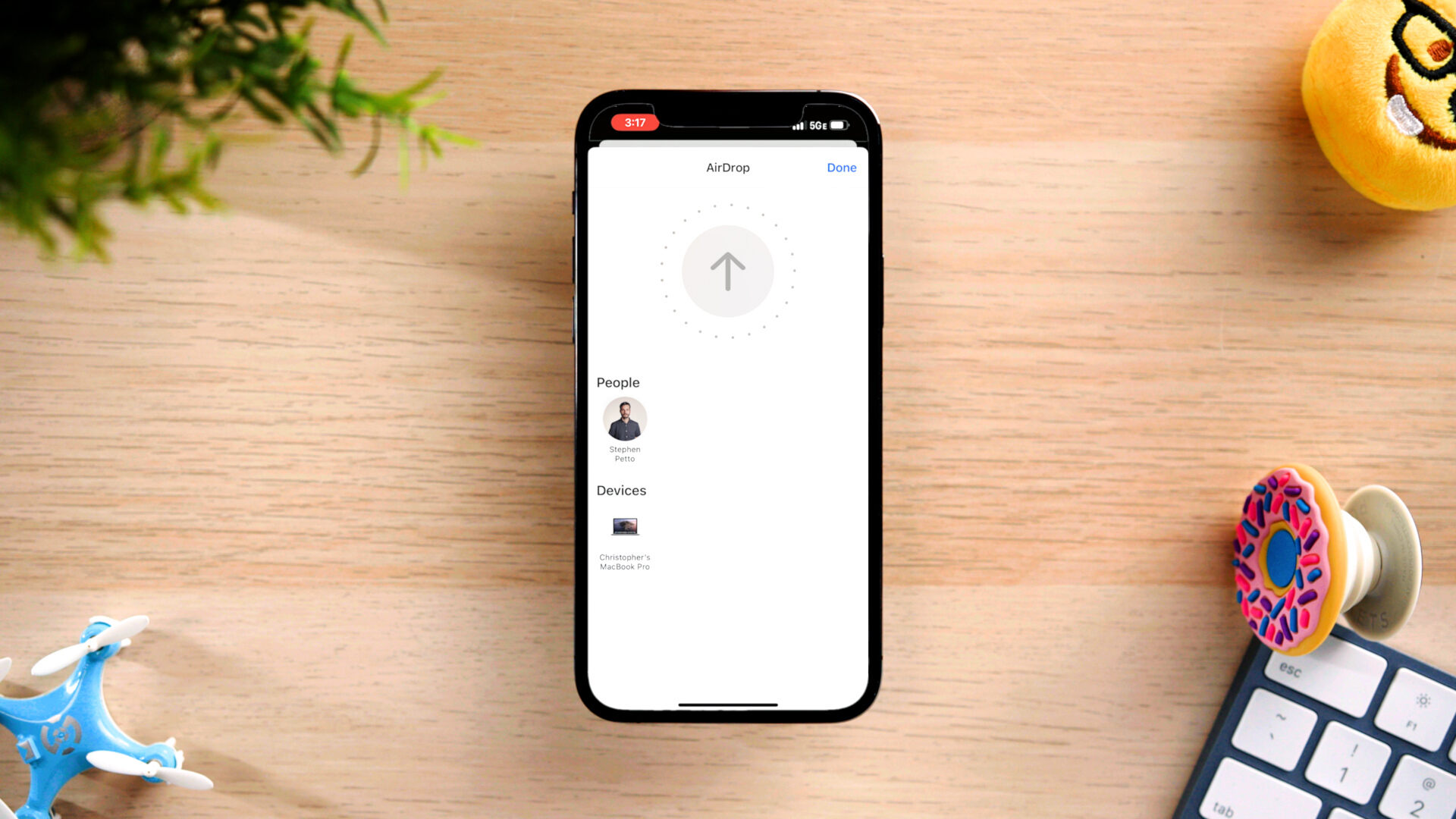
Are you tired of shaky videos on your iPhone? Capturing crisp and stable videos is essential for creating professional-looking content or preserving precious memories. Whether you’re recording a family vacation or documenting your latest adventure, stabilizing your iPhone videos can make a significant difference in the overall quality. In this article, we’ll explore three effective ways you can stabilize your iPhone videos and capture steady, smooth footage. From utilizing built-in features to using third-party apps and accessories, we’ll cover all the tips and tricks you need to know. Say goodbye to shaky videos and hello to cinema-grade stability. Let’s dive in and discover how you can turn your iPhone into a reliable video stabilizing tool.
Inside This Article
How to Stabilize iPhone Videos? [3-ways]
Are you tired of watching shaky and unstable videos captured on your iPhone? Whether you’re recording a memorable family moment or shooting a professional video, stability is crucial to producing high-quality footage. Fortunately, there are several methods you can use to stabilize your iPhone videos and create smooth and professional-looking content.
Here are three effective ways to stabilize your iPhone videos and achieve impressive results:
Method 1: Using the iPhone’s built-in stabilization feature
Did you know that newer iPhone models come equipped with built-in video stabilization features? This advanced technology helps reduce camera shake and creates more stable footage. To enable this feature, simply open your iPhone’s camera app, switch to video mode, and look for the stabilization option. Tap on it to activate and enjoy the benefits of built-in video stabilization.
Method 2: Utilizing third-party video stabilization apps
If your iPhone model doesn’t have a built-in stabilization feature or you’re looking for more advanced stabilization options, consider using third-party video stabilization apps. These apps can effectively stabilize your videos through advanced algorithms and image processing techniques. Some popular options include Filmic Pro, Hyperlapse, and SmoothVideo.
Method 3: Using physical stabilizers and accessories
For those who want the ultimate stability and control over their iPhone videos, using physical stabilizers and accessories is the way to go. These accessories can range from handheld gimbals and stabilizing rigs to tripod mounts and external lenses. By using these tools in conjunction with your iPhone, you can achieve rock-steady footage even during fast movements or in challenging filming conditions.
By following these three methods, you can significantly improve the stability of your iPhone videos and take your videography skills to the next level. Whether you prefer utilizing the built-in stabilization feature, exploring third-party apps, or investing in physical accessories, there is a method that suits your needs and budget.
So, go ahead and start stabilizing your iPhone videos today to capture smooth, professional-looking footage that impresses your audience!
Conclusion
In conclusion, stabilizing iPhone videos is an essential technique for improving the quality of your footage. Whether you’re capturing memorable moments or creating content for social media, shaky videos can detract from the overall viewing experience. Luckily, there are several effective methods to stabilize your iPhone videos and achieve smoother, professional-looking results.
Firstly, utilizing the built-in stabilization features of the iPhone can help reduce camera shake. The optical image stabilization (OIS) and electronic image stabilization (EIS) technologies can compensate for small movements and vibrations, resulting in steadier footage. Additionally, using a tripod or a smartphone gimbal can provide even more stability, especially when shooting in challenging conditions or for extended periods.
Lastly, video editing applications, such as iMovie or Adobe Premiere Rush, offer stabilization features that can further enhance the quality of your videos. These tools allow you to adjust parameters and apply advanced stabilization algorithms to refine and smooth out any remaining shakiness.
By employing these techniques, you can elevate the overall appeal and professionalism of your iPhone videos. Experiment with different methods, and don’t be afraid to combine them for optimal results. With the right approach, you can produce captivating videos that will captivate your audience.
FAQs
Q: Can I stabilize videos on my iPhone without using any third-party apps?
A: Yes, you can! The latest iPhones come with built-in video stabilization features that help reduce shakiness and improve the overall quality of your videos. Simply enable the stabilization setting in the camera app, and you’re good to go.
Q: Do all iPhones have video stabilization capabilities?
A: No, not all iPhones have the same level of video stabilization capabilities. The newer models, such as the iPhone 12 Pro and iPhone 11 Pro, are equipped with advanced stabilization technology, while older models may have more limited options for stabilizing videos.
Q: Are there any third-party apps that can further enhance video stabilization on my iPhone?
A: Certainly! There are several third-party apps available on the App Store that provide additional features for stabilizing videos on your iPhone. Some popular ones include Filmic Pro, Hyperlapse, and Vidstab. These apps offer advanced stabilization algorithms and allow you to fine-tune the stabilization settings to suit your needs.
Q: How effective is the video stabilization feature on iPhones?
A: The video stabilization feature on iPhones can be quite effective in reducing shakiness and improving the overall stability of your videos. However, it is important to note that it cannot completely eliminate all camera movements. For the best results, it is recommended to use a tripod or stabilizer along with the built-in stabilization feature.
Q: Can I stabilize videos that I have already recorded on my iPhone?
A: Yes, you can! There are editing apps available on the App Store that allow you to stabilize videos that you have already recorded on your iPhone. These apps analyze the video footage and apply stabilization algorithms to reduce shakiness. Some popular video editing apps with this feature include iMovie, Adobe Premiere Rush, and Videoshop.
