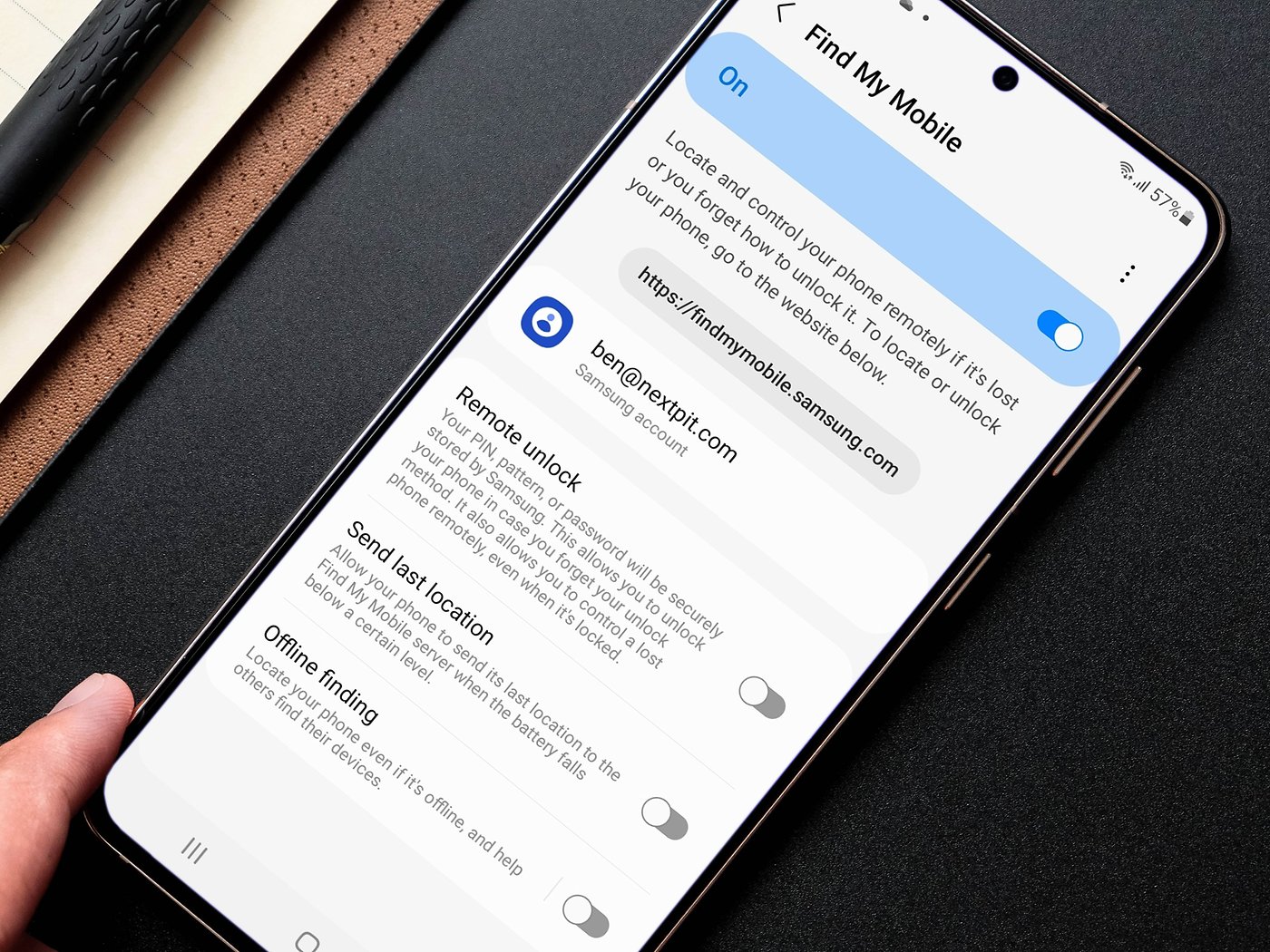
Have you ever lost your Samsung phone or wanted to track its location for safety reasons? Well, you’re in luck! In this article, we will guide you on how to track the location of your Samsung phone with ease. With the advancements in technology, we now have various tools and methods at our disposal to track our lost or stolen devices. Whether you want to locate your phone in case it goes missing or keep an eye on your loved ones for their safety, tracking a Samsung phone’s location can be a crucial skill to possess. So, let’s dive into the world of mobile phone tracking and discover the best ways to track your Samsung phone’s location.
Inside This Article
- Methods for Tracking a Samsung Phone Location
- 1. Using Find My Mobile
- 2. Using Samsung SmartThings
- 3. Using Third-Party Tracking Apps
- 4. Contacting the Network Provider
- Precautions for Tracking a Samsung Phone Location
- 1. Ensuring Location Services are Enabled
- 2. Enabling Remote Controls and Access
- 3. Securing Your Samsung Account
- Troubleshooting Tracking Issues
- 1. Checking Internet Connection
- 2. Verifying Device Compatibility
- 3. Disabling Battery Optimization
- The Importance of Consent and Legal Considerations
- 1. Obtaining Consent before Tracking
- 2. Familiarizing Yourself with Relevant Laws and Regulations
- Conclusion
- FAQs
Methods for Tracking a Samsung Phone Location
Tracking the location of a Samsung phone can be useful in a variety of situations, such as when you’ve misplaced your device or when it has been stolen. Fortunately, Samsung provides several methods for tracking the location of your phone to help you locate it quickly and easily. Here are four effective methods you can use:
1.1. Using Find My Mobile:
Samsung’s Find My Mobile service is a powerful tool that allows you to track the location of your phone remotely. To use this method, you need to have a Samsung account linked to your device. Simply log in to the Find My Mobile website or use the Find My Mobile app on another Samsung device. From there, you can track your phone’s location, ring it, lock it, or even erase its data if necessary.
1.2. Using Samsung SmartThings:
If you have a Samsung SmartThings account, you can also use this platform to track your Samsung phone’s location. SmartThings is a smart home automation system that integrates various devices, including your Samsung phone. By installing the SmartThings app on your phone and linking it to your account, you can easily track the location of your device through the app and take necessary actions if needed.
1.3. Using Third-Party Tracking Apps:
In addition to Samsung’s own tracking services, there are several third-party apps available in the Google Play Store that can help you track the location of your Samsung phone. These apps offer a range of features, including real-time location tracking, remote locking, and other security measures. Some popular options include “Find My Device” by Google and “Where’s My Droid” by Alienman Technologies.
1.4. Contacting the Network Provider:
If you’re unable to locate your Samsung phone using the above methods, it’s worth reaching out to your network provider for assistance. Your provider may have additional tracking options or be able to help you locate your phone by accessing its network signal. They can also guide you on the necessary steps to take, such as blocking the device or suspending your service to prevent unauthorized use.
1. Using Find My Mobile
Find My Mobile is a built-in feature on Samsung phones that allows you to track the location of your device in case it gets lost or stolen. This powerful tool can help you locate your Samsung phone and take necessary actions to protect your personal information. To use Find My Mobile, follow these simple steps:
1. Sign in to your Samsung account: Make sure you have a Samsung account and that you are signed in on your phone. If you haven’t created one yet, go to the Samsung website or use the Samsung account app to set up an account.
2. Enable Find My Mobile: Go to the Settings app on your Samsung phone and tap on “Biometrics and Security.” From there, find the “Find My Mobile” option and turn it on. You may be required to enter your Samsung account password or use fingerprint/face authentication for verification.
3. Track your device: To locate your Samsung phone, go to the Find My Mobile website on a computer or use the Find My Mobile app on another mobile device. Sign in to your Samsung account, and you will see a map with the location of your phone, along with other available options.
4. Take necessary actions: Find My Mobile offers several features to protect your phone’s data. You can remotely lock your device, make it ring even if it’s in silent mode, or back up your data to a cloud service. Additionally, if you suspect your phone has been stolen, you can choose to remotely wipe its data to prevent unauthorized access.
It’s important to note that Find My Mobile requires an active internet connection on your Samsung phone, as well as on the computer or other device you use to track it. Keep in mind that the accuracy of the location may vary depending on various factors such as GPS signal strength and availability.
Using Find My Mobile is an effective way to track the location of your Samsung phone and ensure the safety of your data. However, it is always recommended to have additional security measures in place, such as a strong lock screen password or biometric authentication, to prevent unauthorized access to your device.
2. Using Samsung SmartThings
Samsung SmartThings is a powerful platform that allows you to track the location of your Samsung phone with ease. It provides a seamless integration between your Samsung phone and other smart devices in your home, enabling you to control and monitor them from a single app.
To use Samsung SmartThings for tracking your Samsung phone’s location, follow these steps:
- Download and install the Samsung SmartThings app from the Google Play Store or Apple App Store.
- Launch the app and create a Samsung account if you don’t already have one.
- Once you’re logged in, tap on the “Add Device” option and select “Samsung Phones” from the list.
- Follow the on-screen instructions to connect your Samsung phone to the SmartThings platform.
- Once your device is connected, you can use the SmartThings app to track its location.
In addition to tracking the location of your Samsung phone, the SmartThings app offers a range of other features. You can set up automations, control smart devices in your home, and even receive notifications when certain events occur.
It’s important to note that for Samsung SmartThings to work effectively, your Samsung phone needs to be connected to the internet. Make sure your device has a stable internet connection, either through Wi-Fi or mobile data.
Furthermore, ensure that your Samsung phone is running on a compatible operating system version. Check for any firmware updates and install them if necessary.
With Samsung SmartThings, you can have peace of mind knowing that you can easily track the location of your Samsung phone and manage other smart devices in your home, all from one centralized app. It’s a convenient and powerful tool that enhances your overall smart home experience.
3. Using Third-Party Tracking Apps
If you’re looking for additional options to track your Samsung phone’s location, you can consider using third-party tracking apps. These apps offer a variety of features beyond basic location tracking, providing you with more control and flexibility in locating your device.
One popular third-party tracking app is “Find My Device” by Google. This app allows you to track your Samsung phone’s location, remotely lock or erase its data, play a sound, and even display a custom message on the lock screen. It’s compatible with Android devices and can be accessed through a web browser or another Android device using your Google account credentials.
Another option is the “Prey Anti-Theft” app, which offers advanced tracking capabilities. With Prey, you can track your phone’s location in real-time, take photos using the phone’s camera to identify the thief, and remotely trigger an alarm to attract attention. It also has features such as remotely locking and wiping data, making it an excellent choice for those concerned about data security.
If you prefer social tracking, you can consider apps like “Family Locator” or “Find My Friends.” These apps allow you to share your location with trusted contacts, making it easier for your friends or family members to find you. They often come with additional features like geofencing, where you can set up virtual boundaries and receive alerts when the tracked device enters or exits the designated area.
Before installing a third-party tracking app, it’s essential to research and read reviews to ensure the app is reputable and trustworthy. It’s also crucial to consider the app’s compatibility with your Samsung phone’s operating system and any additional fees or subscriptions that may be required.
Remember that using third-party tracking apps may require permissions to access certain information on your device. Be sure to review the app’s privacy policy and permissions before granting access.
4. Contacting the Network Provider
If you have exhausted all your options and still cannot track your Samsung phone, contacting your network provider is another avenue worth exploring. As the service provider, they have access to detailed information about your device and its location.
When reaching out to the network provider, be prepared to provide them with your account details and any relevant information about the device. They may ask for the IMEI number, which is a unique identifier for your phone. This number can usually be found on the back of the device or in the settings menu.
Explain the situation to the customer service representative and let them know that you are trying to track your Samsung phone. They can guide you through the process and potentially assist you in locating your device.
Keep in mind that the network provider may have specific protocols and procedures in place for dealing with lost or stolen devices. They may be able to suspend service temporarily, preventing unauthorized use of your phone. They can also provide advice on how to file a police report and work with law enforcement to recover your device.
It is important to note that contacting the network provider should be done in genuine cases of misplaced or stolen phones and not for any malicious or unauthorized purposes. Always follow ethical practices and respect the privacy and rights of others.
html
Precautions for Tracking a Samsung Phone Location
While tracking a Samsung phone location can be a useful tool in various situations, it’s important to take precautions to ensure the process is safe, secure, and ethical. Here are some essential precautions to keep in mind:
1. Ensuring Location Services are Enabled: Before attempting to track the location of a Samsung phone, make sure that the location services feature is enabled on the device. This can be done by going to the device’s settings, locating the “Location” option, and enabling it.
2. Enabling Remote Controls and Access: To effectively track a Samsung phone, you’ll need to enable remote controls and access. This feature allows you to remotely locate and control your device, including locking it or wiping the data if necessary. To enable this feature, go to the device’s settings, find the “Find My Mobile” or “Find My Device” option, and turn it on.
3. Securing Your Samsung Account: To ensure the security and privacy of your tracked Samsung phone, it’s crucial to secure your Samsung account. Set up a strong and unique password, enable two-factor authentication if available, and regularly update your account’s security settings.
4. Trusting Reliable Tracking Methods: When tracking a Samsung phone’s location, it’s important to use reliable and reputable tracking methods. Stick to official Samsung services like “Find My Mobile” or trusted third-party tracking apps that have good reviews and a track record of reliability.
5. Keeping Your Device Updated: Regularly updating your Samsung phone’s software is essential for maintaining the security and functionality of tracking features. Make sure to install the latest system updates to benefit from any enhancements or bug fixes related to tracking and security.
6. Protecting Personal Information: Remember to respect privacy and only track a Samsung phone with proper consent. Avoid misusing the tracking feature for unethical purposes or invading someone’s privacy without their knowledge or permission.
7. Familiarizing Yourself with Relevant Laws and Regulations: It’s important to stay informed about the laws and regulations governing phone tracking in your jurisdiction. Familiarize yourself with the legal requirements, including obtaining consent and adhering to any restrictions or guidelines related to tracking.
By following these precautions, you can track a Samsung phone location responsibly and effectively, while ensuring the privacy and security of everyone involved.
1. Ensuring Location Services are Enabled
One of the first steps to track a Samsung phone’s location is to ensure that the location services on the device are enabled. Location services play a crucial role in accessing the device’s GPS functionality and providing accurate location information.
To check if location services are enabled on your Samsung phone, follow these simple steps:
- Go to the “Settings” app on your Samsung phone.
- Scroll down and tap on “Location” or “Location Services”.
- Make sure the toggle switch next to “Location Services” is turned on.
Enabling location services allows apps and services on your Samsung phone to access your device’s location information. This is essential for tracking the location of the phone using built-in features or third-party tracking apps.
While enabling location services is important for tracking, it is essential to keep in mind that this functionality can also impact the battery life of your Samsung phone. However, the level of impact varies depending on factors such as app usage and GPS accuracy settings.
It’s worth noting that even if location services are enabled on your Samsung phone, the ability to track the device’s location may still depend on other factors such as network connectivity and the device’s current state (turned on, in sleep mode, or powered off).
By ensuring that location services are enabled on your Samsung phone, you are taking the necessary first step towards tracking its location. This will enable you to make use of various tracking methods and apps that rely on GPS functionality to accurately locate your device.
2. Enabling Remote Controls and Access
Enabling remote controls and access is essential when it comes to tracking the location of your Samsung phone. By enabling this feature, you can take advantage of various remote actions that can help you locate your device in case it gets lost or stolen.
To enable remote controls and access on your Samsung phone, follow these simple steps:
- Go to the “Settings” menu on your Samsung phone.
- Select “Biometrics and security” or “Lock screen and security” (depending on your device model).
- Tap on “Find My Mobile” or “Find My Device.”
- Toggle the switch to enable “Remote controls” or “Remote access.”
Once you have enabled remote controls and access, you can perform various actions remotely to locate and secure your Samsung phone. Some of these actions include:
- Tracking the real-time location of your device using GPS.
- Locking your phone remotely to prevent unauthorized access.
- Triggering an alarm to locate your device if it’s nearby.
- Erasing all the data on your phone to protect your personal information.
By enabling remote controls and access, you can have peace of mind knowing that you have the ability to locate and protect your Samsung phone at any time.
It is important to note that certain conditions need to be met for remote controls and access to work effectively. Your phone must have an active internet connection for the location tracking and remote actions to work. Additionally, your Samsung account should be signed in on the device, and the “Find My Mobile” feature should be enabled.
Keep in mind that enabling remote controls and access on your Samsung phone can be a valuable asset in case of loss or theft. However, it is always recommended to take additional security measures, such as setting a strong lock screen password and regularly backing up your data, to further safeguard your device and personal information.
3. Securing Your Samsung Account
Securing your Samsung account is crucial to prevent unauthorized access to your device and ensure the safety of your personal information. By following a few simple steps, you can strengthen the security of your Samsung account and protect your privacy. Here are some essential measures to consider:
1. Create a Strong Password: When setting up your Samsung account, choose a unique and strong password. It is advisable to include a combination of uppercase and lowercase letters, numbers, and special characters. Avoid using easily guessable information like birthdays or names.
2. Enable Two-Factor Authentication: Two-factor authentication adds an extra layer of security to your Samsung account. By enabling this feature, a verification code will be sent to your registered email or phone number whenever you log in, ensuring that only authorized individuals can access your account.
3. Regularly Update Your Samsung Account Password: It’s essential to update your Samsung account password periodically. By changing it regularly, you reduce the risk of someone gaining unauthorized access to your account. Set a reminder to update your password every few months.
4. Be Cautious of Phishing Attempts: Phishing is a common method used by cybercriminals to trick individuals into revealing their login credentials. Be cautious of emails or messages requesting your Samsung account information, and avoid clicking on suspicious links. Always verify the source before providing any personal details.
5. Avoid Using Public Wi-Fi: Public Wi-Fi networks are often unsecured, making it easier for hackers to intercept sensitive information. Avoid accessing your Samsung account or performing any sensitive actions while connected to public Wi-Fi. Use a secure and private network or a virtual private network (VPN) instead.
6. Regularly Monitor Account Activity: Keep an eye on your Samsung account activity and review any unfamiliar login attempts or suspicious actions. If you notice any unusual activity, immediately change your password and contact Samsung’s customer support for further assistance.
By implementing these measures, you can significantly enhance the security of your Samsung account and protect your personal information from potential threats.
Troubleshooting Tracking Issues
When it comes to tracking a Samsung phone, you may encounter certain issues that can hinder the tracking process. However, by following some troubleshooting steps, you can often resolve these issues and get back on track with locating your device.
Here are some common troubleshooting techniques to help you overcome tracking issues:
- Checking Internet Connection: Ensure that your Samsung phone has a stable internet connection. Tracking services rely on online connectivity to transmit location data. If you’re experiencing tracking difficulties, check if your phone is connected to a Wi-Fi network or has a strong cellular signal.
- Verifying Device Compatibility: Make sure that the tracking service you are using is compatible with your Samsung phone model. Some tracking apps may not work on certain devices, so it’s essential to check the compatibility requirements before installing or using any tracking software.
- Disabling Battery Optimization: Some devices have battery optimization settings that can interfere with tracking services by limiting their background activity. To address this, go to your phone’s settings, access the battery optimization menu, and ensure that the tracking app or service is exempted from any power-saving restrictions.
By following these troubleshooting steps, you can overcome common tracking issues and improve the accuracy and reliability of your Samsung phone’s location tracking capabilities.
1. Checking Internet Connection
When tracking the location of a Samsung phone, one of the crucial factors to consider is the internet connection. A stable and reliable internet connection is essential for the tracking app or service to transmit the location data accurately and in real-time. If the internet connection is weak or unavailable, it can hinder the tracking process and result in inaccurate location information.
To ensure that the internet connection is functioning properly, start by checking if the phone is connected to a Wi-Fi network or has a strong cellular data signal. If connected to Wi-Fi, make sure that the network is active and has an internet connection. You can try opening a web browser or using any other internet-dependent app to confirm internet connectivity.
If the phone is using cellular data, check the signal strength indicator on the phone’s status bar. Ideally, the signal should be strong, indicating a stable cellular connection. If the signal is weak, try moving to a different location with better coverage or contacting your network provider for assistance.
Additionally, it is worth considering any potential network issues such as outages or maintenance in your area. These issues can impact internet connectivity and affect tracking abilities. You can check with your network provider or community sources for any reported network problems that might be causing the connection issues.
In situations where there are persistent problems with the internet connection, restarting the phone or resetting network settings can sometimes resolve the issue. It is also recommended to keep the phone’s software up to date, as system updates often include bug fixes and improvements to network connectivity.
By ensuring a strong and stable internet connection, you can optimize the tracking capabilities of your Samsung phone and accurately monitor its location. Remember that a reliable internet connection is vital for the tracking app or service to provide real-time and accurate location data.
2. Verifying Device Compatibility
When it comes to tracking a Samsung phone’s location, it’s crucial to ensure that the tracking method you choose is compatible with the device you’re targeting. While most tracking methods are compatible with a wide range of Samsung phone models, it’s always a good idea to verify compatibility to avoid any potential issues.
One way to verify device compatibility is to check the requirements and specifications provided by the tracking method or app you plan to use. These requirements usually outline the specific Samsung phone models and operating systems that are supported. Take note of these details and cross-reference them with the information about your Samsung device. If your device meets all the specified criteria, you can proceed with confidence.
Another useful step in verifying device compatibility is to read user reviews and feedback from other Samsung users who have used the tracking method you have in mind. By doing so, you can gain insights into the experiences of others and determine if the tracking method is known to work effectively on your specific Samsung phone model. Look for reviews that mention compatibility and any potential issues that may arise.
It’s important to remember that Samsung phones come in various models and versions, and each model may have unique features and specifications. Therefore, it’s essential to double-check whether the tracking method you plan to use is compatible with your specific Samsung phone model and its corresponding operating system version.
If you’re unsure about the compatibility of a tracking method or app, it’s always recommended to reach out to the developer or support team to seek clarification. They can provide you with the necessary information and guidance to ensure that you’re using a compatible tracking solution for your Samsung phone.
By taking the time to verify device compatibility, you can minimize the risks of encountering any compatibility issues or limitations while tracking your Samsung phone. Remember, a compatible tracking method will provide accurate and reliable location information, enhancing your ability to locate your Samsung phone whenever it’s lost or misplaced.
3. Disabling Battery Optimization
One common issue that users may encounter when trying to track a Samsung phone location is the device’s battery optimization settings. Battery optimization is a feature designed to extend battery life by limiting the power consumption of certain apps and processes running in the background.
However, this feature can sometimes prevent location tracking apps from functioning properly, as it may restrict their access to the device’s GPS or other location services. In order to ensure accurate tracking, it is recommended to disable battery optimization for the tracking app or service being used.
The exact steps to disable battery optimization may vary depending on the Samsung device and its operating system version. Generally, you can follow these steps:
- Go to the “Settings” menu on your Samsung phone.
- Scroll down and select “Battery” or “Device care” (depending on your device).
- Tap on “Battery usage” or a similar option.
- Look for the tracking app or service you are using in the list of apps.
- Select the app and choose “Optimize battery usage” or a similar option.
- Toggle the switch to disable battery optimization for the app.
By disabling battery optimization, you allow the tracking app or service to operate without any restrictions on accessing location services. This can help ensure accurate and real-time tracking of your Samsung phone’s location.
Please note that disabling battery optimization for other apps on your device may have an impact on battery life. It is recommended to disable it only for the specific tracking app or service that you are using and leave it enabled for other apps for optimal battery performance.
In case you are unable to locate the specific battery optimization settings on your Samsung device, it is recommended to refer to the device’s user manual or contact Samsung’s customer support for further assistance.
The Importance of Consent and Legal Considerations
When it comes to tracking the location of a Samsung phone, it is crucial to understand the importance of obtaining consent and adhering to legal considerations. While tracking a phone can be helpful in various situations, such as finding a lost device or ensuring the safety of loved ones, it must always be done with proper consent and within the boundaries of the law.
Obtaining consent from the phone owner is essential before tracking their Samsung device. Without their explicit permission, tracking their location can infringe upon their privacy rights. It is vital to have an open and honest conversation about tracking and the reasons behind it. This not only ensures legality, but it also promotes trust and respect between the parties involved.
Familiarizing yourself with relevant laws and regulations pertaining to phone tracking is equally important. Different countries and regions may have specific guidelines and restrictions surrounding the monitoring and tracking of mobile devices. It is crucial to research and understand these laws to avoid any legal complications.
Some countries require explicit consent from the phone owner, while others have specific limitations on who can track a device and under what circumstances. Educating yourself about these regulations will help you navigate the situation responsibly and avoid any potential legal consequences.
Additionally, even with consent, it is essential to be mindful of how the tracking data is used. Tracking should be done solely for legitimate purposes, such as ensuring the safety of a family member or recovering a lost device. Using the information obtained for malicious or unauthorized activities is not only unethical but also illegal.
Furthermore, it is important to respect the boundaries and privacy of the individual being tracked. Avoid excessive tracking or monitoring that goes beyond what is reasonably necessary. It is crucial to strike a balance between ensuring safety and respecting personal boundaries.
Overall, consent and legal considerations play a paramount role when tracking the location of a Samsung phone. By obtaining consent and adhering to applicable laws, you can ensure that both the tracking process and its outcomes are conducted ethically, responsibly, and within the boundaries of the law.
1. Obtaining Consent before Tracking
When it comes to tracking a Samsung phone’s location, it’s crucial to prioritize the principles of consent and respect for individuals’ privacy. Before tracking someone’s Samsung phone, you must obtain their explicit permission and inform them about the purpose and extent of the tracking.
Obtaining consent ensures that you are acting ethically and legally, respecting the rights and boundaries of the phone owner. It establishes trust, preserves relationships, and avoids potential legal complications.
One way to obtain consent is by discussing the tracking request openly and honestly with the person whose phone you want to track. Clearly explain why you need to track their phone, whether it’s for safety purposes, keeping tabs on loved ones, or finding a misplaced device. Allow them to ask questions and address any concerns they may have.
It’s important to note that obtaining consent is not a one-time event but an ongoing process. Regularly check in with the phone owner to ensure they are comfortable with being tracked and to discuss any changes in the tracking parameters.
Additionally, consider providing the phone owner with options to customize the tracking settings such as the frequency of location updates, notification preferences, and accessing tracked data. This empowers them to have more control over their privacy while still allowing you to track their Samsung phone when necessary.
Remember, consent is not just about obtaining permission; it’s about actively respecting the boundaries and desires of the individual. If at any point the phone owner withdraws their consent, it is essential to stop tracking their Samsung phone and respect their decision.
By prioritizing consent, you create a transparent and respectful tracking process that not only abides by legal and ethical standards but also preserves the trust and relationships involved.
2. Familiarizing Yourself with Relevant Laws and Regulations
When it comes to tracking a Samsung phone location, it’s crucial to familiarize yourself with the relevant laws and regulations in your jurisdiction. While tracking a phone may seem innocent in certain situations, it’s important to understand that there are legal implications and potential privacy concerns involved.
One of the key factors to consider is obtaining consent. Before you track someone’s Samsung phone, make sure you have explicit permission from the device owner. This applies to tracking the location of your own device or someone else’s. Without proper consent, you could find yourself in legal trouble, facing charges related to invasion of privacy or unauthorized access to personal information.
Furthermore, it’s essential to understand the specific laws and regulations regarding phone tracking in your country or state. Different jurisdictions may have different rules in place to protect the privacy rights of individuals. Some countries may require a warrant or court order for phone tracking, while others may have more lenient regulations. Familiarize yourself with these laws to ensure that you stay within the boundaries of the legal system.
In addition to consent and legal requirements, ethical considerations should also guide your actions when tracking a Samsung phone location. It’s important to use phone tracking responsibly, respecting the privacy and rights of others. Misusing tracking technology or invading someone’s privacy can have serious consequences, both legally and in terms of damaging relationships.
Keep in mind that the laws and regulations surrounding phone tracking are not set in stone. They may vary and evolve over time, so it’s essential to stay updated on any changes in your jurisdiction. Regularly reviewing the legal landscape ensures that you are aware of your rights and responsibilities when it comes to tracking a Samsung phone location.
Conclusion
Tracking the location of a Samsung phone can be a crucial aspect in many situations, such as when a device is lost or stolen or when you need to keep tabs on your loved ones. Fortunately, there are several methods available to track a Samsung phone location.
Through the use of built-in features like Find My Mobile and Google’s Find My Device, you can easily locate your phone or someone else’s device remotely. Additionally, third-party apps like Spyzie and Find My Friends offer more advanced tracking capabilities with added features.
Remember to prioritize your safety and privacy when using any tracking solution. Ensure that you have appropriate permissions and consent from the individuals involved.
By following the methods and tips outlined in this article, you can have peace of mind knowing that you have the ability to track the location of a Samsung phone whenever the need arises.
FAQs
Q: Can I track the location of my Samsung phone?
A: Yes, you can track the location of your Samsung phone using various methods and tools available. Keep reading to explore different options.
Q: How can I track my Samsung phone if it gets lost or stolen?
A: If your Samsung phone is lost or stolen, you can track its location using built-in features like Find My Mobile or through third-party tracking apps. These tools allow you to remotely locate, lock, or erase your phone to protect your data and increase the chances of recovery.
Q: Can I track the location of someone else’s Samsung phone?
A: Tracking someone else’s phone without their consent is illegal and a violation of privacy. It is important to respect the privacy of others and not engage in unauthorized tracking activities.
Q: Which tracking app is the best for Samsung phones?
A: There are several excellent tracking apps available for Samsung phones, such as Find My Mobile, Prey Anti Theft, and Cerberus. These apps offer features like real-time location tracking, remote locking, and data wiping. It’s recommended to explore their features and user reviews to choose the one that suits your needs best.
Q: Can I track my Samsung phone if the location services are turned off?
A: Tracking your Samsung phone becomes challenging if the location services are turned off. However, you can still try using alternative methods like tracking through your Google account or mobile network tracking. Keep in mind that the accuracy and availability of these methods may vary.
