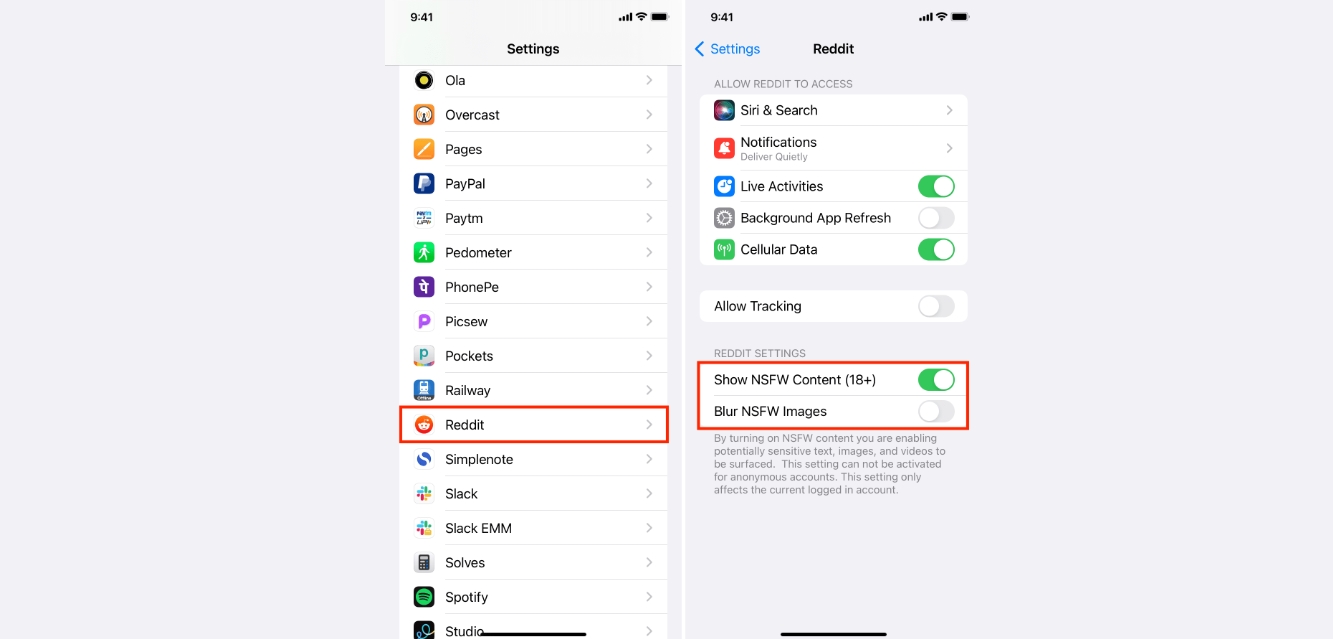
Reddit, the popular social media platform, is known for its vast range of content, communities, and discussions. However, not all content on Reddit may be suitable for every user, especially if you’re browsing through the platform on your mobile phone and want to avoid encountering NSFW (Not Safe for Work) content. Whether you’re using Reddit to stay up-to-date with news, join conversations, or explore interesting topics, it’s essential to have control over the type of content you come across.
In this article, we’ll guide you through the process of turning off NSFW content on the Reddit mobile app. We’ll provide step-by-step instructions to ensure you can enjoy a safer browsing experience without stumbling upon any explicit or inappropriate materials. From adjusting your preferences to enabling content filters, we’ve got you covered. So, let’s dive in and learn how to make your Reddit mobile experience more family-friendly and suitable for your personal preferences.
Inside This Article
- Enabling NSFW Filter on Reddit Mobile
- Disabling NSFW Filter on Reddit Mobile
- Avoiding NSFW Content on Reddit Mobile
- Reporting Inappropriate Content on Reddit Mobile
- Conclusion
- FAQs
Enabling NSFW Filter on Reddit Mobile
If you’re a Reddit user who enjoys browsing the platform on your mobile device, you might come across content tagged as NSFW (Not Safe for Work). NSFW content may include explicit language, adult themes, or graphic images that you may prefer to avoid. Thankfully, Reddit provides options to enable an NSFW filter, allowing you to browse the platform without stumbling upon such content. In this article, we will walk you through the steps to enable the NSFW filter on Reddit Mobile, ensuring a more personalized and safe browsing experience.
Method 1: Using Reddit App Settings
The easiest and most straightforward way to enable the NSFW filter on Reddit Mobile is through the app’s settings. Follow these steps:
- Launch the Reddit app on your mobile device.
- Tap on your profile icon located at the top left corner of the screen.
- In the drop-down menu, select “Settings”.
- Scroll down to the “Content Preferences” section and tap on “Show NSFW content”.
- Toggle the switch to enable the NSFW filter.
- Exit the settings and start browsing Reddit with the NSFW filter enabled.
Method 2: Enabling “Safe for Work” Content
If you prefer not to see any NSFW content at all, you can enable the “Safe for Work” (SFW) mode, which filters out all NSFW posts and communities. Here’s how to do it:
- Open the Reddit app on your mobile device.
- Tap on your profile icon.
- Select “Settings” from the menu.
- Scroll down to the “Safe browsing” section and toggle the switch to enable “Safe for Work” mode.
- Exit the settings and you will now only see SFW content on Reddit.
Method 3: Filtering NSFW Content with Third-Party Apps
If you’re looking for more control over the NSFW filter, you can consider using third-party apps that offer advanced content filtering options. These apps often provide granular controls to fine-tune the types of content you want to see on Reddit. Some popular third-party apps include Apollo, Boost, and BaconReader. Simply install the app of your choice, explore the settings, and configure the NSFW filter according to your preferences.
Method 4: Joining NSFW-Free Subreddits
Another way to avoid NSFW content on Reddit is by joining subreddits that strictly prohibit NSFW posts. These communities focus on sharing safe and curated content, making it a great option if you want to browse Reddit without encountering any explicit material. You can browse the subreddit directory or search for specific topics to find NSFW-free communities to join.
By following these methods, you can easily enable the NSFW filter on Reddit Mobile and customize your browsing experience. Whether you prefer to completely disable NSFW content or fine-tune the filters, Reddit gives you flexibility and control over your content preferences. Enjoy a safer and more personalized browsing experience on Reddit Mobile!
Disabling NSFW Filter on Reddit Mobile
Reddit is a popular platform where users can share and discuss a wide range of topics. However, not all content on Reddit is suitable for all audiences. The platform allows users to post and view adult content, which is classified as Not Safe for Work (NSFW). If you’re using Reddit on your mobile device and want to disable the NSFW filter, then this article is for you.
There are several methods you can try to turn off the NSFW filter on Reddit mobile. Let’s explore each method in detail.
Method 1: Using Reddit App Settings
The easiest way to disable the NSFW filter on Reddit mobile is by adjusting the settings within the Reddit app itself. Follow these steps:
- Open the Reddit app on your mobile device.
- Tap on your profile icon located at the top left corner of the screen.
- In the menu that appears, tap on the “Settings” option.
- Scroll down until you find the “Content” section.
- Under the “Content” section, you will see an option called “Adult content.” Toggle the switch to disable the NSFW filter.
By following these steps, you will disable the NSFW filter and allow Reddit to show adult content on your mobile device.
Method 2: Enabling “Safe for Work” Content
If you don’t want to completely disable the NSFW filter but still want to filter out explicit content, Reddit provides an option to enable “Safe for Work” (SFW) content. Here’s how you can do it:
- Open the Reddit app on your mobile device.
- Tap on your profile icon located at the top left corner of the screen.
- In the menu that appears, tap on the “Settings” option.
- Scroll down until you find the “Content” section.
- Under the “Content” section, you will find the option “Safe browsing.” Toggle the switch to enable safe browsing.
Enabling safe browsing ensures that Reddit filters out explicit content, making your Reddit browsing experience more family-friendly.
Method 3: Filtering NSFW Content with Third-Party Apps
If the built-in settings of the Reddit app are not sufficient for your needs, you can consider using third-party apps that offer more advanced content filtering options. Some popular Reddit apps, such as Apollo for Reddit and Boost for Reddit, provide customizable options for filtering NSFW content according to your preferences. Search for these apps in your device’s app store, install them, and explore their settings to configure NSFW content filtering.
Method 4: Joining NSFW-Free Subreddits
Another way to avoid NSFW content on Reddit mobile is by joining subreddits that have strict rules against such content. Many subreddits cater to specific interests and maintain a strictly safe-for-work policy. By joining these communities, you can ensure that the content you see while browsing Reddit remains free of NSFW material.
Avoiding NSFW Content on Reddit Mobile
Reddit is a popular platform known for its wide range of communities and discussions. While it offers a plethora of valuable content, it’s also home to Not Safe for Work (NSFW) material. NSFW content includes explicit posts, images, and discussions that may not be suitable for all users. If you’re using Reddit on your mobile device and want to navigate the platform without encountering NSFW content, here are some methods you can employ:
Method 1: Using Reddit App Settings
If you’re using the official Reddit mobile app, you can adjust the settings to filter out NSFW content. Open the app and tap on your profile icon in the bottom right corner. Then, tap the “Settings” option. From there, select “Filter Content” and toggle on the “Hide NSFW Content” option. This will prevent NSFW posts from appearing in your feed, search results, and communities.
Method 2: Enabling “Safe for Work” Content
In Reddit’s app settings, you also have the option to enable “Safe for Work” (SFW) content. By default, this setting is enabled, ensuring that most NSFW content is hidden. However, if you accidentally disabled this setting, you can easily turn it back on by going to the app settings and toggling the “Safe for Work Content” option.
Method 3: Filtering NSFW Content with Third-Party Apps
If you prefer using third-party Reddit apps, such as Apollo or BaconReader, you can use their built-in content filters to avoid NSFW material. These apps usually offer extensive customization options, allowing you to hide or block NSFW posts from your Reddit experience entirely.
Method 4: Joining NSFW-Free Subreddits
Another way to steer clear of NSFW content is by joining subreddits that strictly enforce rules against posting explicit or sensitive material. Many subreddits are dedicated to SFW content and provide a variety of engaging and informative discussions.
By following these methods, you can enhance your mobile Reddit experience by avoiding NSFW content. Remember to regularly review and update your settings as Reddit continues to evolve and introduce new features to improve user experience and content safety.
So, go ahead and browse Reddit on your mobile device without worry, knowing that you’ve taken the necessary steps to avoid stumbling upon NSFW content.
Reporting Inappropriate Content on Reddit Mobile
Reddit is a massive platform where users from all walks of life come together to share and discuss various topics. While the majority of the content on Reddit is informative and entertaining, there may be instances where you encounter inappropriate or offensive material. In such cases, it’s crucial to know how to report and flag this content to ensure a safe and enjoyable experience for all users.
Here is a step-by-step guide on reporting inappropriate content on Reddit Mobile:
- Identify the inappropriate content: The first step is to recognize and identify the content that you find offensive, explicit, or in violation of Reddit’s community guidelines. This could include posts, comments, or even private messages that contains hate speech, harassment, or explicit material.
- Tap the “…” icon: Once you’ve identified the content, tap on the “…” icon located next to the post or comment. This will open a menu with various options.
- Select “Report”: From the options menu, select the “Report” option. This will prompt Reddit to investigate the reported content.
- Choose a reason: After selecting “Report,” you will be presented with a list of reasons for reporting. Choose the reason that accurately describes the nature of the inappropriate content.
- Add additional details (if necessary): In some cases, you may have the option to add more details or provide context regarding the reported content. This step can be helpful in providing Reddit moderators with more information for their investigation.
- Submit the report: Once you’ve chosen the reason and provided any additional details, tap on the “Submit” button to officially submit your report.
It’s important to note that Reddit takes reports seriously and has teams dedicated to reviewing and addressing them. However, due to the large volume of content on the platform, the response time may vary.
In addition to reporting individual posts or comments, you also have the option to report entire subreddits if you believe they consistently violate Reddit’s guidelines. To report a subreddit, follow these steps:
- Go to the subreddit: Navigate to the subreddit in question.
- Tap the “…” icon: Tap on the “…” icon located on the subreddit’s main page.
- Select “Report”: From the options menu, select the “Report” option.
- Choose a reason: Choose the reason for reporting the subreddit, similar to the process of reporting individual content.
- Submit the report: After selecting the reason, tap on the “Submit” button to report the subreddit.
By reporting inappropriate content on Reddit Mobile, you contribute to fostering a safe and enjoyable community for all users. Remember, it’s essential to adhere to Reddit’s guidelines and be respectful towards others when engaging in discussions or posting content.
In conclusion, turning off NSFW content on Reddit Mobile is a simple and effective way to personalize your browsing experience. By following the steps outlined in this article, you can ensure that your feed is tailored to your preferences and that you are not exposed to any potentially explicit or sensitive material.
Whether you want to create a safer environment for yourself or simply prefer to browse Reddit without encountering NSFW content, the options available on Reddit Mobile make it easy to customize your settings. Remember to regularly check and update your preferences as your browsing needs may change over time.
With the ability to turn off NSFW content, Reddit Mobile offers a flexible and user-friendly experience for individuals who want to curate their feed according to their comfort level. So take control of your Reddit browsing experience and enjoy the platform in a way that best suits your interests and preferences.
FAQs
1. How do I turn off NSFW content on Reddit Mobile?
To turn off NSFW content on Reddit Mobile, follow these steps:
1. Open the Reddit Mobile app on your device.
2. Tap on your profile icon at the top left corner of the screen.
3. In the dropdown menu, tap on “Settings”.
4. Under “Preferences”, tap on “Content Preferences”.
5. Scroll down to the “NSFW Content” section and toggle the switch to the off position.
6. Tap on “Save” to confirm your changes.
2. Will turning off NSFW content affect my Reddit browsing experience?
No, turning off NSFW content will not affect your overall browsing experience on Reddit Mobile. You will still be able to view and interact with all other types of content, including text posts, images, and discussions, as usual.
3. Can I selectively turn off NSFW content for specific subreddits?
Unfortunately, Reddit Mobile does not offer the option to selectively turn off NSFW content for specific subreddits. When you disable NSFW content, it applies to all subreddits across the platform.
4. Is it possible to turn off NSFW content on Reddit’s desktop version?
Yes, you can also turn off NSFW content on Reddit’s desktop version by following similar steps. Log in to your Reddit account and click on your profile icon at the top right corner of the screen. From the dropdown menu, select “User Settings” and navigate to the “Profile” tab. Under “NSFW Content”, toggle the switch to the off position and click “Save Options” to apply the changes.
5. How do I turn off NSFW filter on Reddit Mobile if I want to re-enable it?
To turn off NSFW filter on Reddit Mobile and re-enable NSFW content, go back to the “Content Preferences” section in your Reddit Mobile settings. Scroll down to the “NSFW Content” section and toggle the switch to the on position. Tap on “Save” to save your changes and start viewing NSFW content again.
