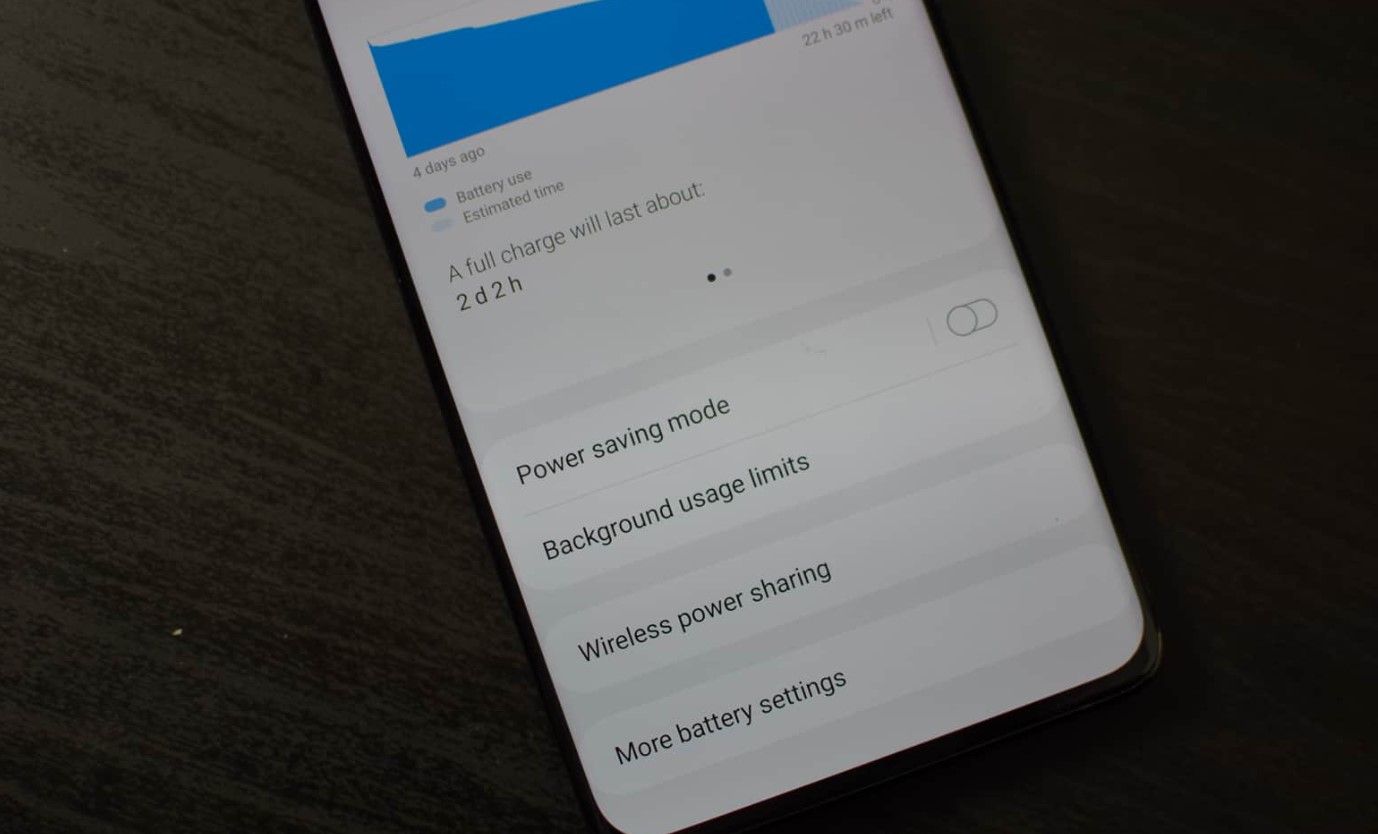
Redmi smartphones have gained immense popularity due to their advanced features and affordable prices. One of the standout features of Redmi devices is the Ultra Battery Saver mode, which helps to significantly prolong battery life. However, there may come a time when you want to disable this feature and enjoy the full capabilities of your Redmi smartphone. In this article, we’ll guide you on how to turn off the Ultra Battery Saver mode in your Redmi phone. Whether you’re looking to optimize performance, access all your apps and features, or simply prefer a more traditional battery management approach, we’ve got you covered. So, let’s dive in and learn how to disable Ultra Battery Saver in your Redmi device.
Inside This Article
- How to Access Ultra Battery Saver Mode
- Steps to Turn Off Ultra Battery Saver Mode in Redmi
- Tips for Optimizing Battery Performance in Redmi
- Conclusion
- FAQs
How to Access Ultra Battery Saver Mode
Ultra Battery Saver Mode is a useful feature that can help maximize the battery life of your Redmi smartphone. By activating this mode, your phone’s functionality will be limited, but it will also greatly extend the time between charges. Accessing Ultra Battery Saver Mode is a simple and straightforward process. Here’s how you can do it:
- Swipe down from the top of your Redmi smartphone’s screen to access the notification panel.
- Swipe left or right on the notification panel to find the “Settings” icon and tap on it.
- In the Settings menu, scroll down and look for the “Battery & Performance” option. Tap on it.
- Within the Battery & Performance menu, you should see the “Ultra Battery Saver” option. Tap on it to access the Ultra Battery Saver Mode.
Once you have accessed Ultra Battery Saver Mode, you will notice a significant reduction in the functionality of your phone. Only essential apps and features will be available, such as calling, messaging, and limited access to a few selected applications. This mode is specifically designed to conserve battery life when you need your phone to last longer between charges.
It’s important to note that while Ultra Battery Saver Mode is active, your device’s performance may be slightly slower, as it prioritizes battery conservation over speed. However, this trade-off is worthwhile when you need to extend your phone’s battery life during critical situations.
Now that you know how to access Ultra Battery Saver Mode on your Redmi smartphone, you can take advantage of this feature whenever you need to prolong your battery life and ensure that your phone stays powered for an extended period of time.
Steps to Turn Off Ultra Battery Saver Mode in Redmi
Ultra Battery Saver mode is a useful feature in Redmi devices that helps extend the battery life by limiting background activities and reducing power consumption. However, there may be instances when you need to turn off Ultra Battery Saver mode to regain the full functionality of your device. Follow these steps to disable Ultra Battery Saver mode on your Redmi device:
1. Unlock your Redmi device by entering your unlock pattern, PIN, or password.
2. Swipe down from the top of the screen to open the notification shade.
3. Tap on the “Battery Saver” icon, which looks like a battery with an arrow pointing down.
4. In the Battery Saver settings, you will find the “Ultra Battery Saver” option. Tap on it to enter the Ultra Battery Saver mode settings.
5. Once you are in the Ultra Battery Saver settings, you will see a toggle switch to enable or disable the feature. Simply tap on the toggle switch to turn off Ultra Battery Saver mode.
6. A confirmation dialog may appear asking if you want to disable Ultra Battery Saver mode. Tap on “Disable” or “Turn Off” to confirm the action.
7. Congratulations! You have successfully turned off Ultra Battery Saver mode on your Redmi device. You can now enjoy the full functionality and features of your device.
It’s important to note that disabling Ultra Battery Saver mode will result in normal power consumption and may reduce the overall battery life. So, it’s recommended to use this mode sparingly and only when needed for maximum battery optimization.
Tips for Optimizing Battery Performance in Redmi
Battery life is a crucial aspect of any mobile device, and Redmi phones are no exception. To ensure that your Redmi device lasts as long as possible without needing a recharge, here are some tips for optimizing battery performance:
1. Reduce screen brightness: One of the biggest battery drains is your device’s screen. Lowering the screen brightness can significantly extend battery life. You can either adjust it manually or enable the auto-brightness feature to adapt to different lighting conditions.
2. Enable battery saver mode: Redmi devices come equipped with a built-in battery saver mode that conserves power by limiting background app activity, reducing screen brightness, and optimizing device performance. Activate this mode when the battery is running low to prolong its lifespan.
3. Close unused apps: Running multiple apps simultaneously can drain your battery quickly. Make it a habit to close unused apps from the multitasking menu or use the “close all” option if available. This will free up system resources and minimize power consumption.
4. Disable unnecessary connectivity options: Features like Bluetooth, GPS, and Wi-Fi consume a significant amount of power when not in use. Turn off these connections when you’re not actively using them to conserve battery life. You can easily toggle these options from the quick settings panel.
5. Manage app notifications: Some apps constantly send notifications, which can use up valuable battery power. Review the apps installed on your device and disable notifications for those that you don’t require immediate alerts from. This will not only save battery but also reduce distractions.
6. Use dark mode: Redmi phones offer a dark mode option, which changes the user interface to a darker color scheme. Since dark pixels use less power on OLED screens, using dark mode can significantly reduce battery consumption and extend usage time.
7. Keep your apps and software up to date: Developers often release updates to optimize app performance and improve battery efficiency. Make sure to regularly update your apps and system software to benefit from these enhancements.
8. Limit background app refresh: Many apps run background processes and fetch data, even when you’re not actively using them. Go to your device’s settings and restrict background app refresh for non-essential apps to minimize battery drain.
9. Avoid extreme temperatures: High temperatures can degrade your battery’s performance and capacity. Avoid exposing your device to direct sunlight or extreme cold, as this can cause long-term damage to the battery. Keep your phone in a moderate temperature environment for optimal battery health.
10. Monitor battery usage: Redmi devices provide a battery usage graph that shows which apps are consuming the most power. Monitor this regularly and identify any outliers or unusually high battery usage. If necessary, take action by force stopping or uninstalling problematic apps.
By following these tips, you can effectively optimize the battery performance of your Redmi device, ensuring that it lasts longer and provides a reliable mobile experience.
Conclusion
Turning off Ultra Battery Saver in your Redmi device is a simple process that can significantly enhance your mobile experience. While Ultra Battery Saver mode helps to conserve power and extend battery life, it can limit the functionality of your device. By following the steps outlined in this article, you can easily disable Ultra Battery Saver and regain access to all the features and applications on your Redmi phone.
Remember that it’s important to strike a balance between battery optimization and functionality. If you find that your battery life is still not meeting your needs even after disabling Ultra Battery Saver, there are other ways to extend battery life, such as reducing screen brightness, closing background apps, and managing app permissions. Experiment with these tips and techniques to find the best combination that works for you.
With a little bit of optimization and customization, you can ensure that your Redmi phone is running efficiently and maximizing its battery life without sacrificing the features and capabilities that make it such a powerful device.
FAQs
Q: How do I turn off Ultra Battery Saver in Redmi?
A: To turn off Ultra Battery Saver on your Redmi device, follow these steps:
- Open the Settings app on your Redmi device.
- Scroll down and tap on the “Battery & Performance” option.
- Under the Battery & Performance settings, find and select “Power” or “Battery.”
- You will see the Ultra Battery Saver option; tap on it.
- Toggle the switch to turn off Ultra Battery Saver.
Q: What is Ultra Battery Saver on a Redmi device?
A: Ultra Battery Saver is a feature available on Redmi devices that helps extend the battery life significantly. When enabled, it restricts background activities, reduces screen brightness, and limits app usage to essential functions, thereby conserving battery power.
Q: Why would I want to turn off Ultra Battery Saver?
A: While Ultra Battery Saver is an effective feature for conserving battery power, there may be instances when you need your device to perform at its full potential. Turning off Ultra Battery Saver allows your Redmi device to operate without the restrictions and optimizations imposed by this feature, giving you faster performance and access to all apps and features.
Q: Will turning off Ultra Battery Saver drain my battery faster?
A: Yes, turning off Ultra Battery Saver on your Redmi device might result in slightly faster battery drain compared to when the feature is enabled. This is because the device will no longer apply power-saving measures and optimizations to extend battery life. However, the difference in battery consumption is usually minimal and may not be noticeable during regular usage.
Q: Can I schedule Ultra Battery Saver on and off on my Redmi device?
A: By default, Redmi devices do not have a built-in option to schedule the activation and deactivation of Ultra Battery Saver. However, there are third-party battery saver apps available on the Play Store that offer scheduling functionality. You can install one of these apps to schedule when Ultra Battery Saver turns on and off on your Redmi device according to your preference.
