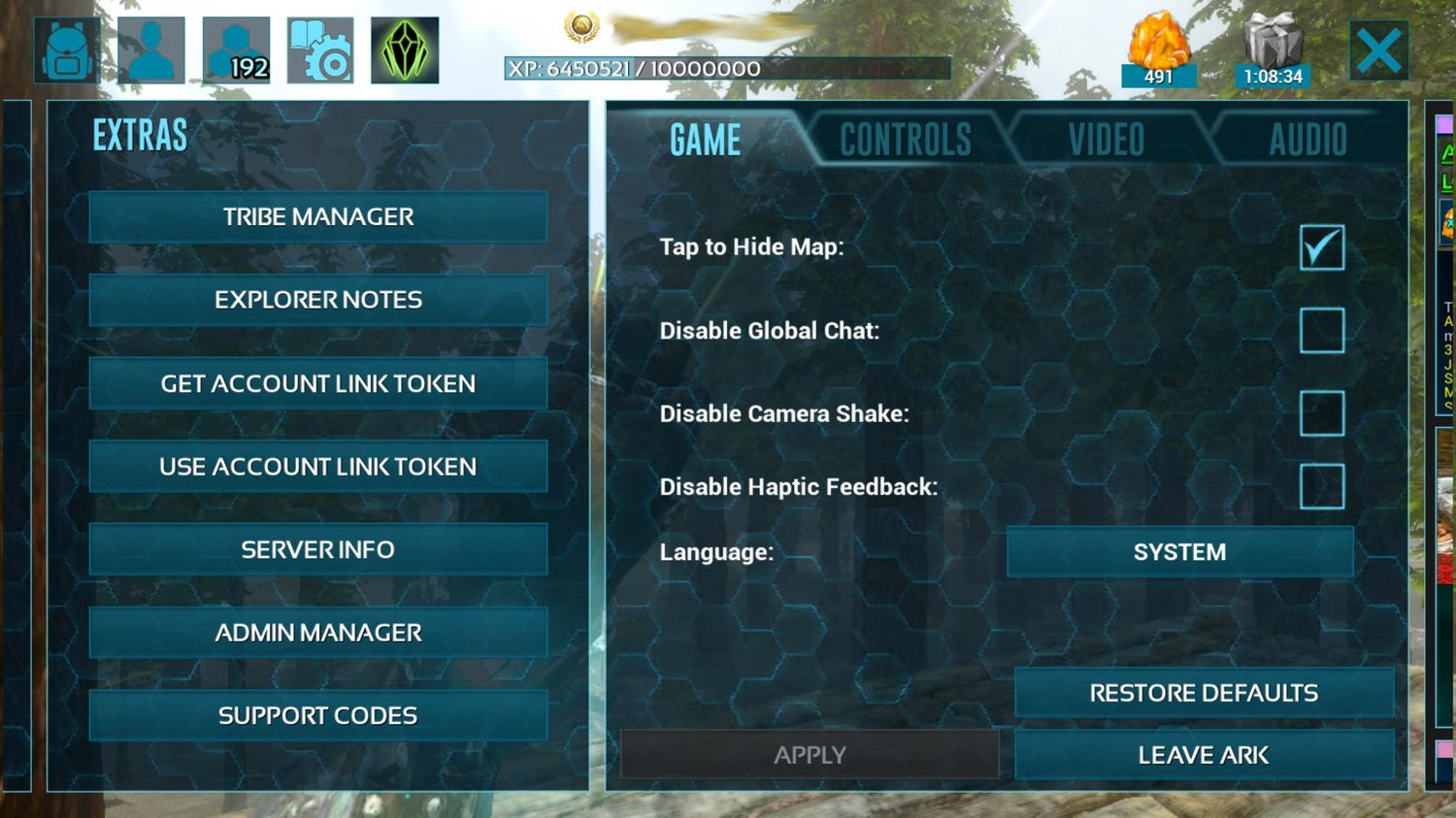
Are you ready to take your ARK Mobile Single Player experience to the next level? Look no further! In this comprehensive guide, we will show you how to use cheats in ARK Mobile Single Player mode. Whether you want to spawn creatures, obtain resources, or simply explore the game in god mode, cheats can provide you with an unbeatable advantage. From navigating the sometimes challenging terrain to taming the most elusive creatures, cheats can make your journey in ARK Mobile Single Player mode a breeze. So, get ready to unleash your power as we dive into the exciting world of cheat codes and how to use them in ARK Mobile Single Player.
Inside This Article
- Using Cheat Codes
- Enabling Cheat Mode
- Accessing the Console
- Implementing Cheats in ARK Mobile
- Conclusion
- FAQs
Using Cheat Codes
ARK Mobile offers players the option to use cheat codes to enhance their gameplay experience in single-player mode. Cheat codes can give you a variety of advantages, such as unlimited resources, invincibility, and the ability to tame any creature. By utilizing cheat codes, you can quickly progress through the game and unlock new features. In this section, we will guide you on how to use cheat codes effectively in ARK Mobile.
1. Enable Cheat Mode
Before you can use cheat codes, you must enable Cheat Mode in your ARK Mobile game settings. To do this, follow these steps:
- Launch the ARK Mobile game on your device.
- Tap on “Settings” in the main menu.
- Scroll down and find the “Enable Cheat Mode” option.
- Toggle the switch to enable Cheat Mode.
- Save the changes and exit the settings menu.
2. Accessing the Console
Once Cheat Mode is enabled, you can access the console to input cheat codes. The console is a special command line interface where you can enter various commands to activate cheats. To open the console, you need to follow these steps:
- Launch the ARK Mobile game on your device.
- Tap on the “Pause” button in the top right corner of the screen.
- Tap on the “Admin Command” button that appears.
3. Implementing Cheats in ARK Mobile
Now that you have accessed the console, you can input cheat codes. Cheat codes in ARK Mobile follow a specific format: “cheat [command]”. Here are some examples of useful cheat codes you can use in the game:
- cheat infinitestats – Maxes out all your character’s stats.
- cheat god – Enables god mode, making you invincible.
- cheat addexperience [amount] [player ID] – Grants experience points to your character.
- cheat gmsummon [creature ID] – Summons a creature of your choice.
- cheat giveitem [item ID] [quantity] – Gives you a specified quantity of items.
Remember to replace [command], [amount], [player ID], [creature ID], [item ID], and [quantity] with the appropriate values when using cheat codes. Additionally, some cheat codes may have additional parameters or options, so make sure to consult cheat code resources for more information.
Using cheat codes in ARK Mobile can provide you with a unique and customizable experience. Just be aware that enabling cheats may disable certain achievements or leaderboard rankings. Therefore, it is recommended to use cheat codes sparingly and at your own discretion. Enjoy exploring the vast world of ARK Mobile with the added power of cheat codes!
Enabling Cheat Mode
Enabling Cheat Mode in ARK Mobile allows players to access a wide range of powerful cheats and commands that can significantly enhance their gameplay experience. Whether you want to unlock all resources, tame any creature you desire, or even fly around the map, Cheat Mode is your gateway to limitless possibilities.
To activate Cheat Mode in ARK Mobile, you will need to follow a simple process. However, it’s important to note that Cheat Mode is only available in Single Player mode, and using cheats in multiplayer may result in penalties or consequences.
To begin, you need to launch your ARK Mobile Single Player game. Once you are in the game, you can proceed to enable Cheat Mode by following these steps:
- Tap on the Menu button located at the top right corner of your screen.
- Select the “Settings” option from the drop-down menu.
- Scroll down to find the “Cheats” section in the Settings menu. Tap on it to open the Cheats menu.
- In the Cheats menu, toggle the “Enable Cheats” option to the ON position.
Once you have successfully enabled Cheat Mode, you can access the cheat console and start implementing various cheats and commands in the game. It’s important to remember that using cheats may affect the overall balance and challenge of the game, so use them responsibly and at your own discretion.
Now that you have Cheat Mode enabled, let’s move on to the next section to learn how to access the cheat console in ARK Mobile.
Accessing the Console
To use cheats in ARK Mobile Single Player, you must first access the game’s console. The console acts as a command line interface where you can input various cheat codes and commands to modify your gameplay experience. Unlike the PC version, accessing the console in ARK Mobile Single Player requires a few additional steps.
To access the console, first, you need to enable the developer mode on your mobile device. This will allow you to access the hidden developer options, including the console. The steps to enable developer mode can vary slightly depending on your mobile device and operating system.
For Android devices, go to the “Settings” menu and navigate to “About Phone” or “About Device.” Tap on the “Build Number” multiple times until you see a message indicating that developer mode has been enabled. Once enabled, go back to the main Settings menu, and you should see a new option called “Developer Options.”
For iOS devices, the process is a bit different. You will need to use a third-party app such as iExplorer or iFunBox to access the game’s files and enable cheats. These apps allow you to browse the file system of your device and modify app data. Once you have installed one of these apps, you can navigate to the ARK Mobile folder and modify the necessary files to enable cheats.
Once you have enabled developer mode on your mobile device, you can access the console in ARK Mobile Single Player. To do this, launch the game and start a single-player session. During gameplay, you can open the console by tapping on the specific button or key combination that you have assigned to it.
With the console open, you can now input cheat codes and commands to enhance your gameplay experience. Remember to use the appropriate cheat codes and commands for your desired effect. It’s important to note that cheating in multiplayer or online game modes is not allowed and may result in penalties or sanctions.
Now that you know how to access the console in ARK Mobile Single Player, you can take advantage of the various cheat codes and commands available to enhance your gaming experience. From spawning resources to taming creatures or even manipulating the game world, the possibilities are vast. Just remember to use cheats responsibly and enjoy the game to its fullest!
Implementing Cheats in ARK Mobile
ARK Mobile is an exciting game that offers a vast, immersive open-world experience. While the game is challenging, sometimes players may want a little extra help to overcome difficult situations or simply to enhance their gameplay. This is where cheats come in handy.
Implementing cheats in ARK Mobile can provide players with various benefits, such as unlimited resources, invincibility, or taming any creature instantly. By utilizing cheats, players can customize their gameplay experience to suit their desires.
To implement cheats in ARK Mobile, you will need to access the game’s console. The console is a powerful tool that allows players to enter codes and modify in-game settings. However, it’s important to note that cheats are only available in the single-player mode of the game.
Once you have enabled cheat mode, you can access the console by tapping on the speech bubble icon located at the top right corner of the screen. This will open the chat window, where you can enter the cheat codes to activate various cheat functionalities.
Cheat codes in ARK Mobile are made up of a combination of characters and keywords that trigger a specific action when entered correctly. For example, entering the cheat code “admincheat fly” will enable the ability to fly in the game.
It’s important to note that cheats can greatly alter the gameplay experience and may affect the integrity of the game. Therefore, it’s recommended to use cheats responsibly and only in single-player mode to avoid any negative consequences, such as glitches or crashes.
Additionally, implementing cheats in online multiplayer or PVP modes is strictly prohibited and can lead to severe penalties, including bans from the game.
Before diving into the world of cheats, it’s essential to familiarize yourself with the different cheat codes available in ARK Mobile. There are cheats for almost every aspect of the game, including unlimited resources, instant taming, character customization, and much more.
Some popular cheat codes in ARK Mobile include:
- “admincheat addexperience” – Instantly gain experience points
- “admincheat infinitestats” – Gives unlimited stats to your character
- “admincheat forcetame” – Instantly tame any creature
- “admincheat giveitemnum” – Get desired items instantly
Remember to have fun with cheats, but always remember to save your progress regularly. The implementation of cheats can sometimes impact the game stability, so it’s crucial to take precautions and backup your game files.
Overall, implementing cheats in ARK Mobile can be a fun way to enhance your gaming experience. However, it’s important to use them responsibly and in the appropriate game mode. So, go ahead and explore the world of cheats to unlock new possibilities and enjoy your time in ARK Mobile.
Conclusion
In conclusion, using cheats in ARK Mobile Single Player can provide an exciting and enjoyable experience for players. Whether you’re looking to level up quickly, acquire resources effortlessly, or discover hidden secrets, cheats can be a valuable tool in your gaming arsenal. However, it’s important to use them responsibly and with caution.
Cheats should be used in moderation to avoid detracting from the overall challenge and satisfaction of the game. They can be a great way to enhance your gaming experience, but relying too heavily on cheats can diminish the sense of achievement that comes from overcoming challenges and progressing through the game organically.
By following the proper guidelines and using cheats sparingly, you can strike a balance between enjoying the benefits they offer and maintaining the integrity of the game. So go ahead, dive into the world of ARK Mobile Single Player, experiment with cheats, and embark on various adventures!
FAQs
Q: Can you use cheats in ARK Mobile single player?
A: Yes, you can use cheats in ARK Mobile single player mode to enhance your gameplay experience.
Q: How do I activate cheats in ARK Mobile?
A: To activate cheats in ARK Mobile, you need to enable the admin password in the game settings. Once enabled, you can access the console command by tapping on the “Admin Commands” button in the pause menu.
Q: What cheats are available in ARK Mobile single player?
A: There are various cheats available in ARK Mobile single player mode, such as spawning items, taming creatures instantly, adjusting player attributes, and even changing the weather.
Q: Are cheat codes different for ARK Mobile and other platforms?
A: Yes, cheat codes may vary between different platforms. While some cheats may be universal, it’s recommended to refer to the specific cheat code list for ARK Mobile when playing on mobile devices.
Q: Are there any consequences for using cheats in ARK Mobile?
A: In single player mode, using cheats will not have any consequences as it doesn’t affect other players. However, if you decide to switch to multiplayer mode, it’s important to note that cheating is not allowed and may result in penalties or a potential ban from official servers.
