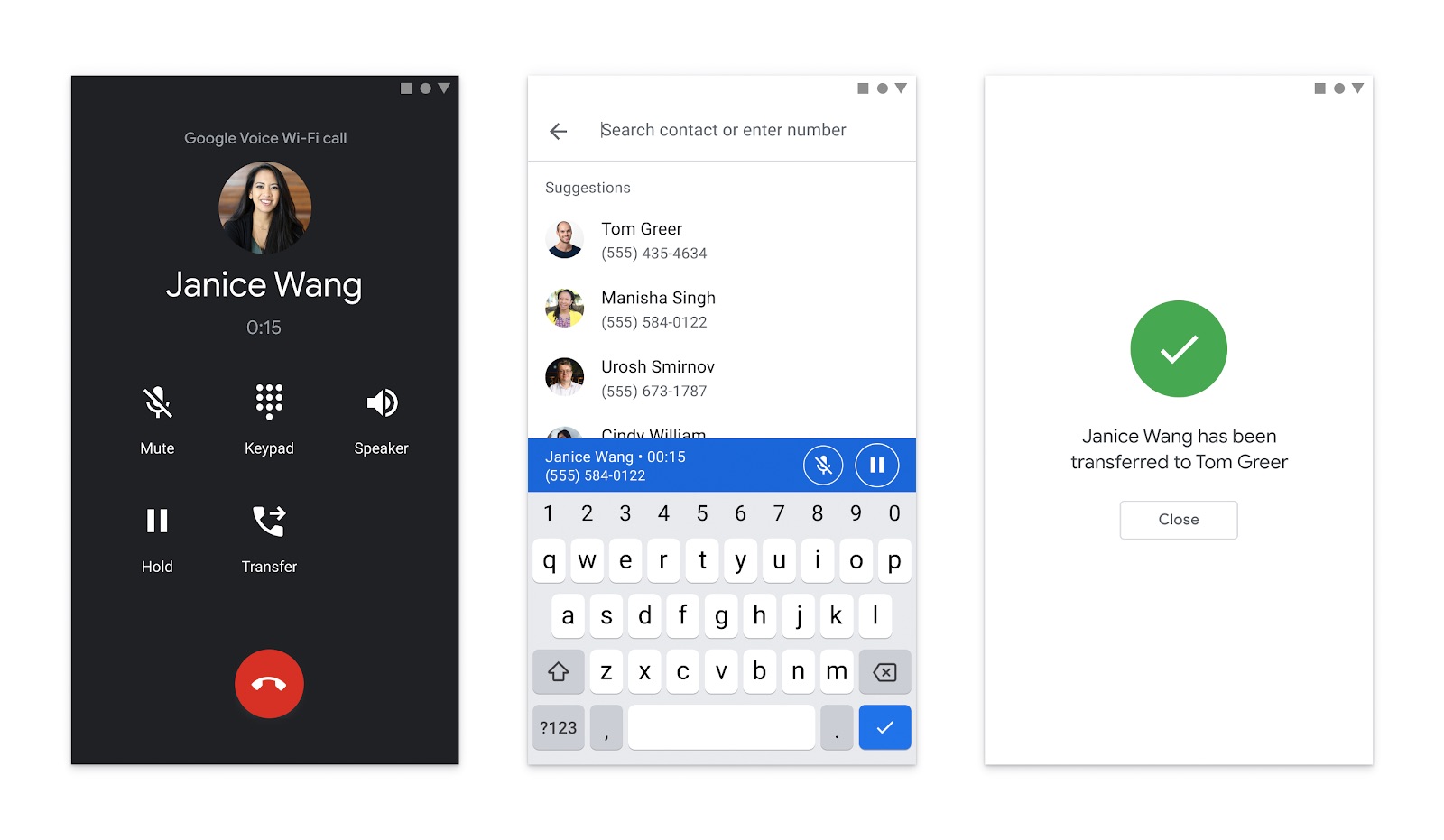
Are you looking for ways to use Google Voice without a phone number? Whether you want to keep your personal number private or simply don’t have an active phone number, Google Voice can still be a valuable tool for making calls, sending messages, and managing your communications. In this article, we will explore different methods and techniques to use Google Voice without a phone number, allowing you to take advantage of its features and benefits. From signing up with a virtual phone service to using VoIP apps and obtaining a temporary phone number, we will cover various options that will enable you to use Google Voice seamlessly. So, let’s dive in and discover how you can use Google Voice without a phone number!
Inside This Article
- How to Use Google Voice Without Phone Number
- Using Google Voice App
- Google Voice on Web Browser
- Using a VoIP Service
- Joining a Virtual Phone Network
- Conclusion
- FAQs
How to Use Google Voice Without Phone Number
Google Voice is a versatile communication service that allows users to make calls, send messages, and manage voicemail. One of the great features of Google Voice is the ability to use it without a physical phone number. Whether you want to maintain your privacy, save money on a phone plan, or simply prefer using an alternative method, here are some ways to use Google Voice without a phone number.
1. Using Google Voice App
If you prefer using Google Voice on your mobile device, you can download and install the Google Voice app from the App Store or Google Play Store. Once installed, you can set up a new Google account or sign in to an existing one. After verifying your account information and granting the necessary permissions, you can choose a Google Voice number that will be linked to your account. This number can be used to make and receive calls, send messages, and manage voicemail directly from the app.
2. Google Voice on Web Browser
If you prefer using Google Voice on a computer or laptop, you can access it through a web browser. Simply navigate to the Google Voice website and sign in to your Google account. Once logged in, go to the “Settings” menu and select the “Phones” option. From there, you can add a forwarding phone number, such as a landline or another mobile number, or link an existing number to your Google Voice account. This way, you can use Google Voice to make and receive calls, send messages, and manage voicemail through your chosen phone number.
3. Using a VoIP Service
If you want to use Google Voice without a physical phone number but still want to make and receive calls, a VoIP (Voice over Internet Protocol) service can be a great option. Start by researching and choosing a reliable VoIP service provider that is compatible with Google Voice. Sign up for an account with the chosen provider and follow their instructions to configure Google Voice. Once set up, the provider will assign you a VoIP number, which you can use to make and receive calls through Google Voice. This method allows you to enjoy the functionalities of Google Voice without relying on a traditional phone number.
4. Joining a Virtual Phone Network
If you don’t want to use a physical phone number and prefer a more comprehensive solution, joining a virtual phone network can be a viable option. Research and select a virtual phone network provider that offers Google Voice integration. Sign up for an account and choose a plan that suits your needs. Follow the provider’s instructions on connecting your Google Voice account to their network. Once connected, you can make and receive calls through their network without relying on a physical phone number. Virtual phone networks offer additional features like call routing, conference calling, and voicemail management, enhancing your communication experience.
Using Google Voice without a phone number opens up various possibilities for communication while maintaining privacy and flexibility. Whether you prefer using a mobile app, web browser, VoIP service, or virtual phone network, choose the method that aligns with your needs and enjoy the convenience of Google Voice without the need for a physical phone number.
Using Google Voice App
To use Google Voice without a phone number, you can start by downloading and installing the Google Voice app on your device. This app is available for both Android and iOS platforms, making it accessible to a wide range of users.
Once the app is installed, you will need to set up a Google account or sign in to your existing account if you have one. This step is necessary to access Google Voice and all its features.
After signing in, you may need to verify your account information and grant necessary permissions to ensure the smooth functioning of the app. Follow the prompts and instructions provided within the app to complete this process.
Finally, you can choose a Google Voice number that suits your preferences and requirements. Google offers a selection of available numbers, allowing you to pick one that is easy to remember or matches a specific area code.
Google Voice on Web Browser
If you prefer using Google Voice on a web browser instead of a dedicated app, you can do so by accessing the Google Voice website. Simply open your preferred browser and navigate to the Google Voice webpage.
Sign in to your Google account to gain access to the Google Voice features. Once logged in, navigate to the “Settings” section of the website and select the “Phones” option. This will allow you to manage your phone settings within Google Voice.
From there, you can add a forwarding phone number or link an existing number to your Google Voice account. This step ensures that you can make and receive calls through Google Voice using a phone number that is not your real, physical number.
Using a VoIP Service
Another way to use Google Voice without a phone number is by utilizing a VoIP (Voice over Internet Protocol) service. Start by researching and choosing a reputable VoIP service provider that aligns with your needs and budget.
Once you have selected a provider, set up an account with them according to their instructions. This usually involves creating an account and configuring the VoIP service settings.
Follow the provider’s instructions to configure Google Voice with the VoIP service. This typically includes linking your Google Voice account with the assigned VoIP number provided by the service.
With this setup, you can now make and receive calls through Google Voice using the assigned VoIP number, eliminating the need for a physical phone number.
Joining a Virtual Phone Network
A virtual phone network offers another option for using Google Voice without a physical phone number. Research and select a virtual phone network provider that meets your requirements and preferences.
Sign up for an account with the chosen virtual phone network provider and select a suitable plan that aligns with your needs. Different providers offer different plans with varying features and pricing options.
Follow the instructions provided by the virtual phone network provider to connect Google Voice with their network. This may involve linking your Google Voice account with the virtual phone number provided by the network.
By utilizing the virtual phone network, you can make and receive calls through Google Voice without the need for a physical phone number, as the virtual network handles the communication.
Conclusion
In conclusion, Google Voice offers a convenient and versatile way to communicate without the need for a phone number. By utilizing its various features and settings, users can make calls, send texts, and manage their voicemail using just their Gmail account. Whether it’s for personal use or business purposes, Google Voice provides a seamless and cost-effective solution for staying connected. With the ability to forward calls to any device and integrate with other Google services, it’s a powerful tool that enhances communication flexibility. So, if you’re looking to use Google Voice without a phone number, follow the steps outlined in this guide, and start enjoying the benefits of this innovative service today.
FAQs
1. Can I use Google Voice without a phone number?
Yes, you can use Google Voice without a phone number. Google Voice offers the option to make and receive calls using your computer, tablet, or other mobile devices, without the need for a traditional phone number. By signing up for Google Voice, you can link your existing phone number or get a new Google Voice number to use for making and receiving calls.
2. How does Google Voice work without a phone number?
When you sign up for Google Voice, you have the option to link an existing phone number to use with the service. If you don’t want to link a phone number, you can still make and receive calls through the Google Voice app or website using your internet connection. Google Voice uses Voice over Internet Protocol (VoIP) technology to transmit calls over the internet instead of traditional phone lines.
3. Can I make international calls with Google Voice without a phone number?
Yes, you can make international calls using Google Voice without a phone number. Google Voice offers competitive rates for international calls and allows you to place calls to over 200 countries. Simply open the Google Voice app or website, enter the international number you wish to call, and enjoy affordable international calling without the need for a physical phone number.
4. Can I receive voicemail without a phone number on Google Voice?
Absolutely! Even without a phone number, you can receive voicemail on Google Voice. When you sign up for Google Voice, you’ll have the option to set up a voicemail greeting and customize voicemail settings. All incoming calls that you receive through the Google Voice app or website will be routed to your Google Voice inbox, where you can listen to voicemail messages and manage them accordingly.
5. Are there any limitations to using Google Voice without a phone number?
While you can enjoy many of Google Voice’s features without a phone number, there are a few limitations to keep in mind. Without a phone number linked to your Google Voice account, you will not be able to use traditional phone call forwarding or receive text messages through the service. However, you can still make and receive calls through the Google Voice app or website using your internet connection.
