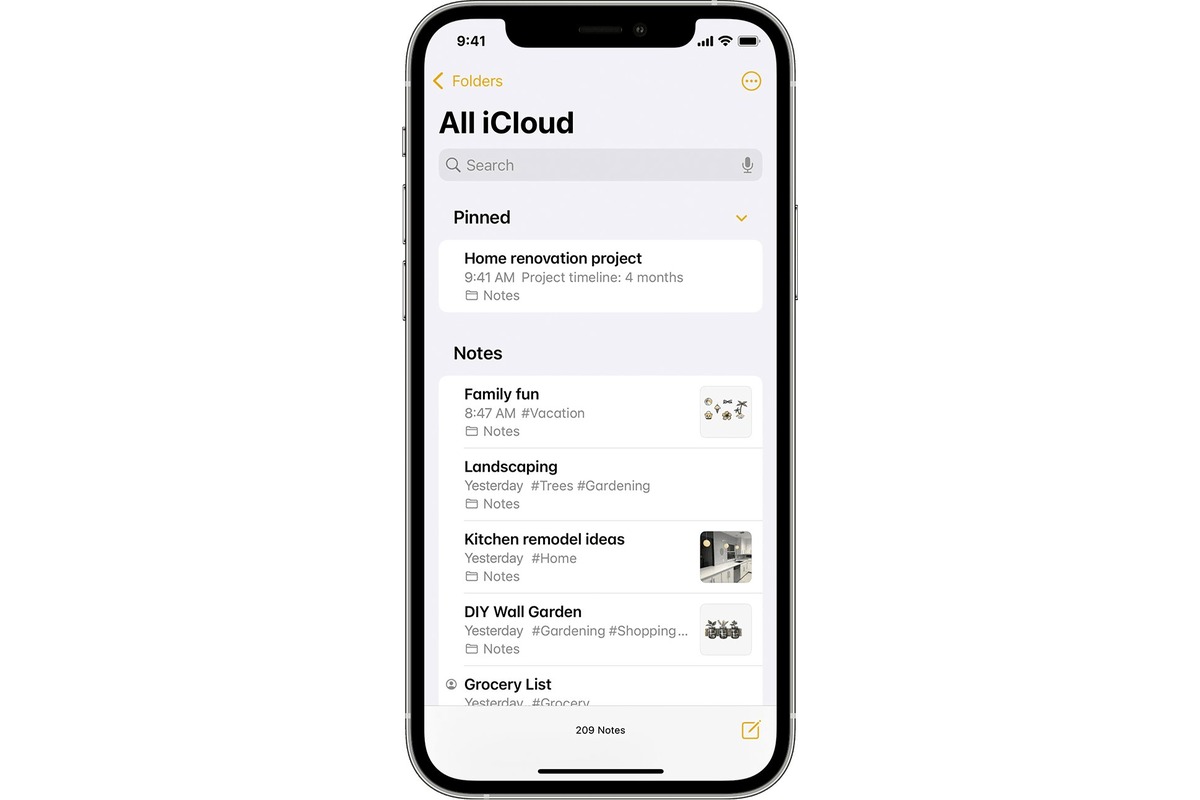
With the introduction of iOS 11 beta, Apple has made significant updates to its Notes app, raising the question: can it finally compete with the likes of Evernote? The Notes app has long been a staple on Apple devices, but many users have turned to third-party note-taking apps, such as Evernote, for their advanced features and functionalities. However, with the latest iOS update, Apple has revamped the Notes app, adding powerful new features that bring it closer to parity with its competitors. In this article, we will explore the latest enhancements to the Notes app in iOS 11 beta and assess its potential for becoming a serious contender in the note-taking market.
Inside This Article
- Key Features of iOS 11 Beta
- Comparison between Notes App and Evernote
- The Pros and Cons of Using the Notes App
- Conclusion
- FAQs
Key Features of iOS 11 Beta
iOS 11 Beta, the latest version of Apple’s mobile operating system, comes with a plethora of exciting new features that aim to enhance the overall user experience. From improved multitasking capabilities to a revamped Control Center, here are some of the key features that make iOS 11 Beta worth considering:
1. Enhanced Multitasking
iOS 11 Beta introduces a new multitasking system that enables users to seamlessly switch between apps using the redesigned App Switcher. With a simple swipe up from the bottom of the screen, users can view their recent apps and easily switch between them, making it quicker and more efficient to navigate between different tasks.
2. Files App
A notable addition in iOS 11 Beta is the Files app, which provides users with a centralized location to manage and organize all their files. With support for popular cloud services like iCloud Drive and third-party file providers, the Files app allows users to access, edit, and share files across multiple devices effortlessly.
3. Improved Siri
Siri, Apple’s virtual assistant, gets a significant upgrade in iOS 11 Beta. It now features a more natural voice and can translate phrases into multiple languages. Additionally, Siri can learn from user behavior to provide more personalized suggestions, making it even more useful and intelligent.
4. Revamped Control Center
The Control Center receives a major redesign in iOS 11 Beta, providing users with greater customization options. Now, users can add or remove shortcuts to various settings, such as Wi-Fi, Bluetooth, and screen recording, based on their preferences. It’s now much more convenient to access commonly used controls in one place.
5. Augmented Reality (AR) Support
iOS 11 Beta embraces the potential of augmented reality with the introduction of ARKit, a new framework that allows developers to create immersive AR experiences. From interactive gaming to realistic virtual shopping experiences, iOS users can expect a new wave of innovative AR apps to take advantage of this feature.
6. Do Not Disturb While Driving
With a focus on safety, iOS 11 Beta introduces a new Do Not Disturb While Driving feature. When enabled, the iPhone will detect when the user is driving and automatically silence notifications to minimize distractions. This feature promotes responsible driving habits and ensures a safer and more focused driving experience.
7. Improved Notes App
iOS 11 Beta brings several enhancements to the native Notes app. Users can now create rich text notes with formatting options like bold, italic, and underline, making it a more versatile tool for organizing thoughts and ideas. Additionally, the app includes a document scanner feature, making it easier to digitize and save documents within the app itself.
These are just a few of the exciting features that iOS 11 Beta offers. From enhanced multitasking to improved Siri and a revamped Control Center, there are plenty of reasons to consider upgrading to the latest version of Apple’s mobile operating system. So, if you’re looking for a more seamless and intuitive user experience, iOS 11 Beta is definitely worth exploring.
Comparison between Notes App and Evernote
When it comes to note-taking applications, two popular options come to mind: the built-in Notes app on iOS devices and Evernote, a standalone note-taking platform. Both offer unique features and functionalities that cater to different user preferences. In this article, we will compare the Notes app and Evernote in terms of features, performance, and user interface, to help you make an informed decision on which app suits your needs.
Notes App Features
The Notes app on iOS devices is a simple yet powerful tool for capturing and organizing your thoughts. It offers a range of features that make it a convenient option for many users. Some notable features include:
- Integration with iCloud: The Notes app seamlessly syncs across all your Apple devices using iCloud, allowing you to access your notes from anywhere.
- Formatting Options: The app offers basic formatting options such as bold, italics, and underline, allowing you to customize the appearance of your notes.
- Checklists: The ability to create checklists within your notes helps you stay organized and keep track of tasks.
- Customizable Folders and Labels: You can create folders and add labels to categorize your notes, making it easier to find and manage them.
Evernote Features
Evernote is a feature-rich note-taking platform that goes beyond just capturing text. It offers a wide range of features designed to enhance productivity and organization. Some notable features include:
- Web Clipping: With Evernote, you can easily clip web articles, images, and even entire web pages, allowing you to save and reference online content.
- Advanced Search Functionality: Evernote’s powerful search function allows you to find specific text, handwritten notes, or even words within images.
- File Attachments: You can attach files such as documents, PDFs, and multimedia files to your notes, making Evernote a versatile platform for storing various types of content.
- Collaboration: Evernote offers collaboration features, allowing you to share notes and work together with others on projects or group tasks.
Performance Comparison
In terms of performance, both the Notes app and Evernote offer smooth experiences with minimal lag. However, there are a few factors to consider:
- Sync Speed: The Notes app, being integrated with iCloud, generally offers faster syncing across multiple devices. Evernote’s sync speed may vary depending on the volume of content and the size of attachments.
- Offline Access: The Notes app allows you to access your notes offline, making it a reliable option when you don’t have an internet connection. In contrast, Evernote’s offline access requires a premium subscription.
- Storage Limitations: While the Notes app uses iCloud storage, which is limited, Evernote offers different subscription plans with varying storage capacities, giving you more flexibility based on your needs.
User Interface Comparison
Both the Notes app and Evernote have user-friendly interfaces, but with different visual styles:
- Notes App: The Notes app follows a clean and minimalistic design, focusing on simplicity and ease of use. It offers a clutter-free interface that enables quick note-taking.
- Evernote: Evernote’s interface features a more comprehensive layout, allowing for more organization and customization options. It offers a wide range of visual themes, giving users the ability to personalize their note-taking experience.
The Pros and Cons of Using the Notes App
The Notes app, available on iOS devices, has become a popular choice among users for its convenience and ease of use. However, like any app, it has its own set of pros and cons. In this article, we will explore the advantages and disadvantages of using the Notes app.
Pros of Using the Notes App:
1. User-Friendly Interface: The Notes app boasts a clean and intuitive interface, making it simple for users to create, organize, and access their notes. Its minimalist design ensures a distraction-free writing experience.
2. Seamless Integration: One of the key advantages of the Notes app is its seamless integration with other Apple devices and services. Whether you are using an iPhone, iPad, or Mac, your notes are automatically synced across all your devices via iCloud, ensuring accessibility from anywhere.
3. Rich Formatting Options: The Notes app offers a wide range of formatting options, allowing users to customize their notes with headings, bullet points, numbered lists, bold and italic text, and more. This makes it ideal for creating detailed and organized notes.
4. Drawing and Sketching: With the latest updates, the Notes app now supports drawing and sketching, making it a versatile tool for both written and visual notes. Users can utilize the Apple Pencil or their finger to draw, add annotations, and create diagrams directly within their notes.
Cons of Using the Notes App:
1. Limited Collaboration: While the Notes app excels in individual note-taking, it falls short when it comes to collaboration. Unlike apps like Evernote, it lacks advanced collaboration features such as real-time editing, shared workspace, and commenting, making it less suitable for team-oriented projects.
2. Organizational Limitations: Despite its user-friendly interface, the Notes app may not be the best choice for users who require extensive organizational capabilities. It lacks robust tagging and categorization options, which can make it challenging to manage a large number of notes and find specific information quickly.
3. Limited Cross-Platform Accessibility: While the Notes app is seamlessly integrated with Apple devices, it is not as accessible on non-Apple platforms. This can be a drawback if you frequently switch between different operating systems or need to collaborate with Android or Windows users.
4. Security Concerns: Although the Notes app offers a password protection feature and supports Touch ID and Face ID for secure access, it may not be suitable for highly sensitive or confidential information. Users requiring advanced security measures may need to explore alternative note-taking apps that offer higher encryption standards.
Final Verdict
Overall, the Notes app is an excellent choice for individual note-taking and casual users who value simplicity and integration with Apple devices. It offers a user-friendly interface, robust formatting options, and the ability to effortlessly sync notes across multiple devices. However, it may lack the advanced collaboration and organizational features required for professional or team-oriented use. Consider your specific needs and workflow before deciding if the Notes app is the right fit for you.
Overall, the iOS 11 beta version has brought significant improvements to the Notes app, positioning it as a strong contender against popular note-taking apps like Evernote. With new features like the ability to scan documents, create tables, and add inline drawings, the Notes app has become more versatile and powerful. This update addresses many of the limitations that previously hindered users from fully embracing the app as a comprehensive note-taking solution.
While Evernote still offers a range of advanced features and integrations, the revamped Notes app in iOS 11 beta provides a compelling alternative for users who prefer a more seamless and integrated experience within the iOS ecosystem. Whether you’re a student, professional, or simply someone who wants to stay organized, the Notes app in iOS 11 beta has the potential to streamline your note-taking process and simplify your digital life.
FAQs
1. What is iOS 11 Beta?
iOS 11 Beta is the pre-release version of the upcoming iOS 11 operating system for iPhone, iPad, and iPod touch. It allows developers and enthusiasts to test new features and provide feedback before the official release.
2. How can I install iOS 11 Beta?
To install iOS 11 Beta, you need to be a registered Apple developer or part of the public beta testing program. Once enrolled, you can download the beta profile and install it on your device. From there, you can update to iOS 11 Beta through the Software Update section in your device’s settings.
3. What are the new features in iOS 11 Beta?
iOS 11 Beta introduces several new features and enhancements. Some notable additions include a redesigned Control Center, a new Files app for better file management, improved multitasking on iPad with the new Dock and Slide Over, an updated Siri with a more natural voice, and the new augmented reality capabilities with ARKit.
4. Can the Notes app in iOS 11 Beta compete with Evernote?
The Notes app in iOS 11 Beta has received significant improvements, making it more powerful and feature-rich. It now supports document scanning, inline drawing, and handwriting recognition. While the Notes app has become more capable, Evernote still offers a broader range of features and advanced organization options. So, while the Notes app is catching up, Evernote remains a more robust solution for extensive note-taking and organization.
5. Is it recommended to use iOS 11 Beta as a daily driver?
As the Beta version is still in development, it may contain bugs and stability issues. It’s generally not recommended to use iOS 11 Beta as your primary operating system on a device that you rely on for daily use. It’s better suited for testing purposes on secondary devices. It’s always advisable to wait for the stable release before upgrading your main device to ensure a smooth and reliable experience.
