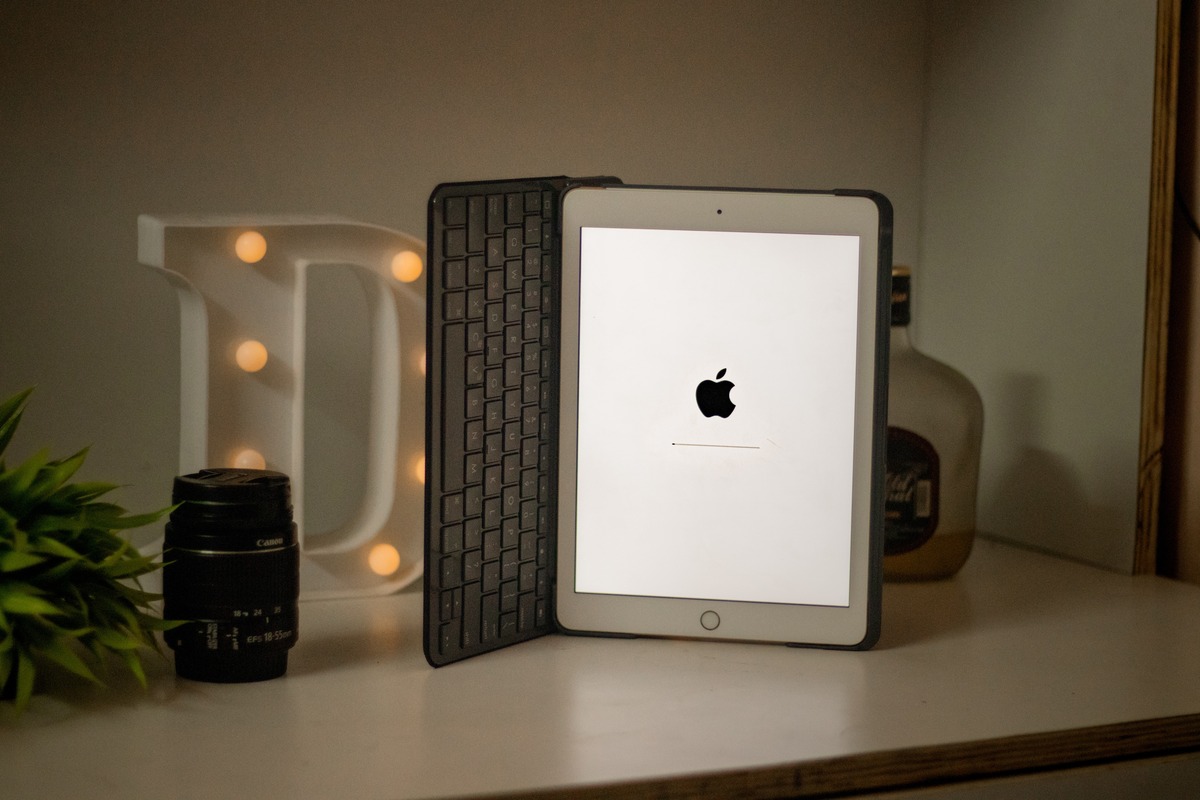
The release of macOS Monterey marks a significant milestone in the world of Apple as it blurs the line between iPad and Mac like never before. With an array of new features and capabilities, MacOS Monterey transforms your Mac into a more versatile and powerful device, offering a seamless and integrated experience across all your Apple devices.
At the heart of this transformation is the Universal Control feature, which allows you to seamlessly use your iPad and Mac together. With Universal Control, you can effortlessly move your cursor and files between the two devices as if they were one, simplifying multitasking and enhancing productivity.
Furthermore, MacOS Monterey introduces the ability to use your Mac as a second screen for your iPad, expanding your display space and providing new possibilities for creative work or multitasking. This convergence of iPad and Mac not only enhances your workflow but also breaks down the barriers between these two platforms, offering a truly unified experience.
Inside This Article
- Unified User Experience
- Universal Control
- New Multitasking Features
- Enhanced Mac Apps
- Conclusion
- FAQs
Unified User Experience
MacOS Monterey takes a giant leap towards convergence by introducing a unified user experience that blurs the line between iPad and Mac. With this revolutionary update, Apple is bringing the best of both worlds together, offering users a seamless and intuitive operating system across all their devices.
One of the key features that contribute to this unified experience is the all-new Control Center. Inspired by its counterpart on iOS and iPadOS, the Control Center on MacOS Monterey provides quick access to essential settings and controls, making it easier than ever to customize your Mac’s functionality.
In addition to the Control Center, MacOS Monterey introduces a revamped Notification Center. Now, users can enjoy a unified notification experience across all their devices. Whether it’s a message from a friend, a calendar reminder, or a system alert, notifications will sync seamlessly, ensuring you never miss an important update.
Moreover, the redesigned Safari browser in MacOS Monterey includes features that enhance the unified user experience. With Tab Groups, you can organize and manage your tabs effortlessly, syncing them across all your devices. This allows for a smooth transition between Mac and iPad, as you can seamlessly pick up where you left off.
The introduction of Universal Control takes the idea of unified user experience to a whole new level. With Universal Control, you can use a single keyboard and mouse to control and interact with multiple Mac and iPad devices. This means you can seamlessly drag and drop files, move your cursor between devices, and even use your Mac’s keyboard to type on your iPad.
MacOS Monterey’s unified user experience not only brings functional improvements but also offers a visually harmonized interface. With redesigned icons, refined typography, and updated system sounds, the operating system now aligns more closely with the aesthetics found on iPadOS.
With MacOS Monterey, Apple has taken a significant stride towards merging the iPad and Mac experience. Through a cohesive design, enhanced features, and seamless integration, users can now enjoy a unified user experience that blurs the line between their favorite devices.
Universal Control
One of the most exciting features introduced in MacOS Monterey is Universal Control. This feature allows seamless control and interaction between your Mac, iPad, and even another Mac. It blurs the line between these devices and opens up incredible possibilities for productivity and creativity.
With Universal Control, you can use your Mac’s trackpad or mouse to control your iPad or another Mac by simply moving it to the edge of your Mac’s screen. You can effortlessly drag and drop files, images, and text between devices. It feels like having multiple displays that are interconnected and synchronized, giving you a more streamlined and efficient workflow.
What makes Universal Control even more impressive is the fact that it works wirelessly. That means, as long as your devices are on the same Wi-Fi network, you can easily switch between devices without the need for any physical connections. This seamless integration enhances the mobility and versatility of your work environment.
Universal Control also takes advantage of Continuity, a feature that allows you to move seamlessly between devices while working. It means you can start a task on your Mac and continue it on your iPad without any interruptions. This level of integration provides a cohesive and uninterrupted experience across devices.
Moreover, Universal Control supports drag and drop not only between devices but also between apps. For example, you can drag an image from a Safari window on your MacBook and drop it directly into a document or presentation on your iPad. This workflow simplifies content creation and collaboration, blurring the lines between different devices and apps.
Whether you’re a professional designer, a student, or simply a multitasker, Universal Control offers a whole new level of convenience and productivity. It eliminates the need for multiple input devices and clunky file transfer methods. With this feature, you’ll experience a seamless and unified user experience across your Mac and iPad.
New Multitasking Features
With the release of MacOS Monterey, Apple has introduced a range of new multitasking features that further blur the line between iPad and Mac. These features enhance productivity and provide a seamless experience for users across both platforms.
One of the most prominent multitasking features is the ability to use Split View on the Mac. Users can now easily split the screen between two apps, allowing them to work on multiple tasks simultaneously. This feature, which was previously exclusive to iPad, brings a new level of efficiency and convenience to Mac users.
In addition to Split View, MacOS Monterey introduces a redesigned Control Center that includes a dedicated section for multitasking. From the Control Center, users can access the new “Overview” feature, which provides a visual representation of all open windows and spaces. This makes it easier to navigate between different apps and workspaces, improving multitasking efficiency.
Furthermore, MacOS Monterey introduces a powerful new feature called “Quick Note.” With Quick Note, users can create a note from any app or website without leaving the current context. This provides a seamless way to jot down ideas, reminders, or important information while working on multiple tasks.
Another notable multitasking feature is the integration of FaceTime into traditional multitasking workflows. With MacOS Monterey, users can now create FaceTime links and schedule calls directly from calendar events and other apps. This simplifies the process of setting up and joining FaceTime calls, making it easier to collaborate and communicate with others while multitasking.
Lastly, MacOS Monterey brings a new level of continuity between Mac and iPad with the introduction of Universal Control. This innovative feature allows users to seamlessly use a single mouse and keyboard to control multiple Mac and iPad devices. With Universal Control, users can effortlessly drag and drop content between devices, making it even easier to work across platforms and take advantage of the strengths of both the Mac and iPad.
Overall, the new multitasking features in MacOS Monterey provide users with a more flexible and efficient workflow. With Split View, the redesigned Control Center, Quick Note, integrated FaceTime, and Universal Control, multitasking becomes a breeze on both Mac and iPad, blurring the line between the two platforms and paving the way for a unified user experience.
Enhanced Mac Apps
With the release of macOS Monterey, Apple has taken the opportunity to enhance several of its built-in Mac apps, providing users with a more seamless and intuitive experience. Let’s take a closer look at some of the standout updates:
1. Safari: The Safari browser has been redesigned with a new tab design that gives more focus to the website content. The tab bar is now more compact, allowing for easier navigation and organizing of tabs. Additionally, Safari now supports web extensions available on other browsers, expanding its functionality and customization options.
2. Notes: The Notes app has received a major upgrade with the addition of new features. Users can now mention others in a shared note by using the “@username” format, making collaboration on projects and tasks much more efficient. Additionally, the Quick Note feature allows users to create notes without leaving the current app, ensuring that no important thoughts or ideas are forgotten.
3. FaceTime: Apple’s video calling app, FaceTime, has also been improved. It now supports spatial audio, making conversations feel more natural and immersive. Users can also use the new SharePlay feature to watch movies, listen to music, or share their screen with others during a FaceTime call, making virtual hangouts even more enjoyable.
4. Maps: The Maps app has undergone significant enhancements in macOS Monterey. The new interactive globe view allows users to explore cities and landmarks in stunning 3D detail. Additionally, the improved driving directions provide more accurate navigation with enhanced details, such as road conditions, weather information, and nearby points of interest.
5. Photos: Photos app now features a more intelligent organization and editing capabilities. The app uses advanced machine learning to identify significant moments in your photos, allowing you to easily discover and relive cherished memories. The new editing tools provide more control and flexibility, enabling you to enhance your photos with adjustments to tone, color, and composition.
Overall, the enhanced Mac apps in macOS Monterey make using your Mac even more enjoyable and productive. Whether it’s browsing the web, collaborating on notes, having FaceTime conversations, exploring maps, or managing your photo library, Apple has brought a range of improvements to their built-in apps, elevating the user experience to new heights.
Overall, the launch of MacOS Monterey marks an exciting development in the world of computing, as Apple continues to blur the lines between the iPad and Mac. With powerful new features like Universal Control, Quick Note, and AirPlay to Mac, users can seamlessly switch between devices and enjoy a more cohesive and integrated experience. The introduction of Shortcuts on Mac brings automation to a whole new level, making everyday tasks even more efficient.
MacOS Monterey also prioritizes privacy with enhanced features such as Mail Privacy Protection and App Privacy Reports, giving users more control over their personal data. The addition of spatial audio and the ability to use FaceTime on non-Apple devices further expands the reach of Apple’s ecosystem.
As the boundaries between iPad and Mac become increasingly indistinguishable, it’s clear that Apple is focused on delivering a unified and versatile computing experience. MacOS Monterey is a testament to the company’s commitment to innovation, convenience, and security. Whether you’re a long-time Mac user or an iPad enthusiast, this latest update offers exciting opportunities to unleash your creativity and productivity.
FAQs
1. How does MacOS Monterey blur the line between the iPad and Mac?
MacOS Monterey introduces several features that bridge the gap between iPad and Mac devices. One notable feature is Universal Control, which allows users to seamlessly use a single mouse and keyboard to control and move between an iPad and Mac. The new system-wide Shortcuts app, previously available on iOS and iPadOS, also makes its way to the Mac, enabling users to automate tasks and create custom workflows. Additionally, the redesigned Safari browser in Monterey adopts design elements from the iPad version, providing a more unified browsing experience across devices. These advancements contribute to a closer integration and similarity between iPad and Mac devices.
2. Can MacOS Monterey run iPad apps?
Yes, MacOS Monterey has the capability to run iPad apps natively on the Mac. With the introduction of the Mac App Store’s support for Universal apps, developers can now create apps that work seamlessly across both Mac and iPad devices. This means that users can easily download and use their favorite iPad apps directly on their Mac without any extra steps or modifications.
3. Is FaceTime on MacOS Monterey more like FaceTime on the iPad?
Yes, FaceTime on MacOS Monterey has received significant updates to make it more similar to the FaceTime experience on iPad. The new FaceTime features include spatial audio, portrait mode, and a grid view to see multiple participants at once. These enhancements aim to provide a more immersive and engaging video calling experience, similar to what users would find on their iPad devices.
4. Can I use my iPad as a second screen with MacOS Monterey?
Absolutely! MacOS Monterey introduces the powerful feature known as “Sidecar,” which allows you to extend your Mac’s display to your iPad wirelessly. This means you can use your iPad as a secondary monitor to gain extra screen real estate or use it as a graphics tablet with Apple Pencil support. Sidecar provides a seamless and efficient way to enhance your productivity and creativity by leveraging the capabilities of both your Mac and iPad devices.
5. Will I be able to use the new Focus feature on both my Mac and iPad?
Yes, the new Focus feature introduced in MacOS Monterey will be available on both Mac and iPad devices. With Focus, you can customize your device’s settings to filter out distractions and prioritize certain types of notifications based on your current activity or location. This synchronization between Mac and iPad allows for a consistent and uninterrupted workflow, regardless of which device you are using.
