Everything has an end and so does your mobile phone. Though mobile manufacturers are actively seeking ways to upgrade the phone’s battery capacity and lifespan, we can’t deny that even the mobile phones with the best battery life will still deteriorate over time. That’s exactly when you start questioning why your phone’s battery is draining so fast. Could it be a drawback from the system or hardware failure? Whatever it is, the underlying hiccup still does more harm than good. While there are plenty of complications that may have contributed to the situation, the real concern is this: how can you fix it?
Here, we highlight the reasons why your gadget’s battery is draining quickly, and how you can remedy it and preserve battery lifespan.
Inside This Article
- Why Your Phone Battery is Draining so Fast and What to Do
- Outdated Software
- Mobile Apps and Data Syncing Automatically in the Background
- Using Heavily Processed Apps
- Frequent Use of Battery-Draining Apps and Activities
- Mobile Apps Working in the Background
- Constant Streams of Notifications
- Wi-Fi Constantly Searching for Available Networks
- Screen With Overly-Exposed Brightness Level
- Issues in the Hardware
- How to Preserve Phone Battery Lifespan?
- How Long Does a Phone Battery Last Normally?
Why Your Phone Battery is Draining so Fast and What to Do
1. Outdated Software
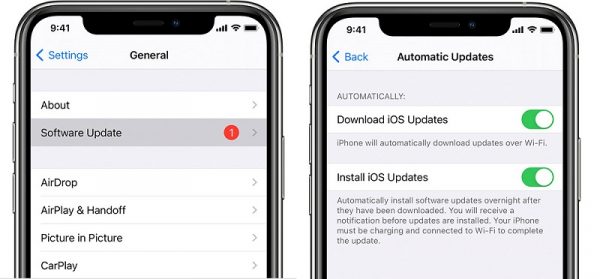
One of the reasons why your phone battery is draining fast is outdated software or apps. The next time you’re feeling lazy about updating your iPhone or Android phone, think about your phone’s battery lifespan. When you update to the latest iOS or your mobile apps, it will remediate the existing bugs or issues found in the respective apps. Chances are, these bugs might be contributing to your phone’s battery performance in the first place.
2. Mobile Apps and Data Syncing Automatically in the Background
Another possible culprit behind your phone battery draining so fast is the enabled automatic syncing of numerous mobile apps on your smartphone. Without a doubt, automatically backing up your smartphone and syncing your apps is one of the best practices. However, if you’re noticing a dramatic change in your phone’s battery capacity and power is draining so quickly, you may opt to manually sync your apps and do so when you are connected to your desktop or laptop. If the majority of apps are syncing in the background, your phone battery will drain fast even if you’re not using your smartphone.
3. Using Heavily Processed Apps

In some cases, adjusting your smartphone’s settings won’t resolve the issue of your phone battery draining fast. If you frequently use mobile apps that use a lot of data, it is your action that is depleting your smartphone’s battery quickly. Thus, if you want to conserve your smartphone’s battery, limit your use of the said apps. You should also avoid playing mobile games for long hours and try to read news articles instead of streaming on YouTube. In general, be mindful of what you’ll be accessing on your smartphone.
4. Frequent Use of Battery-Draining Apps and Activities
With everything in life, all should be done in moderation, including using power-hungry apps. For example, built-in or third-party apps that enable your smartphone’s location-tracking services. If you’re constantly checking the weather or using Waze and Google Maps, you’re letting the apps track your location. Hence, it uses a lot of battery charge. It’s OK to use apps that utilize your smartphone’s GPS-tracking feature; however, it should be done in moderation.
It also applies to streaming videos and music all day, frequent tethering (mobile hotspot) of devices, and playing a lot of mobile games. If you want to avoid your phone battery draining so fast, maybe it’s time to check on your phone habits and eliminate activities that contribute to depleting your smartphone’s battery so quickly. If you really need to use certain apps, just make sure you are closing them after every use.
5. Mobile Apps Working in the Background

Little did you know, some mobile apps are still draining your phone battery so fast even if you’ve already closed them. That said, you can verify which of your mobile apps are using a significant amount of battery power through the Settings app, regardless of which smartphone you’re using. After navigating to Settings, you will see a complete overview of the different apps that contribute to using up the most battery charge. Most likely, these apps are refreshing in the background without you noticing it throughout your day.
Whether it’s your Instagram or perhaps your Gmail account, you can toggle off the background refresh and expect to avoid your phone battery draining so fast throughout the day.
6. Constant Streams of Notifications

If you have a phone battery draining so fast within the day, then maybe it’s time to turn off some notifications on your mobile apps. When your smartphone is constantly popping up notifications, vibrating, and lighting up, then it’s no doubt your phone battery is draining so quickly.
Constant notifications popping here and there are stressful to your battery. We all know how we don’t want to miss an important email, or appointment in our calendars; thus, we can’t afford to turn off these notifications. However, the likely solution is to only enable notifications from the apps that are really needed. For example, if you need to, you can turn off notifications related to game requests and news alerts on your smartphones.
7. Wi-Fi Constantly Searching for Available Networks
Without a doubt, we leave our homes without even turning off the Wi-Fi feature on our smartphones at times. While it’s good for saving mobile data, it might also be the reason why your phone battery is draining so fast. If you do not need to go online on a Wi-Fi network, you should turn off your phone’s Wi-Fi feature. Doing so will block your smartphone from constantly searching for an open network that you won’t be using.
8. Screen With Overly-Exposed Brightness Level

A major contributor to why your phone battery is draining so fast is the screen brightness level. An extremely high brightness level on your smartphone will absolutely drain your phone battery. It’s either you’ll set your screen brightness to the lowest level or utilize the automatic screen brightness adjustment to identify how bright your phone’s screen should be in any given surroundings.
With the latter configuration, your smartphone will adjust the brightness level for reading messages when you’re outside, but you won’t have the same level of brightness when you’re indoors. Another alternative to preserving your battery life is limiting how long your smartphone displays the home screen. You can adjust the custom settings to automatically turn off the display after using your smartphone.
9. Issues in the Hardware
If you’ve changed your ways and minimized mobile app usage but are still encountering a phone battery that is draining so quickly, then it’s likely that your smartphone has issues in the hardware that needs to be fixed by a professional. Regardless of what brand of smartphone you have, how old it is, and where you purchased it, you can opt for a phone repair service to verify if something is wrong with the phone battery or not.
How to Preserve Phone Battery Lifespan?

We’ve already discussed what to do depending on what is causing your phone battery power to plummet fast. That said, there is one more thing you should know — how to preserve your phone battery’s lifespan. Stick with us for the best tips.
1. Invest in Good Mobile Accessories
You can accessorize your phone by buying a case that not only works as a protective case but also charges your smartphone. You can find affordable and high-quality cases online that can hold a full recharge power and double your smartphone’s battery charge.
2. Turn Off Notifications for Mobile Apps
If you have fear of missing out, you can’t afford to miss a notification from Messenger or Twitter to stay connected even while on the go. However, if you are flooded with notifications throughout the day, your phone battery will definitely suffer. If you can, you should turn off some unnecessary notifications from specific apps, or perhaps limit them. We have already mentioned this as a remedy to a phone battery that’s draining fast, but know that it is also a good preventive measure. This will help maintain a battery’s good condition even if the draining issue isn’t occurring yet.
3. Manually Sync Your Email
When your smartphone is always checking for new emails, it depletes your phone battery quickly. Instead of automatically syncing your emails or fetching new ones, you can have them manually synced or less frequently. Through your Settings app, you can adjust the settings related to email syncing.
4. Disable Location Services
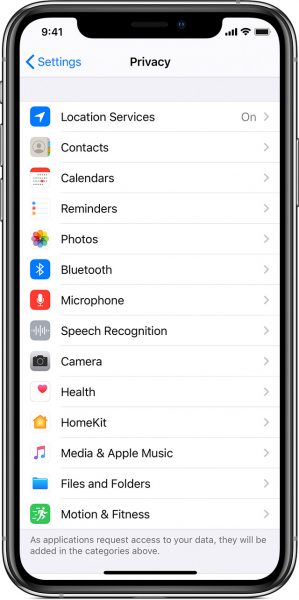
Using the GPS feature on your smartphone is very essential and convenient especially when you’re traveling overseas or navigating on the road. It pinpoints your exact current location; however, it is one of the major contributors to why your phone battery is draining so fast. As one of the best practices, ensure that you’ve turned it off after every use or disable it. Also, you can set each mobile app to only use location services while it’s running.
5. Activate Airplane Mode
Activating the airplane mode on your smartphone isn’t only useful when you’re flying. It’s an excellent method to preserve your phone’s battery life. The drawback is that you can’t receive text messages and phone calls, as well as use the internet. However, it’s one of the best ways to prevent your phone battery from draining so quickly. Even when you’re not traveling, your smartphone’s airplane mode is essential when you’re commuting. When you’re waiting for the train underground, airplane mode prevents your smartphone from trying to find a signal, which eventually drains the battery juices.
6. Turn Off the Wi-Fi Feature
As mentioned, turning on the Wi-Fi feature will automatically find an available network regardless of where you are. Turning off the Wi-Fi feature not only contributes to saving from your monthly phone bill but also helps prevent your phone battery from draining so fast. You should only turn it on when you are expecting to access a Wi-Fi network.
7. Download Battery-Saving Mobile Apps

If you require any assistance in tracking the performance of your phone’s battery, you can download battery-saving apps such as BatteryHD+. Through the app, you will know which mobile apps are a major contributor to why your phone battery is draining so fast.
8. Close Your Apps
Instead of simply minimizing your mobile apps, you should completely close them once you’re finished using them. Mobile apps that are still running in the background consume a significant amount of battery power.
9. Set a Low Screen Brightness Level
One of the best practices that stop fast battery drain and lengthen battery lifespan at the same time is to adjust the screen brightness to the lowest level. As mentioned, it’s also good to enable the Auto-Brightness feature so your screen will automatically lower the brightness level if you are in a dark environment.
10. Don’t Let the Power Level Reach Zero
The frequency of charging your smartphone is directly proportional to the smartphone’s battery life. Thus, avoid draining your phone’s battery to the lowest level or 0. Unlike traditional nickel batteries, lithium-ion batteries will deteriorate by:
- Extreme battery charge
- The amount of battery juices consumed before recharging
The deeper you deplete your phone, the more stressful it is for the phone’s battery. Always keep an eye on the battery level and get portable chargers so you can power up your phone anytime and anywhere.
How Long Does a Phone Battery Last Normally?

The lifespan of batteries is dependent on numerous factors; therefore, there’s no fixed answer to this question. However, lithium-ion-powered smartphones nowadays generally have a lifespan between two to three years. It translates to 300 to 500 full charge cycles. Once it has reached a minimum of 500 recharging cycles, the battery capacity will deteriorate to 80%. So, if you’ve reached more or less 2,500 full charge cycles, your smartphone’s battery will no longer work efficiently.
Let’s say in the case of Apple smartphones, the batteries are estimated to have a minimum of 500 full charge cycles before they deteriorate to 80%. To give you a better perspective, there’s a noticeable change in an iPhone’s battery performance after:
- 8 months – 2x daily recharging
- 16 months – 1x daily recharging
- 32 months – 1x recharging every two days
Wrap-Up
Now, that’s a wrap. We’ve highlighted everything you need to know regarding why your phone battery is draining fast and the possible remedies. As you might have noticed from some tips, caring for your smartphones is one of the best options to preserve its battery life, and of course, save money in the long run. So, don’t forget to do that after you’ve fixed the issue.
Do you have other reasons why smartphones are draining their batteries so fast? If yes, what are the possible steps you’ve done to prevent this? We’d love to read some of your firsthand experiences in the comments section. That way, you’ll also help other readers who might have a similar experience to yours.
