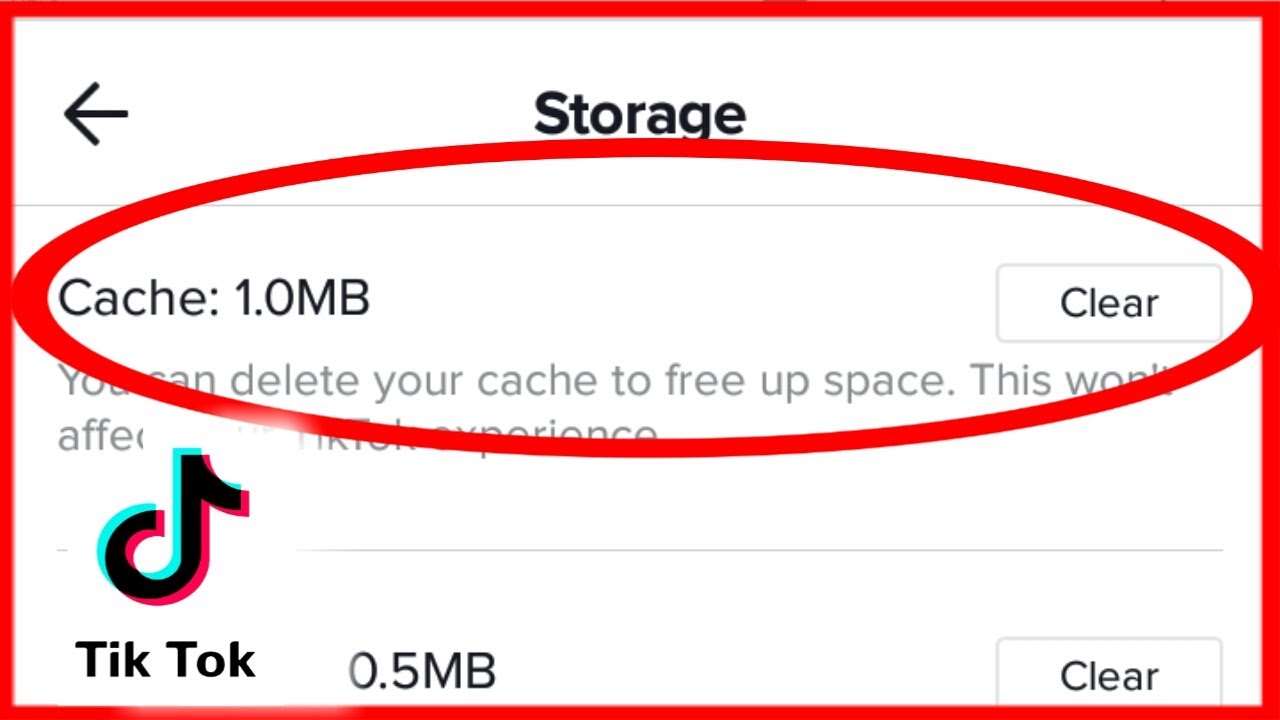
In today’s digital age, social media platforms have become an integral part of our lives. Whether it’s sharing videos, connecting with friends, or exploring trends, TikTok has gained immense popularity among users of all ages. However, there may come a time when you want to clear your data from TikTok. It could be for privacy reasons or to start fresh on the platform. Whatever the reason may be, learning how to clear data from TikTok is essential.
In this article, we will guide you through the process of clearing your data from TikTok step by step. We will provide you with all the necessary information, tips, and tricks to ensure that you can confidently remove your data from the app. So, if you’re ready to regain control of your information and create a clean slate on TikTok, keep reading to uncover the secrets of clearing data from this popular platform.
Inside This Article
- Why Clearing Data from TikTok is Important
- Steps to Clear Data from TikTok
- Alternative Methods to Protect Your Privacy on TikTok
- Conclusion
- FAQs
Why Clearing Data from TikTok is Important
With the rising popularity of TikTok, it has become more important than ever to understand the significance of clearing your data from the platform. TikTok collects a vast amount of data about its users, ranging from personal information to browsing habits and preferences. This data is used to personalize content, provide recommendations, and target ads. However, this level of data collection raises concerns about privacy and data security.
By clearing your data from TikTok, you gain control over the information you share, reducing the risk of your data being used for targeted advertising or potentially falling into the wrong hands. Additionally, clearing your data can help to protect your online identity and limit the amount of personal information that is stored on the platform.
It is important to note that clearing your data from TikTok does not guarantee complete erasure, as some data may still be retained by the platform for legal or operational purposes. However, taking proactive steps to clear your data can significantly reduce the amount of information associated with your account.
Moreover, regularly clearing your data from TikTok can also enhance the overall performance of the app. With less data accumulated, TikTok may run more smoothly and efficiently, providing you with a better user experience.
Overall, clearing your data from TikTok is crucial for safeguarding your privacy, maintaining control over your personal information, and optimizing your user experience. It empowers you to take charge of your data and minimize the risks associated with data collection and usage on a popular social media platform like TikTok.
Steps to Clear Data from TikTok
If you’re concerned about your privacy and want to clear your data from TikTok, follow these simple steps:
- Open the TikTok app: Launch the TikTok app on your device and ensure you’re logged in to your account.
- Go to your profile: Tap on the “Me” or “Profile” tab at the bottom right corner of the screen. This will take you to your profile page.
- Tap on the three dots: Look for the three vertical dots at the top right of your profile page and tap on them. This will open the settings menu.
- Access the Privacy and Safety settings: Scroll down until you find the “Privacy and Safety” option and tap on it. This will open a new page with various privacy settings.
- Clear your data: On the Privacy and Safety page, you’ll find an option called “Clear cache and data.” Tap on it to proceed.
- Confirm your action: A confirmation pop-up will appear, asking if you want to clear the cache and data. Read the message and tap on the “Clear” or “Confirm” button to finalize the process.
- Wait for the process to complete: TikTok will now clear all the accumulated cache and data from your device. The time taken to complete this process may vary depending on the amount of data to be cleared.
- Restart the app: Once the process is complete, close the TikTok app and relaunch it. You’ll now have a fresh start with cleared data.
Following these steps will help you clear your data from TikTok and maintain your privacy. It’s a good practice to regularly clear your cache and data on TikTok to free up storage space and protect your personal information.
Alternative Methods to Protect Your Privacy on TikTok
TikTok has gained immense popularity as a platform for sharing short videos, but concerns about privacy and data security have also risen. If you want to take additional steps to safeguard your privacy on TikTok, here are some alternative methods you can consider:
1. Review and Customize Privacy Settings: Take the time to review and adjust your privacy settings within the TikTok app. You can limit who can see your videos, control who can comment on your posts, and restrict who can send you messages. By customizing these settings, you can have more control over your content and who can interact with you.
2. Be Mindful of the Content You Share: Remember that anything you post on TikTok has the potential to be seen by a wide audience. To protect your privacy, think twice before sharing personal information, sensitive details, or anything that you wouldn’t want others to see. Avoid disclosing your location or sharing too much personal information in your videos.
3. Create a Private Account: Consider setting your TikTok account to private, so only approved followers can see your content. This can provide an added layer of privacy, as it reduces the visibility of your videos to a select group of people. However, keep in mind that your profile picture and username will still be visible to everyone on TikTok.
4. Use a Pseudonym: Instead of using your real name on TikTok, consider creating a pseudonym or username that doesn’t reveal your identity. This can help protect your privacy by making it more difficult for others to find personal information about you through your TikTok account.
5. Limit Personal Information in Bio: Be cautious when filling out your TikTok bio. Avoid including sensitive personal information such as your full name, address, phone number, or email. Stick to sharing non-personal details such as your interests, hobbies, or a brief description of yourself.
6. Disable the ‘Find Friends’ Feature: TikTok has a feature that allows you to find friends by syncing your contacts or connecting your TikTok account to other social media platforms. To maintain privacy, consider disabling this feature, as it can potentially expose your TikTok account to people you may not want to connect with.
7. Use a Virtual Private Network (VPN): A VPN can add an extra layer of security to your online activities, including your TikTok usage. By encrypting your internet connection, a VPN can help protect your data from potential eavesdroppers and hackers. Consider using a reliable VPN service when using TikTok or any other online platform.
8. Regularly Update the App: TikTok regularly releases updates that include security enhancements and bug fixes. By keeping your TikTok app updated to the latest version, you can ensure that you have the latest security patches in place, reducing the risk of potential privacy vulnerabilities.
9. Avoid Clicking on Suspicious Links: Be cautious when clicking on links within TikTok or any messages you receive on the platform. Clicking on suspicious links can potentially expose your device to malware or phishing attempts. Exercise caution and only click on links from trusted sources.
By implementing these alternative methods, you can take proactive steps to protect your privacy while enjoying the TikTok experience. Remember, it’s always important to stay vigilant and mindful of the information you share online. Take control and safeguard your privacy on TikTok.
Conclusion
In conclusion, knowing how to clear data from TikTok is essential for maintaining privacy and ensuring the security of your personal information. By following the simple steps outlined in this article, you can easily delete your TikTok account or clear your data within the app. Taking control of your digital footprint is crucial in today’s connected world, and TikTok provides the necessary tools to protect your privacy.
Remember to review your privacy settings regularly and consider the information you share on the platform. By being mindful of your data and taking the necessary steps to protect it, you can enjoy everything TikTok has to offer while maintaining control over your personal information.
So go ahead, clear your data from TikTok and stay in control of your digital presence!
FAQs
1. Why would I want to clear data from TikTok?
There could be several reasons why you might want to clear data from TikTok. One common reason is to optimize the performance of the app. Over time, TikTok accumulates cache files, browsing history, and other data that can slow down the app. By clearing this data, you can free up storage space and potentially improve the app’s speed. Additionally, clearing data can also help protect your privacy by removing any stored personal information from the app.
2. How do I clear data from TikTok?
To clear data from TikTok, follow these steps:
– Open the TikTok app on your device.
– Tap on the “Profile” icon at the bottom right corner of the screen.
– Go to the “Settings” menu by tapping on the three dots in the top right corner.
– Scroll down and tap on “Clear cache” or “Clear data.”
– Confirm the action when prompted.
3. What happens when I clear data from TikTok?
When you clear data from TikTok, the app will essentially return to its default state. This means that all locally stored data, such as your login information, browsing history, downloaded videos, and preferences, will be removed from the app. However, it’s important to note that clearing data does not delete your TikTok account or the content you have posted on the platform.
4. Will clearing data from TikTok delete my account?
No, clearing data from TikTok will not delete your account. It only removes locally stored data from the app. Your account and its associated information will still exist on TikTok’s servers. If you want to completely delete your TikTok account, you will need to follow the specific account deletion process provided by TikTok.
5. Will clearing data from TikTok remove downloaded videos?
Yes, clearing data from TikTok will remove any videos that you have downloaded within the app. This is because clearing data also clears the app’s cache, which is where downloaded videos are stored. If you want to keep your downloaded videos, make sure to back them up or save them to your device before clearing data from TikTok.
