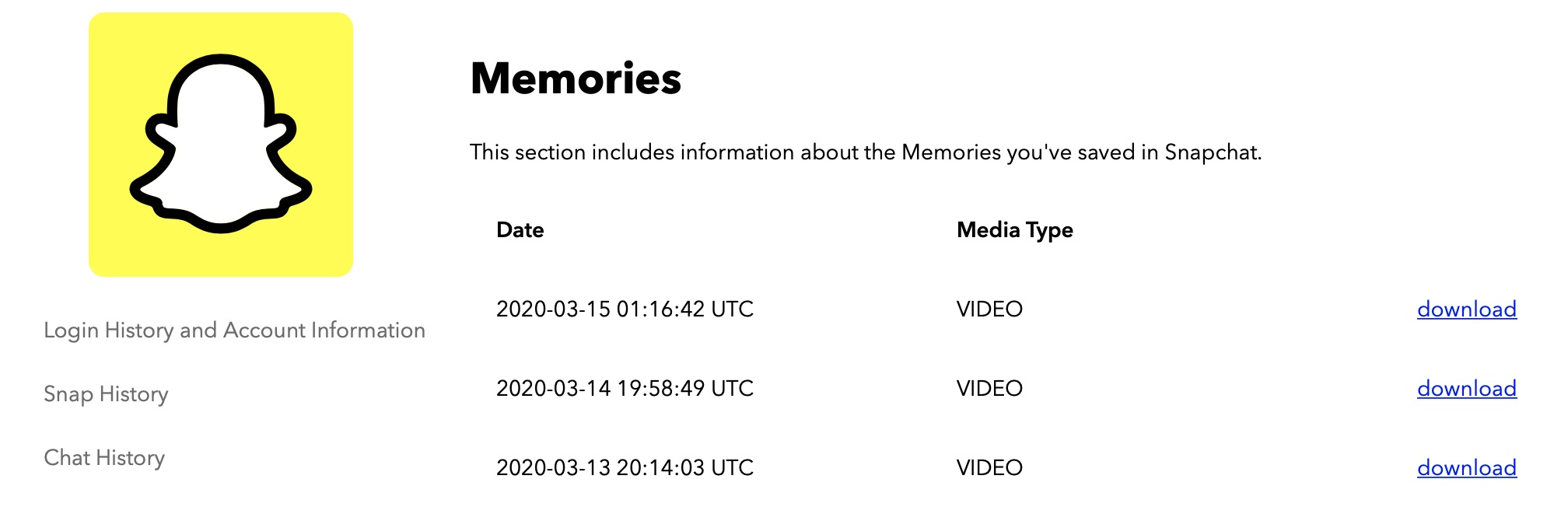
Are you curious about how to download your memories from Snapchat? Look no further! In this guide, we will walk you through the simple steps to download your Snapchat data and access your cherished memories.
Snapchat provides a valuable feature that allows users to download their data, including photos, videos, messages, and other content they have shared over the years. Whether you want to backup your memories or simply want to reminisce about past moments, downloading your Snapchat data is a straightforward process that anyone can follow.
Stay tuned as we provide you with a step-by-step guide and answer any questions you may have along the way. So, let’s dive in and discover how to download memories from Snapchat data!
Inside This Article
- Why Download Snapchat Data
- How to Request Your Snapchat Data
- Downloading Memories from Snapchat Data
- Frequently Asked Questions about Downloading Memories from Snapchat Data
- Conclusion
- FAQs
Why Download Snapchat Data
Downloading your Snapchat data may not be something you’ve considered before, but it can actually be quite beneficial. Here are some reasons why you may want to download your Snapchat data:
1. Data Backup: By downloading your Snapchat data, you can create a backup of all your memories, messages, and other important content. This ensures that you will still have access to your data even if your device gets lost, damaged, or if you accidentally delete something.
2. Privacy Check: Snapchat collects a significant amount of data about its users, including location information, ad preferences, and more. By downloading your data, you can get a better understanding of what information Snapchat has about you and make sure your privacy settings are properly configured.
3. Nostalgia and Memories: Snapchat is primarily used for sharing ephemeral content, and memories can easily get lost over time. By downloading your Snapchat data, you can preserve and relive those special memories, including photos, videos, and chat conversations, allowing you to reminisce about the past.
4. Creative Inspiration: If you are a content creator or just someone who enjoys capturing moments, downloading your Snapchat data can provide you with a treasure trove of creative inspiration. You can review your old snaps and discover ideas for future projects or simply enjoy revisiting your artistic endeavors.
5. Legal or Investigative Purposes: In certain situations, you may need to access your Snapchat data for legal or investigative purposes. For example, if you have been a victim of online harassment or cyberbullying, having access to your Snapchat data can provide evidence to support your case.
Overall, downloading your Snapchat data gives you more control and peace of mind over your digital content. Whether it’s for data backup, privacy check, nostalgia, creative inspiration, or legal reasons, retrieving your Snapchat data can prove to be a valuable decision.
How to Request Your Snapchat Data
Snapchat is a popular social media platform that allows users to send and receive photos, videos, and messages that disappear after being viewed. However, if you want to access your Snapchat data for various reasons such as backing up your memories or reviewing your account activity, you have the option to request your data from Snapchat. To help you with the process, here is a step-by-step guide on how to request your Snapchat data.
1. Open the Snapchat app: Launch the Snapchat app on your smartphone or tablet. Make sure you are logged into your account using your username and password.
2. Access your settings: Tap on your profile icon, which is located at the top left corner of the screen. This will open your profile page.
3. Navigate to settings: Tap on the gear icon at the top right corner of your profile page. This will take you to the settings menu.
4. Find the privacy section: Scroll down the settings menu until you find the “My Data” section. Tap on “Submit Data Request” under the “Download My Data” option.
5. Verify your identity: Snapchat will require you to verify your identity before processing your data request. Follow the prompts on the screen to verify your identity using email or phone verification.
6. Submit your request: Once your identity has been verified, tap on the “Submit Request” button. Snapchat will then process your request and prepare your data for download.
7. Wait for the confirmation email: Snapchat will send you an email confirming that your data request has been received. The email will also include an estimated timeframe for when your data will be ready for download.
8. Download your data: After receiving the confirmation email, wait for the specified timeframe mentioned in the email. Once the data is ready, you will receive another email containing a download link. Click on the link to download your Snapchat data to your device.
9. Access your downloaded data: After downloading the data, you can access it on your device. The data will be in a compressed format, such as a ZIP file. Extract the contents of the ZIP file to view and explore your Snapchat data, including your memories, stories, chat history, and other account information.
It’s important to note that the time taken to process your data request may vary depending on various factors, including the size and complexity of your Snapchat data. It’s also worth mentioning that Snapchat retains your data for a limited time period, so it’s advisable to download and backup your data periodically if you want to keep a copy of your Snapchat memories.
By following these steps, you can easily request your Snapchat data and have access to your memories and account information. Whether you want to relive your favorite moments or simply have a backup of your data, downloading your Snapchat data is a simple and straightforward process.
Downloading Memories from Snapchat Data
One of the unique features of Snapchat is its Memories, which allows users to save and revisit their photos and videos. These memories can hold cherished moments and valuable content that users want to keep safe. If you’re wondering how to download memories from your Snapchat data, we’ve got you covered.
Before you begin, it’s important to note that you need to request your Snapchat data before you can download your memories. If you haven’t done so already, follow the steps outlined in the previous section to request your data.
Once you’ve received your Snapchat data, you can now proceed to download your memories. Here’s a step-by-step guide:
- Access the Snapchat website and log in to your account using your credentials.
- Navigate to the “My Data” section, which can usually be found under the settings or privacy options.
- Look for the “Memories” tab and click on it to explore your saved photos and videos.
- Choose the memories you want to download. You can select individual items or click on the “Select All” option to download all your memories.
- Once you have made your selections, look for the download button or option. It might be labeled as “Download”, “Save”, or represented by an arrow pointing downwards.
- Click on the download button and choose a location on your device where you want to save your memories.
- Wait for the download process to complete. The time taken will depend on the size and number of memories you are downloading.
Once the download is complete, you will have a copy of your memories stored on your device. You can access them anytime, even if you no longer have an active Snapchat account.
Remember to keep your downloaded memories secure by backing them up regularly. You can save them to an external storage device or cloud storage platform to ensure they are safe from any data loss or device damage.
Downloading memories from your Snapchat data allows you to preserve the precious moments and content you’ve shared on the app. Whether it’s a funny video, a heartwarming photo, or a memorable event, having a copy of your memories ensures that you can revisit them whenever you want.
Frequently Asked Questions about Downloading Memories from Snapchat Data
-
Can I download memories from Snapchat without requesting my data?
No, you need to request your Snapchat data first in order to download your memories. Follow the steps mentioned in the previous section to request your data.
-
Are there any limitations on the number of memories I can download?
There are no specific limitations on the number of memories you can download. However, the download process may take longer if you have a significant number of memories or if they are large in size.
-
Can I download memories from a deactivated Snapchat account?
Yes, you can still download your memories even if your Snapchat account is deactivated. As long as you have received your Snapchat data, you will be able to access and download your memories.
-
What file format are the downloaded memories in?
The downloaded memories are typically in the form of image and video files. They are saved in formats compatible with most devices and can be accessed and viewed using various media players or editing software.
Downloading memories from Snapchat data is a great way to ensure that your cherished moments are always within reach. By following the steps we’ve outlined, you can effortlessly download and preserve your memories for years to come.
Conclusion
Downloading your memories from Snapchat data allows you to preserve precious moments and relive them whenever you want. Whether it’s a funny video or a sentimental photo, having the ability to access these memories is a valuable feature offered by Snapchat.
By following the steps mentioned in this article, you can easily download your Snapchat data and extract your memories. Remember to regularly back up your memories to ensure their safety and longevity.
Now that you know how to download your memories from Snapchat data, you can enjoy the peace of mind knowing that your favorite snaps are with you, even if they disappear from the app.
So, go ahead and dive into your Snapchat memories, reminisce about joyful moments, and keep those cherished memories alive!
FAQs
Q: How can I download my Snapchat data?
A: To download your Snapchat data, you can follow these steps:
- Open the Snapchat app on your smartphone.
- Tap your profile icon in the top left corner of the screen.
- Tap the gear icon to access Settings.
- Scroll down and select “My Data” under the “Privacy” section.
- Tap “Submit Request” to request your data.
- You will receive an email with a link to download your Snapchat data.
- Click the link and follow the instructions to download your data.
Q: What kind of data can I download from Snapchat?
A: When you download your Snapchat data, you will receive a file that includes various types of data, such as your profile information, account history, Snap history, chat history, search history, friend list, and more.
Q: Can I download my memories from Snapchat?
A: Yes, you can download your memories from Snapchat as part of your data. Your memories include saved Snaps, stories, and other media that you have shared on the platform.
Q: How long does it take to receive the download link?
A: Once you submit a request to download your Snapchat data, it usually takes up to 24 hours to receive the download link via email. However, the processing time may vary depending on the volume of requests received by Snapchat at that time.
Q: Is downloading Snapchat data secure?
A: Snapchat takes user privacy and data security seriously. When you download your data, it is delivered securely, and Snapchat ensures that your personal information is protected. However, it is always advisable to exercise caution when storing or transferring downloaded data.
