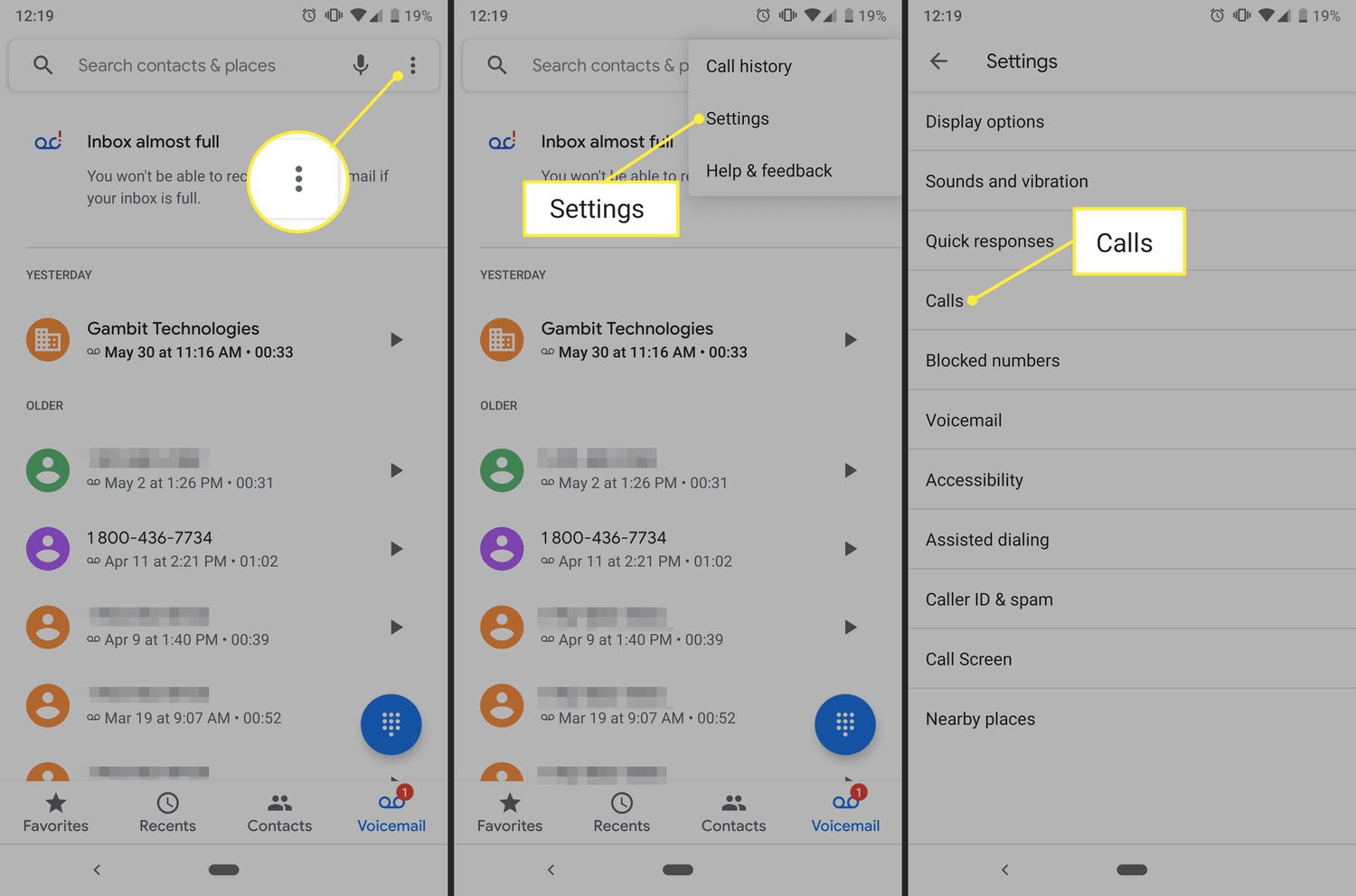
If you’ve ever found yourself needing to forward calls from your cell phone, you’re in luck! In this comprehensive guide, we will walk you through the process of call forwarding on your cell phone. Whether you’re unable to answer calls and want them rerouted to another device or simply need to forward calls temporarily, we’ll provide you with step-by-step instructions and tips for a seamless experience. Call forwarding can be a valuable feature for busy individuals, remote workers, or those on the go. So, let’s dive in and discover how you can easily forward calls on your cell phone, ensuring you never miss an important call again.
Inside This Article
- Benefits of Call Forwarding
- How to Set Up Call Forwarding on a Mobile Phone
- How to Set Up Call Forwarding on a Landline Phone
- Troubleshooting Common Issues with Call Forwarding
- Conclusion
- FAQs
Benefits of Call Forwarding
Call forwarding is a feature that allows you to redirect incoming calls from your mobile or landline phone to another number of your choice. This simple yet powerful tool offers numerous benefits that can greatly enhance your communication capabilities. In this section, we will explore some of the key advantages of call forwarding.
1. Increased Accessibility: Call forwarding ensures that you never miss an important call, even when you are away from your phone. By redirecting calls to another number, such as your mobile device or a colleague’s phone, you can stay connected and accessible at all times.
2. Flexibility and Mobility: With call forwarding, you have the freedom to move around without worrying about missing important calls. Whether you are traveling for business or simply stepping out of the office, you can easily forward calls to a number that is convenient for you.
3. Consolidation of Multiple Numbers: If you have multiple phone numbers, such as a work number, a personal number, and a home number, call forwarding can help you streamline your communications. You can set up forwarding so that all calls are directed to a single number, simplifying your accessibility and eliminating the need to constantly check multiple devices.
4. Enhanced Customer Service: For businesses, call forwarding can play a crucial role in providing excellent customer service. By forwarding calls to a dedicated support line or a team member, you can ensure prompt and efficient response times, improving customer satisfaction and loyalty.
5. Privacy and Security: Call forwarding offers a layer of privacy and security. If you are hesitant to provide your personal number to certain individuals or organizations, you can set up forwarding to a separate number so that your personal contact information remains confidential.
6. Cost Savings: Call forwarding can help you save money, particularly in situations where long-distance charges or roaming fees apply. By forwarding calls to a local number or a VoIP service, you can avoid hefty charges and stay within your budget.
These are just a few of the many benefits that call forwarding can provide. Whether you are an individual looking to optimize your communication or a business seeking to improve customer service, incorporating call forwarding into your phone system can be a game-changer.
How to Set Up Call Forwarding on a Mobile Phone
Call forwarding is a useful feature that allows you to redirect incoming calls to another phone number. Whether you want to ensure you never miss an important call or need to temporarily forward calls to another device, setting up call forwarding on your mobile phone is a straightforward process. Follow these simple steps to enable call forwarding on your mobile device:
- Open the Phone app on your mobile phone. This app is usually found on your home screen or in the app drawer.
- Tap on the “Settings” or “Menu” option, depending on your phone’s interface.
- Scroll down and locate the “Calls” or “Phone” settings. It may be listed as “Call Settings” or “Additional Settings.”
- Select “Call Forwarding” or a similar option from the available settings.
- Choose the type of call forwarding you want to set up:
- “Forward Always” to direct all incoming calls to another number.
- “Forward when Busy” to forward calls when you’re on a call or if your line is busy.
- “Forward when Unanswered” to forward calls if you don’t answer within a certain number of rings.
- Enter the phone number you want to forward calls to. Make sure to include the country code if necessary.
- Tap the “Enable” or “Turn On” button to activate call forwarding.
Once you’ve completed these steps, incoming calls to your mobile phone will be redirected to the designated number you’ve chosen for call forwarding. Remember that call forwarding may incur additional charges from your service provider, so it’s a good idea to check with them beforehand to avoid any surprises on your bill.
It’s worth noting that the exact steps for setting up call forwarding may vary slightly depending on the make and model of your mobile phone. If you encounter any difficulties or are unsure of how to proceed, consult the user manual or contact the customer support of your mobile phone provider for further assistance.
How to Set Up Call Forwarding on a Landline Phone
Call forwarding is a useful feature that allows you to redirect calls from your landline phone to another number. Whether you’re expecting an important call or you need to be reachable while away from home, setting up call forwarding on your landline phone can be a lifesaver. Here’s a step-by-step guide to help you get started:
1. Check with your service provider: Before setting up call forwarding, check with your landline service provider to ensure that this feature is available with your plan. Different service providers may have different methods for activating call forwarding.
2. Dial the activation code: Once you’ve confirmed that call forwarding is supported, pick up your landline phone and dial the activation code provided by your service provider. This code is typically a combination of numbers and symbols that triggers the call forwarding feature.
3. Enter the forwarding number: After dialing the activation code, you will hear a dial tone. At this point, enter the phone number where you want your calls to be forwarded. Make sure to follow the correct dialing format, including the country code if necessary.
4. Test the call forwarding: To ensure that call forwarding is set up correctly, test it by placing a call to your landline phone from another phone. If the call is redirected to the forwarding number, congratulations! Your call forwarding is working as intended. If not, double-check the activation code and forwarding number, and try the process again.
5. Adjust settings if necessary: Some landline phone systems offer additional call forwarding options, such as forwarding only unanswered calls or setting specific time periods for forwarding. If you wish to utilize these features, consult your landline phone’s user manual or contact your service provider for instructions on adjusting the call forwarding settings.
6. Deactivate call forwarding: To disable call forwarding, simply dial the deactivation code provided by your service provider. This will cancel the call forwarding feature and restore normal call routing to your landline phone.
Setting up call forwarding on a landline phone can vary slightly depending on your service provider and phone model. Always consult the user manual or contact customer support if you encounter any difficulties during the setup process.
Troubleshooting Common Issues with Call Forwarding
Call forwarding is a convenient feature that allows you to redirect incoming calls to another phone number. However, like any technology, there may be some issues that arise when setting up or using call forwarding. In this section, we will discuss some common problems and provide troubleshooting tips to help you resolve them.
1. Call Not Forwarding: If you have set up call forwarding but are still receiving calls on your original number, there may be an issue with the forwarding settings. Double-check the forwarding number and ensure that it is entered correctly. If the issue persists, try disabling and re-enabling call forwarding to refresh the settings.
2. Forwarding to the Wrong Number: Sometimes, call forwarding may direct calls to the incorrect number. This can happen if the forwarding number was inputted incorrectly or if there is a problem with the service provider. Verify the forwarding number and contact your service provider to ensure that they have configured call forwarding correctly on their end.
3. Call Forwarding Not Working on Landline: If you are experiencing issues with call forwarding on a landline phone, check that the feature is supported by your telephone service provider. Some providers may not offer call forwarding as part of their service package. Additionally, ensure that your landline phone is equipped with the necessary call forwarding capabilities.
4. Call Quality Issues: In some cases, call forwarding may result in decreased call quality or dropped calls. This can be due to network congestion or compatibility issues between the forwarding service and your phone. To improve call quality, try forwarding calls to a different phone or contact your service provider to troubleshoot the issue.
5. Unable to Disable Call Forwarding: If you no longer wish to use call forwarding but are unable to disable it, there may be a problem with your phone settings or network connection. Restart your phone and check the call forwarding settings again. If the issue persists, contact your service provider for further assistance.
6. Compatibility Issues: Certain phones or networks may have compatibility issues with call forwarding. If you are experiencing problems, ensure that your phone and network support call forwarding features. You may need to upgrade your phone or switch to a different network provider that offers better call forwarding compatibility.
7. Billing Issues: Occasionally, call forwarding may result in unexpected charges on your phone bill. Make sure to review your billing statements regularly and contact your service provider if you notice any discrepancies or unauthorized charges related to call forwarding.
By keeping these troubleshooting tips in mind, you can overcome common issues and enjoy the benefits of call forwarding without any interruptions. Remember, if you encounter persistent issues or are unsure how to resolve them, don’t hesitate to reach out to your service provider for assistance.
Conclusion
In conclusion, forwarding calls on your cell phone can be a convenient and efficient way to manage your incoming calls. Whether you need to redirect calls to another number while you’re on the go, or you want to ensure that you never miss an important call, call forwarding can provide the solution. With the right method and settings, you can easily set up call forwarding on your cell phone and tailor it to your specific needs.
Remember to carefully consider your options and choose the method that works best for you. Whether you use the built-in call forwarding feature on your cell phone or rely on a third-party application, follow the step-by-step instructions provided and you’ll be well on your way to enjoying the benefits of call forwarding.
So don’t let missed calls disrupt your day. Take control of your incoming calls and stay connected no matter where you are with call forwarding on your cell phone.
FAQs
1. How can I forward calls from my cell phone?
To forward calls from your cell phone, you can usually go to the settings menu on your device and look for the call forwarding option. From there, you can input the number you want to forward calls to and enable the feature. Different phones may have slightly different steps, so it’s best to consult your device’s user manual or contact the manufacturer for specific instructions.
2. Can I forward calls to any phone number?
In most cases, you can forward calls to any phone number, whether it’s a landline or another cell phone. However, it’s essential to check with your service provider as they may have specific restrictions or limitations.
3. Is call forwarding free?
Call forwarding may or may not incur additional charges, depending on your service provider and plan. Some providers offer call forwarding as part of their standard package, while others may charge an extra fee. It’s always a good idea to review your service agreement or contact your provider to understand any associated costs.
4. Can I forward calls only when I’m busy or unavailable?
Yes, many cell phones allow you to customize call forwarding settings based on specific conditions. For example, you can set up call forwarding to activate only when your phone is busy, unanswered, or in airplane mode. This gives you control over when calls are forwarded and ensures you won’t miss important calls during specific circumstances.
5. Can call forwarding be used for international calls?
Yes, call forwarding can be used for international calls. However, it’s crucial to keep in mind the potential long-distance charges that may apply, depending on your service plan. Be sure to check with your provider to understand any international calling fees and options available to you.
