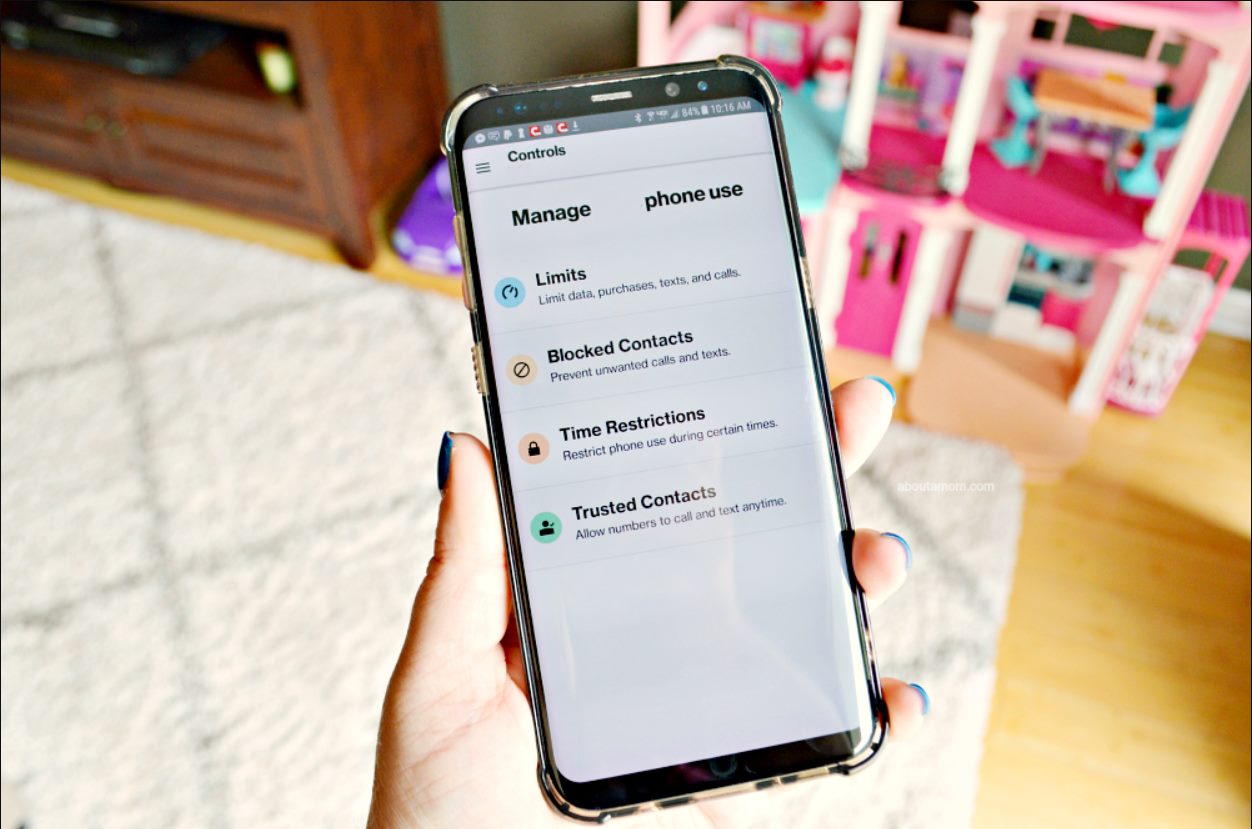
Are you tired of constantly exceeding your data limit and facing hefty charges on your Verizon cell phone bill? If so, you’ve come to the right place! In today’s modern world, where we heavily rely on our cell phones for various tasks, it’s essential to learn how to limit data usage effectively. Verizon, one of the largest cell phone providers in the United States, offers several tools and tricks to help you keep your data usage in check. In this article, we will guide you through the process of managing your data consumption on Verizon devices. With a few simple adjustments and a bit of knowledge, you’ll be able to enjoy your online activities without worrying about exceeding your data cap. So, let’s dive in and discover how to save your precious data and money!
Inside This Article
Why limit data usage on Verizon?
As a Verizon user, you might be wondering why it’s important to keep an eye on your data usage. Well, there are a few reasons why you should consider limiting your data consumption with Verizon:
1. Save money: Verizon offers various data plans, and exceeding your monthly limit can result in additional charges. By monitoring and limiting your data usage, you can avoid unexpected fees and keep your budget intact.
2. Prevent data throttling: Verizon, like many other carriers, has a practice called “data throttling,” where your internet speed is reduced after surpassing a certain amount of data usage. By keeping your data usage in check, you can prevent experiencing slower speeds during critical moments.
3. Extend battery life: Streaming videos, downloading large files, and other data-intensive activities can drain your device’s battery quickly. By limiting data usage, especially when you’re not connected to Wi-Fi, you can make your battery last longer and avoid the hassle of searching for a charger.
4. Manage network congestion: Excessive data usage can contribute to network congestion, resulting in slower speeds for everyone on the Verizon network. By being mindful of your data consumption, you can do your part in ensuring a smoother online experience for yourself and other Verizon users.
Now that you understand the importance of limiting data usage on Verizon, let’s explore some tips on how you can achieve this.
Tips to limit data usage on Verizon
Verizon offers excellent network coverage and fast internet speeds, but excessive data usage can lead to unexpected charges on your monthly bill. To avoid any unpleasant surprises, here are some tips to help you limit data usage on Verizon:
1. Monitor your data usage: Keeping track of your data consumption is crucial in managing your usage effectively. You can use the Verizon Smart Family app or the My Verizon online portal to monitor your data usage in real-time. This will allow you to identify any data-hungry apps or activities that might be responsible for excessive usage.
2. Connect to Wi-Fi whenever possible: One of the most effective ways to reduce data usage is by connecting to Wi-Fi networks whenever they are available. By utilizing Wi-Fi at home, work, or public places, you can offload your data usage to a Wi-Fi network and save your Verizon data for when you really need it.
3. Disable automatic background app refresh: Many apps refresh their content in the background even when you’re not actively using them. This can consume a significant amount of data over time. To prevent this, go to your phone’s settings and disable automatic background app refresh for all or selected apps.
4. Limit video streaming quality: Streaming videos, especially in high definition, can quickly eat up your data allowance. If you frequently stream videos on your phone, consider adjusting the video quality to a lower setting. Most streaming platforms, like YouTube and Netflix, allow you to change the video resolution to reduce data usage.
5. Optimize app settings: Some apps have settings that allow you to control their data usage. For example, you can set your email app to only download message headers or images when connected to Wi-Fi. Explore the settings of your frequently used apps and adjust them to minimize data usage.
6. Use data-saving browsers and apps: There are several web browsers and apps specifically designed to minimize data consumption. These browsers compress web pages and limit the amount of data used while browsing. Look for browsers like Opera Mini or apps like DataEye that can help you save data without compromising your internet experience.
7. Disable auto-play for videos and animations: Social media platforms and websites often have videos and animations set to auto-play by default. This can quickly consume data without you realizing it. Go into the settings of your social media apps and disable the auto-play feature to avoid unnecessary data usage.
8. Update apps over Wi-Fi only: App updates can be large in size and can use a significant amount of data if downloaded over a cellular connection. To avoid using your Verizon data for app updates, go to your device settings and enable the option to update apps only when connected to Wi-Fi.
9. Use offline or download content in advance: If you know you’ll be in an area with limited or no data connectivity, consider downloading your favorite music, podcasts, or TV shows in advance. This way, you can enjoy them offline without consuming your precious data allowance.
10. Set data usage alerts: Verizon allows you to set data usage alerts to notify you when you approach a certain limit. This can help you stay aware of your data usage and take necessary steps to reduce it if needed. Set up data usage alerts through the Verizon Smart Family app or My Verizon online portal.
By following these tips, you can effectively manage and limit your data usage on Verizon, ensuring that you stay within your monthly data allowance and avoid any unexpected charges. Remember, being mindful of your data consumption can help you make the most of your Verizon plan and keep your monthly bill under control.
Conclusion
In conclusion, managing data usage on your Verizon plan is essential to avoid overage charges and ensure you make the most out of your data allowance. By following the tips and tricks outlined in this article, you can effectively limit your data usage without sacrificing your mobile experience.
Start by monitoring your data usage and identifying which apps or activities are consuming the most data. Take advantage of built-in features like Data Saver and Wi-Fi Assist to optimize your data usage. Additionally, be mindful of automatic updates and background app refreshes, and consider disabling them or setting them to Wi-Fi only. Taking advantage of Wi-Fi networks whenever possible can significantly reduce your reliance on cellular data.
Remember to always keep an eye on your monthly data usage, review your plan to ensure it meets your needs, and consider upgrading if necessary. By implementing these strategies, you can take control of your data usage and enjoy all that your Verizon phone has to offer without worrying about excessive charges.
FAQs
1. Why should I limit my data usage on Verizon?
Limiting data usage on Verizon can help you avoid exceeding your monthly data cap and incurring additional charges. It can also help you conserve data in scenarios where you have a limited data plan or are experiencing slow internet speeds.
2. How can I check my data usage on Verizon?
You can check your data usage on Verizon by logging into your Verizon account online or through the Verizon app. Once logged in, navigate to the “Usage” or “My Usage” section to view your data consumption.
3. What are some effective ways to limit data usage on Verizon?
– Connect to Wi-Fi whenever possible: Using Wi-Fi instead of cellular data can significantly reduce your data usage. Make sure to connect to a secure, trusted network.
– Disable auto-play videos and app updates: Disabling auto-play videos and app updates can help prevent data usage when you’re not actively using your device.
– Adjust streaming quality: Streaming video and audio at lower resolutions can reduce data consumption. Many streaming platforms allow you to adjust the streaming quality in their settings.
– Use data-saving mode: Enabling the data-saving mode on your device can help optimize your data usage by restricting background data and reducing data usage by apps.
– Monitor app data usage: Keep an eye on the data consumed by individual apps and consider restricting background data usage for apps that consume a lot of data.
4. Can I set data usage limits on my Verizon account?
Verizon offers a feature called “Safety Mode” that allows you to set data usage limits on your account. Once you reach the set limit, your data speeds will be reduced, preventing additional charges. This feature is available on select plans and can be enabled through your Verizon account settings.
5. Are there any third-party apps that can help me monitor and limit data usage on Verizon?
Yes, there are several third-party apps available on both Android and iOS platforms that can help you monitor and limit your data usage on Verizon. Some popular options include My Data Manager, Data Usage Monitor, and 3G Watchdog. These apps provide detailed insights into your data consumption and offer features to restrict background data usage and set usage alerts.
