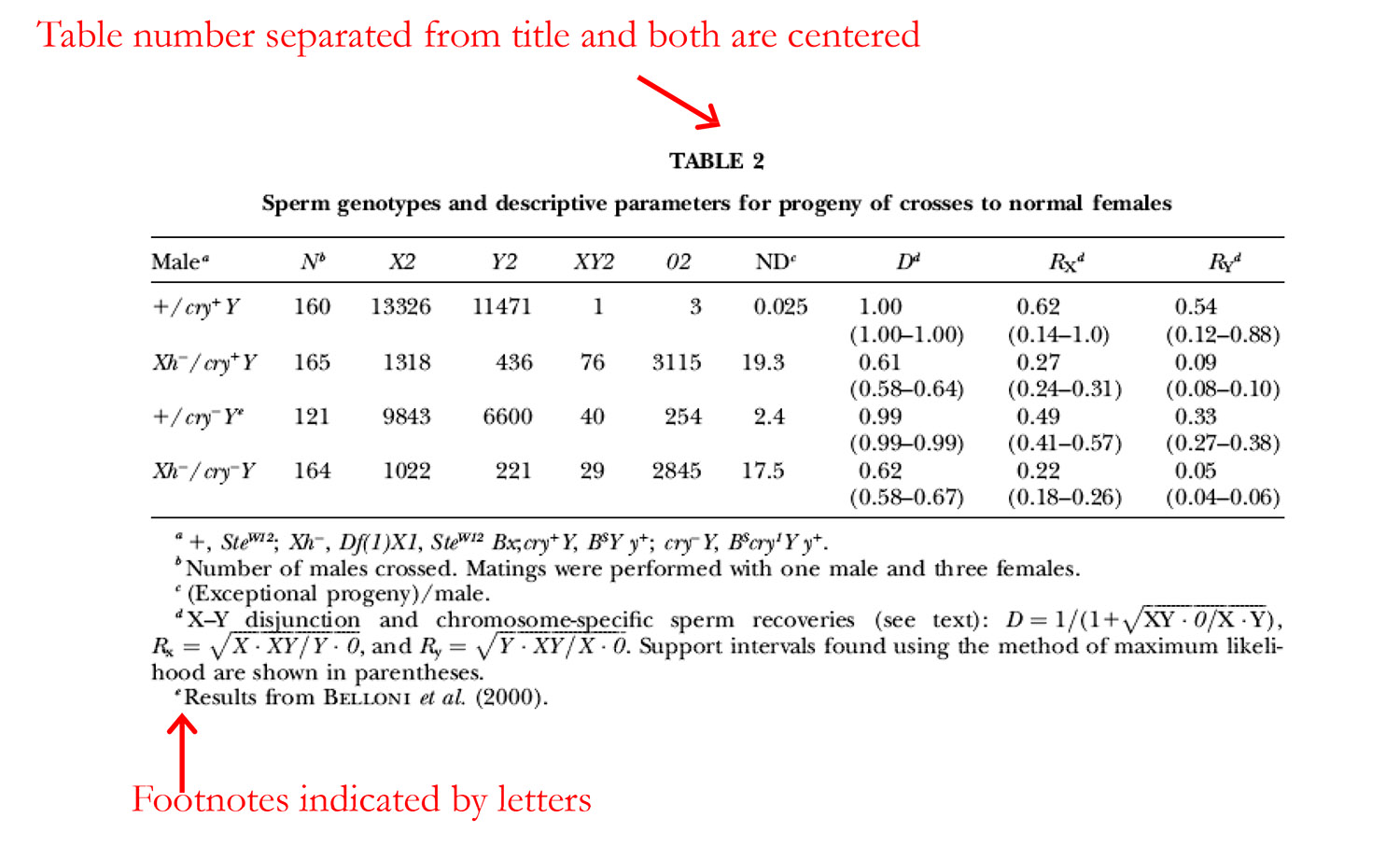
Welcome to the fascinating world of science experiments! If you’ve ever conducted a scientific investigation, you know that collecting accurate and organized data is crucial. One effective way to present and analyze your findings is by creating a data table.
A data table is a tabular format that allows you to record, compare, and analyze data in an organized manner. Whether you’re studying the growth of plants, the reaction rate of chemicals, or the effects of different variables, a well-designed data table can greatly simplify the process of recording and interpreting your data.
In this article, we will guide you through the steps of creating a data table for your science experiment. From deciding on the appropriate variables to choosing the layout and formatting, we will cover all the essential elements to ensure your data table will be both informative and visually appealing. So let’s dive in and learn how to make a data table that will make your science experiment results shine!
Inside This Article
- Title: How To Make A Data Table For Science Experiment
- Purpose of a Data Table – Importance of a data table for recording and organizing experimental results
- Components of a Data Table
- Data Entry and Organization
- Conclusion
- FAQs
Title: How To Make A Data Table For Science Experiment
When conducting a science experiment, it is crucial to record and organize the data obtained accurately. One effective way to do this is by creating a data table. A data table serves as a systematic means of documenting experimental observations, measurements, and other relevant information. In this article, we will guide you on how to create a data table for your science experiment.
A data table consists of several important components that ensure the data is clear, organized, and easily interpretable. The table should have proper headers and labels to identify the different variables and parameters being recorded. These may include independent variables, dependent variables, control variables, and any other specific measurements or observations.
Designing the data table is the next step. It is important to consider the layout and structure that will best fit the data you are collecting. Depending on the nature of the experiment, you may use a simple table with rows and columns or opt for a more complex layout with subheadings and merged cells. Choose a format that allows for easy readability and makes it convenient to record and access the data as needed.
There are various software programs and tools available that can assist you in creating a data table. You can use spreadsheet applications like Microsoft Excel or Google Sheets, which provide pre-designed table templates and formulas for automatic calculations. Alternatively, you can create a custom table using HTML or other coding languages if you have the necessary coding skills.
Once the data table is set up, you can begin entering the collected data. Ensure that you enter the data accurately, double-checking the measurements and values to avoid errors. It is also a good practice to organize the data in a logical manner, with each row representing a different trial or observation and each column representing a specific variable or parameter.
Formatting the data table is an important step for clarity and ease of analysis. Use appropriate fonts, font sizes, and colors to enhance readability. Consider adding borders or shading to distinguish different sections or highlight important data points. It is also advisable to include units of measurement and any relevant notes or comments that provide additional context to the data.
Purpose of a Data Table – Importance of a data table for recording and organizing experimental results
When conducting scientific experiments, it is crucial to have a systematic approach to record and organize the data obtained. A data table plays a vital role in this process, serving as a structured framework for capturing and managing experimental results in a clear and organized manner.
One of the primary purposes of a data table is to provide a centralized location to record all the relevant data collected during an experiment. By capturing this information in a structured format, researchers can easily refer back to the data and analyze it for patterns, trends, and correlations.
A well-designed data table allows scientists to organize their experimental results based on various parameters and variables. This organization makes it easier to identify patterns or trends that may emerge from the data, providing valuable insights into the scientific process being studied.
Moreover, a data table ensures data integrity and accuracy. By having a designated space to input and store data, researchers can minimize the risk of errors and inconsistencies. This allows for more reliable data analysis and interpretation, ensuring the validity of the research findings.
Another crucial aspect of a data table is its role in facilitating collaboration and communication among researchers. When working on a team project or conducting experiments in a lab setting, a shared data table allows all team members to access and contribute to the recorded data, fostering collaboration and maximizing the potential insights gained from the experiments.
Furthermore, a well-organized data table provides a comprehensive overview of the experiment’s progress and outcomes. Researchers can easily track the changes and developments over time, enabling them to make informed decisions and adjustments in the experimental design if necessary.
Components of a Data Table
When creating a data table for a science experiment, there are several necessary elements to include in order to design a well-organized and informative table. Proper labeling and headers for different variables and parameters are crucial for clarity and ease of analysis. Let’s take a look at these components in more detail:
1. Title: Start your data table with a clear and concise title that describes the experiment and the data being recorded. This will help readers understand the purpose of the table.
2. Variables: Clearly identify the independent and dependent variables in your table. The independent variable is the one you are manipulating or controlling, while the dependent variable is the one you are measuring or observing. Label these variables appropriately to avoid any confusion.
3. Units of Measurement: Include the units of measurement for each variable in your table. This ensures accuracy and consistency when interpreting the data. For example, if you are measuring time, include the units (e.g., seconds, minutes).
4. Control Group: If your experiment involves a control group, make sure to include a column in your data table to record the results of the control group. This allows for comparison between the control and experimental groups.
5. Replication: If your experiment includes multiple trials or repetitions, include a column to record the data for each trial. This helps assess the reliability and reproducibility of the results.
6. Observations and Measurements: The main body of your data table should consist of rows corresponding to each data point or observation. Clearly label each row and record the observations or measurements accurately.
7. Calculations and Analysis: Depending on the nature of your experiment, you may need to include additional columns in your data table for any calculations or data analysis. This could include averages, standard deviations, or any other relevant statistical measures.
8. Source of Error: It is often beneficial to include a column or section to note any potential sources of error or limitations within the experiment that may have affected the results. This can help provide context and aid in the interpretation of the data.
By incorporating these components into your data table, you can ensure that your experimental results are accurately recorded and well-organized. This will make it easier for others to understand and analyze your findings.
Designing Your Data Table – Deciding on the layout and structure of the data table – Choosing the appropriate software
or tools for creating the table
Designing a data table is an essential step in the process of organizing and presenting your experimental results. A well-designed data table allows you to clearly and concisely showcase your data, making it easier to interpret and analyze. When designing your data table, you need to consider two crucial aspects: the layout and structure of the table, and the software or tools you will use to create it.
Firstly, when deciding on the layout and structure of your data table, you should consider the specific requirements of your experiment and the type of data you are collecting. Think about the different variables and parameters that you need to include in the table. Are there specific columns or rows that need to be labeled to represent these variables? Consider if additional attributes, such as units of measurement or error bars, need to be incorporated.
Next, choose a layout that is clear, logical, and easy to read. Decide if you need a header row or column to clearly identify each variable or parameter. This helps in organizing your data and avoids confusion when analyzing the results. Additionally, consider whether the data will be presented in rows or columns, based on the nature of the experiment and how you intend to analyze the data.
Once you have a clear vision of how you want your data table to look, you can move on to selecting the appropriate software or tools for creating it. There are numerous options available, depending on your preferences and accessibility. You can choose to use spreadsheet software like Microsoft Excel or Google Sheets, which offer a wide range of functionalities for creating and formatting data tables. These programs allow you to customize the layout, apply formulas for calculations, and even generate graphs or charts based on the data.
If you prefer a more specialized approach, there are dedicated data analysis software options like MATLAB or R that provide advanced statistical analysis tools along with the capability to create visually appealing tables. These tools can handle large datasets and offer sophisticated data manipulation functionalities.
Another option is using online data table generators or website builders that offer pre-designed templates and drag-and-drop functionality. These tools are user-friendly, requiring little to no coding knowledge, and can produce professional-looking data tables quickly and easily.
Ultimately, the choice of software or tools depends on your level of expertise, the complexity of your experiment, and the desired visual presentation of your data. Experiment with different options and find the one that best suits your needs. Remember, the aim is to create a data table that effectively communicates your results and assists in data analysis.
Data Entry and Organization
Proper data entry and organization are crucial for ensuring accurate and meaningful results in any scientific experiment. In this section, we will explore the steps you should follow to accurately enter data into your data table and techniques for organizing and formatting the data to enhance clarity and ease of analysis.
1. Accurately entering data into the table:
When entering data into your data table, it is important to be meticulous and avoid errors. Here are some steps to follow:
- Label your columns: Before you start entering data, make sure to label each column with the appropriate variable or parameter being measured. This will help you keep track of what each column represents.
- Record data immediately: As soon as you obtain a result or measurement, record it in the corresponding cell of the data table. This will help prevent any unintentional omissions or memory lapses.
- Double-check entries: After entering each piece of data, take a moment to double-check its accuracy. Look out for any typos or incorrect values and make corrections if necessary.
- Use appropriate units: Ensure that the units of measurement are consistent throughout the data table. Using the wrong units can lead to incorrect calculations and interpretations.
- Include relevant observations: Along with the numerical data, it is important to note down any relevant observations or qualitative information that may be useful for analysis and interpretation.
2. Organizing and formatting data for clarity:
Efficient organization and formatting of your data table can make a significant difference in analyzing and interpreting the results. Here are some techniques to consider:
- Group related data: If you have multiple sets of data or trials, group them together to make it easier to identify patterns and compare results.
- Use clear headings and subheadings: Clearly label each section of your data table to indicate the different variables, parameters, or experimental conditions being investigated.
- Format data consistently: Ensure that all data within a given column follows the same formatting style. For example, if using decimal places, be consistent throughout the entire column.
- Apply conditional formatting: Utilize conditional formatting features in spreadsheet software to highlight specific values or trends within the data table.
- Add notes and explanations: Include descriptive notes or explanations within the data table to provide context or additional details that may enhance understanding and analysis.
By following these steps and techniques for data entry and organization, you can create a well-structured and reliable data table for your science experiment. A well-designed data table will not only make it easier to analyze and interpret your results but also facilitate the sharing and replication of your study by others in the scientific community.
In conclusion, creating a data table for a science experiment is an essential step in organizing and analyzing your data effectively. By constructing a well-designed table, you can easily compare and interpret your results, identify patterns and trends, and draw meaningful conclusions from your experiments.
A carefully organized data table allows you to record and track multiple variables, ensuring accuracy and consistency in your findings. It provides a clear and concise visual representation of your data, making it easier to spot any outliers or anomalies that may arise during the experiment.
Remember to label your variables correctly, include units of measurement, and arrange your data in a logical and intuitive format. Additionally, using appropriate colors, bold text, and highlighting techniques can help draw attention to important data points or significant observations.
By following these guidelines, you can create a comprehensive and informative data table that will support the integrity of your scientific experiment and make your findings more accessible to others in the scientific community.
FAQs
1. Why is it important to make a data table for a science experiment?
A data table is a vital tool for organizing and recording the data collected during a science experiment. It allows researchers to visually analyze the information and draw meaningful conclusions from the results.
2. What should be included in a data table for a science experiment?
A data table for a science experiment should typically include variables, observations, measurements, and any other relevant data points. It should be organized in a clear and logical manner to facilitate easy analysis and interpretation.
3. How do I create a data table for a science experiment?
To create a data table for a science experiment, start by determining the variables you will be observing and recording. Then, create column headings for each variable and rows for each data entry. Fill in the table with your observations and measurements as the experiment progresses.
4. What are some tips for making a clear and concise data table?
When making a data table for a science experiment, it is important to use clear and descriptive labels for each variable. Keep the table organized by arranging the variables in a logical order. Use consistent units of measurement and include any necessary notes or annotations to provide additional context.
5. Are there any online tools or software available to create data tables for science experiments?
Yes, there are several online tools and software that can assist in creating data tables for science experiments. Some popular options include Microsoft Excel, Google Sheets, and specialized data analysis software such as GraphPad Prism and SPSS. These tools offer a variety of features to help you organize and analyze your data effectively.
