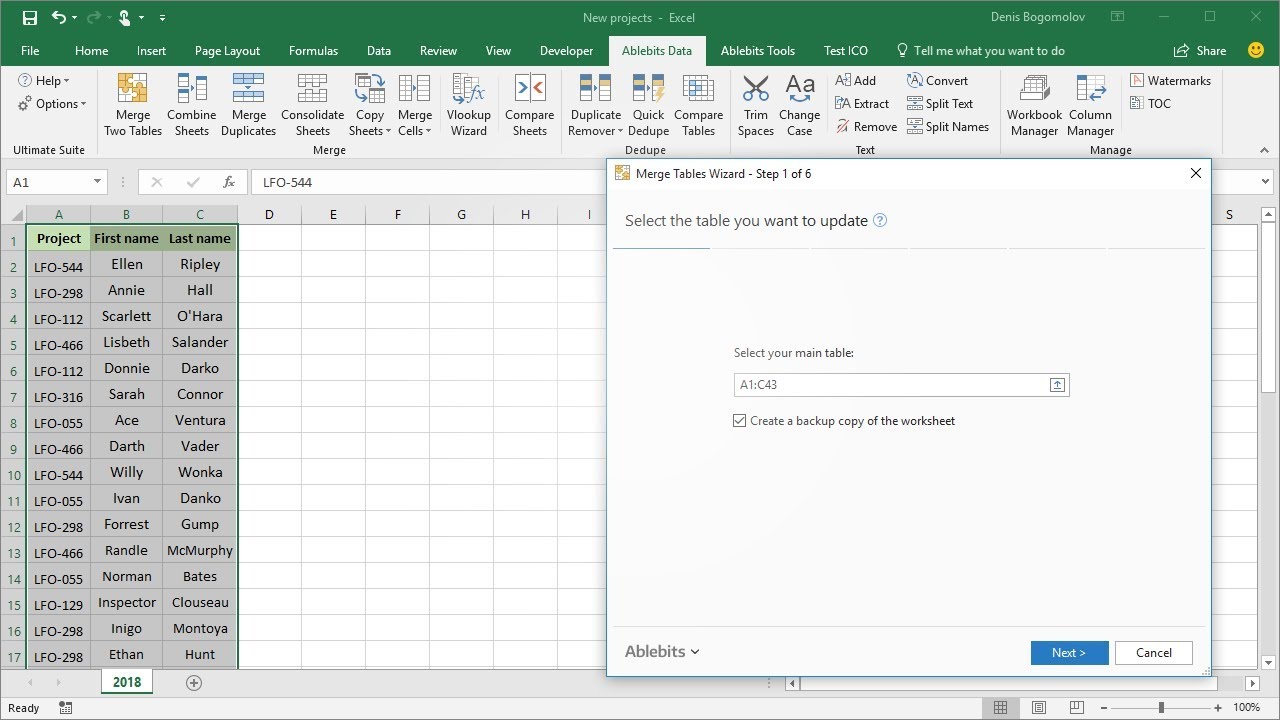
Are you looking to merge two data sets in R? Data merging is a common task in data analysis and can be done using various techniques and tools. However, R provides a powerful set of functions and packages that make data merging a breeze. Whether you have two separate data frames or CSV files, you can easily combine them using R’s merge function.
In this article, we will explore the step-by-step process of merging two data sets in R. We will discuss different merge methods, such as inner join, left join, right join, and full join, and explain when to use each one. Additionally, we will explore how to handle missing values during the merge process and how to deal with duplicate values. By the end of this article, you will have a solid understanding of how to merge two data sets in R and be able to apply this knowledge to your own data analysis projects.
Inside This Article
- Importing and Exploring the Data
- Understanding the Structure of the Data Sets
- Choosing the Merge Method
- Merging the Data Sets
- Conclusion
- FAQs
Importing and Exploring the Data
Before we can merge two data sets in R, we first need to import and explore the data. This step is crucial as it allows us to understand the structure and content of our data sets, ensuring a successful merge.
To import the data into R, we can use the read.csv or read.table functions. These functions allow us to read in data from CSV or text files and store them in data frames, which are R’s primary data structure. For example:
data_set1 <- read.csv("data_set1.csv")
data_set2 <- read.csv("data_set2.csv")
Once we have imported the data sets, we can start exploring their structure and content. R provides several useful functions to help us gain insights into our data. Here are a few key functions:
head(data_set1)- displays the first few rows of the data settail(data_set2)- shows the last few rows of the data setsummary(data_set1)- provides summary statistics for each variable in the data setstr(data_set2)- displays the structure of the data set, including variable names and data typesdim(data_set1)- returns the dimensions (number of rows and columns) of the data set
By using these functions, we can get a better understanding of the data sets we are working with. We can identify any missing values, outliers, or inconsistencies that may need to be addressed before merging the data sets.
Furthermore, it is important to check for common variables between the two data sets that will serve as the basis for merging. These variables should have the same name and format in both data sets to ensure a successful merge.
Once we have imported and explored the data sets, we can proceed to the next step, which is understanding the structure of the data sets.
Understanding the Structure of the Data Sets
Before merging two data sets in R, it is crucial to have a clear understanding of the structure of each data set. This will help you determine how the data sets can be effectively merged and ensure that the resulting merged data set will be accurate and meaningful.
The structure of a data set refers to the layout and organization of the data within it. In R, data sets can be in various formats such as data frames, matrices, or even lists. Each format has its own unique structure and characteristics that need to be taken into consideration when merging.
First, you should examine the column names and types of variables in each data set. Ensure that the necessary columns with matching or similar names and data types are present in both data sets. This is crucial for merging the data sets based on these common variables.
Next, consider the number of rows or observations in each data set. It is important to ensure that the number of rows is consistent across data sets or that you have a clear understanding of how the missing or extra rows will impact the merge operation.
You should also pay attention to any missing values or NA values in your data sets. These missing values can affect the merge operation, as they may result in missing or incomplete information in the merged data set. It is important to decide on the appropriate handling of missing values before merging the data sets to ensure the integrity and accuracy of the final merged results.
Additionally, consider the uniqueness of the observations or records in each data set. If there are duplicate records in either data set, you will need to determine how to handle these duplicates during the merge operation. You may choose to keep all duplicates, remove duplicates, or aggregate the duplicate records based on specific criteria.
Understanding the structure of the data sets also involves identifying any common identifiers or key variables that can be used to link the data sets. These key variables can be used as the basis for merging the data sets, ensuring that the data is properly aligned and combined based on the shared information.
By thoroughly understanding the structure of the data sets, you can make informed decisions about the merging process. This will help you to choose the appropriate merging method and handle any inconsistencies or complexities in the data sets, resulting in a successful merge operation and valuable insights from the combined data.
Choosing the Merge Method
When merging two data sets in R, it is crucial to select the appropriate merge method. The merge method determines how the rows from each data set will be combined based on the matching values in specified columns.
There are several merge methods available in R, including:
- Inner Join: This merge method only includes the rows that have matching values in both data sets. The result will only contain the common rows.
- Left Join: This merge method includes all the rows from the left data set and the matching rows from the right data set. If there are no matches, it will add null values for the right data set.
- Right Join: This merge method includes all the rows from the right data set and the matching rows from the left data set. If there are no matches, it will add null values for the left data set.
- Full Join: This merge method includes all the rows from both data sets, merging the matching rows and adding null values for non-matching rows.
The choice of merge method depends on the specific requirements of your analysis and the desired outcome. For example, if you only want to work with the common rows between the two data sets, an inner join would be appropriate. On the other hand, if you want to include all the rows from one data set and only the matching rows from the other, a left or right join would be suitable.
It is important to carefully consider the merge method before executing the merge operation in R. By selecting the appropriate method, you can ensure that the resulting merged data set aligns with your analysis objectives and accurately represents the relationship between the original data sets.
Merging the Data Sets
Once you have imported and explored your data sets and have a clear understanding of their structure, it's time to merge them together. Merging data sets involves combining two or more data frames into a single data frame based on common variables or identifiers.
In R, there are several functions available for merging data sets, such as merge(), join(), and bind_rows(), among others. The choice of method depends on the specific requirements of your analysis and the structure of your data.
1. Using the merge() function: The merge() function is a versatile and widely-used function for merging data frames in R. It allows you to merge two or more data frames based on one or more common variables.
For example, if you have two data sets, data1 and data2, and both have a variable called "ID" that uniquely identifies each observation, you can merge them using the following code:
# Merge data sets based on ID
merged_data <- merge(data1, data2, by = "ID")
This will create a new data frame called merged_data that contains all the columns from both data1 and data2, with rows matched based on the values of the "ID" variable.
2. Using the join() function: The join() function is another option for merging data frames in R. It provides a more flexible and intuitive way to specify the join conditions.
For instance, if you want to perform a left join on two data frames, data1 and data2, based on a common variable called "ID", you can use the following code:
# Perform a left join on ID
merged_data <- join(data1, data2, by = "ID", type = "left")
This will create a new data frame called merged_data with columns from both data1 and data2, and rows matched based on the values of the "ID" variable. The type argument specifies the type of join to perform, such as "left", "right", "inner", or "full".
3. Using the bind_rows() function: If you have data sets with identical structure and column names, you can also use the bind_rows() function to simply stack them vertically.
For example, if you have two data sets, data1 and data2, you can stack them together using the following code:
# Stack data sets vertically
stacked_data <- bind_rows(data1, data2)
This will create a new data frame called stacked_data with all the rows from both data1 and data2.
Merging data sets can be a crucial step in data analysis and allows you to combine information from multiple sources. By using the appropriate merging method in R, you can effectively merge your data sets and unlock valuable insights.
Conclusion
In conclusion, merging two data sets in R is a valuable skill that can help you gain deeper insights from your data. With the various techniques and functions available in R, you can efficiently combine different data frames or files based on common variables or keys. Whether you need to join datasets horizontally or vertically, R provides powerful capabilities for merging and integrating data.
By understanding the different types of joins, such as inner join, left join, right join, and full join, you can effectively combine data from multiple sources and perform complex analyses. Additionally, using functions like merge() or joining packages like dplyr and data.table can make the data merging process more efficient and streamlined.
Mastering the art of data merging in R opens up endless possibilities for making better-informed decisions, discovering hidden patterns, and unveiling valuable insights. With practice and experimentation, you can gain confidence in merging datasets and become adept at harnessing the power of R for seamless data integration.
FAQs
Q: Can I merge two data sets with different column names in R?
A: Yes, you can merge two data sets with different column names in R. The `merge()` function in R allows you to specify the columns to merge on using the `by.x` and `by.y` parameters.
Q: What if my data sets have duplicate rows?
A: If your data sets have duplicate rows, the `merge()` function will create a Cartesian product of the duplicate rows. To avoid this, you can use the `duplicated()` function to remove duplicate rows before merging.
Q: What is the difference between inner join and outer join?
A: In an inner join, only the matching rows from both data sets are included in the merged data set. In an outer join, all rows from both data sets are included, with `NA` values inserted in the non-matching rows.
Q: Can I merge more than two data sets in R?
A: Yes, you can merge more than two data sets in R by using the `merge()` function iteratively. First, merge two data sets, and then merge the resulting data set with another data set, and so on.
Q: Is there an alternative way to merge data sets in R?
A: Yes, besides the `merge()` function, you can use the `join()` function from the `dplyr` package or the `merge()` function from the `data.table` package to merge data sets in R.
