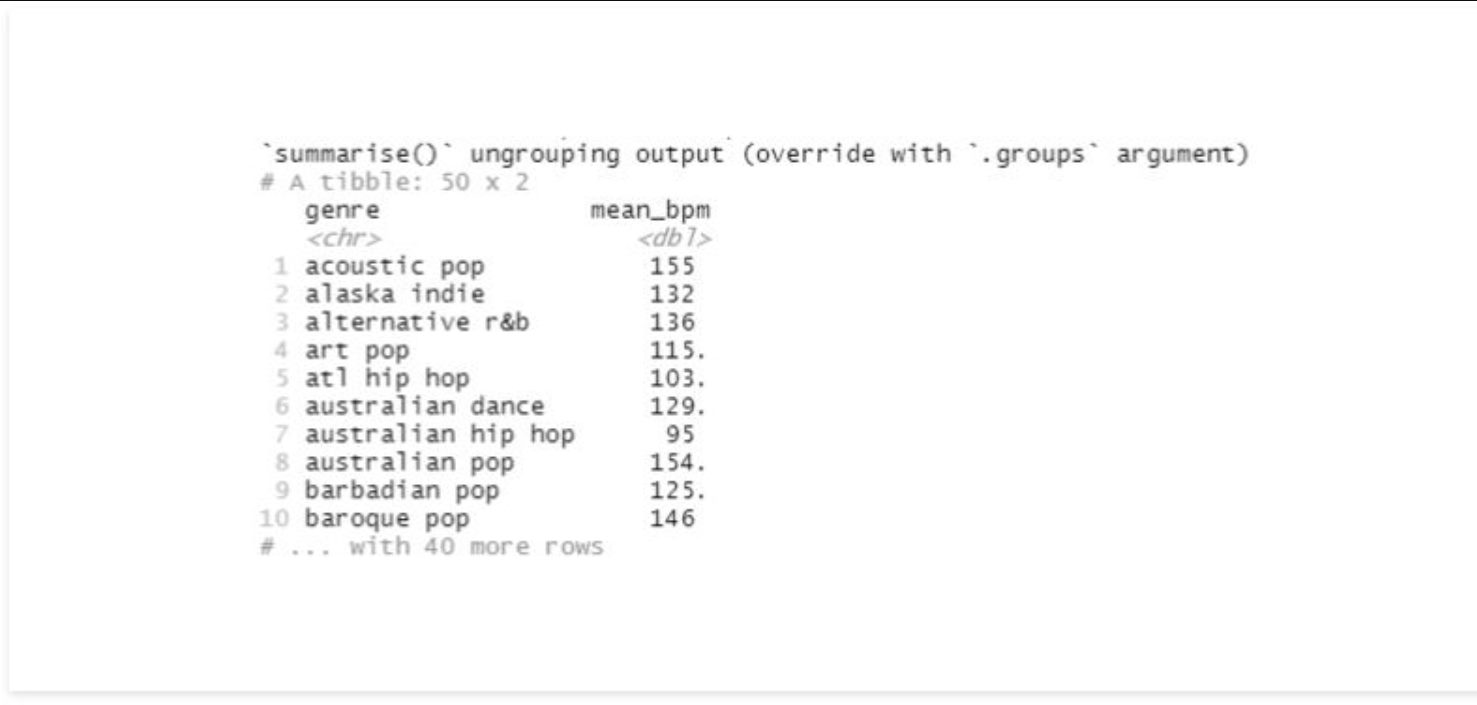
Data grouping is a crucial step in data analysis and visualization, especially when working with large datasets. The ability to group data allows us to gain insights, uncover patterns, and make informed decisions. When it comes to data analysis in R, the process of grouping data can be easily accomplished using various functions and techniques. Whether you need to group data by specific categories, aggregate data by groups, or create summaries based on different variables, R provides powerful tools and packages to streamline the grouping process. In this article, we will explore different methods to effectively group data in R, providing you with the knowledge and skills to handle complex data analysis tasks with ease.
Inside This Article
- Understanding Data Grouping in R
- Grouping Data using the `group_by` function
- Aggregating Data within Groups
- Summarizing Grouped Data with `summarize` and `mutate`
- Applying Multiple Grouping Variables
- Handling Missing Values within Groups
- Sorting Grouped Data
- Filtering Groups based on certain conditions
- Conclusion
- FAQs
Understanding Data Grouping in R
Data grouping is a powerful technique in data analysis that allows us to manipulate and summarize data based on specific criteria. In R, we can easily perform data grouping using the `group_by` function from the dplyr package. This function helps us partition our data into groups based on one or more variables.
When we group data in R, we create subsets of our data based on unique combinations of the grouping variables. These groups allow us to perform targeted analyses and computations within each subset. This can be particularly useful when dealing with large datasets or when we want to investigate patterns or relationships within different categories.
By grouping data, we can compute summary statistics, calculate group-specific metrics, filter data based on certain conditions within each group, or perform complex calculations that need to be done separately for different subsets of data.
Grouping data in R has several advantages. It helps us in identifying patterns and trends within specific groups, comparing different subsets of data, and making group-wise comparisons or calculations. It also enables us to efficiently summarize and visualize the data, allowing for better insights and decision-making.
With the `group_by` function in R, we can easily group data based on one or more columns in a dataframe. For example, if we have a dataframe of sales data containing columns like date, product, and quantity sold, we can group the data by the product column using the `group_by(product)` command. This will result in separate groups for each unique product in the dataset.
Once the data is grouped, we can perform various operations within each group. We can calculate group-specific summary statistics using functions like `summarize`, `mutate`, or `aggregate`. We can also filter data within each group using specific conditions, sort the grouped data, or create visualizations based on the grouped data.
Understanding data grouping in R is essential for effective data analysis. It allows us to gain deeper insights into our data by considering different subgroups separately. With the ability to perform computations and summarize data within each group, we can uncover patterns, identify outliers, and make informed decisions based on the specific characteristics of each subgroup.
Grouping Data using the `group_by` function
When working with data in R, it is often necessary to group the data based on one or more variables. This allows us to perform specific calculations or analysis within each group.
The `group_by` function in R, which is part of the dplyr package, helps us accomplish this task effortlessly. This function takes a dataset and one or more variables as arguments and returns a modified dataset where the data is grouped according to the specified variables.
Let’s consider an example. Suppose we have a dataset containing information about sales transactions, including the sales amount, the product category, and the sales region. We may want to analyze the total sales amount for each product category or sales region.
By using the `group_by` function, we can easily group our data based on the desired variables. For instance, if we want to group the data by product category, we can use the following code:
grouped_data <- data %>% group_by(product_category)
This code will create a new dataset called `grouped_data` where the data is grouped by the “product_category” column.
Once we have our data grouped, we can perform various operations within each group. For example, we may want to calculate the total sales amount for each product category. We can use the `summarize` function from the dplyr package to achieve this:
summarized_data <- grouped_data %>% summarize(total_sales = sum(sales_amount))
In this code, we are using the `summarize` function to calculate the sum of the “sales_amount” column within each group. The result is stored in a new dataset called `summarized_data`, which will contain the total sales amount for each product category.
The `group_by` function is a powerful tool that allows us to efficiently analyze our data by grouping it based on different variables. It simplifies the process of performing group-wise operations and provides a streamlined way to gain insights from our data.
In the next section, we will explore how to aggregate data within groups using various functions in R.
Aggregating Data within Groups
Once you have grouped your data in R using the `group_by` function, you can perform various operations on each group by aggregating the data. This allows you to derive summary statistics and gain insights from the grouped data.
One of the most commonly used functions for aggregating data within groups is the `summarize` function. It allows you to create new variables or calculate summary statistics for each group. For example, you can use the `summarize` function to calculate the mean, median, or total of a variable within each group.
Let’s say you have a dataset of sales transactions with columns for the product category, sales quantity, and sales amount. You want to determine the total sales amount for each category. You can achieve this by grouping the data by the product category and then using the `summarize` function to calculate the sum of the sales amount for each category.
Here’s an example code snippet to demonstrate this:
R
library(dplyr)
# Group the data by product category
grouped_data <- sales_data %>%
group_by(product_category)
# Calculate the total sales amount for each category
summary_data <- grouped_data %>%
summarize(total_sales_amount = sum(sales_amount))
In the code snippet above, the `group_by` function is used to group the `sales_data` dataframe by the product category column. Then, the `summarize` function is used to create a new variable called `total_sales_amount`, which calculates the sum of the sales amount within each group.
Another useful function for aggregating data within groups is the `mutate` function. While the `summarize` function creates summary statistics for each group, the `mutate` function creates new variables based on calculations using the grouped data. This can be helpful when you want to add new columns based on calculations within each group.
For example, let’s say you have a dataset of customer orders with columns for the order date, customer ID, and order amount. You want to calculate the percentage of each customer’s total order amount within their respective order dates. You can achieve this by grouping the data by order date and customer ID, and then using the `mutate` function to calculate the percentage of each customer’s order amount within their order date.
Here’s an example code snippet to demonstrate this:
R
library(dplyr)
# Group the data by order date and customer ID
grouped_data <- orders_data %>%
group_by(order_date, customer_id)
# Calculate the percentage of each customer’s total order amount within their order date
mutated_data <- grouped_data %>%
mutate(percentage_of_total = (order_amount / sum(order_amount)) * 100)
In the code snippet above, the `group_by` function is used to group the `orders_data` dataframe by the order date and customer ID columns. Then, the `mutate` function is used to create a new variable called `percentage_of_total`, which calculates the percentage of each customer’s order amount within their order date.
By leveraging the `summarize` and `mutate` functions in R, you can easily aggregate data within groups and derive meaningful insights. These functions provide powerful tools for summarizing and transforming grouped data, allowing you to unlock valuable information from your datasets.
Summarizing Grouped Data with `summarize` and `mutate`
When working with grouped data in R, it is often necessary to summarize or calculate aggregated values within each group. The `dplyr` package provides two key functions for this purpose: `summarize` and `mutate`.
The `summarize` function allows you to compute summary statistics or perform calculations on grouped data. It takes a data frame as input and returns a new data frame with aggregated values for each group. You can use various functions within `summarize` to perform operations such as calculating the mean, sum, maximum, minimum, or performing custom calculations.
Here’s an example that illustrates the usage of `summarize`:
R
library(dplyr)
# Grouping data by a column
grouped_data <- your_data %>%
group_by(group_column)
# Summarizing data within each group
summary_data <- grouped_data %>%
summarize(
average_value = mean(value_column),
total_sales = sum(sales_column)
)
In the code above, we first use the `group_by` function from `dplyr` to group the data by a specific column. Then, we use the `summarize` function to calculate the average value and total sales within each group. The resulting summary_data data frame will have the aggregated values for each group.
On the other hand, the `mutate` function allows you to create new variables based on existing variables within each group. It is especially useful when you want to perform calculations or derive new information within each group. Like `summarize`, `mutate` also takes a data frame as input and returns a new data frame with the transformed variables.
Here’s an example that demonstrates the usage of `mutate`:
R
library(dplyr)
# Grouping data by a column
grouped_data <- your_data %>%
group_by(group_column)
# Applying mutate to create a new variable
transformed_data <- grouped_data %>%
mutate(
cum_sum = cumsum(value_column),
diff_value = value_column – lag(value_column)
)
In the code above, we again use the `group_by` function to group the data by a specific column. Then, we use the `mutate` function to create two new variables: `cum_sum`, which calculates the cumulative sum of the `value_column` within each group, and `diff_value`, which calculates the difference between the current value and the previous value in the `value_column` within each group.
By using `summarize` and `mutate`, you can easily summarize and transform grouped data in R, allowing you to gain valuable insights and perform complex calculations within each group. These functions provide powerful tools for data analysis and manipulation, making them essential in your R programming toolkit.
Applying Multiple Grouping Variables
When working with data in R, you may often need to group it by multiple variables to gain more insights and make more granular analyses. Fortunately, R provides a convenient way to apply multiple grouping variables using the `group_by` function from the `dplyr` package.
By specifying multiple grouping variables within the `group_by` function, you can segment your data into subsets based on the combinations of those variables. This allows you to analyze and summarize the data based on different combinations of variables simultaneously.
For example, let’s say you have a dataset containing information about sales transactions. You may want to group the data by both product category and region to see how sales vary across different categories and regions.
Here’s an example of how you can apply multiple grouping variables using the `group_by` function:
R
library(dplyr)
# Grouping data by product category and region
grouped_data <- sales_data %>%
group_by(category, region)
In the above code snippet, we first load the `dplyr` package and then use the `%>%` operator to pipe the `sales_data` into the `group_by` function. We specify the `category` and `region` variables as the grouping variables.
After applying the multiple grouping variables, you can then perform various operations on the grouped data, such as aggregating, summarizing, or applying functions within each group. This allows you to obtain insights and statistics specific to different combinations of the grouping variables.
Applying multiple grouping variables can be highly useful in data analysis tasks. It enables you to uncover patterns and relationships that may not be apparent when analyzing data using a single grouping variable. By considering multiple factors simultaneously, you can gain a more comprehensive understanding of your data.
Remember, when applying multiple grouping variables, it’s essential to carefully choose the variables that are relevant to your analysis and provide meaningful insights. Using too many grouping variables can lead to complexity and potentially obscure the findings.
Handling Missing Values within Groups
When working with data in R, it is common to encounter missing values in the dataset. These missing values can pose a challenge when trying to group data, as they can affect the calculations and summaries within each group. However, R provides several techniques to handle missing values within groups effectively.
One of the ways to handle missing values within groups is by using the `na.rm` argument in conjunction with the aggregation functions. For example, when using the `sum` function to calculate the sum of a variable within each group, setting `na.rm = TRUE` will exclude the missing values from the calculation. This ensures that the aggregated result accurately reflects the data within each group.
Another approach is to use the `drop_na` function from the `tidyverse` package. This function removes rows with missing values within each group. By applying this function before grouping the data, you can eliminate any rows containing missing values. This helps in maintaining clean and complete groupings without compromising the integrity of your analysis.
In addition to handling missing values within groups, it is also important to consider how missing values impact the grouping itself. By default, R treats missing values as a separate category when grouping data. However, you can modify this behavior using the `na.action` argument in the `group_by` function. Setting `na.action = na.pass` will exclude missing values from forming their own group, allowing you to focus on the non-missing values within each group.
Alternatively, you can use the `drop = TRUE` argument in the `group_by` function to exclude any groups that contain missing values. This ensures that only complete groups are considered in your analysis, providing a more accurate representation of the data.
Handling missing values within groups requires careful consideration to ensure the validity and integrity of your analysis. By using appropriate techniques like using the `na.rm` argument, applying the `drop_na` function, or modifying the behavior of missing values during grouping, you can effectively handle missing values within groups in R and obtain accurate insights from your data.
Sorting Grouped Data
When working with grouped data in R, it is often necessary to sort the data within each group based on specific criteria. Sorting grouped data can help in identifying patterns, understanding relationships between variables, and gaining insights from the data.
In R, the `arrange` function from the `dplyr` package is used to sort data frames or grouped data. To sort grouped data, simply apply the `arrange` function after the data has been grouped using the `group_by` function.
Here is an example that demonstrates how to sort grouped data in R:
R
library(dplyr)
# Create a data frame
df <- data.frame(
Group = c("A", "A", "B", "B", "C", "C"),
Value = c(5, 2, 8, 3, 6, 1)
)
# Group the data frame by 'Group'
grouped_data <- df %>%
group_by(Group)
# Sort the grouped data by ‘Value’ in ascending order
sorted_data <- grouped_data %>%
arrange(Value)
# View the sorted grouped data
print(sorted_data)
In the above example, the data frame `df` is grouped by the ‘Group’ column using the `group_by` function. The grouped data is then sorted based on the ‘Value’ column in ascending order using the `arrange` function.
The resulting output will be:
# A tibble: 6 x 2
# Groups: Group [3]
Group Value
1 C 1
2 A 2
3 B 3
4 C 6
5 A 5
6 B 8
As seen in the output, the grouped data is sorted in ascending order based on the ‘Value’ column. The groups are maintained, and the data within each group is sorted accordingly.
In addition to ascending order, the `arrange` function can also be used to sort the grouped data in descending order by using the `desc` function. For example:
R
# Sort the grouped data by ‘Value’ in descending order
sorted_data <- grouped_data %>%
arrange(desc(Value))
To sort the grouped data based on multiple variables, simply provide the respective column names to the `arrange` function. The data will be sorted in the order of the specified variables.
Filtering Groups based on certain conditions
Filtering data is an essential operation in data analysis, and R provides powerful tools for filtering data within groups. With R’s dplyr package, you can easily apply filters to specific groups in your dataset based on specific conditions.
The `filter` function in dplyr allows you to extract rows from your dataset that meet certain criteria. When combined with the `group_by` function, you can filter data within specific groups.
Here’s an example: Let’s say you have a dataset of smartphone sales with columns for brand, model, price, and sales volume. You want to filter the data to include only the brands with a total sales volume greater than a certain threshold within each brand.
To achieve this, you can first group the data by brand using `group_by(brand)` and then apply the filtering condition using `filter` function. For instance, to filter for brands with a total sales volume greater than 1000, you can use the following code:
filtered_data <- original_data %>%
group_by(brand) %>%
filter(sum(sales_volume) > 1000)
This code groups the data by brand and filters the groups to include only those with a total sales volume greater than 1000. The resulting `filtered_data` will contain only the rows that meet this condition within each brand group.
Furthermore, you can apply multiple filtering conditions within each group using logical operators such as `&` (AND) and `|` (OR). This allows you to create complex filters based on various criteria.
Conclusion
In this article, we have explored the concept of grouping data in R and discussed various methods to effectively group and summarize data. We started by understanding the importance of grouping data and how it can enhance our analysis. We then delved into different functions and packages in R that allow us to group data, such as dplyr and data.table.
Through examples and explanations, we learned how to use functions like group_by and summarize in dplyr and the by argument in data.table to group data based on one or more variables and apply various summary operations. We also explored the concept of nested grouping to further refine our analysis.
By leveraging these grouping techniques, we gained the ability to extract meaningful insights from our data and perform sophisticated analyses efficiently. Whether it’s aggregating sales data or analyzing survey responses, the ability to group and summarize data is a crucial skill for any data scientist or analyst.
Remember, mastering the art of grouping data opens up a world of possibilities and allows us to derive actionable insights and make informed decisions. So explore the different methods mentioned in this article, experiment with your own datasets, and unlock the true potential of your data analysis in R.
FAQs
1. How do I group data in R?
To group data in R, you can use the group_by() function from the dplyr package. This function allows you to group your data based on one or more variables and performs operations on these groups using functions such as summarize() or mutate().
2. What is the purpose of grouping data?
Grouping data in R is useful when you want to perform calculations or manipulations on specific subsets of your data. It allows you to divide your data into logical groups, such as different categories or levels of a variable, and then perform operations on each group separately.
3. How can I summarize grouped data?
Once you have grouped your data using the group_by() function, you can use the summarize() function to calculate summary statistics for each group. For example, you can calculate the mean, median, or count of a variable within each group.
4. Can I apply functions other than summarizing to grouped data?
Yes, apart from summarizing data, you can apply other functions to grouped data using the mutate() function. This allows you to create new variables based on calculations within each group. For example, you can calculate the difference between each observation and the group mean.
5. Is it possible to group data by multiple variables?
Yes, the group_by() function in R allows you to group data by multiple variables. You can pass the variables as separate arguments to the group_by() function. This enables you to analyze and manipulate your data based on combinations or hierarchies of these variables.
