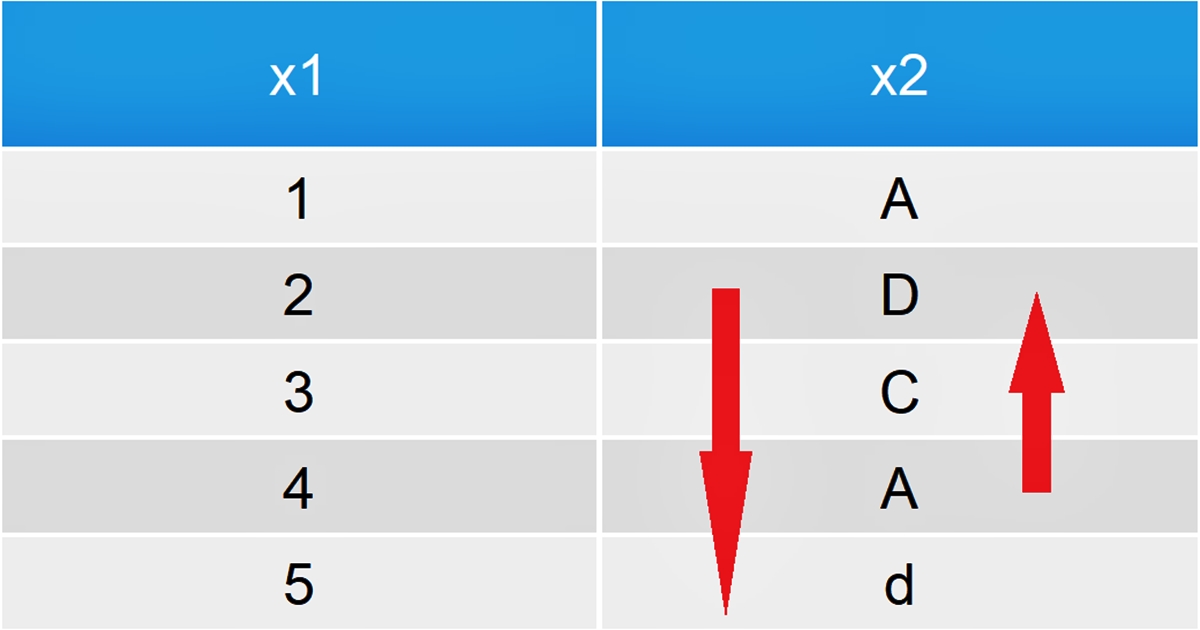
Sorting data frames is a fundamental operation in R, allowing you to arrange the rows or columns of your data according to specific criteria. Whether you need to organize your data for visualization, analysis, or further processing, knowing how to sort data frames is essential.
In this article, we will guide you through the process of sorting data frames in R. We will explore various methods and functions that can be used to sort data frames based on different variables or columns. From basic ascending or descending sorting to advanced multi-level sorting, we will cover it all.
So if you are ready to take control of your data and arrange it in a meaningful way, let’s dive into the world of sorting data frames in R!
Inside This Article
- Subtitle 1: Sorting a Data Frame in R
- Subtitle 2: Sorting by a Single Variable
- Subtitle 3: Sorting by Multiple Variables
- Subtitle 4: Sorting in Ascending or Descending Order
- Conclusion
- FAQs
Subtitle 1: Sorting a Data Frame in R
When working with dataframes in R, sorting the data can be essential for various data analysis tasks. Sorting allows us to arrange the rows of a dataframe based on the values in one or more columns. This can help us identify patterns, calculate summary statistics, or simply organize the data in a meaningful way.
In R, we can use the order() function to sort a dataframe by one or more variables. The order() function returns a vector of indices that represent the sorted order of the data. We can then use this vector to rearrange the rows of the dataframe using indexing.
To sort a dataframe by a single column, we can simply pass that column as the argument to the order() function. Let’s say we have a dataframe called df with a column named age, and we want to sort the dataframe based on the values in the age column in ascending order. We can use the following code:
sorted_df <- df[order(df$age), ]
This will create a new dataframe called sorted_df where the rows are arranged in ascending order based on the values in the age column. If we want to sort the dataframe in descending order, we can use the desc() function from the dplyr package:
sorted_df <- df[order(desc(df$age)), ]
If we want to sort the dataframe by multiple variables, we can pass a vector of column names to the order() function. The dataframe will be sorted based on the values in the first specified column, and then by the values in the subsequent columns. For example, if we have a dataframe with columns name and age, and we want to sort the dataframe first by age in ascending order, and then by name in descending order, we can use the following code:
sorted_df <- df[order(df$age, desc(df$name)), ]
This will create a new dataframe where the rows are sorted first by age in ascending order, and then by name in descending order.
Sorting dataframes in R using the order() function allows us to easily rearrange the data based on one or more variables. By sorting the data, we can gain insights and make our data analysis more efficient.
Subtitle 2: Sorting by a Single Variable
When working with a data frame in R, sorting the data based on a single variable can be done with ease. This allows you to arrange the rows of your data frame in a specific order, making it easier to analyze and interpret the data.
To sort a data frame by a single variable, you can use the order() function in R. The order() function takes the variable you want to sort by as its argument and returns the indices of the rows in the sorted order. You can then use these indices to reorder the rows of your data frame using the indexing operator [].
Here is an example of sorting a data frame called df by a single variable named age:
R
df <- data.frame(name = c("John", "Emily", "Michael"),
age = c(25, 32, 28),
salary = c(50000, 60000, 55000))
sorted_df <- df[order(df$age), ]
print(sorted_df)
Output:
name age salary
1 John 25 50000
3 Michael 28 55000
2 Emily 32 60000
In the example above, the order() function is used to create a vector of indices that represent the sorted order of the age variable in the df data frame. These indices are then used to reorder the rows of the df data frame, resulting in a sorted_df data frame where the rows are sorted in ascending order based on the age variable.
By default, the order() function sorts the variable in ascending order. However, if you want to sort in descending order, you can use the decreasing = TRUE argument in the order() function.
For example, to sort the data frame by the age variable in descending order, you can modify the previous example as follows:
R
sorted_df <- df[order(df$age, decreasing = TRUE), ]
print(sorted_df)
Output:
name age salary
2 Emily 32 60000
3 Michael 28 55000
1 John 25 50000
In this modified example, the order() function is used with the decreasing = TRUE argument to sort the age variable in descending order. As a result, the sorted_df data frame is now arranged in descending order based on the age variable.
Sorting a data frame by a single variable in R is a simple and powerful technique to manipulate and analyze your data. It allows you to easily arrange your data in a desired order for further analysis or visualization.
Subtitle 3: Sorting by Multiple Variables
In R, you can also sort a data frame by multiple variables. Sorting by multiple variables allows you to obtain a more granular and specific sorting order. To achieve this, you can use the order() function along with the names of the columns you want to sort by.
Let's say you have a data frame called my_df with three columns: col1, col2, and col3. If you want to sort the data frame first by col1 in ascending order, and then by col2 in descending order, you can use the following code:
sorted_df <- my_df[order(my_df$col1, -my_df$col2), ]
In the above code, my_df$col1 represents the first variable to sort by, and -my_df$col2 represents the second variable to sort by but in descending order. The resulting sorted_df data frame will be sorted according to your desired order.
The order() function is flexible and allows you to specify the sorting order for each variable. For example, if you want to sort col1 in ascending order, col2 in descending order, and col3 in ascending order, you can modify the code as follows:
sorted_df <- my_df[order(my_df$col1, -my_df$col2, my_df$col3), ]
In this case, the resulting sorted_df data frame will be sorted first by col1 in ascending order, then by col2 in descending order, and finally by col3 in ascending order.
Sorting by multiple variables provides you with the flexibility to arrange your data frame in a precise and tailored manner. By leveraging the power of the order() function, you can easily sort your data frame based on two or more variables and achieve the desired sorting order.
Subtitle 4: Sorting in Ascending or Descending Order
In R, you can sort a data frame in either ascending or descending order based on one or more variables. To specify the order, you can use the order() function along with the - sign to indicate descending order. Let's explore how to sort data frames in both ascending and descending order.
To sort a data frame in ascending order, you can use the order() function without the - sign. This function takes one or more variables as arguments, indicating the columns based on which the sorting should be performed. The resulting order is used to rearrange the rows of the data frame in ascending order.
Here's an example of sorting a data frame called my_data in ascending order based on a single variable:
# Sorting in ascending order based on a single variable
sorted_data <- my_data[order(my_data$variable1), ]
If you want to sort the data frame in descending order, you can modify the order() function by appending a - sign in front of the variable. This indicates that the sorting should be done in descending order based on that specific variable. The resulting order is used to rearrange the rows of the data frame in descending order.
Here's an example of sorting a data frame called my_data in descending order based on a single variable:
# Sorting in descending order based on a single variable
sorted_data <- my_data[order(-my_data$variable1), ]
In addition to sorting based on a single variable, you can also sort a data frame in ascending or descending order based on multiple variables. Simply pass multiple variables as arguments to the order() function, separated by commas. The resulting order is used to rearrange the rows of the data frame based on the specified variables.
Here's an example of sorting a data frame called my_data in ascending order based on two variables, variable1 and variable2:
# Sorting in ascending order based on multiple variables
sorted_data <- my_data[order(my_data$variable1, my_data$variable2), ]
To sort the data frame in descending order based on multiple variables, simply prepend a - sign in front of the variables you want to sort in descending order. The resulting order is used to rearrange the rows of the data frame in descending order.
Here's an example of sorting a data frame called my_data in descending order based on two variables, variable1 and variable2:
# Sorting in descending order based on multiple variables
sorted_data <- my_data[order(-my_data$variable1, -my_data$variable2), ]
By following these examples, you can easily sort a data frame in either ascending or descending order based on one or more variables in R.
Conclusion
Sorting data frames in R is a fundamental task that allows for efficient data analysis and exploration. By rearranging the rows or columns of a data frame, you can easily identify patterns, trends, or outliers in your data.
In this article, we have explored various methods to sort data frames in R. Whether it's using the base R functions like order() or utilizing the powerful functionalities of the dplyr and tidyverse packages, you have learned different approaches to sort data frames based on multiple columns, factors, or specific conditions.
Remember to consider the nature of your data and the specific sorting requirements to choose the most appropriate method. Experiment with different options and see which one suits your needs the best.
With a solid understanding of sorting data frames in R, you are now equipped with a valuable tool to organize and analyze your data effectively. Start leveraging the power of data sorting to gain valuable insights and make data-driven decisions.
FAQs
1. How can I sort a data frame in R?
2. What are the different ways to sort data frames in R?
3. Can I sort a data frame based on multiple columns in R?
4. How can I sort a data frame in descending order in R?
5. Does sorting a data frame modify the original data?
