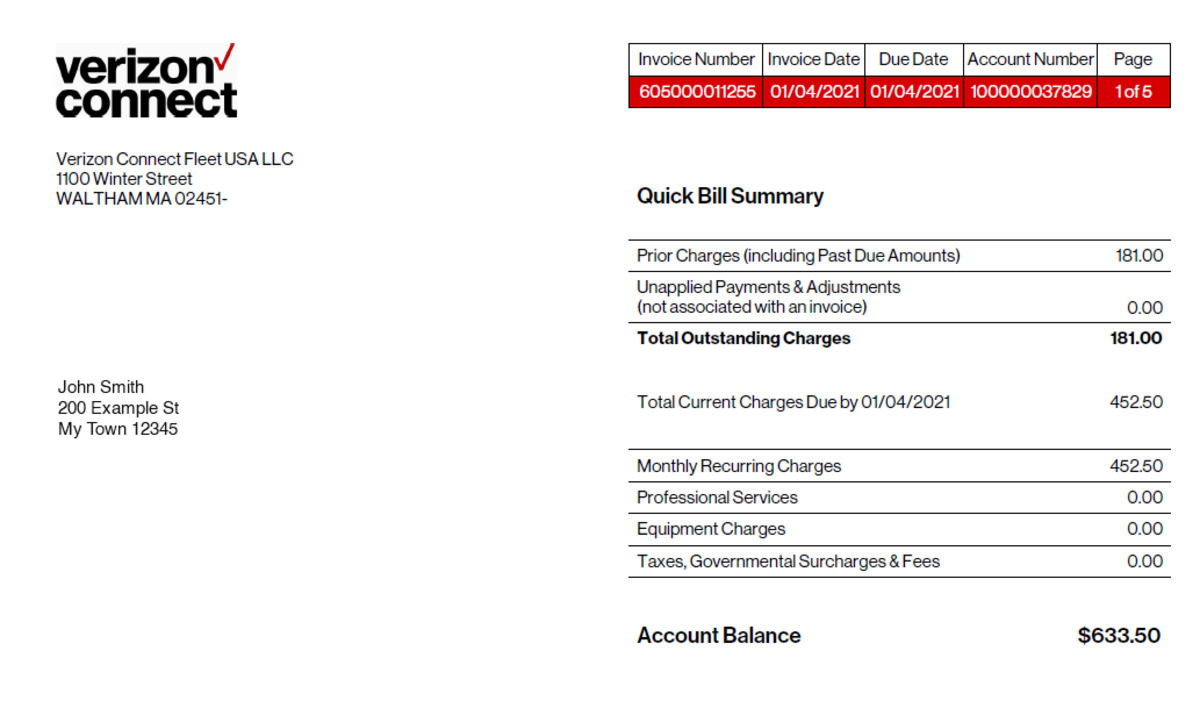
Are you a Verizon Wireless customer looking for a convenient and hassle-free way to pay your bill? Look no further! In this article, we will provide you with a step-by-step guide on how to easily pay your Verizon Wireless bill. Whether you prefer to make payments online, through the My Verizon app, or in person at a Verizon store, we’ve got you covered. Say goodbye to the stress of missed or late payments, as we show you the various options available to ensure your bill is paid on time. Keeping your communication services up and running has never been easier. So, let’s dive in and explore the different payment methods offered by Verizon Wireless!
Inside This Article
- # How to Pay My Verizon Wireless Bill
- Ways to Pay Online
- Ways to Pay by Phone
- Ways to Pay by Mail
- Ways to Pay in Person
- Conclusion
- FAQs
# How to Pay My Verizon Wireless Bill
When it comes to paying your Verizon Wireless bill, you have several convenient options available. Whether you prefer to pay online, by phone, by mail, or in person, Verizon Wireless offers a variety of ways to ensure your bill is paid on time. In this article, we will explore each payment method to help you choose the one that works best for you.
Ways to Pay Online
Paying your Verizon Wireless bill online is quick, easy, and convenient. You can manage your payments and view your bill statements by logging into your Verizon Wireless account. Here are the steps to make an online payment:
- Visit the Verizon Wireless website.
- Log in to your account using your username and password.
- Navigate to the “Billing” or “Payments” section.
- Select the option to make a payment.
- Choose your preferred payment method, such as credit card, debit card, or bank transfer.
- Enter the payment details and the amount you wish to pay.
- Review the payment information and confirm the transaction.
Once your payment is processed, you will receive a confirmation email or notification. It’s important to note that online payments can take up to 24 hours to reflect on your account balance.
Ways to Pay by Phone
If you prefer to make a payment over the phone, Verizon Wireless offers a dedicated payment hotline for its customers. Here’s how you can pay your bill by phone:
- Locate the Verizon Wireless customer service number. You can find it on your bill statement or on the Verizon Wireless website.
- Call the customer service number and follow the automated prompts.
- Select the option to make a payment.
- Provide the necessary information, such as your account number and payment method.
- Confirm the payment details and authorize the transaction.
Once you complete the payment over the phone, you will receive a confirmation number or email to verify the transaction. Keep in mind that some payment methods may incur additional fees when paying by phone, so be sure to check with Verizon Wireless for any relevant charges.
Ways to Pay by Mail
Another option to pay your Verizon Wireless bill is by mail. Simply follow these steps:
- Write a check or money order payable to Verizon Wireless.
- Include your account number on the payment to ensure it is applied correctly.
- Place the payment and the remittance stub in an envelope.
- Mail the envelope to the address provided on your bill statement.
It’s important to note that payments made by mail may take several days to reach Verizon Wireless and be processed. Make sure you allow enough time for your payment to arrive before the due date to avoid any late fees or service interruptions.
Ways to Pay in Person
If you prefer a face-to-face payment experience, Verizon Wireless also offers the option to pay your bill in person. Here’s how:
- Visit a Verizon Wireless store or authorized payment center near you.
- Bring your bill statement or account number to ensure accurate payment.
- Inform the representative that you would like to pay your bill.
- Provide the necessary information and payment method.
- Complete the payment, receive a receipt, and ensure the payment is applied to your account.
When paying in person, it’s important to note that some payment locations may charge a convenience fee. Make sure to check if there are any additional charges before making your payment.
With these convenient payment options, you can easily pay your Verizon Wireless bill and stay connected without any hassle or delay.
Ways to Pay Online
When it comes to paying your Verizon Wireless bill, online options provide a convenient and hassle-free experience. Whether you’re at home or on the go, you can easily manage your payments with just a few clicks. Here are some ways to pay your bill online:
- Verizon Website: The official Verizon Wireless website offers a secure platform for bill payment. Simply log in to your Verizon account, navigate to the bill payment section, and follow the prompts to make your payment. You can choose to pay with your bank account, credit card, or debit card. This option allows you to set up automatic payments for added convenience.
- My Verizon App: Download the My Verizon app on your smartphone or tablet and access your account on the go. The app provides a user-friendly interface for managing your bill payments. Simply log in, select the bill payment option, and follow the steps to make your payment. You can also set up notifications to remind you when your bill is due.
- Third-Party Payment Services: Some third-party payment services, such as PayPal or Venmo, offer the option to link your Verizon Wireless account and make payments directly through their platforms. This is a convenient option if you already use these services for other transactions.
- AutoPay: Verizon Wireless offers an AutoPay feature, which allows you to set up automatic bill payments. Once activated, your bill will be automatically paid on the due date using your preferred payment method. This option ensures you never miss a payment and saves you time by eliminating the need to manually make payments each month.
- Quick Bill Pay: If you simply want to make a one-time payment without creating an account or logging in, you can use the Quick Bill Pay option on the Verizon website. Enter your Verizon wireless phone number and the payment amount, select your payment method, and complete the payment process.
With these convenient online payment options, paying your Verizon Wireless bill has never been easier. Whether you choose to pay through the Verizon website, the My Verizon app, or third-party payment services, you can enjoy a seamless and secure payment experience.
Ways to Pay by Phone
If you prefer the convenience of paying your Verizon Wireless bill over the phone, you’re in luck! Verizon offers several options for making payments through their automated phone system. Here are some easy and convenient ways to pay your bill by phone:
- Automated Payment System: One of the most straightforward ways to pay your Verizon Wireless bill by phone is by using their automated payment system. Simply call the specified phone number and follow the prompts to make a payment. You will need to provide your account information and payment details, such as your credit card number or bank account information.
- Customer Service Representative: If you prefer a more personal touch, you can choose to speak with a customer service representative to make your payment. During the call, you can discuss any questions or concerns you may have about your bill and provide your payment information to complete the transaction. Make sure to have your account number and payment details handy when speaking with a representative.
- Verizon App: Another convenient option for paying your bill by phone is through the Verizon App. Simply download the app on your smartphone, log in to your Verizon account, and navigate to the payment section. Follow the prompts to enter your payment information and complete the transaction securely.
- Text-to-Pay: For those who prefer a quick and easy payment method, Verizon offers a Text-to-Pay option. Simply text the designated number with your payment information and follow the prompts to complete the payment. Make sure to have your account information and payment details ready before initiating the text.
Remember, when paying your Verizon Wireless bill by phone, it’s essential to have your account information and payment details ready. This will ensure a smooth and hassle-free transaction. Choose the option that best suits your needs and preferences, and enjoy the convenience of paying your bill on the go.
Ways to Pay by Mail
If you prefer to pay your Verizon Wireless bill by mail, there are a few easy steps you can follow to ensure a smooth and hassle-free payment process. Here are the ways you can pay your bill by mail:
1. Check: The most common method of payment by mail is through a personal check. Simply write a check for the amount due, making sure to include your Verizon Wireless account number on the memo line. It’s important to remember to double-check your payment amount and verify that the check is made out to Verizon Wireless.
2. Money Order: If you don’t have a personal check or prefer a more secure method of payment, you can opt to send a money order. Money orders are available for purchase at various locations, such as post offices, banks, and convenience stores. Just like with a check, make sure to write your Verizon Wireless account number on the money order before sending it.
3. Payment coupon: Verizon Wireless provides payment coupons that can be used for mail-in payments. These coupons can be found either in your paper bill statement or can be printed from your online account. Fill out the necessary information, including your account number, payment amount, and due date, and include the payment coupon with your check or money order.
4. Envelope and postage: Once you have your payment ready, you need to package it securely. Place your check or money order, along with the payment coupon if applicable, in an envelope. Make sure to seal the envelope properly to avoid any payment being lost. Affix the correct postage to the envelope based on its weight and destination.
5. Address your payment: Before sending your payment, ensure that you have the correct address to mail it to. The payment address for Verizon Wireless can be found on your bill statement or on the company’s official website. It’s crucial to include the complete address, including any specific department or suite number, to ensure accurate and timely processing of your payment.
6. Allow sufficient time: It’s important to consider the time it takes for your payment to reach Verizon Wireless by mail. Depending on your location, it may take a few days to up to a week for your payment to be delivered. To avoid any late fees or service interruptions, be sure to send your payment in advance to allow for mailing and processing time.
7. Confirmation: If you would like confirmation that your payment has been received and processed, you may want to consider requesting a return receipt or paying for a tracking number when sending your payment. This can provide peace of mind and serve as proof of payment in case any issues arise.
Paying your Verizon Wireless bill by mail can be a convenient option for those who prefer traditional payment methods. By following these steps, you can ensure that your payment is accurate, secure, and reaches its destination on time.
Ways to Pay in Person
If you prefer to handle your Verizon Wireless bill payments in person, there are several options available to you. These methods provide a convenient way to make your payment in a face-to-face setting, allowing you to ask any questions or address concerns directly with a representative.
1. Verizon Wireless Stores: One of the most straightforward ways to pay your bill in person is to visit a Verizon Wireless retail store. With numerous locations across the country, you can easily find a store near you. Simply bring your bill and payment method, and a store representative will assist you in processing your payment.
2. Authorized Payment Centers: In addition to Verizon Wireless stores, there are also authorized payment centers where you can pay your bill. These centers, often located in local businesses or retailers, have partnerships with Verizon Wireless. Simply bring your bill and payment method to an authorized payment center, and a representative will help you submit your payment.
3. Authorized Retailers: Another option for paying your Verizon Wireless bill in person is through authorized retailers. These retailers carry a variety of cell phones and accessories, and many also offer Verizon Wireless bill payment services. Check with your local authorized retailer to see if they accept bill payments and what methods of payment they accept.
4. Self-Serve Payment Kiosks: Some Verizon Wireless stores or authorized payment centers have self-serve payment kiosks available for use. These kiosks allow you to make your bill payment quickly and easily without the need to wait in line or interact with a representative. Simply follow the instructions on the screen to process your payment.
5. CheckFreePay Locations: CheckFreePay is a nationwide network of payment locations where you can pay bills, including your Verizon Wireless bill. These locations are often found in retail stores, supermarkets, and convenience stores. Visit the CheckFreePay website to find a location near you and bring your bill and payment method to make your payment.
Remember to bring your Verizon Wireless bill statement and a valid form of payment, such as cash, credit card, or debit card, when paying your bill in person. It’s also a good idea to confirm the accepted methods of payment with the specific location you plan to visit.
Paying your Verizon Wireless bill in person gives you the opportunity to address any concerns or questions directly and provides a personal touch to the payment process. Choose the option that is most convenient for you and enjoy the peace of mind that comes from making your payment in person.
In conclusion, paying your Verizon Wireless bill is a simple and convenient process. Whether you prefer to make payments online through the Verizon website or app, sign up for auto-pay for a hassle-free experience, or visit a Verizon Wireless store to make a payment in person, there are various options available to suit your preferences.
By staying on top of your bill payments and taking advantage of the different payment methods offered by Verizon, you can ensure that your service remains uninterrupted and enjoy all the benefits that come with being a Verizon Wireless customer.
Remember to check your billing statement regularly for any changes or updates and reach out to Verizon’s customer support if you have any questions or concerns. With this knowledge, you can confidently manage your Verizon Wireless bill and focus on enjoying the seamless communication and connectivity that Verizon Wireless provides.
FAQs
Q: How can I pay my Verizon Wireless bill?
A: Paying your Verizon Wireless bill is easy and convenient. You have several options available to you. You can pay online through the Verizon website or mobile app, set up auto-pay so your bill is deducted automatically, pay in-person at a Verizon store, or mail your payment to the designated address. Choose the method that suits you best and enjoy hassle-free bill payments.
Q: Can I pay my Verizon Wireless bill using my credit card?
A: Absolutely! Verizon Wireless accepts various payment methods, including credit cards. You can conveniently use your credit card to pay your bill online, through the mobile app, or via phone. Just make sure to have your card details ready when making the payment.
Q: What is the advantage of setting up auto-pay for my Verizon Wireless bill?
A: Setting up auto-pay for your Verizon Wireless bill offers numerous advantages. First and foremost, it ensures that your bill is paid on time every month, without any effort on your part. It saves you from the hassle of remembering due dates or making manual payments. Auto-pay also eliminates the risk of incurring late fees or service interruptions. Therefore, it is a convenient and stress-free way to manage your bill payments.
Q: Can I pay my Verizon Wireless bill in cash?
A: Yes, you can pay your Verizon Wireless bill in cash. Simply visit a Verizon store near you and make the payment at the counter. The representative will provide you with a receipt confirming the payment. Remember to carry the exact amount or inquire about any cash payment limitations beforehand.
Q: How long does it take for my Verizon Wireless bill payment to reflect?
A: The processing time for your Verizon Wireless bill payment depends on the payment method you choose. Online payments and payments made through the mobile app usually reflect within 24-48 hours. If paying in-person at a Verizon store, the payment should be immediate. However, if you choose to mail your payment, allow ample time for it to reach and be processed by Verizon.
