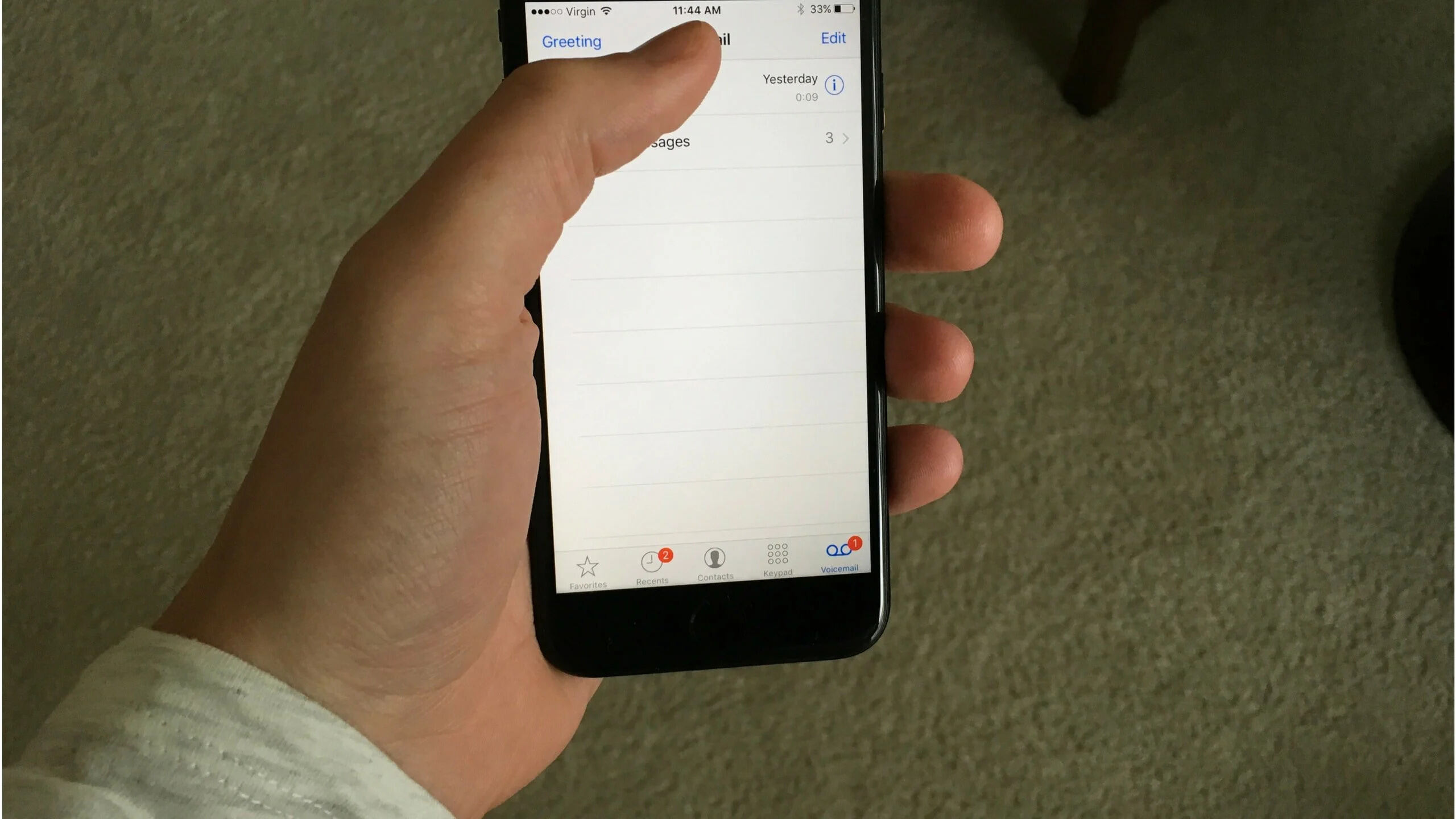
Are you an H20 Wireless user and having trouble setting up your voicemail? Look no further, as we have got you covered! In this article, we will guide you step-by-step on how to set up voicemail on your H20 Wireless cell phone. Voicemail is a crucial feature that allows callers to leave messages when you are unable to answer their calls. It ensures that you never miss out on important information or messages. Whether you are a novice or an experienced H20 Wireless user, our comprehensive guide will help you navigate through the setup process effortlessly. So, let’s dive in and get your voicemail up and running in no time!
Inside This Article
- What is H20 Wireless? – Explanation of H20 Wireless and its features
- Benefits of Setting Up Voicemail on H20 Wireless
- How to Set Up Voicemail on H20 Wireless- Step-by-step guide on setting up voicemail – Accessing the menu – Recording a personalized greeting – Managing voicemail settings
- Conclusion
- FAQs
What is H20 Wireless? – Explanation of H20 Wireless and its features
H20 Wireless is a mobile virtual network operator (MVNO) that offers prepaid wireless phone plans. It operates on the reliable and extensive nationwide networks of major carriers, providing excellent coverage and service. One of the standout features of H20 Wireless is its flexibility, allowing customers to choose from a variety of plans based on their specific needs.
With H20 Wireless, you can enjoy the freedom of no contracts, no credit checks, and no hidden fees. This makes it a popular choice for those seeking affordable and transparent wireless plans. Whether you need unlimited talk and text or high-speed data, H20 Wireless has a plan that suits your requirements.
One of the key advantages of H20 Wireless is its international calling capabilities. With select plans, you can make calls to over 50 countries without incurring additional charges. This makes H20 Wireless an excellent choice for individuals who have friends, family, or business contacts abroad.
In addition to affordable plans and international calling features, H20 Wireless also offers various add-ons to enhance your mobile experience. You can choose to add more high-speed data, international calling minutes, or even purchase international roaming options. These add-ons provide the flexibility to customize your plan and meet your specific communication needs.
Another notable feature of H20 Wireless is its easy activation process. You can bring your own compatible device or choose from a range of smartphones available on their website. Once you have your device, simply activate it online or through their customer service, and you’re ready to start using the H20 Wireless network.
H20 Wireless also provides excellent customer support, ensuring that you have a seamless experience with their wireless service. They offer online resources, FAQs, and a dedicated customer service team that is available to assist you with any questions or concerns you may have.
Benefits of Setting Up Voicemail on H20 Wireless
Setting up voicemail on your H20 Wireless phone is a crucial step in optimizing your communication experience. It offers numerous benefits that enhance your mobile usage and ensure you never miss an important message or call. Let’s explore the importance of having voicemail and the advantages of using voicemail specifically on H20 Wireless.
Importance of Having Voicemail:
Voicemail is an essential feature for any cell phone user. It acts as a personal answering machine, allowing callers to leave messages when you are unable to answer the phone. Here are some reasons why having voicemail is important:
- Missed Calls: Life can be hectic, and it’s not always possible to answer every call. Voicemail ensures that even when you miss a call, you can still receive and listen to the messages left for you.
- Convenience: Voicemail provides a convenient way for people to contact you, leaving messages at their convenience. It allows for better communication flexibility when phone conversations are not possible.
- Privacy: Voicemail allows you to maintain your privacy by screening calls and deciding which ones to answer. It gives you the ability to listen to messages and choose when to respond.
- Professionalism: If you use your H20 Wireless phone for business purposes, having voicemail adds a professional touch. It ensures that clients or customers can leave messages and receive timely responses, even if you are occupied.
Advantages of Using Voicemail on H20 Wireless:
Setting up voicemail on your H20 Wireless phone presents additional advantages specific to its network and features:
- Visual Voicemail: H20 Wireless offers visual voicemail, a convenient feature that enables you to see a list of your voicemails directly on your phone’s screen. Instead of dialing a specific number to retrieve messages, you can scroll through and select the messages you wish to listen to.
- Voicemail to Text Transcription: H20 Wireless also provides voicemail to text transcription service, which converts your voicemail messages into text format. This feature allows you to read your voicemails instead of listening to them, providing an added level of convenience and accessibility.
- Customization Options: With H20 Wireless voicemail, you can personalize your greeting and voicemail options to suit your preferences. You can record a unique greeting, choose the number of rings before voicemail picks up, and set up notifications for new messages.
- Easy Accessibility: H20 Wireless ensures easy access to voicemail by offering a dedicated voicemail button or a quick shortcut on their cell phone devices. This makes it simple and efficient to check and manage your voicemail messages.
By setting up voicemail on your H20 Wireless phone, you can take advantage of these features and benefits. It not only helps you stay connected but also allows for seamless communication and control over your messages.
How to Set Up Voicemail on H20 Wireless- Step-by-step guide on setting up voicemail – Accessing the menu – Recording a personalized greeting – Managing voicemail settings
Setting up voicemail on your H20 Wireless phone is essential for ensuring you never miss an important message. Whether you’re busy, unavailable, or simply prefer to listen to messages at a later time, voicemail is a convenient feature that allows callers to leave you a message when you’re unable to answer your phone.
Here is a step-by-step guide to help you set up your voicemail on your H20 Wireless device:
- Accessing the voicemail menu: To begin, dial the voicemail access number provided by H20 Wireless. Typically, this access number is “*86”. Once you dial the access number, you will be prompted to enter your voicemail PIN or password. If you haven’t set up a PIN yet, you may need to follow the instructions provided by H20 Wireless to create one.
- Recording a personalized greeting: After accessing the voicemail menu, you will have the option to record a personalized greeting. This greeting serves as a brief message that your callers will hear when they reach your voicemail. To record a personalized greeting, follow the prompts provided by the voicemail menu. Be sure to speak clearly and include any relevant instructions for your callers, such as leaving their name and contact information.
- Managing voicemail settings: Once you have set up your voicemail greeting, you can further customize your voicemail settings. These settings allow you to personalize how you receive and manage your voicemail messages. You can choose to receive voicemail notifications via text message, email, or both. You may also have the option to set up a unique voicemail password or change the length of time before a call is directed to voicemail if unanswered.
By following these steps, you can easily set up your voicemail on your H20 Wireless device and ensure that you never miss an important message again. Don’t forget to regularly check your voicemail for any new messages and manage your voicemail settings to suit your preferences. Voicemail is a valuable tool for staying connected, even when you’re unable to answer your phone.
4. Troubleshooting and Frequently Asked Questions
Setting up your voicemail can sometimes have its challenges. Here are some common issues that users experience during the voicemail setup process, along with their solutions:
- Issue: Can’t access the voicemail menu
Solution: Ensure that you are calling the correct voicemail access number and that you have sufficient network coverage. If the issue persists, contact H20 Wireless customer support for further assistance. - Issue: Unable to record a voicemail greeting
Solution: Check if the microphone on your device is functioning properly. If not, try recording the greeting using a different microphone or contacting H20 Wireless customer support for additional troubleshooting steps. - Issue: Voicemail settings are not saving
Solution: Make sure you have followed the correct steps to save the voicemail settings. In some cases, restarting the device or updating the voicemail app may resolve the issue. - Issue: Voicemail notifications not working
Solution: Verify that the notification settings for voicemail are enabled on your device. Additionally, check if any battery-saving settings or third-party apps are interfering with the notifications. Adjust these settings accordingly or contact H20 Wireless customer support.
Now, let’s address some frequently asked questions about H20 Wireless voicemail:
- Q: Can I access my voicemail from a different phone?
A: Yes, you can access your H20 Wireless voicemail from any phone by dialing the voicemail access number and following the prompts to enter your voicemail PIN. - Q: How can I change my voicemail PIN?
A: To change your voicemail PIN, dial the voicemail access number from your H20 Wireless phone, enter your current PIN, and follow the prompts to change it to a new one. - Q: Can I save or download voicemail messages?
A: H20 Wireless does not provide a direct option to save or download voicemail messages. However, you can use external applications or services to record or store your voicemail messages using your device’s audio recording capabilities. - Q: How long does H20 Wireless keep voicemail messages?
A: H20 Wireless stores voicemail messages for a period of 30 days. After 30 days, the messages will be automatically deleted from the system.
Remember, if you encounter any issues that are not addressed here or have further questions, don’t hesitate to reach out to H20 Wireless customer support for assistance. They will be happy to help you resolve any concerns related to your voicemail setup and usage.
Setting up voicemail on H20 Wireless is a simple and convenient process that ensures you never miss an important message. By following a few easy steps, you can personalize your voicemail greeting and start managing your voicemail messages effectively.
Remember to access your voicemail regularly and keep your inbox organized by deleting unnecessary messages. Whether you’re using an Android or iPhone, H20 Wireless makes it easy for you to stay connected with friends, family, and colleagues.
Now that you know how to set up voicemail on H20 Wireless, you can experience the peace of mind that comes with knowing you can receive and manage voicemail messages effortlessly. Stay in touch and stay ahead with H20 Wireless!
FAQs
1.
How do I set up voicemail on H20 Wireless?
To set up voicemail on H20 Wireless, follow these simple steps:
- Dial your H20 Wireless phone number from your H20 Wireless phone.
- When the voicemail greeting starts playing, press the “*” key.
- Enter the temporary password provided by H20 Wireless.
- Follow the prompts to create a new password and set up your voicemail greeting.
2.
Can I change my voicemail password on H20 Wireless?
Yes, you can change your voicemail password on H20 Wireless. Here’s how:
- Dial your H20 Wireless phone number from your H20 Wireless phone.
- When the voicemail greeting starts playing, press the “*” key.
- Enter your current voicemail password.
- Follow the prompts to change your password.
3.
How can I listen to my voicemail messages on H20 Wireless?
To listen to your voicemail messages on H20 Wireless, do the following:
- Dial your H20 Wireless phone number from your H20 Wireless phone.
- When the voicemail greeting starts playing, press the “#” key.
- Enter your voicemail password.
- Follow the prompts to listen to your voicemail messages.
4.
Can I access my voicemail from a different phone?
Yes, you can access your H20 Wireless voicemail from any phone. Here’s how:
- Dial your H20 Wireless phone number.
- When the voicemail greeting starts playing, press the “*” key.
- Enter your voicemail password.
- Follow the prompts to access your voicemail messages.
5.
What should I do if I forgot my voicemail password on H20 Wireless?
If you forgot your voicemail password on H20 Wireless, you will need to contact H20 Wireless customer service for assistance. They will guide you through the process of resetting your voicemail password.
