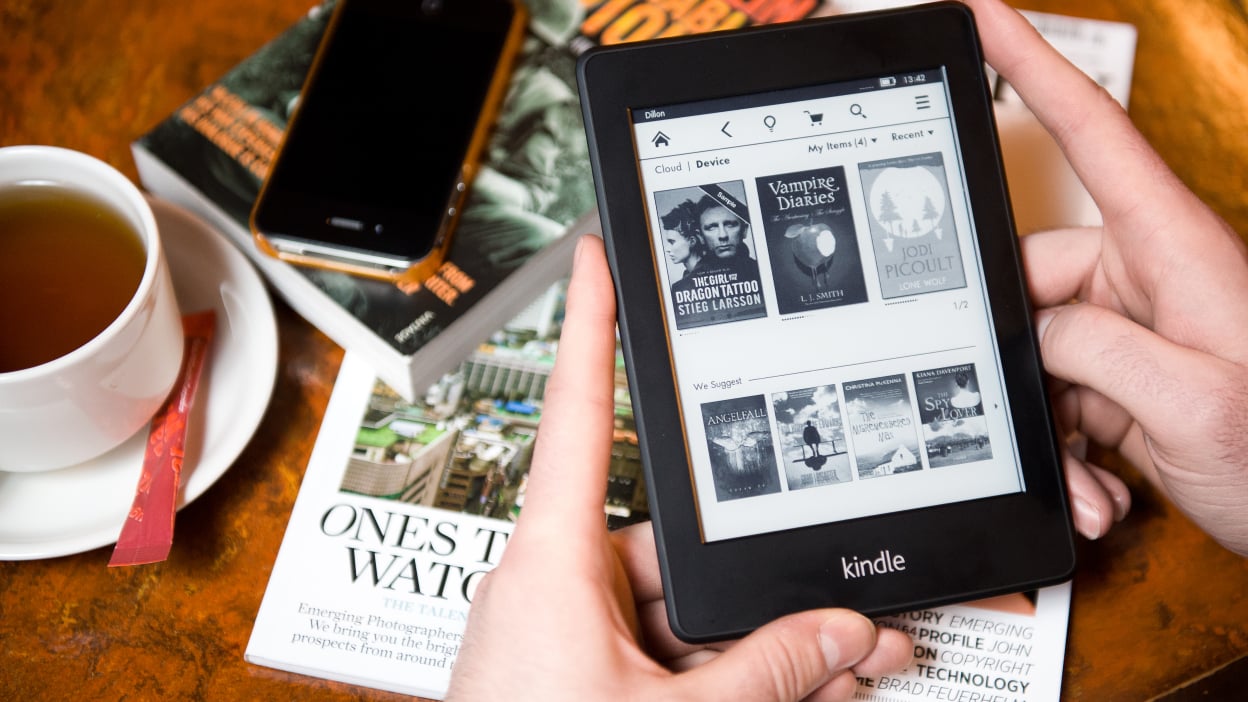
Are you an avid Kindle reader who wants to share your favorite books with your loved ones? Look no further! In this comprehensive guide, we will walk you through the simple steps of sharing Kindle books with your family and friends. Kindle makes it easy to spread the joy of reading and allows multiple users to access the same book simultaneously. Whether you want to lend a book to a close friend, share a thrilling novel with your book club, or introduce your children to the joy of reading, you can do it all with Kindle’s Family Library and other sharing options. So, get ready to connect with your loved ones and dive into the fascinating world of literature together!
Inside This Article
- Option 1: Family Sharing
- Option 2: Kindle Book Lending
- Option 3: Sharing Kindle books via email
- Option 4: Using Kindle book lending websites
- Conclusion
- FAQs
Option 1: Family Sharing
Sharing Kindle books with your family and friends is made easy through Amazon’s Family Sharing feature. By setting up Family Library, you can share your Kindle books with up to six family members, allowing them to access and read your digital library.
To get started, follow these simple steps:
- Open the Amazon website and navigate to “Manage Your Content and Devices” under “Account & Lists.”
- Select the “Settings” tab and scroll down to “Households and Family Library.”
- Click on “Invite an Adult” or “Invite a Child” to add members to your Family Library.
- Enter the email address of the family member you want to invite and click “Send Invite.”
- Your family member will receive an email notification to accept your invitation and join the Family Library.
Once your family members have accepted the invitation and joined the Family Library, they will be able to access your Kindle books from their own devices. Keep in mind that they can also share their own Kindle books with you, creating a shared digital library for the entire family.
Option 2: Kindle Book Lending
If you want to lend a Kindle book to a family member or friend without having to set up an entire Amazon Household, another option is Kindle Book Lending. This feature allows you to lend eligible Kindle books to others for a specific period of time.
Here’s how you can utilize Kindle Book Lending:
- Go to the Amazon website and sign in to your account.
- Navigate to the “Manage Your Content and Devices” page.
- Find the Kindle book you want to lend and click on the “…” button next to it.
- From the drop-down menu, select the “Loan this title” option.
- You will be prompted to enter the recipient’s email address.
- Input the email address of the person you want to lend the book to and click on the “Send now” button.
The recipient will receive an email notification with instructions on how to accept the loaned book. They will have 14 days to accept the loan and 7 days to read it before the book is automatically returned to your Kindle library.
It’s important to note that not all Kindle books are eligible for lending. Publishers have the option to determine whether their books are available for lending or not. Additionally, you can only lend each eligible book once, and the lending feature may not be available in certain countries.
Kindle Book Lending provides a convenient way to share your favorite reads with your loved ones, even if they don’t have an Amazon Household setup. So go ahead, lend a book, and spread the joy of reading!
Option 3: Sharing Kindle books via email
If you want to share Kindle books with your family and friends who are not part of your Amazon Household or do not have a Kindle device, you can still do so with the option of sharing Kindle books via email.
To begin, you need to ensure that you have the email address of the recipient. This method allows you to send the Kindle book as an attachment via email, allowing the recipient to read the book on their preferred device. Keep in mind that not all devices support Kindle file formats, so it’s important to check compatibility beforehand.
To share a Kindle book via email, follow these steps:
- Go to the Amazon website and sign in to your account.
- Click on “Your Account” and then go to “Manage Your Content and Devices”.
- Find the book you want to share and click on the three-dot menu button next to it.
- Select “Loan this title” from the drop-down menu.
- A pop-up window will appear, prompting you to enter the recipient’s email address.
- Fill in the required information and click “Send now”.
- The recipient will receive an email with instructions on how to access and read the shared Kindle book.
It’s important to note that when you share a Kindle book via email, you are essentially lending it to the recipient for a limited period, typically 14 days. During this time, you will not have access to the book yourself.
Additionally, not all Kindle books are eligible for sharing via email. Publishers have the option to enable or disable loaning for their books, so some titles may not be lendable.
Sharing Kindle books via email is a convenient way to extend your reading library to your loved ones, even if they don’t have a Kindle device. Just ensure that the recipient’s device supports the Kindle file format, and you’re good to go!
Option 4: Using Kindle book lending websites
If you want to expand your options for borrowing and lending Kindle books, you can consider using Kindle book lending websites. These websites provide a platform for Kindle users to connect and borrow books from one another’s digital libraries.
One such website is BookLending.com. This website allows Kindle users to lend and borrow Kindle books for a limited period of time. To get started, you need to create an account and offer your Kindle books for lending. You can then browse through the available titles and request to borrow a book from another user. The lending period is usually around 14 days, after which the book is automatically returned to the lender.
Another popular lending website is Lendle.me. This platform allows Kindle owners to lend their books to others and borrow books from fellow Kindle users. Similar to BookLending.com, you will need to create an account and add your Kindle books to your lending library. You can then browse through the available books and request to borrow a title. The lending period can vary, depending on the lender’s preferences.
Using Kindle book lending websites can be a great way to discover new books and share your favorite titles with others. However, it’s important to note that these websites operate independently from Amazon, so they may have their own rules and limitations on book availability.
Before using any lending website, make sure to read their terms and conditions, as well as user reviews, to ensure a safe and reliable borrowing experience. Additionally, it’s always a good idea to communicate with the lender before borrowing a book to clarify any questions or concerns.
Conclusion
Sharing Kindle books with your family and friends has never been easier. With the Amazon Family Library and Kindle sharing features, you can easily share your favorite reads with your loved ones and expand your digital library. By following the simple steps outlined in this guide, you can ensure that everyone in your circle can access and enjoy the same books without the need for multiple copies or physical exchanges.
Not only does sharing Kindle books promote a sense of community and connection among readers, but it also allows you to explore new genres and authors based on the recommendations of your loved ones. Whether you’re sharing a classic novel, a gripping mystery, or an inspirational self-help book, the act of sharing Kindle books creates a shared experience that can spark meaningful conversations and deepen your relationships.
So, don’t hesitate to take advantage of the Kindle sharing features and create a virtual book club with your friends and family. Explore the vast world of literature together and discover the joy of sharing stories and knowledge.
FAQs
1. Can I share my Kindle books with my family and friends?
Yes, you can share your Kindle books with your family and friends. Amazon offers a feature called “Family Library” that allows you to share your Kindle books with up to two adult family members and four child profiles. However, not all Kindle books are eligible for sharing, as it depends on the publisher’s settings.
2. How can I set up the Family Library to share Kindle books?
To set up Family Library and start sharing Kindle books, you need to go to your Amazon account settings. Under the “Households and Family Library” section, you can invite adult family members to join your Household. Once they accept the invitation, you will be able to share Kindle books with them.
3. Can I share Kindle books with friends who don’t have a Kindle device?
Yes, you can share Kindle books with friends who do not have a Kindle device. They can read the shared books on the free Kindle reading apps available for various devices, including smartphones, tablets, and computers. All they need is an Amazon account and the Kindle app installed on their device.
4. Can multiple people read the same Kindle book at the same time?
No, multiple people cannot read the same Kindle book at the same time. When you share a Kindle book, it becomes available in the recipient’s library, but if someone else is already reading it, they will have to wait until it’s available. Kindle books can only be read by one person at a time, even when they are shared.
5. Are there any limitations or restrictions when sharing Kindle books?
Yes, there are some limitations and restrictions when sharing Kindle books. Firstly, not all Kindle books are eligible for sharing, as it depends on the publisher’s settings. Additionally, borrowed books from Kindle Unlimited or Kindle Owners’ Lending Library cannot be shared. Lastly, there might be geographical restrictions on sharing Kindle books outside certain regions or countries.
