Change is necessary for anything to survive. And Twitter is taking on the tides of change to its core. In 2020 alone, the social media giant has introduced Twitter Spaces and Twitter Fleets. The move sees Twitter encouraging users to engage in ways never seen before on the micro-blogging site. If for anything, introducing new features encourages more activities on the platform.
In this article, we will feature Twitter Fleets; what it does, how to use it, and a little bit of all the things you should know about the new way of sharing what’s happening.
Also read: Twitter Voice: How to Post Audio Clips on Twitter
Inside This Article
What Are Twitter Fleets?

Fleets are stories shared on Twitter that are only available for 24 hours, reminiscent of the two other features that came before it: Instagram Stories and Facebook MyDay. They are found on the Timeline tab at the top of the screen. The feature gives all users a new way to share what’s happening, interact, and engage with their circle.
Fleets have become part of the Twitter environment in November 2020 — about the same time the platform was running Twitter Spaces on trial. At the time of its release, both iOS and Android environments were able to enjoy the feature simultaneously.
Fleets are perfect to use for fleeting or transitory spur-of-the-moment thoughts. And if you want a post that exempts you from being reacted upon, then this feature might just be for you. That is because fleet authors can control who gets to view your fleet.
Below are some of the features of Twitter Fleets:
- Available to Twitter for iOS and Android
- Represented in circle icons at the top of the screen in the Timeline tab
- It is not possible to retweet a Fleet
- The wider Twitter public can’t react or reply to a Fleet
- Fleet can be in text form, GIF, video, photo, or a shared public tweet
- Fleets can be viewed from the Timeline tab or your Profile page
- You can mute someone’s Fleet
How to Make a Twitter Fleet
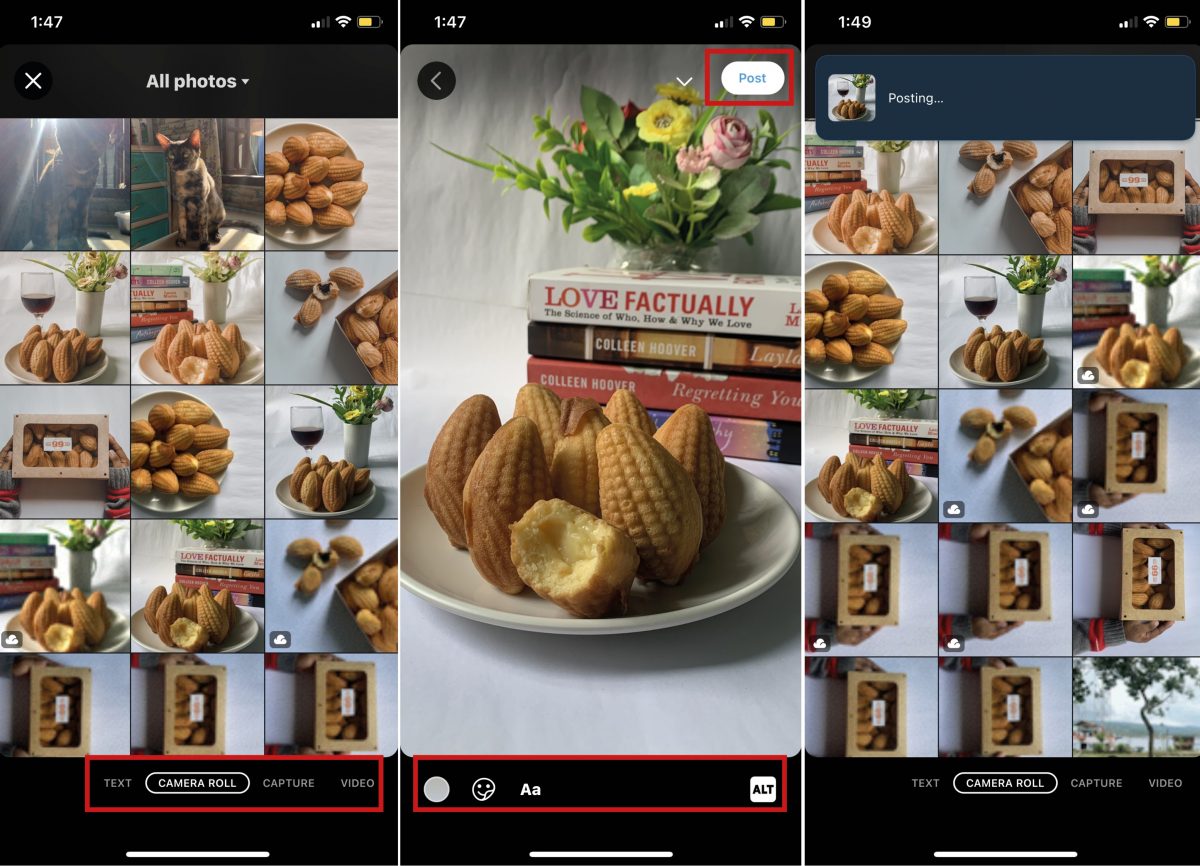
A Fleet can range from text to GIFs, videos, photos, or a tweet from a public account. So how do you start posting one?
- Start by tapping your profile image on the Timeline tab.
- The default screen would be your camera roll. If you wish to post a photo or video, choose one from the options.
- Below the screen, you can choose other Fleet options.
- If you wish to take a photo or video to use as a Fleet, swipe to Capture or Video and use the in-app camera.
- Once you have chosen a photo or video, you can add texts or stickers before tapping Post.
Fleets can also be tweeted into a public post or be deleted. Here’s how:
- Tap your profile photo from the Timeline tab.
- Tap the inverted pyramid icon beside the exit button in the upper right-hand corner.
- Next, selected whether to tweet or delete the Fleet.
It does not get any easier than that.
What Content Can You Add?
In this section, we will be giving you additional information about Twitter Fleet. So read along.
1. Character Limit in a Text Fleet
Similar to a tweet, a Text Fleet is feature-bound. If a regular tweet has a 280 character limit, so does a Text Fleet. If you have a fleeting thought you want to share via Fleet, it has to be within the limit imposed by Twitter. Otherwise, a different Fleet post might be needed to accommodate additional space.
2. Photo Fleet
Twitter Fleets are only available on mobile. Meaning, you can’t use the feature on the web version of the platform. With that in consideration, a typical Photo Fleet must be set in 1080 x 1920 pixels. If a photo is not set as specified, Twitter will automatically crop the image to fit the screen. However, this is something a Fleet author can adjust.
In terms of resolution though, Twitter is not so strict about this front. This is because Fleet authors may be using different cameras with different specifications.
3. Video Fleet
Videos are more engaging as they give us more frames of a fleeting scenario. Video Fleet is also bound by the 1080 x 1920 pixel dimension. However, unlike Photo Fleet, you can’t adjust the croppings on Video Fleets. But what we like about Video Fleets is that you can post the highlight of a pre-recorded event or of a captured event by adjusting the length and choosing the best frame. Video Fleet authors are allowed to post a 30-second video Fleet per post.
Also Read: How to Download Twitter Videos on Web and Mobile
How to Use Twitter Fleets to Your Advantage
Fleets are great tools for social media promotions and businesses. This feature can be as powerful as any traditional marketing tools available for anyone to take advantage of.
For Business and Sales
Social media managers nowadays don’t run short in terms of social media tools for advertisements. Similar to Instagram Stories or Facebook Stories, Twitter Fleets generate more traction and engagements than a regular social media post. While Fleets are only available for 24 hours, they are easier to spot than a regular social media post.
So whether you are running a 24 hours-only sale, or want to give a giveaway to your followers with a code that can only be spotted on your Fleet, this new Twitter tool would be your best chance for engagements since fleets have a limited lifespan.
For Other Social Media Engagements
Social media engagements can be users commenting on a post, liking a post, retweeting/sharing it, or reacting to it. These are things that you can do on a Fleet as well. It is a perfect barometer if you want to measure people’s moods or impressions of a brand by making a poll of yes or no. It is also a good tool for when you want to grow your Twitter account by launching limited promos and giveaways in exchange for hitting the follow button. The sky is the limit, really.
What to Do If You Can’t See Fleets?
There can be a number of reasons why anyone would find it hard not to see Fleets on the Twitter app. To help you isolate the problem here are some basic troubleshooting steps you can take.
If you can’t view any Twitter Fleets you should:
1. Update your Twitter app. Check whether you have the latest version of the app installed. You can check for available updates on Apple App Store for iOS devices and Google Play Store for Android devices.
2. Restart your device. If the update did not work, we suggest uninstalling the Twitter app. Then, perform a hard reset on your device. Once the device is on again, you can proceed to re-downloading the Twitter app.
3. Check compatibility. We also advise checking whether the Twitter app is compatible with your device. Sometimes, depending on what device you are using, the Twitter app’s version may vary depending on the compatibility.
4. Contact Twitter for help. If nothing works, the best option would be to contact Twitter Support as they are in a better position to answer any questions and provide support. You can send them a direct message at @TwitterSupport if you can’t see the Fleet feature on your Twitter app.
Twitter Fleets FAQs
Below are commonly asked questions about Twitter Fleets. We have answered them for you to the best of our knowledge.
1. How to Know Who Viewed Your Fleets
In a similar fashion as knowing who viewed your Instagram Stories, it is also possible to check who and how many users viewed your fleet. On your Timeline tab, tap your image on the Fleet band to view your own Fleet. At the bottom of the screen, you’ll have the Seen By feature. And if you tap that feature, you as the Fleet author will be able to see a list of users who were able to watch or view your Fleet.
2. Can You Hide Fleets From Someone?
The simple answer is yes. However, any public Twitter account exposes its Fleets to absolutely anyone who has a registered Twitter account. The only way for you to hide your Fleets from anyone you are not following on the platform is by protecting your tweets, effectively transitioning your account to private.
While you can’t fully hide your Fleets from any registered Twitter account, you can control who gets to reply or react to your Fleet. Before posting your Fleet, tap the down arrow found on the upper-right hand corner of the screen. A pop-up box will appear at the bottom of the screen prompting you whether to enable replies or disable the feature.
3. How to Delete Fleets
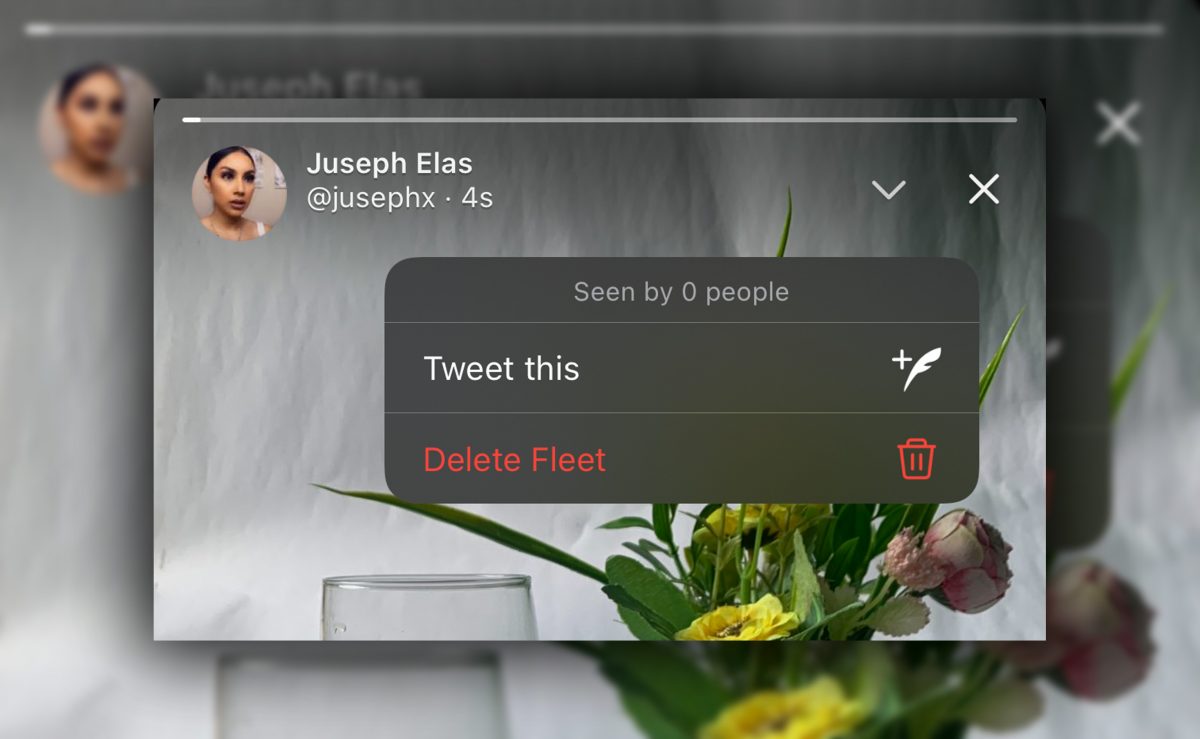
You can delete a Fleet once it’s already posted. Simply tap your profile image from the Fleet band on the Timeline tab. Next, tap the arrow down menu on the upper right-hand corner of the screen. Lastly, tap Delete Fleet. Once it’s deleted, Twitter does not give a leeway to revert the action.
4. How to Disable Twitter Fleets
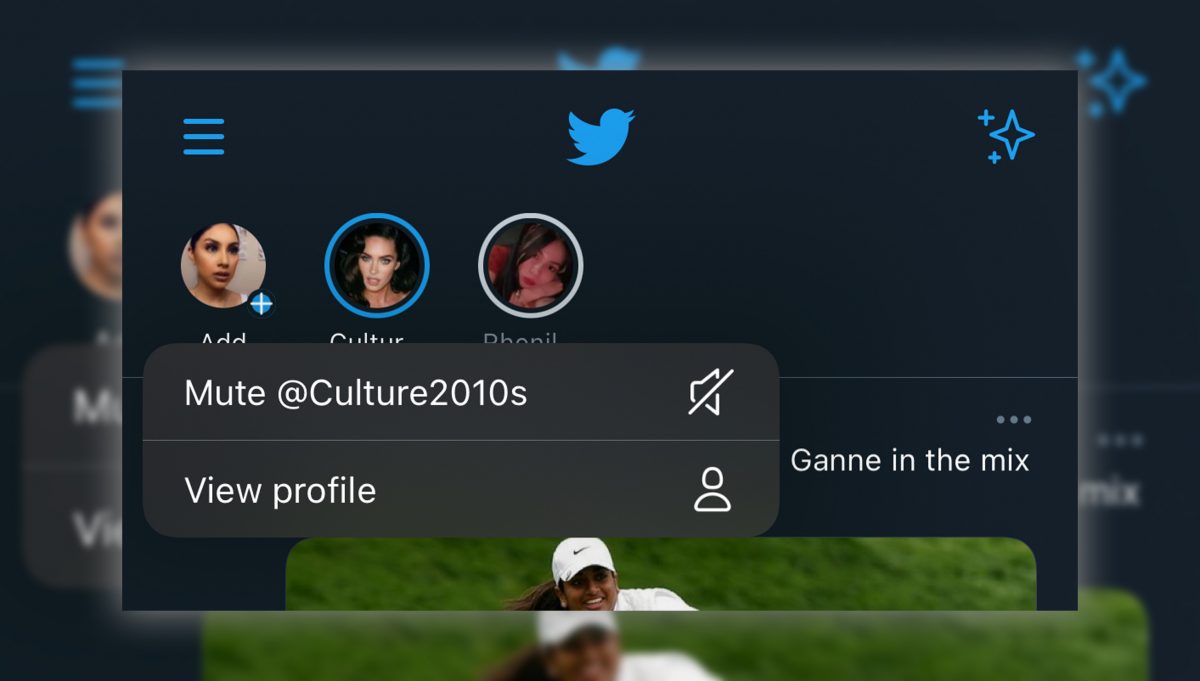
There is no way to remove the Twitter Fleet band from the Timeline tab screen nor it can be disabled from your Profile page. However, there is a way to mute the Fleets posted by anyone you are following, effectively stopping any Fleet icon from appearing on your Timeline tab. Here’s how:
- On the Fleet band, long tap an account whose Fleets you want to mute.
- On the option box, select Mute [username].
- Confirm that you want to mute a user’s Fleet.
If later on, if you want to reverse the action, here’s what you need to do:
- Go to the user’s profile page.
- Beside the Follow button, you’ll see the mute button in red. Tap the button and choose Unmute Fleets.
Takeaway
Twitter is one of the social media giants that we all use today. Whether it be for interacting with your circle, sharing the mundane and banal moments of life, or wanting to know current events, Twitter is a perfect tool. And it continues to adapt to the current times by adding new features or the platform risks being obsolete. Twitter Fleet is a cool feature that answers users’ needs whatever that may be. It’s a feature that will allow you to engage more.
Download the Twitter app from the App Store or Google Play now and send your first Fleet!
