If you’re reading this guide, the worst (by Snapchat standards) probably happened: you’ve lost your Snapchat Streak. The fire emoji or streak indicator that used to be beside your friend’s name and the countless days it took to keep it there are all gone. So, you wonder: how to recover a snapchat streak you lost?
Just to give you a refresher, a Snapchat Streak (or Snapstreak) relies on consistency. To keep it “alive”, you and your friend must send Snaps to each other every day, without breaking that “chain”. If you keep your streak going, it follows that you can get a high Snapchat Score. Otherwise, you risk losing both feats. But as users experience, missing a day’s worth of Snaps isn’t the only reason why the streak ends.
Whether you have an idea why you suddenly lost your Snapchat Streak or not, the loss can be frustrating. Nonetheless, don’t worry. We’re going to explain the other reasons behind the scenario, show you how to get your Snapstreak back, and give you some tips on how to never lose it again.
Inside This Article
- What Is a Snapchat and How Does It Streak Work?
- How Are Snapchat Streak Lost?
- How to Get Your Snapstreak Back?
- How to Never Lose a Snapchat Streak Again
- Snapchat Streak Lost? Don’t Panic!
- Snapstreak FAQs
What Is Snapchat Streak and Does It Work?

If you’re new to Snapchat, let’s tackle how Snapstreak works first to make sure you’re not missing anything. As we’ve mentioned, a Snapchat Streak is the continuous sending of Snaps (photos or videos) to one another every day. And if you’ve done that for at least three consecutive days, you’ll already see a fire emoji and the count for the streak next to your friend’s name. But is there a cap to the number of friends you can engage in Snapstreaks and a specific time limit for the transmission of Snaps?
Here are the answers: There is no limit to the number of friends you can begin a Snapstreak with. As for the deadline, keep in mind that you don’t always have up until midnight to send back or receive a Snap. The streak expires exactly 24 hours after the last sent Snap. If it’s already nearing 24 hours and neither you nor your friend has sent back a Snap, an hourglass icon will appear next to the flame emoji to indicate that your Streak is about to expire.
Additionally, take note that simply sending a text message to your friend via Snapchat doesn’t count towards your Snapchat Streak; neither do video calls, Snapchat Spectacles content, Snaps sent with Memories, nor Snaps sent through group chats.
As you might have noticed, a Snapchat Streak is a high-maintenance feat. So, why is there a craze about it, you ask? For many avid Snapchat users, the Snapstreak is a big deal. That is even if they don’t receive a concrete reward out of it. Simply put, it’s because of the bragging rights they can get — which you might enjoy, too, especially if you can keep your Snapchat Streak going for weeks or even months!
How Are Snapchat Streak Lost?
Now, onto how you might have lost your Snapchat Streak. The most common one is that you or your friend simply forgot to send back a Snap within 24 hours.
However, the issue isn’t always due to human error. Sometimes, it’s also because of connectivity issues. If your Internet connection (or your friend’s) isn’t stable, you may be unable to send a Snap. Consequently, you will get a mobile app notification that your Snap wasn’t delivered.
A lost Snapstreak could also be because of gadget or operating system errors, or a Snapchat system glitch. If you’re sure that you or your friend sent back a Snap before the 24-hour window closes but you still somehow lost your streak, the reason for that is most probably the latter.
How to Get Your Snapstreak Back
So, how do you get your Snapchat Streak back when you’ve already lost it? Just ask for it back. Take note, however, that Snapchat won’t simply hand it to you just because you requested that it be restored. You have to make sure that the reason behind your Snapchat Streak getting lost was something out of your control. In other words, not remembering to send a Snap is not an excuse. It doesn’t matter if you’ve had the Snapchat Streak going for a week or a couple of years. If you or your friend forgets, then you’ll have to say goodbye to your streak.
1. Contact Snapchat Support
If you’re positive that you have a good reason for losing your Snapchat Streak, follow this step-by-step guide on how you can get it back ASAP:
1. On your phone’s app dashboard, press the Snapchat app.
2. Select your avatar on the display’s top-left corner.
3. On the display’s top-right corner, press the cog icon.
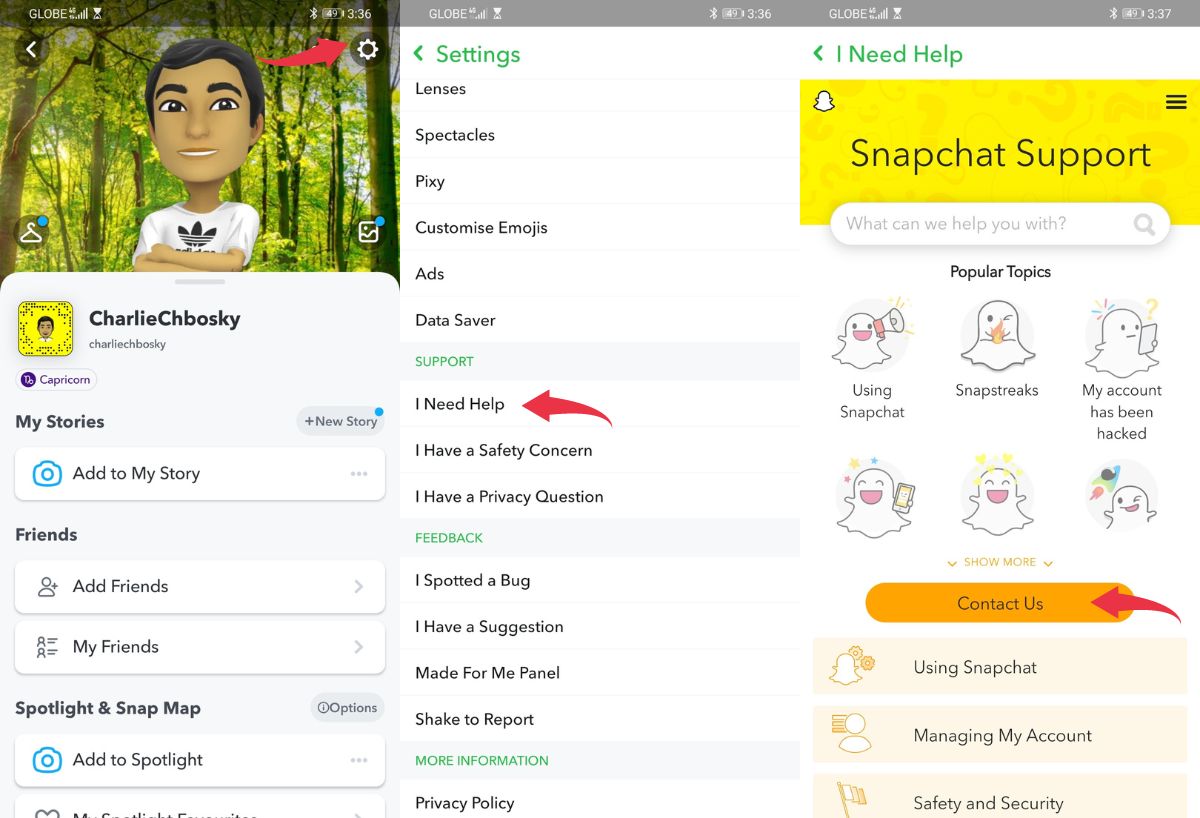
4. Scroll down until you see “Support.” Under that section, select “I Need Help.”
5. Tap on the Contact Us button.
6. Select the “I lost my Snapstreak” option under “What can we help you with?”
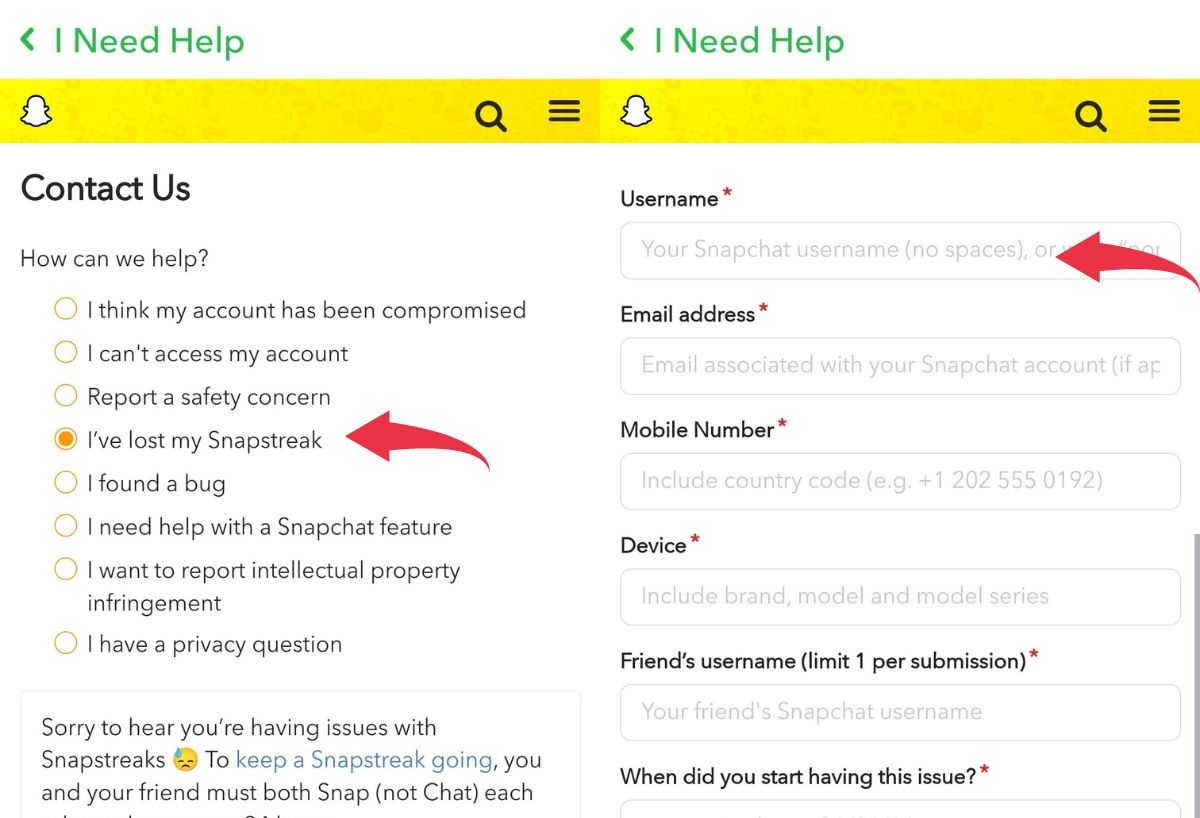
7. Scroll down, and fill out the form with your username, email, mobile number, device details, your friend’s username, and other important details about your lost Snapchat Streak.
8. Tap on the Send button to submit your request.
If you’re using your PC, you can get the issue sorted by going to Snapchat’s support page. Once you’ve submitted the form, all you need to do is wait for hours to a few days for Snapchat to take action. Just have some patience, the support team will certainly respond. If it was seen that the reason for your Snap Streak getting lost was because of a glitch on the platform itself, you’ll get your Snapstreak back in no time.
2. Start from Scratch
If Snapchat doesn’t grant your request to get your Snapchat Streak back, it’s probably because the lost streak wasn’t caused by a glitch on its end. In this case, you’ll need to get your Snapstreak back the slow and old-fashioned way—start sending Snaps back and forth again.
How to Never Lose a Snapchat Streak Again
When you get your Snapchat Streak back, you’ll want to make sure that you don’t lose it again. One of the best ways to avoid losing your Snapstreak again is to set a daily reminder to send back a Snap. Additionally, since it takes two to keep a Snapchat Streak going, you’ll want to remind your friend as well to view your Snap and send one back in time. Better yet, if you’ve agreed to maintain the streak together, you can send each other reminders to send Snaps every day.
Constantly keeping yourself and your friend in check in the traditional way may be quite tedious to do. Fortunately, some apps can remind you to keep your Snapchat Streak going. An example is the Streak Alarm, which you can get on the Google Play Store. It isn’t a free app, but it sure is reliable. It allows you to set scheduled reminders for sending Snaps, which is very handy if you’re maintaining Snapchat Streaks with several friends. The app also lets you snooze reminders and mark notifications as done when you’ve already sent back a Snap. Plus, you can also open Snapchat right from the app.
If you intend to start a Snapchat Streak again with a friend, you might want to consider the time you kick off the Streak. It’s best to send one when you know both of you aren’t busy. It could be some time in the morning before work or school, around lunchtime, or when you’re both back home. That way, you reduce the chances of one of you forgetting to maintain the streak.
Snapchat Streak Lost? Don’t Panic!
If you’ve lost your Snapchat Streak, you don’t have to freak out just yet. Luckily, you can simply ask for it to be recovered, as you already know. Plus, doing so only takes a couple of minutes of your time. You have to make sure, though, that you have a valid reason for asking Snapchat to reinstate your streak. Otherwise, it won’t grant your request. If you do get to recover your Snapchat Streak, it’s best to set a reminder for when you need to send a Snap back. That way, you won’t lose your Snap Streak again.
