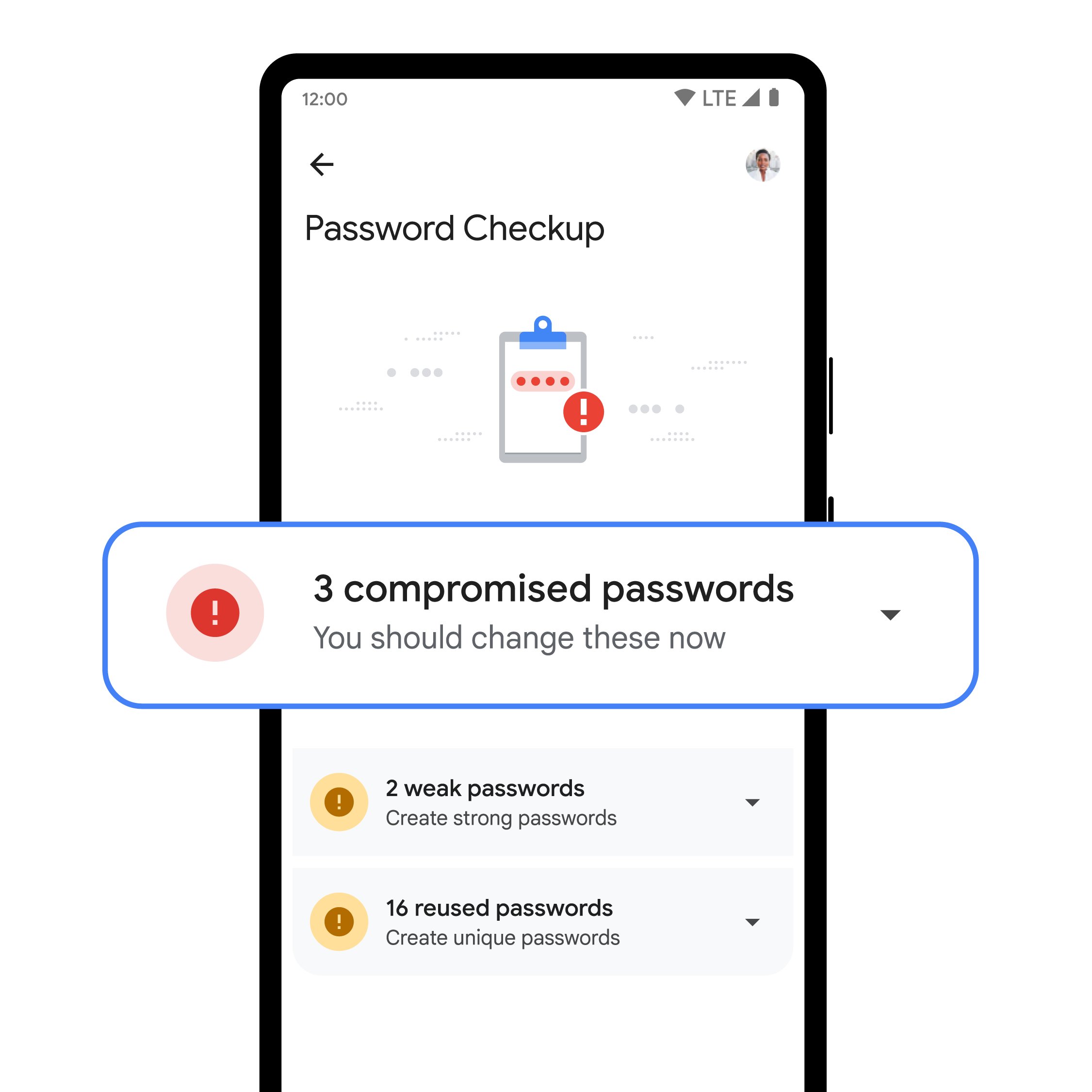
Are you tired of struggling to remember dozens of passwords for your various online accounts? Do you find yourself resorting to using the same password for multiple sites, putting your security at risk? If so, it’s time to consider getting a password manager. A password manager is a software application that securely stores and organizes all your passwords in one place. With a password manager, you only need to remember one master password to access all your other passwords. This not only saves you the hassle of trying to remember multiple passwords but also ensures that you use strong, unique passwords for each site, enhancing your online security. In this article, we will explore why you need a password manager and how to choose and install a password keeper app that meets your needs. Let’s get started!
Inside This Article
- What is a Password Manager?
- Why Should You Use a Password Manager?
- Features to Look for in a Password Manager App
- How to Choose the Right Password Manager for You
- Conclusion
- FAQs
What is a Password Manager?
A password manager is a software tool or application that helps you securely store and manage your passwords. It acts as a digital vault where you can store all your login credentials for different websites and applications. Instead of remembering multiple passwords, you only need to remember one master password to access your password manager.
Most password managers come with additional features such as password generators, which can create complex and unique passwords for you. They also offer auto-fill functionality, which automatically fills in your login information when you visit a website or launch an application.
Password managers use encryption algorithms to protect your stored passwords, ensuring that they are secure and inaccessible to unauthorized individuals. They often provide multi-factor authentication options to add an extra layer of security.
Why Should You Use a Password Manager?
In this digital age, where we rely heavily on online accounts and services, it has become more important than ever to prioritize the security of our passwords. However, with the increasing number of accounts we create, it can be challenging to remember unique and strong passwords for each one. This is where a password manager comes in.
A password manager is a software tool designed to securely store and manage all your passwords in one place. Here are some compelling reasons why you should consider using a password manager:
- Enhanced Security: One of the biggest advantages of a password manager is the ability to generate and store strong, unique passwords for all your accounts. This helps protect you from common security risks like password reuse and weak passwords.
- Convenience: With a password manager, you no longer have to remember all your passwords or rely on weak patterns. Instead, you only need to remember one master password to unlock your password vault and access all your accounts.
- Time-saving: Password managers can automatically fill in login credentials for you, saving you valuable time whenever you need to sign in to a website or application. This eliminates the hassle of typing or copying and pasting passwords manually.
- Easy management: Password managers allow you to organize your passwords into categories or folders, making it simple to find and update them as needed. You can also easily sync your passwords across multiple devices, ensuring you always have access to them.
- Secure password sharing: Some password managers offer the ability to securely share passwords with trusted individuals, such as family members or colleagues, without compromising their security.
- Protection against phishing: Many password managers have built-in features that can help you identify and avoid phishing websites by automatically filling in the correct login credentials for legitimate sites.
- Strong encryption: Password managers use advanced encryption algorithms to protect your passwords, ensuring that even if your password vault is compromised, the encrypted data remains secure.
Features to Look for in a Password Manager App
When choosing a password manager app, it’s essential to consider the features it offers. Here are some key features to look for:
1. Secure Encryption: The primary function of a password manager is to store your passwords securely. Make sure the app uses strong encryption algorithms, such as AES-256, to protect your data from unauthorized access.
2. Cross-Platform Compatibility: Ensure that the password manager app is compatible with all the devices and operating systems you use. This will allow you to access your passwords seamlessly across multiple devices.
3. Password Generator: A good password manager app should include a built-in password generator. This feature creates strong and unique passwords for each of your accounts, eliminating the need for you to come up with and remember complex passwords.
4. Auto-Fill Functionality: Look for a password manager app that offers auto-fill functionality. This feature automatically fills in your usernames and passwords when you visit websites or log into apps, saving you time and effort.
5. Two-Factor Authentication (2FA): Two-factor authentication adds an extra layer of security to your accounts. Check if the password manager app supports 2FA, allowing you to use an additional authentication method, like a fingerprint or a one-time code, to access your passwords.
6. Secure Notes and Digital Wallet: Some password manager apps go beyond password storage and offer features like secure notes and digital wallet functionality. This can be useful for storing sensitive information, such as credit card details or important documents.
7. Sync and Backup Options: Ensure that the password manager app provides synchronization and backup options. This allows your passwords and other data to be backed up securely and synchronized across your devices, so you never lose access to your information.
8. Password Sharing: If you need to share passwords with family or team members, look for a password manager app that includes password sharing capabilities. This feature enables secure sharing of passwords without the need to disclose them explicitly.
9. User-Friendly Interface: A password manager app should have a user-friendly interface that is easy to navigate and understand. Look for an app that provides a smooth and intuitive experience, making it effortless to manage and access your passwords.
By considering these features, you can find the right password manager app that meets your security needs and simplifies the management of your online passwords.
How to Choose the Right Password Manager for You
Choosing the right password manager is crucial for ensuring the security of your online accounts. With so many options available, it can be overwhelming to find the best one for your needs. Here are some factors to consider when selecting a password manager:
Security: The most important aspect of a password manager is its security features. Look for one that uses strong encryption algorithms to protect your passwords. Additionally, check for features such as two-factor authentication and zero-knowledge encryption, which provide an extra layer of security.
User Interface: A user-friendly interface makes using a password manager a breeze. Look for an intuitive design that allows you to easily access and manage your passwords. It’s also worth considering if the app offers browser extensions or mobile apps for convenient access across various devices.
Password Generator: A reliable password manager should include a password generator feature. This allows you to generate strong, unique passwords for each of your accounts, eliminating the need for repetitive or easily guessable passwords.
Cross-Platform Compatibility: If you use multiple devices, ensure that the password manager is compatible with all of them. Look for options that offer syncing capabilities across different platforms, such as Windows, macOS, iOS, and Android.
Cloud Storage: Check if the password manager offers secure cloud storage for your passwords. This ensures that your passwords are backed up and accessible in case of device loss or failure. However, make sure the cloud storage service used by the password manager has a strong reputation for security.
Price: While there are many free password managers available, consider investing in a paid option for enhanced features and customer support. Look for options with reasonable pricing plans that suit your budget.
Reviews and Reputation: Before making your final decision, read reviews and check the reputation of the password manager you’re considering. Look for feedback on its security, ease of use, customer support, and overall reliability.
By considering these factors and evaluating different password manager options against them, you’ll be able to choose the right password manager that meets your security needs and aligns with your usage preferences. Remember, prioritizing your online security is essential in today’s digital landscape, and a password manager is a powerful tool to help you achieve that.
Conclusion
In conclusion, a password manager is an essential tool for anyone looking to protect their online security and privacy. With the increasing number of accounts that we need to manage, it can be a challenge to create and remember strong, unique passwords for each one. A password manager effectively solves this problem by generating complex passwords and securely storing them in an encrypted vault.
Not only does a password manager save you time and effort, but it also adds an extra layer of protection to your online accounts. By using a password keeper app, you can ensure that your data is not vulnerable to common password attacks such as brute force or dictionary attacks. Additionally, most password managers offer features like automatic form-filling, cross-platform compatibility, and multi-factor authentication to further enhance your online security.
So, if you want to simplify your digital life and enhance your online security, it’s time to get a password manager. Take the first step towards protecting your sensitive information and start using a password keeper app today!
FAQs
1. Why should I use a password manager app?
Using a password manager app offers several benefits. First and foremost, it makes it easier to create and manage strong, unique passwords for all your online accounts. This helps protect your personal information from hackers and reduces the risk of identity theft. Additionally, a password manager app simplifies the login process, allowing you to access your accounts quickly and securely. It also helps you stay organized by storing all your passwords in one secure location.
2. Are password manager apps safe to use?
Yes, password manager apps are designed with strong encryption algorithms to keep your data secure. The password vault, where your passwords are stored, is heavily protected, and some apps use end-to-end encryption to ensure your data remains private. It’s important to choose a reputable password manager that has a strong track record of security and regularly updates its software to address any potential vulnerabilities.
3. How do password manager apps work?
Password manager apps typically work by encrypting your passwords and other login information and storing them in a secure vault. You only need to remember one master password to access the app and unlock your password database. When you visit a website or app that requires a login, the password manager can automatically fill in your login details for you, saving you time and effort.
4. Can I access my passwords from multiple devices?
Yes, most password manager apps offer multi-device support. This means you can access your passwords from your smartphone, tablet, and computer seamlessly. To ensure synchronization across devices, some password managers use cloud storage or offer secure syncing methods. However, it’s important to choose a password manager that aligns with your specific device requirements before signing up.
5. What happens if I forget my master password?
Forgetting your master password can be troublesome, as it’s the key to accessing all your stored passwords. Most reputable password manager apps have measures in place to help you recover or reset your master password. These include using security questions, utilizing two-factor authentication, or providing a recovery code. It’s important to familiarize yourself with the password manager’s recovery options and ensure you keep them securely stored in case you need them.
