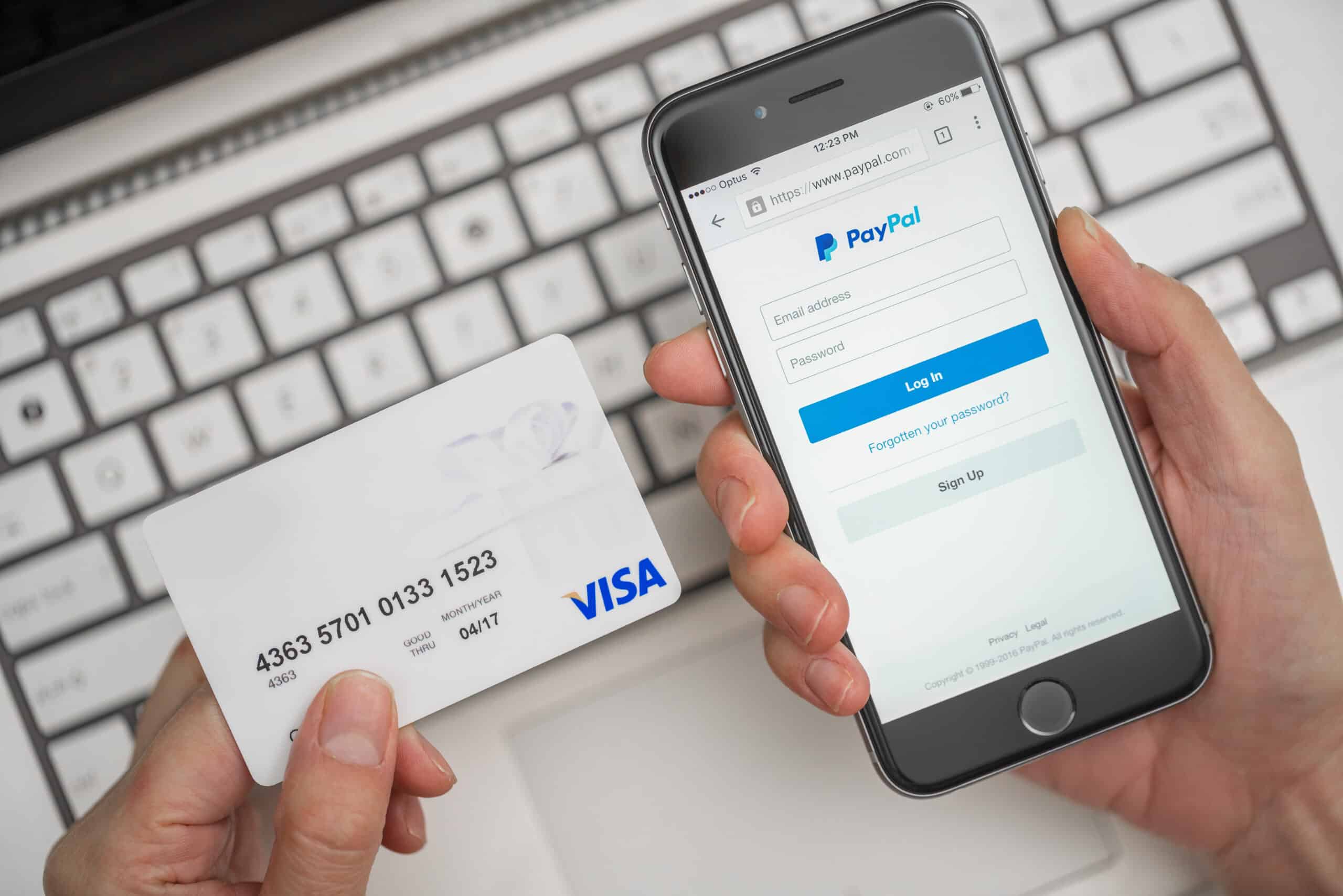
Are you eager to join the millions of users who rely on PayPal for secure online transactions? Signing up for a PayPal account is a straightforward process, but you may have encountered a common requirement: providing a phone number during the registration. While this step is typically part of the verification process, there are alternative methods to create a PayPal account without a phone number.
In this comprehensive guide, we'll explore the steps to sign up for PayPal without a phone number, ensuring that you can access the platform's convenient features without any obstacles. Whether you're concerned about privacy, don't have a phone number, or simply prefer not to share this information, rest assured that there are viable solutions available.
By following the strategies outlined in this article, you'll gain valuable insights into navigating the PayPal registration process seamlessly, without the need for a phone number. Let's delve into the details and discover how you can establish your PayPal account with ease.
Inside This Article
- Step 1: Go to the PayPal website
- Step 2: Click on "Sign Up"
- Step 3: Choose account type
- Step 4: Enter personal information
- Step 5: Skip the phone number verification
- Step 6: Verify email address
- Conclusion
- FAQs
Step 1: Go to the PayPal website
If you're looking to sign up for a PayPal account without using a phone number, the first step is to visit the official PayPal website. You can do this by opening your preferred web browser and typing "www.paypal.com" into the address bar. Once you press "Enter," you'll be directed to the PayPal homepage.
Upon arriving at the PayPal website, take a moment to familiarize yourself with the layout. The homepage typically features a clean and user-friendly design, with easy navigation options to help you get started. You may notice the "Log In" and "Sign Up" buttons prominently displayed at the top right corner of the page.
Before proceeding to the next step, it's essential to ensure that you are on the official PayPal website. This is crucial for security reasons, as it helps protect your personal and financial information from potential phishing scams or fraudulent activities. To verify the authenticity of the website, double-check the URL in the address bar. Look for the padlock symbol and "https://" at the beginning of the URL, indicating a secure connection.
Once you've confirmed that you are on the legitimate PayPal website, you're ready to move on to the next step in the sign-up process. This will bring you closer to creating a PayPal account without the need for a phone number, allowing you to enjoy the convenience and security of PayPal's online payment services.
By following these simple instructions, you can confidently navigate to the PayPal website and initiate the sign-up process, setting the stage for a seamless and hassle-free experience.
Step 2: Click on "Sign Up"
Once you've arrived at the official PayPal website, the next crucial step in the process of signing up without a phone number is to click on the "Sign Up" button. This action will initiate the account creation process and set the stage for entering your personal details to establish your PayPal account.
The "Sign Up" button is typically prominently displayed on the PayPal homepage, often located near the top right corner of the screen. It may be labeled clearly with the words "Sign Up" or "Create Account," making it easily identifiable for new users seeking to join the PayPal platform.
Upon clicking the "Sign Up" button, you will be directed to the account creation page, where you will have the opportunity to select the type of PayPal account that best suits your needs. PayPal offers different account options, including Personal, Business, and more, each tailored to specific usage scenarios and preferences.
By clicking on the "Sign Up" button, you are taking the first step toward gaining access to PayPal's versatile and secure payment solutions. Whether you're an individual looking to make online purchases or a business owner seeking efficient payment processing, PayPal offers a range of account types to accommodate diverse requirements.
As you proceed with the account creation process, it's important to consider the benefits and features associated with each account type. This will enable you to make an informed decision based on your intended use of the PayPal platform, ensuring that you select the most suitable account option for your specific needs.
By clicking on the "Sign Up" button and exploring the available account types, you are embarking on a journey toward seamless online transactions and enhanced financial flexibility. PayPal's intuitive interface and comprehensive account management tools await, empowering you to navigate the digital economy with confidence and convenience.
Step 3: Choose account type
When signing up for a PayPal account, one of the pivotal decisions you'll encounter is selecting the most suitable account type to align with your specific needs. PayPal offers various account options, each tailored to accommodate distinct usage scenarios and preferences. Understanding the differences between these account types is essential for making an informed choice that aligns with your financial objectives and online transaction requirements.
Personal Account
A Personal PayPal account is ideal for individuals who primarily intend to use PayPal for online shopping, sending money to friends or family, or receiving payments for personal purposes. This account type is well-suited for managing everyday transactions and provides a seamless way to shop online, make secure payments, and access PayPal's buyer protection features. With a Personal account, you can link your bank account, debit or credit cards to facilitate transactions and enjoy the convenience of PayPal's user-friendly interface.
Business Account
For entrepreneurs, freelancers, and businesses of all sizes, a PayPal Business account offers a comprehensive suite of tools and features designed to streamline payment processing, invoicing, and financial management. This account type enables businesses to accept online payments, send professional invoices, and access detailed sales reports and analytics. Additionally, a Business account provides the flexibility to integrate PayPal into e-commerce platforms and customize the checkout experience for customers, fostering a seamless and secure payment environment.
Premier Account
The Premier PayPal account is tailored for individuals who engage in online selling or trading activities on a regular basis. This account type offers advanced features that cater to the needs of online sellers, such as the ability to accept credit and debit card payments, set up a customized online store, and leverage PayPal's seller protection policies. With a Premier account, users can efficiently manage their online sales, track inventory, and access tools to enhance the overall selling experience, making it an optimal choice for e-commerce enthusiasts and small-scale online businesses.
Other Specialized Accounts
In addition to the primary account types, PayPal also offers specialized accounts for specific purposes, such as nonprofit organizations, crowdfunding, and more. These specialized accounts are designed to address the unique requirements of distinct user groups, providing tailored solutions to support their respective endeavors and initiatives.
By carefully evaluating the features and benefits associated with each account type, you can make a well-informed decision that aligns with your financial goals and online transaction preferences. Whether you're an individual seeking seamless online shopping experiences, a business owner aiming to optimize payment processing, or a specialized organization with unique financial needs, PayPal's diverse account options cater to a wide spectrum of users, empowering them to transact with confidence and convenience in the digital realm.
Step 4: Enter personal information
As you progress through the PayPal account creation process, the next pivotal step involves entering your personal information to establish and customize your account. This phase is crucial for ensuring the accuracy and security of your account details, laying the foundation for seamless transactions and enhanced account management capabilities.
Upon reaching the personal information entry stage, you will typically encounter a user-friendly interface prompting you to input essential details to complete the account setup. The information requested may include your full name, address, email address, and other pertinent details necessary for identity verification and account association.
Providing Accurate Details
When entering your personal information, it is imperative to ensure the accuracy and completeness of the details you provide. This includes inputting your legal name as it appears on official identification documents, as well as a valid and regularly accessed email address. By furnishing precise information, you contribute to the integrity and security of your PayPal account, facilitating smooth and secure transactions while adhering to PayPal's verification protocols.
Address Verification
As part of the personal information entry process, you may be required to input your residential address. PayPal utilizes this information for address verification purposes, enhancing the security of your account and transactions. It is essential to input your current and accurate address to ensure that your account is associated with the correct location, enabling seamless shipping and delivery processes for online purchases and sales.
Email Address Confirmation
During the personal information entry phase, you will be prompted to provide an email address for account communication and verification purposes. Upon entering your email address, PayPal may send a confirmation message to the provided email, containing a verification link or code. This step is crucial for confirming the validity of the email address associated with your PayPal account, adding an extra layer of security and ensuring that you have access to the provided email for account-related communications.
Enhancing Security Measures
As you input your personal information, PayPal prioritizes the security and privacy of your data. The platform employs robust encryption protocols and security measures to safeguard the confidentiality of your details, bolstering the overall integrity of the account creation process. By adhering to best practices and providing accurate personal information, you contribute to the establishment of a secure and reliable PayPal account, setting the stage for seamless financial transactions and account management.
By meticulously entering your personal information and adhering to PayPal's verification procedures, you pave the way for a secure and personalized account experience, empowering you to leverage PayPal's versatile payment solutions with confidence and peace of mind.
Step 5: Skip the phone number verification
When signing up for a PayPal account, you may encounter the option to verify your phone number as part of the registration process. While providing a phone number for verification purposes is a standard practice aimed at enhancing security and account integrity, PayPal offers flexibility for users who prefer to skip the phone number verification step.
If you wish to bypass the phone number verification during the PayPal account creation process, you can explore alternative verification methods or proceed with the account setup without associating a phone number. PayPal understands that some users may have privacy concerns or prefer not to link their phone numbers to their accounts, and as a result, provides options to accommodate diverse user preferences.
By choosing to skip the phone number verification, you can still complete the account creation process and gain access to essential PayPal features and functionalities. It's important to note that while skipping the phone number verification is permissible, PayPal may recommend alternative security measures to help safeguard your account and transactions.
To ensure the security of your PayPal account in the absence of phone number verification, consider implementing additional security features such as two-factor authentication, strong and unique passwords, and regular monitoring of your account activity. These proactive measures can bolster the protection of your PayPal account and mitigate potential security risks, offering peace of mind as you engage in online transactions and financial activities.
It's worth noting that while skipping the phone number verification is an option, PayPal may periodically prompt users to consider adding a phone number to their accounts for enhanced security and account recovery purposes. This recommendation is part of PayPal's commitment to maintaining a secure and reliable platform for its users, and it serves as a proactive measure to help users safeguard their accounts against unauthorized access and potential security threats.
By understanding the option to skip the phone number verification and exploring alternative security measures, you can navigate the PayPal account creation process with confidence and make informed decisions regarding the management of your account's security settings. Whether you choose to verify your phone number or opt for alternative security measures, PayPal remains dedicated to providing a secure and user-friendly environment for managing online payments and financial transactions.
Step 6: Verify email address
Verifying your email address is a crucial step in the process of creating a PayPal account. Upon entering your email address during the account setup, PayPal will send a verification message to the provided email. This verification email contains a link or code that you must use to confirm the validity of the email address associated with your PayPal account.
Upon receiving the verification email, it's essential to promptly access your email inbox and locate the message from PayPal. The subject line of the email typically includes a reference to email verification or account confirmation, making it easily identifiable among your incoming messages. Upon opening the email, you will find instructions on how to complete the email verification process, typically in the form of a clickable link or a verification code.
To verify your email address, simply follow the instructions provided in the verification email. If the email contains a clickable link, you can proceed by clicking on the link, which will direct you to a confirmation page on the PayPal website. Alternatively, if the email includes a verification code, you can enter the code on the designated verification page to confirm the validity of your email address.
Completing the email verification process is essential for several reasons. Firstly, it serves as a fundamental security measure, helping to ensure that the email address associated with your PayPal account is accurate and accessible to you. Additionally, email verification is a standard practice employed by PayPal to confirm the legitimacy of user accounts and enhance the overall security of the platform.
By verifying your email address, you also gain access to important account-related communications and notifications from PayPal. This includes updates on account activity, transaction confirmations, security alerts, and promotional offers. Verifying your email address enables seamless communication between you and PayPal, ensuring that you stay informed about your account and transactional activities.
Furthermore, a verified email address is essential for account recovery and security purposes. In the event of password resets, account access issues, or other account-related inquiries, PayPal may utilize your verified email address to facilitate account recovery processes and provide essential support.
It's important to note that maintaining an up-to-date and verified email address is crucial for the ongoing security and functionality of your PayPal account. If you ever need to update or change your email address, PayPal provides straightforward options within your account settings to manage and verify new email addresses, ensuring a seamless transition while upholding the security and integrity of your account.
By verifying your email address as part of the PayPal account creation process, you contribute to the establishment of a secure and reliable account, enabling you to leverage PayPal's versatile payment solutions with confidence and peace of mind.
In conclusion, signing up for PayPal without a phone number is feasible and straightforward. By following the outlined steps and utilizing alternative verification methods, users can create a PayPal account without encountering any obstacles. This flexibility accommodates individuals who may not have access to a phone or prefer not to share their number during the sign-up process. With PayPal's commitment to user convenience and security, the platform continues to adapt to diverse user preferences, ensuring a seamless experience for all. Whether for personal or business use, the ability to sign up for PayPal without a phone number expands accessibility and inclusivity, empowering more individuals to leverage the benefits of this widely-used payment platform.
FAQs
-
Can I create a PayPal account without providing a phone number?
Yes, it is possible to sign up for a PayPal account without a phone number. PayPal offers alternative methods for verification, such as using an email address or linking a bank account.
-
What are the alternative verification methods for signing up on PayPal without a phone number?
If you prefer not to use a phone number for verification, you can choose to verify your PayPal account using an email address or by linking a bank account. These options provide flexibility for users who may not have or wish to use a phone number for verification.
-
Is it safe to sign up for PayPal without providing a phone number?
Yes, it is safe to sign up for PayPal without providing a phone number. PayPal employs robust security measures to protect user information and transactions. When using alternative verification methods, such as email or bank account verification, PayPal ensures the security and integrity of the sign-up process.
-
Are there any limitations or restrictions for PayPal accounts created without a phone number?
PayPal accounts created without a phone number may have certain limitations, such as restrictions on specific features or transaction amounts. It is advisable to review PayPal's terms and conditions to understand any limitations associated with accounts created without a phone number.
-
Can I add a phone number to my PayPal account later if I initially signed up without one?
Yes, you can add a phone number to your PayPal account at a later time, even if you initially signed up without providing one. Adding a phone number can enhance the security of your account and enable additional features, such as two-factor authentication for added protection.
