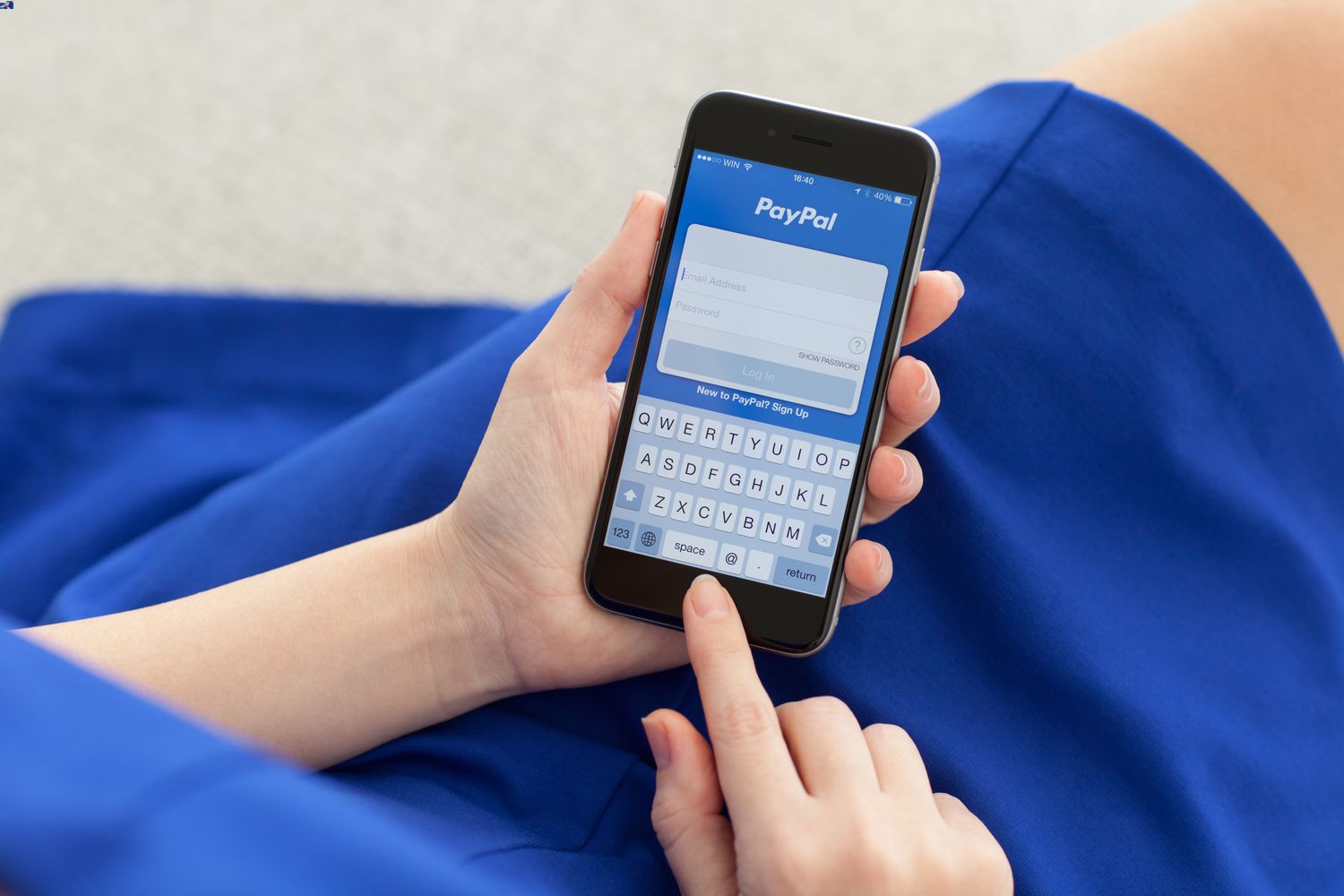
Creating a PayPal account without a phone number is a common concern for many individuals. Whether you prefer to maintain privacy, don't have access to a phone, or simply want to explore alternative options, it's essential to understand the process and available solutions. In this comprehensive guide, we will delve into the various methods and steps to successfully set up a PayPal account without a phone number. From exploring alternative contact options to navigating through the account creation process, we will provide you with the insights and strategies to make this possible. Whether you're a freelancer, small business owner, or an individual looking to utilize PayPal's services, this guide will equip you with the knowledge to overcome the phone number requirement and create a PayPal account tailored to your needs. Let's embark on this journey to unlock the potential of PayPal without the constraints of a phone number.
Inside This Article
- Creating a PayPal Account
- Verifying Your PayPal Account
- Adding a Bank Account or Credit/Debit Card
- Using PayPal Without a Phone Number
- Conclusion
- FAQs
Creating a PayPal Account
So, you've decided to join the millions of people around the world who use PayPal for secure online transactions. Whether you're an avid online shopper, a freelancer looking to receive payments, or a small business owner seeking a convenient payment solution, creating a PayPal account is a straightforward process that can be completed in just a few simple steps.
-
Visit the PayPal Website: The first step in creating a PayPal account is to visit the official PayPal website. Once there, click on the "Sign Up" button located at the top right corner of the homepage.
-
Choose Account Type: PayPal offers two types of accounts: Personal and Business. Select the account type that best suits your needs. If you're an individual looking to make personal transactions, the Personal account is the way to go. For businesses or freelancers, the Business account provides additional features tailored to your needs.
-
Enter Your Information: You will be prompted to enter your email address, create a password, and provide basic personal information such as your name, address, and phone number. It's important to ensure that the email address you use is active and accessible as this will be your primary point of contact with PayPal.
-
Agree to Terms and Conditions: Before finalizing your account creation, take a moment to review PayPal's user agreement and privacy policy. Once you've read and understood the terms, check the box to indicate your agreement and proceed to the next step.
-
Verify Your Email Address: After completing the initial sign-up process, PayPal will send a verification email to the address you provided. Simply click on the verification link within the email to confirm your email address and activate your PayPal account.
-
Secure Your Account: As an added layer of security, PayPal may prompt you to set up two-factor authentication to help protect your account from unauthorized access. This typically involves receiving a code via text message or using a third-party authentication app.
-
Start Using Your PayPal Account: Congratulations! You've successfully created your PayPal account. You can now start using it to send and receive money, shop online, or explore the various features and services offered by PayPal.
By following these steps, you can easily set up a PayPal account and gain access to a versatile platform that simplifies online transactions and provides peace of mind through its robust security measures.
Verifying Your PayPal Account
Verifying your PayPal account is an essential step that enhances security and unlocks certain features, such as higher transaction limits and the ability to transfer funds to your bank account. Once you've created your PayPal account, the verification process involves confirming your identity and linking a bank account or credit/debit card to your account.
The first step in the verification process is confirming your email address. Upon signing up for a PayPal account, a verification email is sent to the email address you provided during registration. Simply click on the verification link within the email to validate your email address. This step is crucial as it ensures that PayPal can communicate important account-related information to you securely.
Next, PayPal may require you to verify your identity. This typically involves providing additional personal information, such as your date of birth, social security number, or other identifying details. PayPal uses this information to comply with regulatory requirements and to maintain a secure platform for all users.
In some cases, PayPal may offer the option to link and verify a bank account or credit/debit card as part of the verification process. Linking a bank account involves providing PayPal with the account details and confirming ownership, often through a small deposit verification process. Similarly, verifying a credit/debit card requires entering the card information and confirming its validity.
Once these steps are completed, your PayPal account will be verified, and you'll gain access to a range of benefits, including increased transaction limits and the ability to withdraw funds to your linked bank account. Additionally, a verified PayPal account inspires confidence among other users, especially if you're using PayPal for business purposes or receiving payments from clients and customers.
It's important to note that while verifying your PayPal account may seem like an additional step, it plays a crucial role in ensuring the security and reliability of the platform. By confirming your identity and linking a bank account or card, you contribute to a safer and more trustworthy environment for all PayPal users.
Adding a Bank Account or Credit/Debit Card
Once you've created your PayPal account and gone through the initial steps of verification, the next crucial phase involves linking a bank account or credit/debit card to your PayPal profile. This process not only expands the functionality of your PayPal account but also enables you to seamlessly transfer funds, make payments, and enjoy added convenience in managing your finances.
Linking a Bank Account
Linking your bank account to PayPal is a straightforward process that offers several advantages. By doing so, you can easily transfer funds between your bank and PayPal accounts, make secure online purchases, and withdraw money to your bank account when needed. Here's how to link your bank account to PayPal:
-
Access Your PayPal Account: Log in to your PayPal account using your credentials and navigate to the "Wallet" section.
-
Add a Bank Account: Within the Wallet section, select "Link a bank account" and follow the prompts to enter your bank's routing number, account number, and other required details.
-
Confirming Ownership: After adding your bank account details, PayPal will initiate a verification process, which typically involves sending a small amount to your bank account. Once the deposit appears in your bank statement, return to your PayPal account to confirm the deposited amount, thus verifying ownership of the bank account.
Verifying a Credit/Debit Card
In addition to linking a bank account, you can also add a credit or debit card to your PayPal account. This option provides added flexibility for making payments and allows for seamless transactions without the need to directly access your bank account. Here's how to verify a credit/debit card on PayPal:
-
Navigate to Wallet: Once again, access the "Wallet" section within your PayPal account.
-
Link a Card: Select "Link a card" and enter the required card details, including the card number, expiration date, and security code.
-
Confirming the Card: After adding the card, PayPal may initiate a verification process to ensure the card's validity. This can be done through a small temporary charge or a code sent to your card's billing statement, depending on the card issuer's verification method.
By linking a bank account or credit/debit card to your PayPal account, you expand the functionality and versatility of your PayPal profile, enabling seamless transactions and fund management. Whether you're making online purchases, receiving payments, or sending money to family and friends, the added convenience and security provided by linked accounts and cards enhance your overall PayPal experience.
Using PayPal Without a Phone Number
While providing a phone number during the PayPal sign-up process is a common practice, there are scenarios where individuals may prefer not to link their phone number to their PayPal account. Whether it's due to privacy concerns, limited access to a mobile device, or personal preference, PayPal offers options for users to utilize its platform without a phone number. Here's how you can effectively use PayPal without a phone number:
Email Communication
One of the primary methods of communication and account verification with PayPal is through email. When signing up for a PayPal account, providing a valid and frequently accessed email address is crucial. This email will serve as the primary mode of communication for account-related notifications, transaction updates, and security alerts. By ensuring that your email address is accurate and up to date, you can effectively manage your PayPal account without relying on a phone number for communication purposes.
Two-Factor Authentication Alternatives
While two-factor authentication (2FA) is an important security feature, PayPal offers alternative methods for users who prefer not to use their phone number for this purpose. In addition to receiving 2FA codes via text messages, PayPal supports authentication apps such as Google Authenticator and Authy. These apps generate secure codes that can be used for 2FA without the need for a phone number. By utilizing these authentication apps, users can enhance the security of their PayPal account without linking a phone number.
Security Key
PayPal provides the option to use a security key for account authentication. This physical device generates a unique security code that users can enter during the login process, adding an extra layer of security to their account. By using a security key, users can bypass the need for a phone number-based 2FA while ensuring the protection of their PayPal account.
Contacting PayPal Support
In the event that users encounter account-related issues or require assistance, PayPal offers customer support through various channels, including email and online messaging. Users can reach out to PayPal's support team to address account inquiries, report unauthorized activities, or seek resolution for any concerns without the need for a linked phone number.
By leveraging these alternative methods and features, users can effectively utilize PayPal without a phone number while maintaining the security and functionality of their account. Whether it's through email communication, alternative 2FA methods, security keys, or accessing customer support, PayPal accommodates users who prefer not to link their phone number to their accounts, ensuring a seamless and secure experience for all users.
In conclusion, creating a PayPal account without a phone number is feasible and can be accomplished by following the outlined steps. By utilizing alternative methods such as a virtual phone number or contacting PayPal customer support, individuals can successfully set up their accounts and enjoy the benefits of using PayPal for online transactions. It's important to consider the various options available and select the most suitable approach based on individual preferences and circumstances. With the right guidance and resources, anyone can navigate the process of establishing a PayPal account without a phone number, opening up opportunities to engage in secure and convenient online payments and transactions.
FAQs
-
Can I create a PayPal account without a phone number?
Yes, it is possible to create a PayPal account without a phone number. PayPal offers alternative methods for verification, such as using an email address or linking a bank account.
-
What are the alternative verification methods for creating a PayPal account without a phone number?
Apart from using a phone number, you can verify your PayPal account using an email address, linking a bank account, or providing other forms of identification as per PayPal's guidelines.
-
Is it safe to use PayPal without a phone number?
Yes, it is safe to use PayPal without a phone number. PayPal employs robust security measures to protect user accounts, and the absence of a phone number does not compromise the safety of your transactions.
-
Are there any limitations to using PayPal without a phone number?
While you can use PayPal without a phone number, there may be limitations on certain account features or verification processes. It's advisable to review PayPal's terms and conditions for specific details on account management without a phone number.
-
Can I add a phone number to my PayPal account later if I initially signed up without one?
Yes, you can add a phone number to your PayPal account at any time after the initial sign-up process. Simply navigate to your account settings and follow the prompts to add a phone number for verification or security purposes.
