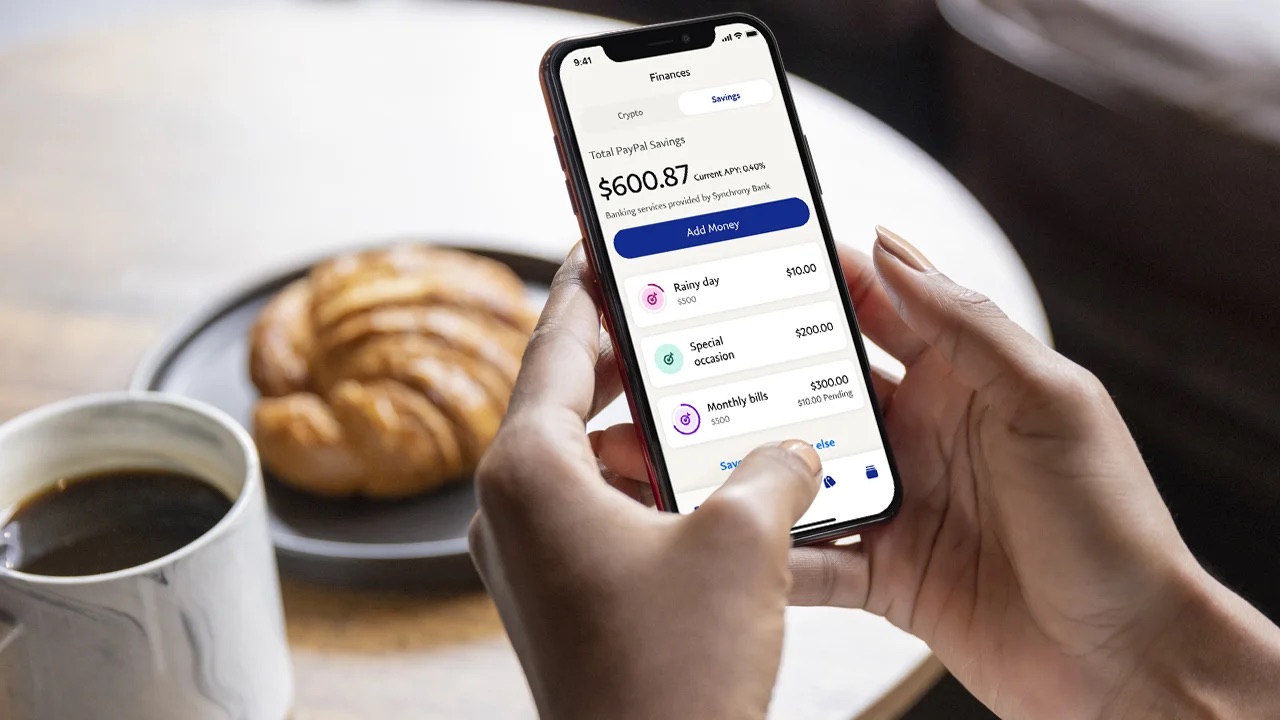
In today’s digital age, having a PayPal account has become an essential part of our online transactions. PayPal provides a secure and convenient way to send and receive money, making it a popular payment platform around the world. However, one common requirement when creating a PayPal account is providing a phone number for verification purposes.
But what if you don’t have a phone number? Is it still possible to create a PayPal account without one? In this article, we will explore various methods and alternatives for making a PayPal account without a phone number. Whether you don’t own a mobile phone or simply prefer not to share your phone number, we’ve got you covered. Let’s delve into the world of PayPal account creation without a phone number.
Inside This Article
- Method 1: Use an Email Address as an Alternative
- Method 2: Use a Virtual Phone Number
- Method 3: Use a Friend or Family Member’s Phone Number
- Method 4: Contact PayPal Support
- Conclusion
- FAQs
Method 1: Use an Email Address as an Alternative
If you want to create a PayPal account without providing a phone number, you can use the email address as an alternative method. PayPal allows users to sign up using their email address and complete the verification process through email verification rather than a phone number.
To get started, navigate to the PayPal website and click on the “Sign Up” button. Choose the “Personal Account” option and provide your name, email address, and a password for your account. Make sure to create a strong and secure password to protect your account.
After completing the registration form, PayPal will send a verification email to the email address provided. Open your email inbox and look for the verification email from PayPal. Click on the verification link in the email to confirm your email address.
Once you’ve confirmed your email address, you can proceed with using your PayPal account for various transactions such as sending and receiving payments, shopping online, or even transferring money to friends and family.
While using an email address as an alternative method allows you to create a PayPal account without a phone number, it’s important to note that some features may be limited. For example, certain security features, such as two-factor authentication, may not be available without a linked phone number. However, for basic usage, an email address can serve as a viable alternative.
Remember to keep your PayPal account secure by regularly updating your password and enabling additional security measures provided by PayPal, such as security questions and notifications for any suspicious activity.
Method 2: Use a Virtual Phone Number
If you don’t have a personal phone number or don’t want to use it for creating a PayPal account, another option you can consider is using a virtual phone number. A virtual phone number is a temporary or virtual phone line that allows you to make and receive calls or texts without the need for a physical SIM card or phone.
There are various online services and mobile apps available that offer virtual phone numbers for different purposes, including creating accounts, verification, and privacy. One popular app that provides virtual phone numbers is TextNow.
To create a PayPal account using a virtual phone number, follow these steps:
- Download and install the TextNow app on your smartphone or tablet.
- Open the app and sign up for a new account. During the registration process, you’ll be asked to choose a virtual phone number.
- Choose a virtual phone number that is available and suits your needs.
- Once you have a virtual phone number, proceed to create a PayPal account.
- When prompted for a phone number, enter the virtual phone number provided by TextNow.
- Complete the rest of the PayPal registration process, including providing necessary personal information.
- Verify your PayPal account by following the verification steps provided by PayPal.
Using a virtual phone number offers added privacy and convenience, as you can easily dispose of the virtual number once you no longer need it. However, keep in mind that some websites or services may not accept virtual phone numbers for account creation or verification purposes, so it’s always a good idea to check the specific requirements beforehand.
Remember, virtual phone numbers are temporary, and you won’t be able to receive personal calls or messages on them. They are solely for account creation and verification purposes.
Method 3: Use a Friend or Family Member’s Phone Number
If you don’t have a phone number of your own or prefer not to use it for setting up a PayPal account, you can consider using a friend or family member’s phone number instead. This method can be helpful if you trust the person and they are willing to assist you.
Using a friend or family member’s phone number allows you to create a PayPal account without relying on your own phone. Simply ask the person if you can use their number during the registration process. Make sure to inform them about the reason behind it and assure them that their number will not be misused.
When you create your PayPal account, enter the friend or family member’s phone number in the required field. PayPal might send a verification code to that number to complete the registration process. You’ll need to coordinate with the person to retrieve the code and enter it in the provided space to verify your account.
It’s important to note that while using someone else’s phone number to create a PayPal account is an option, you should only do so with the permission and consent of the person. It’s crucial to maintain trust and respect their privacy.
Additionally, ensure that you update your account settings with your own contact information as soon as possible. This will allow you to receive important notifications and access your account securely in the future.
Using a friend or family member’s phone number can be a temporary solution if you don’t have immediate access to a phone number of your own. However, it’s advisable to eventually update your PayPal account with your own phone number.
Method 4: Contact PayPal Support
If you are unable to create a PayPal account without a phone number using the previous methods, contacting PayPal Support is your best option. PayPal’s customer support team is available to assist you with any account-related issues or queries you may have.
Contacting PayPal Support is easy. You can reach out to them through various channels, such as phone, email, or live chat. It’s essential to provide them with all the necessary information and explain your situation in detail.
When contacting PayPal Support, be prepared to provide alternative ways to verify your identity. Although a phone number may usually be required, PayPal may have other methods in place to verify your account. They might request documents like a valid ID, proof of address, or other personal information for verification purposes.
While waiting for a response from PayPal Support, it’s crucial to be patient. They receive a high volume of inquiries, and it may take some time to get a resolution. Remember to check your email regularly for updates and continue to follow up with them if necessary.
PayPal’s customer support team is dedicated to assisting users and finding solutions to account-related issues. They have the expertise and resources to guide you through the process of creating a PayPal account without a phone number or address any other concerns you may have.
Conclusion
Creating a PayPal account without a phone number may seem challenging at first, but with the right steps and alternatives, it is definitely possible. By following the methods outlined in this article, you can easily set up a PayPal account and enjoy the convenience and security it offers.
Remember, while not having a phone number may limit some features and verification options, you can still make use of email verification and alternative ways to add funds to your account. It’s important to keep your account secure by setting up strong passwords, enabling two-factor authentication, and regularly monitoring your transactions.
Whether you need to make online payments or receive funds for your business, PayPal is a trusted and widely used platform. With the methods mentioned here, you can create a PayPal account and start using its services even without a phone number. So go ahead and make your PayPal account today!
FAQs
1. How can I make a PayPal account without a phone number?
You can make a PayPal account without a phone number by following these steps:
– Visit the PayPal website and click on “Sign Up” or “Create Account.”
– Choose the account type, either “Personal” or “Business,” and click on “Next.”
– Fill in your personal information, including your name, email address, and password.
– Skip entering your phone number by selecting the option “I’d rather not” or leaving the field blank.
– Complete any additional information required, such as your address and date of birth.
– Agree to the terms and conditions, and click on “Agree & Create Account.”
– Verify your email address by clicking on the link sent to your registered email.
– Congratulations! You now have a PayPal account without a phone number.
2. Can I use a different contact method instead of a phone number?
Yes, PayPal offers alternative contact methods to verify your account and recover it if necessary. You can use an email address, security questions, or a secondary email address to secure your account and receive notifications from PayPal.
3. Are there any limitations on a PayPal account without a phone number?
While you can create a PayPal account without a phone number, some limitations may apply. For example, you may have limited access to certain features, such as adding and withdrawing funds. However, as long as you can verify your identity through other methods, you can still make purchases, send and receive payments, and manage your PayPal account effectively.
4. Will I miss out on any benefits by not registering a phone number with PayPal?
Registering a phone number with PayPal offers additional security and convenience features. With a verified phone number, you can enable two-factor authentication for an extra layer of protection. It also allows you to receive SMS notifications for account activities and password resets. Having a phone number linked to your PayPal account can help in case you need to recover your account or verify your identity.
5. Can I add a phone number to my PayPal account later?
Yes, you can add a phone number to your PayPal account at any time. Simply navigate to your account settings, find the “Phone” section, and click on “Add.” Follow the prompts to enter your phone number and validate it through a verification code sent to your device. Adding a phone number to your PayPal account can enhance its security and benefit you in various ways, such as enabling two-factor authentication.
