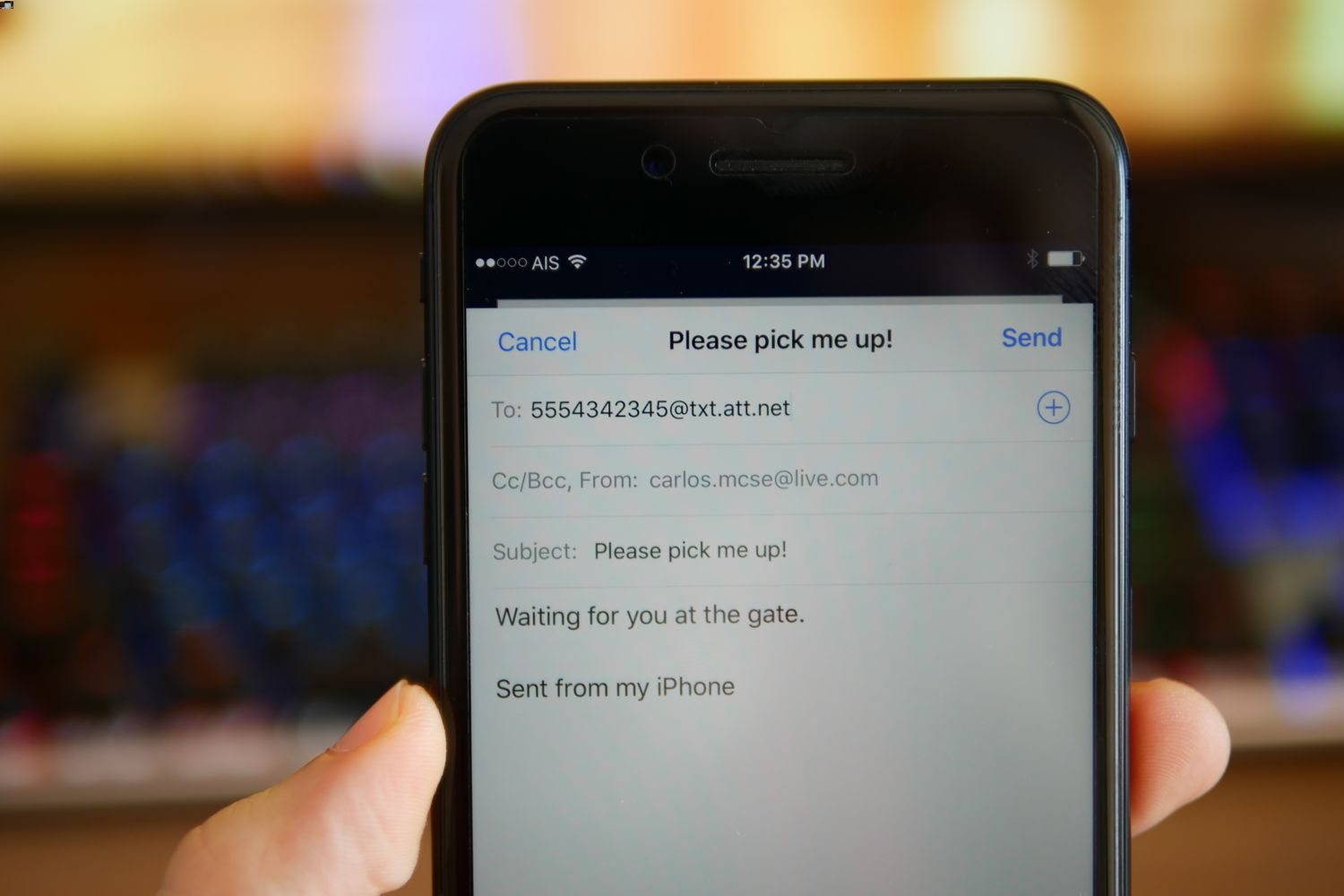
In today's digital age, communication has evolved to encompass various channels, offering unparalleled convenience and flexibility. One such method is the ability to send text messages to a phone number directly from an email account. This seamless integration of email and SMS empowers individuals and businesses to effortlessly reach out to contacts, whether for personal or professional purposes. By leveraging this capability, users can transcend the limitations of traditional communication platforms and harness the efficiency of email to connect with mobile phone users.
In this comprehensive guide, we will explore the intricacies of texting to a phone number from an email, providing step-by-step insights and valuable tips for maximizing this innovative communication avenue. Whether you're seeking to streamline your business communications or simply looking for a convenient way to send texts from your email, this article will equip you with the knowledge and expertise to navigate this seamless integration with confidence. Let's embark on this journey to unlock the potential of email-to-SMS communication and revolutionize the way we connect with others.
Inside This Article
- Step 1: Find the Email Address for Texting
- Step 2: Compose the Email
- Step 3: Send the Email
- Conclusion
- FAQs
Step 1: Find the Email Address for Texting
In today's interconnected world, the ability to send a text message to a phone number from an email account offers a convenient and versatile communication option. Whether you're reaching out to a friend, colleague, or client, this method can be incredibly useful. However, before you can send a text via email, you need to determine the recipient's unique email address associated with their phone number.
Understanding the Email Address Structure
To initiate this process, it's essential to comprehend the structure of an email address designed for texting. Typically, the email address consists of the recipient's 10-digit phone number followed by the domain of their mobile carrier. For instance, if the phone number is 123-456-7890 and the carrier is Verizon, the corresponding email address would be 1234567890@vtext.com. It's important to note that different carriers may have distinct domain names for their email-to-text services.
Researching Carrier-Specific Email Formats
As the email address format varies based on the recipient's mobile carrier, it's crucial to research the specific email-to-text format for the intended recipient. This information can typically be found on the carrier's official website or by contacting their customer support. Additionally, there are online resources that compile a comprehensive list of carrier email formats, simplifying the search process.
Utilizing Online Resources
Several websites offer directories of carrier-specific email formats for texting. These resources can be invaluable in swiftly identifying the correct email address associated with a particular phone number. By leveraging these platforms, you can streamline the process of finding the email address for texting, saving time and effort.
Verifying Accuracy
Once you have identified the email format for the recipient's mobile carrier, it's prudent to verify its accuracy before composing and sending the text via email. This can be achieved by cross-referencing the information with reliable sources or reaching out to the carrier directly to confirm the email-to-text format.
By following these steps, you can successfully find the email address associated with a phone number, paving the way for seamless communication through the integration of email and text messaging. This initial stage sets the foundation for the subsequent steps in the process of texting to a phone number from an email account.
Step 2: Compose the Email
With the recipient's email address in hand, the next step is to craft a well-structured email that effectively translates into a text message upon delivery. Composing the email for texting requires attention to detail and an understanding of the limitations and nuances of this communication method.
Consider Character Limitations
When drafting the email, it's crucial to bear in mind that text messages are typically limited to 160 characters. As a result, conciseness is key. The content should be clear, direct, and free of unnecessary verbosity. If the message exceeds the character limit, it may be fragmented into multiple texts upon delivery, potentially disrupting the flow of communication.
Tailor the Content
Given the informal nature of text messaging, the content of the email should be tailored to align with this communication medium. Emojis, abbreviations, and informal language can be utilized to convey the intended tone and foster a sense of familiarity. However, it's important to exercise discretion and ensure that the message remains professional and respectful, especially in a business context.
Include a Clear Subject Line
Incorporating a clear and relevant subject line in the email can enhance the recipient's understanding of the message's purpose. This subject line may be displayed as the initial text in the received message, providing context before the body of the email is presented. A well-crafted subject line can effectively capture the recipient's attention and streamline the communication process.
Test the Formatting
Before sending the email, it's advisable to test the formatting to ensure that the message will be properly translated into a text upon delivery. This involves reviewing the content on different devices and email platforms to verify that it appears as intended. Additionally, testing the email on various mobile carriers can help identify any potential compatibility issues that may affect the message's presentation as a text.
Acknowledge Delivery Method
In some cases, it may be beneficial to acknowledge the delivery method within the email content. This can be achieved by including a brief introductory sentence that informs the recipient that the message is being sent via email and will be received as a text. This proactive approach can mitigate any confusion and establish transparency regarding the communication channel being utilized.
By carefully composing the email with these considerations in mind, you can optimize the message for successful translation into a text format. This thoughtful approach enhances the likelihood of the recipient receiving a clear, coherent, and impactful text message derived from the email you've crafted.
Step 3: Send the Email
After meticulously crafting the email for texting, the final step involves sending the message to the recipient's unique email address, which will seamlessly translate into a text message upon delivery. This pivotal stage requires attention to detail and a thorough understanding of the email-to-text conversion process to ensure the successful transmission of the intended communication.
Double-Check Recipient Information
Before hitting the "Send" button, it's imperative to double-check the accuracy of the recipient's email address. Any typographical errors or inaccuracies in the email address can lead to the message being undeliverable. Verifying the correctness of the email address is a fundamental precaution that minimizes the risk of communication breakdowns and ensures that the text message reaches the intended recipient without impediments.
Confirm Delivery Method
As the email is being utilized as a conduit for text messaging, it's beneficial to confirm the delivery method within the email interface. Some email platforms offer the option to request a delivery receipt or read receipt, providing confirmation when the email is successfully converted and delivered as a text message. This feature can offer peace of mind, especially in scenarios where the time-sensitive nature of the communication demands assurance of prompt delivery.
Consider Timing and Relevance
When sending the email for text conversion, it's essential to consider the timing and relevance of the message. Understanding the recipient's schedule and time zone can influence the optimal time for sending the text message. Additionally, ensuring that the content of the message remains pertinent and timely enhances the likelihood of the recipient engaging with the communication promptly. By aligning the timing and relevance of the text message with the recipient's context, you can maximize its impact and effectiveness.
Acknowledge Email-to-Text Conversion
In certain instances, acknowledging the email-to-text conversion within the body of the email can provide clarity to the recipient. Including a brief note that informs the recipient of the email's transformation into a text message upon delivery can preemptively address any potential confusion. This proactive approach fosters transparency and ensures that the recipient is aware of the communication channel being utilized, thereby minimizing ambiguity.
Send and Monitor Delivery
Once all the necessary considerations have been addressed, it's time to send the email. After sending the message, monitoring the delivery status can offer valuable insights into the successful conversion and transmission of the text message. Observing the delivery process enables you to confirm that the email has been seamlessly transformed into a text and delivered to the recipient's mobile device, providing reassurance that the communication has reached its intended destination.
By meticulously executing the process of sending the email for text conversion, you can optimize the likelihood of successful delivery and engagement with the text message. This final step culminates in the seamless transformation of an email into a text, bridging the gap between these distinct communication channels and facilitating efficient and effective interaction with the recipient.
In conclusion, texting to a phone number from email offers a convenient and efficient means of communication. By leveraging the email-to-SMS gateway, individuals and businesses can seamlessly send text messages to mobile devices from their email accounts. This method eliminates the need for a separate messaging platform and allows for easy integration with existing email systems. Additionally, it enables users to reach individuals who may not have access to email but rely heavily on text messaging. As the digital landscape continues to evolve, this cross-platform communication capability proves invaluable in ensuring effective and widespread connectivity. Embracing the seamless synergy between email and SMS empowers users to communicate effortlessly across different mediums, ultimately enhancing productivity and connectivity in today's fast-paced world.
FAQs
-
Can I send a text message to a phone number from my email?
- Yes, you can send a text message to a phone number from your email by using the email to SMS gateway provided by the recipient's mobile carrier.
-
Is it free to send a text message from email to a phone number?
- The cost of sending a text message from email to a phone number varies depending on the recipient's mobile carrier and the email to SMS gateway used. Some carriers may charge standard text messaging rates, while others offer this service for free.
-
Are there any character limits when sending a text message from email to a phone number?
- Yes, there are character limits when sending a text message from email to a phone number. The character limit is typically the same as a standard SMS message, which is 160 characters. If your email exceeds this limit, it may be split into multiple SMS messages.
-
Can I receive replies to my email when sending a text message to a phone number?
- Whether you can receive replies to your email when sending a text message to a phone number depends on the email to SMS gateway used and the recipient's mobile carrier. Some gateways support two-way communication, allowing recipients to reply to your text message, which will then be delivered to your email inbox.
-
Are there any security concerns when sending text messages from email to phone numbers?
- While sending text messages from email to phone numbers is generally secure, it's important to be cautious when including sensitive information in the message content. Email to SMS gateways may not provide the same level of encryption and security as standard email communication, so it's advisable to avoid sharing confidential or sensitive data through this method.
