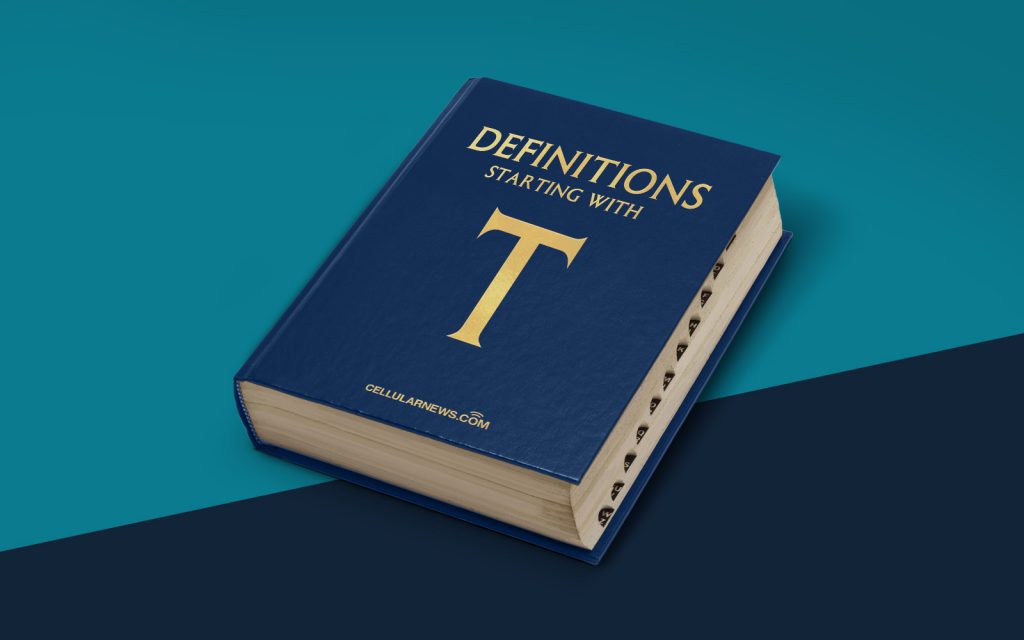
What is a Text Editor? – The Ultimate Guide
Welcome to our “DEFINITIONS” blog series, where we provide comprehensive explanations of commonly used terms in the digital world! In this edition, we’ll dive into the world of text editors. Have you ever wondered what a text editor is? Or perhaps you’re a budding coder looking to choose the perfect one for your needs? Well, you’ve come to the right place! In this guide, we’ll break down the concept of text editors, explore their features, and help you understand how they can aid your coding journey. So, let’s get started!
Key Takeaways:
- A text editor is a software tool used to create and modify plain text files, such as code files.
- Text editors provide features like syntax highlighting, auto-completion, and customizable interfaces, enhancing the coding experience.
What is a Text Editor?
Simply put, a text editor is a software tool that allows you to create and modify plain text files. It provides an environment where you can write, edit, and save various types of text-based files, including programming code, scripts, HTML, and more. Unlike word processors, which are designed for creating formatted documents, text editors focus on manipulating plain text without any formatting.
Whether you’re a beginner or an experienced developer, working with a well-functioning text editor is vital to your productivity and efficiency. Let’s explore some key features that set text editors apart:
1. Features and Functionality:
A good text editor offers a range of features that enhance your coding experience. Some common functionalities include:
- Syntax Highlighting: This feature highlights different elements of your code with distinct colors, enabling better readability and reducing errors.
- Auto-Completion: Text editors often include auto-completion tools that suggest code snippets, functions, and syntax while you type.
- Code Folding: This handy feature allows you to collapse sections of code, making it easier to navigate and focus on specific sections.
- Version Control Integration: Certain text editors seamlessly integrate with version control systems like Git, making it simpler to manage and track changes in your codebase.
- Extensibility: Many text editors offer the ability to extend their functionality through plugins or extensions, allowing you to customize your environment to suit your specific needs.
2. Customizability and Interface:
Text editors often provide a range of customization options to tailor the interface to your preferences. You can customize the layout, theme, font size, and even choose between different color schemes. This flexibility ensures that you can create an environment that makes you feel comfortable and productive.
While there are various text editors available, it’s crucial to choose one that aligns with your coding requirements, language preferences, and personal style. Options like Sublime Text, Visual Studio Code, Atom, Vim, and Notepad++ are popular choices among developers worldwide.
In conclusion, a text editor is an essential tool for any coder or developer. It empowers you to write, edit, and manage code effectively, helping you bring your creative ideas to life. So, explore the world of text editors, experiment with different options, and find the one that suits you best!
We hope this guide has shed light on what a text editor is and how it can benefit you in your coding journey. Stay tuned for more informative blog posts from our “DEFINITIONS” series!
