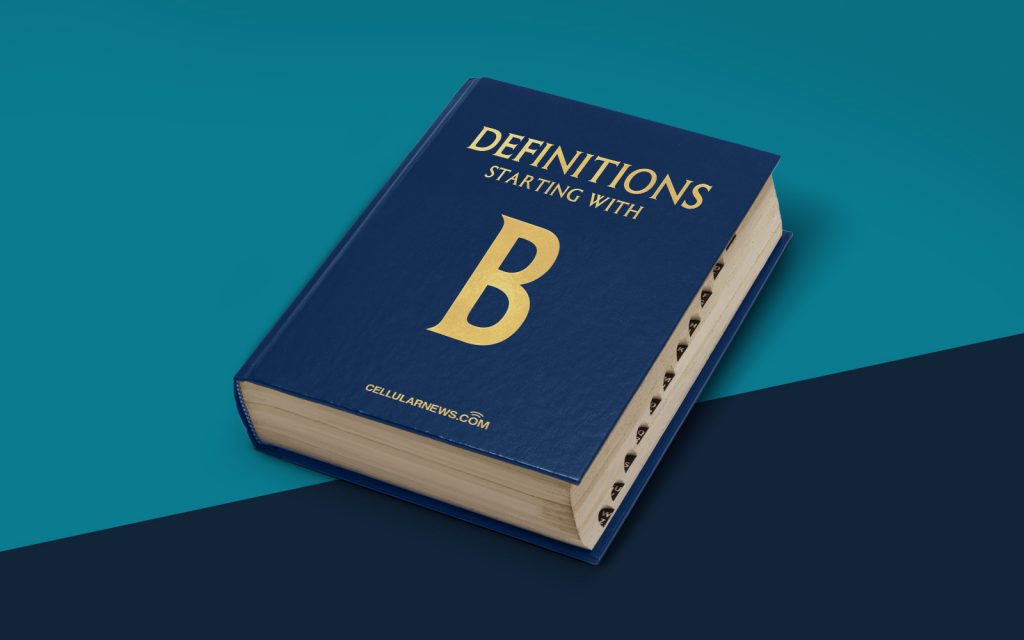
What is a Base URL?
Glad you asked! If you are new to website development or just curious about the technicalities behind it, understanding what a Base URL is can be quite helpful. In simple terms, a Base URL is the starting point for resolving all relative URLs on a web page. But let’s dive a little deeper and unravel this definition.
Key Takeaways:
- A Base URL is the starting point for resolving all relative URLs on a web page.
- It provides the necessary information for the browser to locate the resources required to display a webpage correctly.
Every web page consists of various resources like images, stylesheets, JavaScript files, and more. When a browser loads a web page, it needs to fetch these resources from specific locations to display the page correctly. This is where the Base URL comes into play.
Think of the Base URL as the foundation that sets the context for all the relative URLs on a web page. It acts as a reference point for the browser to determine where to fetch the resources from. Without a Base URL, the browser would have no idea where to look for the necessary files, resulting in a broken web page.
So, how does the Base URL work? Let’s say you have a webpage with an image tag that points to an image file named “example.jpg.” The browser will use the Base URL to determine the complete URL where “example.jpg” is located. It combines the Base URL and the relative URL, resulting in the absolute URL that the browser uses to fetch the file.
In addition to resolving relative URLs, the Base URL also helps with various other aspects of web development, such as:
- Linking to external CSS stylesheets.
- Referencing JavaScript files.
- Defining the root directory for relative paths.
Understanding the importance of the Base URL is crucial in web development as it ensures the correct retrieval of resources, leading to a visually appealing and functional website.
So, the next time you encounter the term “Base URL,” you can confidently define it as the starting point for resolving all relative URLs on a web page, providing the necessary information for the browser to locate required resources and display the webpage correctly.
