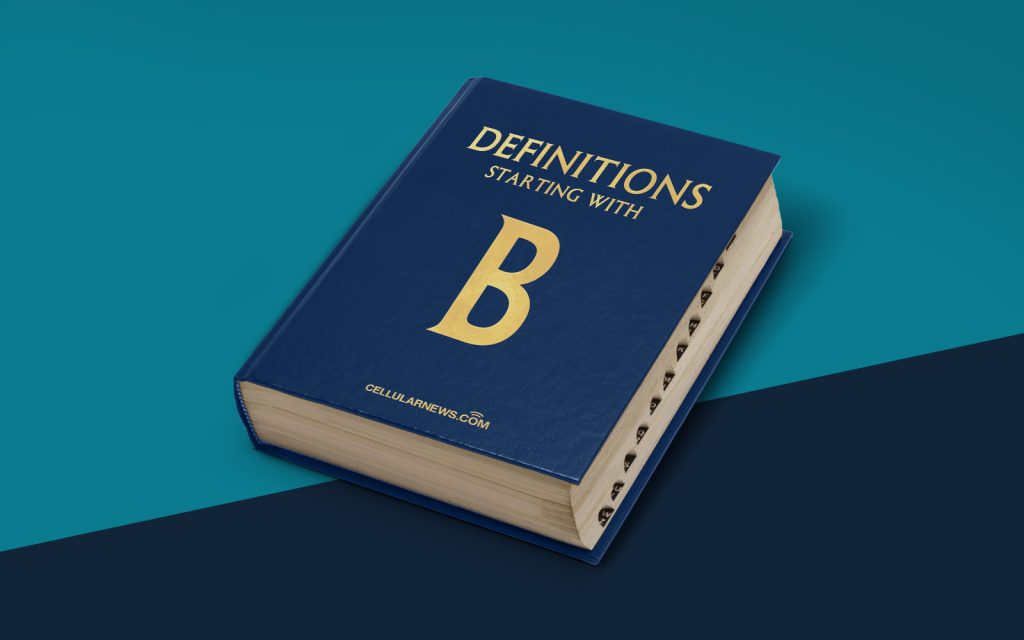
Boot Sector: Unlocking the Mysteries of the Tech World
In the vast tech landscape, filled with jargon and complex terminologies, it’s not uncommon to come across terms that might confuse even the most tech-savvy individuals. One such term is the boot sector. In this article, we’ll delve into the depths of this mysterious concept and shed light on what it entails.
Key Takeaways:
- The boot sector is a vital component of a computer’s storage device, responsible for initializing the system and facilitating the loading of the operating system.
- Understanding the boot sector can help troubleshoot booting issues and ensure a smooth startup process.
Let’s dive right in and demystify the boot sector.
The Basics: What is a Boot Sector?
To put it simply, the boot sector, also known as the master boot record (MBR), is a small section located at the very beginning of a storage device, such as a hard drive or solid-state drive. This small chunk of data plays a crucial role in kickstarting the computer’s startup process.
The boot sector contains essential instructions and information that the computer needs to begin loading the operating system. It includes details about the system’s partition layout, file system specifications, and the code required to initiate the booting process.
When you turn on your computer, the system automatically looks for the boot sector on the storage device to jumpstart the startup sequence. It then proceeds to execute the code within the boot sector, which ultimately leads to the loading of the operating system.
Now that we have a basic understanding of what a boot sector is, let’s explore its significance and how it impacts your computer’s functionality.
The Significance of the Boot Sector
The boot sector is a vital component of the computer’s booting process. Here are a few key reasons why it holds such significance:
- Initialization: Upon powering on the computer, the boot sector initializes the startup process by guiding the system to load the operating system.
- Partition Recognition: The boot sector contains information about the system’s partitions, enabling the computer to identify different storage areas and their respective file systems.
- Bootloader Execution: The code within the boot sector oversees the execution of the bootloader, which is responsible for launching the operating system.
- System Recovery: In case of booting issues, understanding and troubleshooting the boot sector can help restore the system’s functionality.
It’s important to note that while the boot sector is typically a reliable and secure component, it can occasionally become corrupted or infected by malware. These issues can lead to booting problems, causing frustration and hindering productivity. However, armed with the knowledge of what a boot sector is, you can now tackle such issues with confidence and precision.
A Final Word on the Boot Sector
The boot sector is like a guardian angel, silently working behind the scenes to ensure the smooth operation of your computer. By familiarizing yourself with this essential component, you empower yourself to troubleshoot booting issues, understand system recovery processes, and even optimize your computer’s performance.
So, the next time you delve into the tech world and come across the term “boot sector,” remember that it’s not just a series of ones and zeros, but a crucial piece of the puzzle that keeps your computer running.
Now that you have a solid grasp on the concept of a boot sector, you can confidently navigate the world of technology, armed with the knowledge to solve any boot-related hiccup that comes your way.
