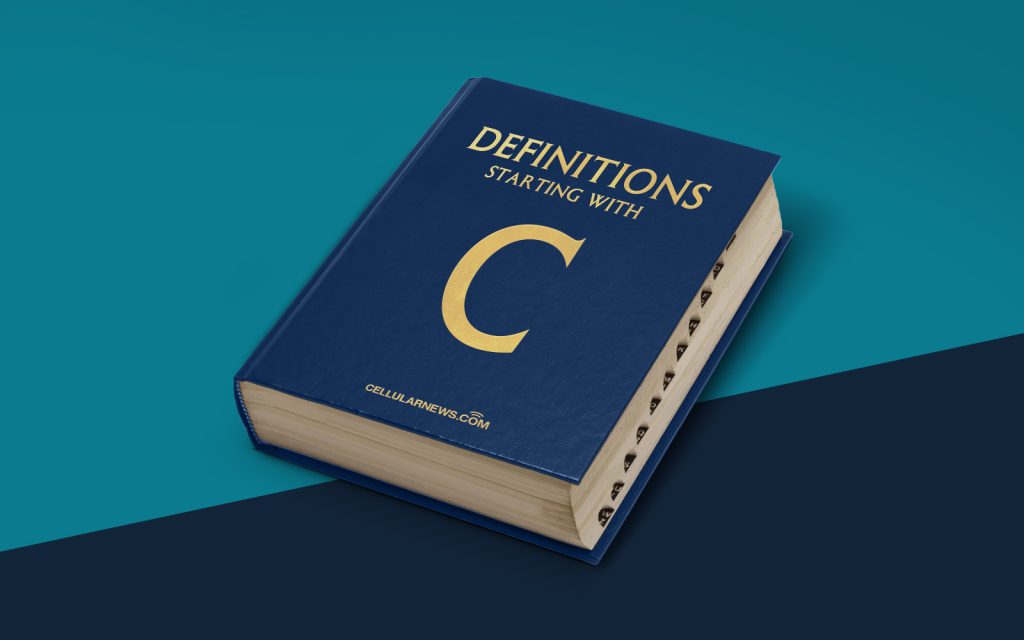
The Versatility of the Clipboard in Computing
Welcome to the world of computing, where the clipboard is a versatile tool that plays a crucial role in making your digital life more convenient. Ever wonder what a clipboard is in computing? Well, you’re in the right place! In this article, we’ll explore the ins and outs of the clipboard and how it simplifies our everyday tasks.
Key Takeaways:
- The clipboard in computing is a temporary storage area for text, images, and other data.
- It allows you to copy or cut items and paste them elsewhere, making it easier to transfer information across applications.
What is a Clipboard?
The clipboard in computing is a temporary storage area where you can copy and store text, images, or other data. Acting as a digital placeholder, the clipboard holds the items you copy or cut until you’re ready to paste them elsewhere. It’s like an invisible hand, allowing you to transport content effortlessly within and between applications, making your work more streamlined and efficient. Think of it as a virtual clipboard that is always at your disposal.
How Does the Clipboard Work?
The clipboard operates as a simple yet powerful tool. Here’s a quick breakdown of how it works:
- Cut or Copy: To use the clipboard, you first need to cut or copy an item. This could be a piece of text, an image, or even a file.
- Temporary Storage: Once you cut or copy an item, it gets temporarily stored in the clipboard. This is like saving it in a digital holding area.
- Paste: When you’re ready to use the copied or cut item, you can paste it in the desired location. This could be within the same application or even in a completely different one.
For example, let’s say you have written a text in a word processing application and want to email it to a friend. You can simply select the text, copy it to the clipboard, open your email application, and paste the text into the email. Without the clipboard, you would have to manually retype or save and open files as intermediate steps, which can be time-consuming and cumbersome.
It’s important to note that the clipboard can typically hold only one item at a time. Combining the use of the clipboard with keyboard shortcuts, such as Ctrl+C (copy) and Ctrl+V (paste), allows you to seamlessly transfer data without breaking your workflow.
Clipboard Across Various Platforms
The clipboard concept is not limited to one specific operating system or device. It’s a fundamental feature found across multiple platforms, including:
- Windows: The clipboard in Windows allows you to copy and paste text, images, and files between different applications within the same session.
- macOS: On macOS, the clipboard is also known as the Pasteboard, serving the same purpose as on Windows, allowing you to copy and paste items across applications.
- Linux: Linux-based systems have a similar clipboard functionality that enables the transfer of content across different applications.
- Mobile Devices: Whether you’re using an Android or iOS device, the clipboard features come in handy. You can copy and paste text, images, links, and more across various apps.
Understanding the clipboard and how it works on different platforms can greatly enhance your productivity and efficiency, regardless of the device or operating system you use.
In Conclusion
The clipboard in computing is a powerful and essential tool that simplifies your digital life. Acting as a temporary storage area, it allows you to copy or cut items and paste them wherever you need them. By making use of the clipboard, you can seamlessly transfer information between applications and platforms with ease, boosting your productivity and saving valuable time. So, next time you copy and paste, remember the humble clipboard working behind the scenes, making your computing experience more seamless and convenient.
