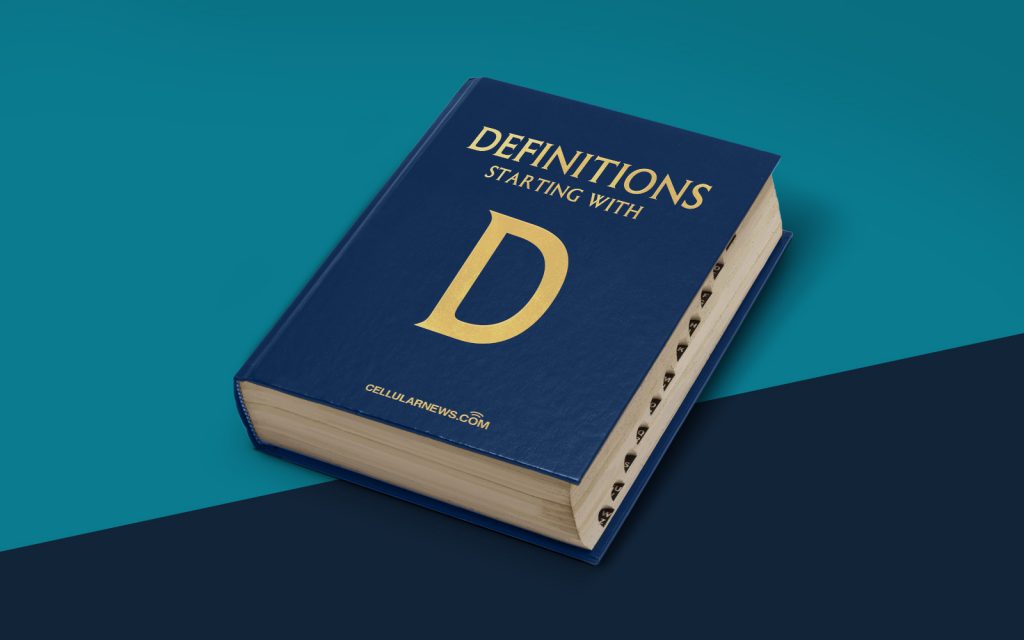
What is a Device Driver?
Welcome to the DEFINITIONS category on our page! In this section, we delve into the world of technology and explain various terms and concepts to help you expand your knowledge. Today, we’re going to discuss one term that is essential to understanding how your computer functions – a device driver.
Have you ever wondered how your computer is able to communicate with external devices like printers, scanners, or even your mouse and keyboard? Well, the answer lies in the device driver. Think of it as a language translator between your computer’s operating system and the hardware devices connected to it. Without device drivers, your computer would struggle to understand and utilize these external devices effectively.
Key Takeaways:
- A device driver is a software component that acts as a bridge between the operating system and the hardware devices connected to a computer.
- Device drivers enable the operating system to send and receive commands to and from external devices, allowing them to function correctly.
So, how exactly does a device driver work? When you connect a new device to your computer, such as a printer, the operating system needs to know how to communicate with that specific device. This is where the device driver comes into play. It provides the necessary instructions and protocols for the operating system to interact with the device effectively.
Device drivers act as intermediaries, translating high-level commands from the operating system into low-level commands that the hardware devices can understand. They take care of tasks such as managing data transfers, handling interrupts, and implementing power-saving features. In simple terms, device drivers ensure that the instructions from your computer are correctly interpreted by the attached devices.
In addition to facilitating communication, device drivers also play a crucial role in system stability and performance. Regular updates and bug fixes are released by device manufacturers to improve compatibility with the evolving operating systems and address any known issues. Hence, keeping your device drivers up to date can enhance the overall functionality and security of your computer.
Key Takeaways:
- Device drivers act as translators between the operating system and hardware devices, ensuring effective communication.
- Device drivers handle tasks such as data transfers, interrupts, and power-saving features to enhance system stability and performance.
When it comes to device drivers, it’s essential to understand that each hardware device requires its own specific driver. This is because different devices have unique characteristics and functionalities that need to be properly supported by the operating system. This is why you often find drivers specific to particular brands and models.
Now that we have shed some light on the definition and importance of device drivers, you can appreciate their role in making your computer function seamlessly with external devices. So, the next time you plug in a new device to your computer, remember to install the appropriate driver to ensure smooth communication and optimize performance!
