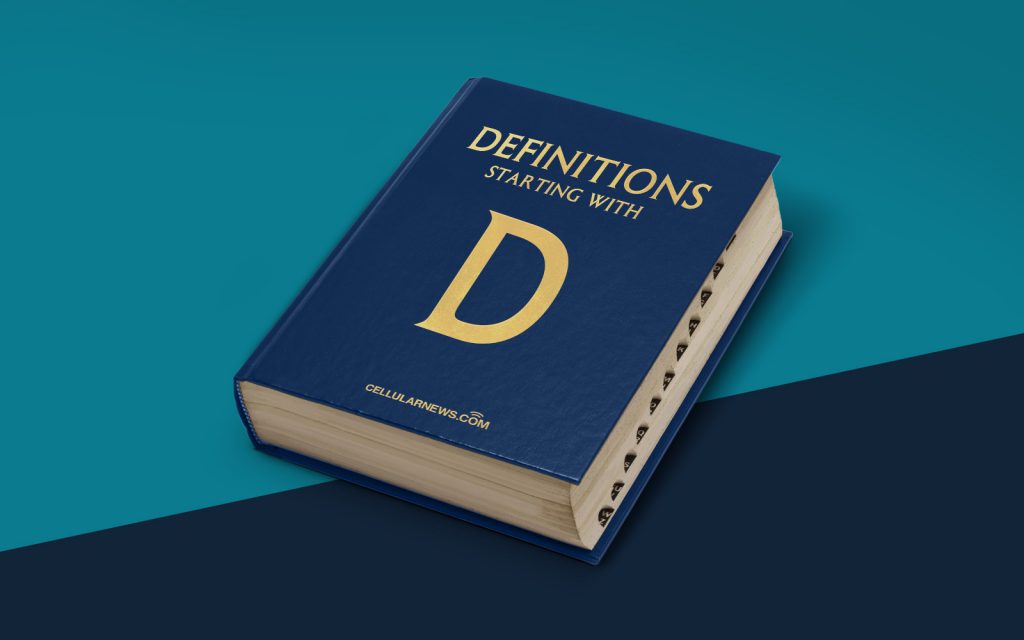
What is a Display Monitor? A Definition and Essential Information
Welcome to our “DEFINITIONS” category, where we break down complex terms in a simple and understandable way. Today, we’re going to talk about display monitors. Have you ever wondered what a display monitor is and what it does? Look no further, as we’ve got you covered!
Put simply, a display monitor is an output device that visually presents data or information generated by a computer. It is the screen you look at when using your computer, laptop, tablet, or even smartphone. From watching movies to working on spreadsheets, a display monitor is your window to the digital world.
Key Takeaways:
- A display monitor is an output device that visually presents data or information.
- It is the screen you look at when using a computer, laptop, tablet, or smartphone.
Now that we’ve covered the basics, let’s dig a little deeper into what you need to know about display monitors. Here are some essential pieces of information:
1. Types of Display Monitors:
- LCD (Liquid Crystal Display): This is the most common type of display monitor. It uses liquid crystal technology to display images, offering high resolution, vibrant colors, and a slim profile.
- LED (Light Emitting Diode): LED monitors are a variation of LCD monitors that use light-emitting diodes (LEDs) for backlighting. They provide better contrast, lower power consumption, and improved color accuracy.
- OLED (Organic Light Emitting Diode): OLED monitors use a layer of organic compounds that emit light when an electric current is applied. They have excellent color reproduction, deeper blacks, and wider viewing angles than LCD and LED monitors.
- CRT (Cathode Ray Tube): Although becoming less popular, these bulky monitors use cathode ray tube technology. They were prevalent before the LCD revolution and are often found in older computer systems.
2. Resolution and Aspect Ratio:
A crucial factor to consider when purchasing a display monitor is the resolution. This is the number of pixels (tiny dots) that make up the image on the screen. The higher the resolution, the sharper and more detailed the visuals.
Aspect ratio is another important aspect to look for. It refers to the width-to-height ratio of the screen. The most common aspect ratios are 16:9 and 4:3. The former is suitable for multimedia content, while the latter is more traditional and useful for office work.
So, whether you’re browsing the web, editing photos, or immersing yourself in the latest video game, it’s essential to have a display monitor that meets your needs in terms of technology, size, resolution, and aspect ratio.
Now that you have a better understanding of display monitors, you can confidently navigate the options available and make an informed decision when purchasing one for your computer setup. Remember, your display monitor is your gateway to the digital world, so choose wisely!
