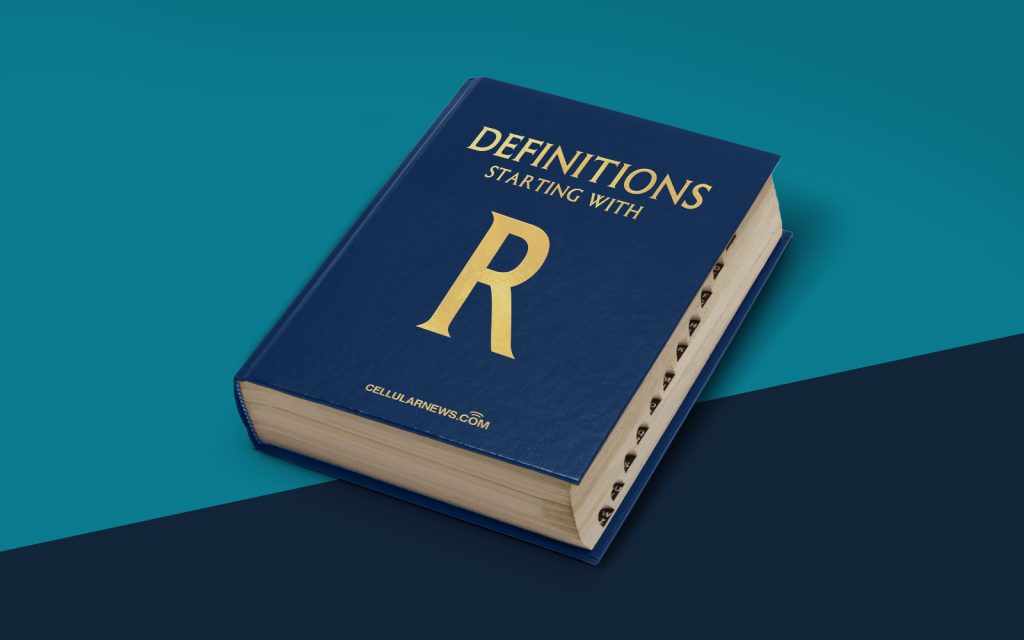
Understanding Remote File Transfer: A Complete Guide
Have you ever found yourself needing to transfer files from one device to another without having physical access to them? This is where remote file transfer comes into play. In this article, we will explore the concept of remote file transfer and shed light on its significance in today’s digital world.
Key Takeaways
- Remote file transfer allows users to exchange files between two or more devices without being physically present.
- Common remote file transfer methods include FTP, SFTP, cloud storage services, and file sharing protocols.
What is Remote File Transfer?
Remote file transfer refers to the process of exchanging files between two or more devices over a network or the internet, without the need for physical connection. It enables individuals or organizations to share or transfer files from one location to another, regardless of the geographical distance between them. Remote file transfer is widely used in various scenarios, such as:
- Remote Work: With the rise of remote work culture, employees are often required to access and share files with their colleagues or clients who may be located in different parts of the world.
- Data Backup: Businesses often utilize remote file transfer to back up their data to secure offsite locations, reducing the risk of data loss due to hardware failures or disasters.
- Collaboration: When collaborating on projects, remote file transfer allows team members to share and work on files simultaneously, irrespective of their physical locations.
Now that we have a basic understanding of remote file transfer, let’s delve into some common methods used to facilitate this process:
Common Methods of Remote File Transfer
There are several methods and protocols available to facilitate remote file transfers. Some of the most popular ones include:
- FTP (File Transfer Protocol): FTP is a standard network protocol used to transfer files from one host to another over a TCP-based network, such as the internet. It provides a simple and reliable method for file exchange.
- SFTP (Secure File Transfer Protocol): SFTP is an extension of the SSH (Secure Shell) protocol. It adds a layer of security by encrypting the file transfer process, ensuring that sensitive data remains confidential.
- Cloud Storage Services: Cloud storage services, such as Dropbox, Google Drive, and OneDrive, have become increasingly popular for remote file transfer. These platforms allow users to store and share files securely over the internet.
- File Sharing Protocols: File sharing protocols, like BitTorrent and eDonkey, enable users to distribute files across a decentralized network. These protocols are commonly used for sharing large files, such as multimedia content.
Regardless of the method used, remote file transfer plays a vital role in enabling seamless communication, collaboration, and data exchange in today’s interconnected world.
In conclusion, remote file transfer is a crucial component of modern-day workflows. It allows individuals and businesses to exchange files remotely, enhancing productivity and enabling seamless collaboration. Whether you are working from home or collaborating with colleagues overseas, remote file transfer methods ensure that your files are easily accessible and shareable. So, the next time you need to transfer a file to someone located far away, consider utilizing one of the various remote file transfer methods available to you!
