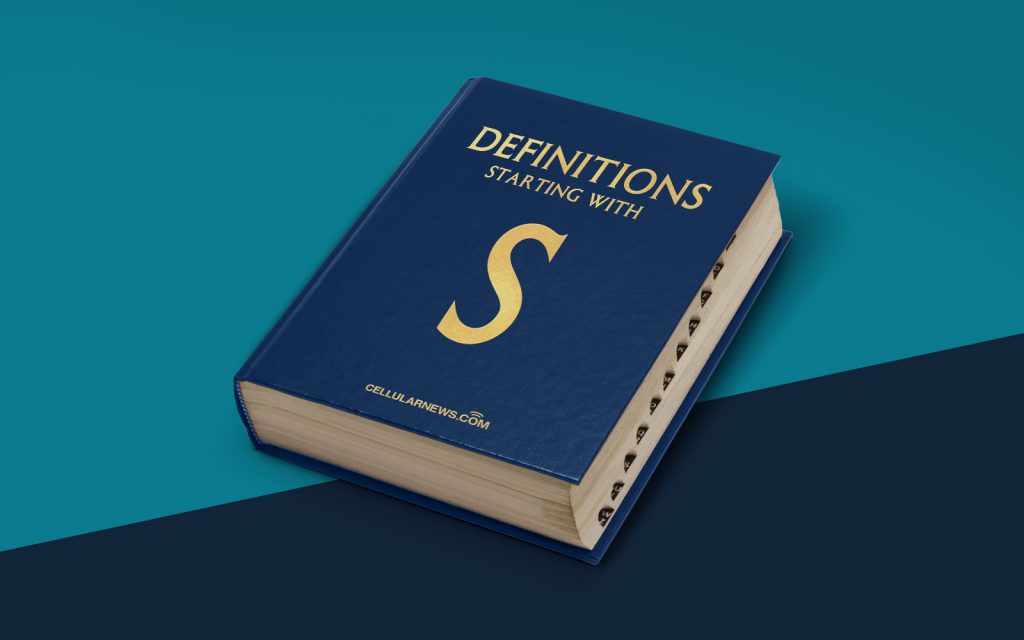
What is a Shell Script?
Welcome to another installment of our “DEFINITIONS” category, where we explore and demystify technical terms that you may come across in the world of programming and technology. In this post, we’ll dive into the fascinating world of shell scripts. So, what exactly is a shell script?
At its core, a shell script is a file containing a series of commands that are interpreted and executed by a shell. But what is a shell, you may ask? Well, a shell is a command-line interface that allows users to interact with the operating system or execute commands. It acts as a mediator between the user and the underlying operating system, enabling you to run various commands to perform tasks or automate processes.
Key Takeaways:
- A shell script is a file that contains a series of commands.
- A shell acts as a command-line interface between the user and the operating system.
Now that we understand the basics, let’s explore the world of shell scripts a bit further. Shell scripts utilize different programming constructs, such as conditional statements (if-else), loops (for, while), functions, and variables. These constructs allow you to control the flow of execution and perform complex operations within the script.
Shell scripts come in handy for automating repetitive tasks, managing system configurations, and even building complex applications. Some popular use cases for shell scripts include:
- Automating backups: You can create a shell script to automatically back up important files or directories at scheduled intervals.
- Managing system configurations: Shell scripts can be used to set up and configure various software applications on a system.
- Processing data: By leveraging the power of shell scripting, you can manipulate and process large volumes of data efficiently.
One of the significant advantages of shell scripts is their portability. Shell scripts can run on different operating systems, provided that the necessary shell interpreter is available. Common shell interpreters include Bash (Bourne Again Shell), Zsh (Z Shell), and sh (Bourne Shell).
To start creating your own shell scripts, all you need is a text editor and a good understanding of shell scripting concepts. Once you’ve written your script, you can execute it by running the shell interpreter followed by the script’s filename.
In conclusion, a shell script is a powerful tool that allows you to automate tasks, manage system configurations, and process data. By harnessing the capabilities of shell scripting, you can save time, increase efficiency, and unlock the true potential of your operating system.
We hope this definition has shed some light on the concept of shell scripts. Stay tuned for more informative posts in our “DEFINITIONS” category!
