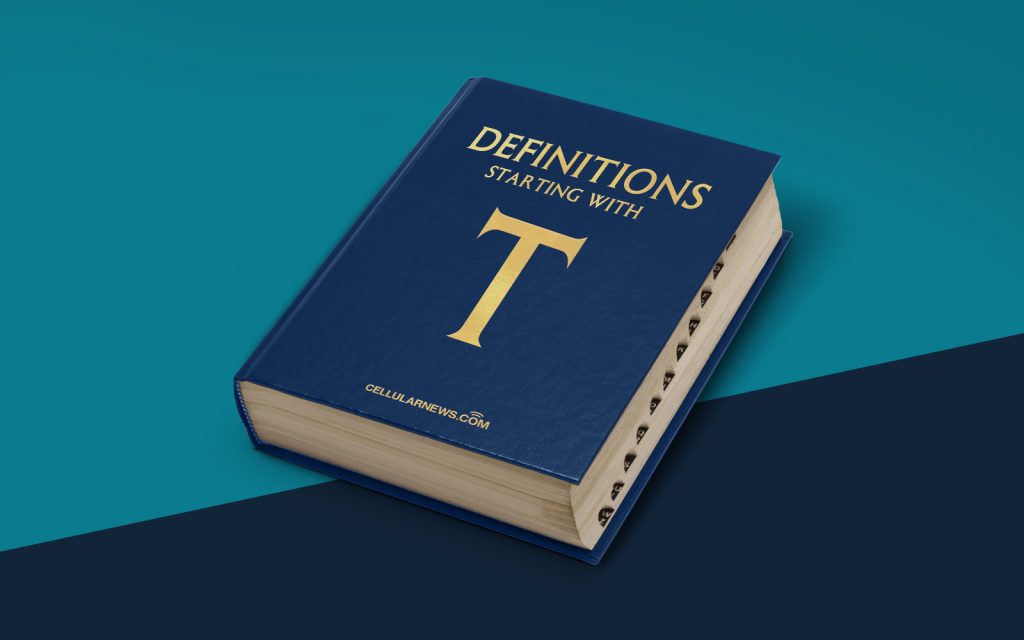
Welcome to the Wonderful World of Trackpads!
Have you ever wondered what makes using a laptop or a mobile device such a breeze? Well, look no further than the magnificent trackpad! In this article, we will explore the fascinating world of trackpads, their function, and how they have revolutionized the way we interact with our devices.
Key Takeaways
- A trackpad is a touch-sensitive surface that allows you to navigate and control your computer or mobile device.
- Trackpads eliminate the need for a separate mouse and provide a more seamless user experience.
So, what exactly is a trackpad? A trackpad, also known as a touchpad, is a rectangular, touch-sensitive surface found on laptops, notebooks, and even some desktop keyboards. It acts as a pointing device and allows you to control the cursor or navigate through menus and web pages with just the swipe or tap of your finger. Pretty cool, right?
Gone are the days when you had to carry around a bulky mouse with your laptop. With a trackpad, you have the power to control your device right at your fingertips. Let’s dive deeper into the world of trackpads and explore their features and benefits:
1. Intuitive Gestures
Trackpads are designed to support a variety of gestures that make navigation swift and effortless. These gestures include:
- Scrolling: A two-finger swipe up or down allows you to scroll through documents, webpages, and lengthy emails with ease.
- Zooming: By pinching two fingers together or spreading them apart, you can zoom in or out of images and webpages.
- Right Click: A simple tap with two fingers emulates a right-click, giving you access to context menus and additional options.
- Swipe to Navigate: With a three-finger swipe left or right, you can navigate through open applications and switch between virtual desktops.
2. Enhanced Precision and Control
Trackpads provide a high level of precision and control, allowing you to interact with your device on a granular level. Thanks to advancements in technology, modern trackpads can detect even the slightest touch or movement, ensuring accurate cursor control. Plus, the surface texture of trackpads is carefully designed to strike a balance between smoothness and friction, giving you tactile feedback for a more natural feel.
So, whether you’re editing a photo, designing a presentation, or simply browsing the web, a trackpad empowers you to perform tasks with precision and finesse.
In conclusion, a trackpad is an integral part of modern computing devices, offering a seamless and intuitive user experience. With just a swipe, tap, or pinch, you can navigate through your device effortlessly. So, the next time you use your laptop or mobile device, take a moment to appreciate the wonders of the trackpad.
