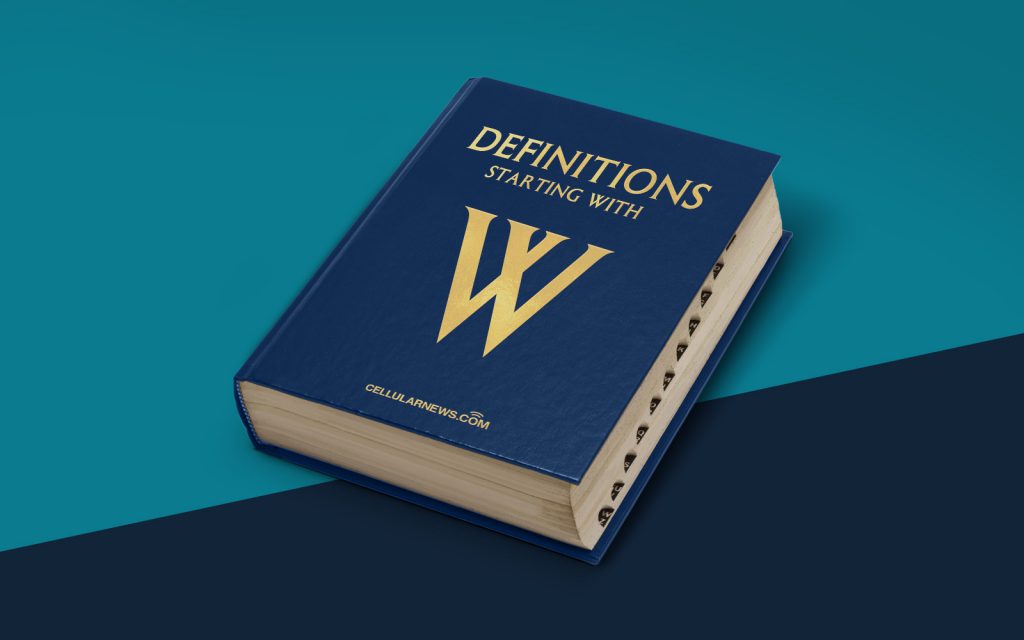
DEFINITIONS: What is a Window Manager?
Welcome to the “DEFINITIONS” category on our page, where we explore and demystify various terms and concepts related to technology. In this post, we’ll dive into the topic of window managers and shed light on what they are and how they work. If you’ve ever wondered about the role of window managers in your computer’s graphical user interface (GUI), you’re in the right place!
Key Takeaways:
- A window manager is a vital component of a graphical user interface (GUI) that controls the placement and appearance of windows on a computer screen.
- Window managers provide essential functionality such as window decorations, resizing, moving, and virtual workspaces.
Now, you may be asking yourself, “What exactly is a window manager?” Well, let’s get started with the definition and explore the fascinating world of window management!
A window manager is a software component:
A window manager is a software component that interacts with the underlying operating system to facilitate the management and manipulation of windows on a computer screen. It is responsible for controlling the appearance, behavior, and layout of windows, allowing users to interact with the graphical elements of their operating system.
The role of a window manager:
Window managers handle crucial functions that enable users to navigate and interact with multiple windows and applications simultaneously. Here are some of the key roles and features of a window manager:
- Window Decorations: Window managers provide the attractive borders, title bars, buttons, and other visual elements that make up the window frame. These decorations allow users to minimize, maximize, or close windows, among other actions.
- Window Placement: Window managers determine where each new window should appear on the screen when opened and how they should be organized. They handle tasks such as stacking windows, tiling them side by side, or arranging them in a grid, depending on user preferences.
- Window Manipulation: Window managers enable users to resize, move, and alter the appearance of windows. They provide intuitive mechanisms like click-and-drag to reposition windows, resize handles to adjust dimensions, and keyboard shortcuts for quick actions.
- Virtual Workspaces: Many window managers support virtual workspaces, also known as virtual desktops or multiple desktops. These allow users to create and switch between different screen setups, organizing windows into separate virtual environments, boosting productivity and organization.
Window managers come in various forms, ranging from simple and minimalist designs to feature-rich and highly customizable options. Some popular window managers include Openbox, i3, XFCE’s Xfwm, GNOME’s Mutter, and KDE’s KWin.
So the next time you’re efficiently multitasking on your computer or arranging those windows just the way you like them, remember that it’s the window manager silently working in the background, making it all possible!
Key Takeaways:
- A window manager is a vital component of a graphical user interface (GUI) that controls the placement and appearance of windows on a computer screen.
- Window managers provide essential functionality such as window decorations, resizing, moving, and virtual workspaces.
We hope this blog post has provided you with a clear understanding of what a window manager is and its importance in managing your computer’s graphical user interface. Stay tuned for more informative posts in our “DEFINITIONS” category, where we strive to decode complex tech concepts in a user-friendly manner!
