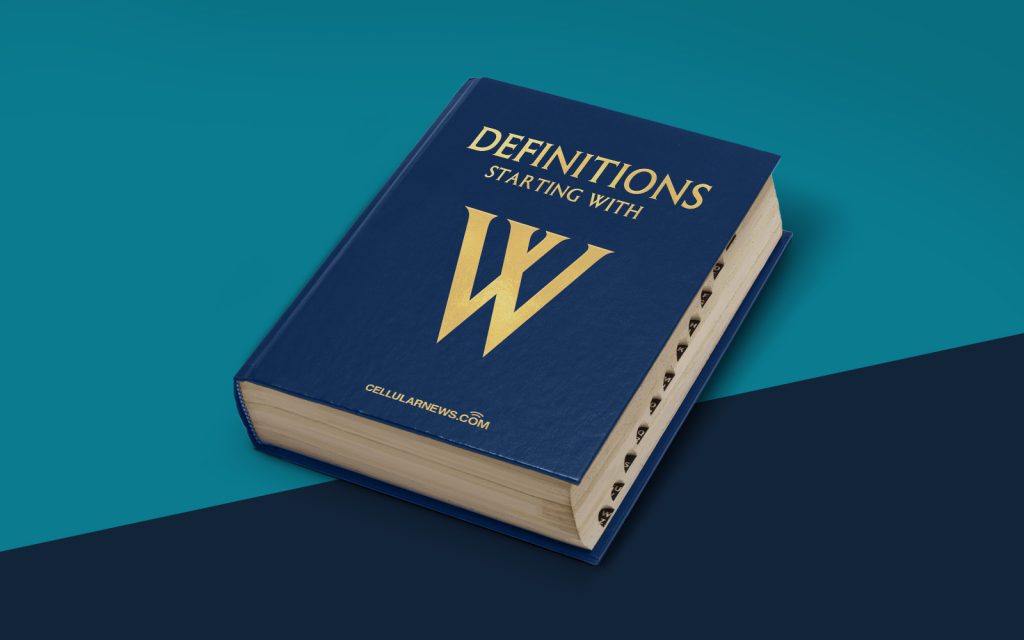
Welcome to “DEFINITIONS” – Understanding Windows NT LAN Manager (NTLM)
Greetings, tech enthusiasts! Today, we delve into the intricate world of Windows NT LAN Manager, commonly referred to as NTLM. If you’ve ever wondered about the inner workings of this authentication protocol, you’ve come to the right place. Join us as we demystify NTLM and explore its uses and features. So, buckle up and let’s embark on an exciting journey through the realm of computer networking!
Key Takeaways:
- Windows NT LAN Manager (NTLM) is an older Microsoft authentication protocol used for client-server authentication.
- NTLM is mainly used in Windows operating systems to authenticate users and provide access to network resources.
So, what exactly is Windows NT LAN Manager (NTLM)?
Windows NT LAN Manager (NTLM) is a suite of security protocols introduced by Microsoft in their Windows NT operating system. This series of protocols provides authentication, session security, and message integrity to facilitate secure communication over a network.
The NTLM protocol was developed as a successor to the LAN Manager authentication protocol, which had several security vulnerabilities. NTLM was designed to overcome these issues and enhance the security of client-server authentication.
Understanding the Features of NTLM:
Now that we have a general understanding of what Windows NT LAN Manager (NTLM) is, let’s explore some of its key features:
- Authentication: NTLM is primarily used for authenticating users and computers in a Windows network environment. It verifies the user’s identity and grants access to network resources based on the provided credentials.
- Single Sign-On: NTLM supports Single Sign-On (SSO), allowing users to log in once and access multiple resources without the need for repeated authentication. This feature enhances user experience and productivity.
- Session Security: NTLM provides session security by generating unique session keys for secure communication between the client and server. This protects the confidentiality and integrity of the exchanged data.
- Message Integrity: NTLM ensures the integrity of messages exchanged between the client and server. It uses checksums to verify that the content of the message has not been tampered with during transmission.
So, why is understanding NTLM important?
As an integral part of the Windows operating system, a solid grasp of Windows NT LAN Manager (NTLM) is crucial for system administrators, network engineers, and anyone working in the realm of computer networking. By familiarizing yourself with NTLM, you can effectively manage user authentication, implement secure communication, and safeguard sensitive information within your network.
Wrapping Up:
In conclusion, Windows NT LAN Manager (NTLM) is an essential protocol for authentication, session security, and message integrity in Microsoft’s Windows operating systems. By utilizing NTLM, organizations can ensure secure and efficient communication within their network environment.
So, dear readers, we hope this dive into the world of NTLM has enlightened you about its significance and features. Stay tuned for more fascinating insights and definitions in our “DEFINITIONS” category, where we decode complex technological concepts in a user-friendly manner.
