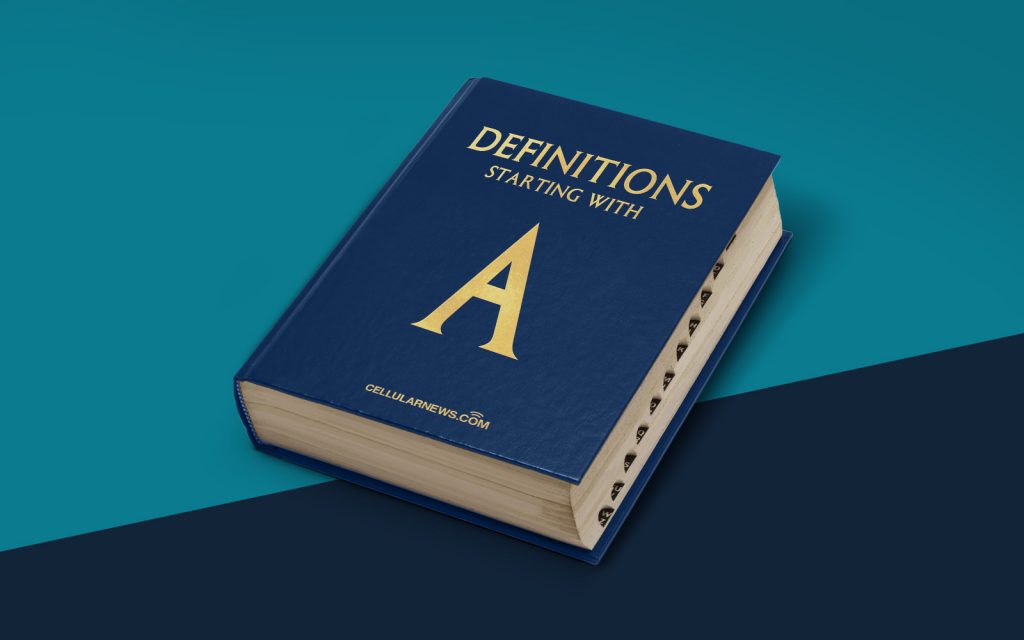
What is an Address Bar?
Have you ever wondered what that text box at the top of your browser window is called? That, my friend, is known as the address bar. It may seem like a simple and unassuming feature, but it plays a crucial role every time you navigate the web.
Key Takeaways:
- The address bar is a text box located at the top of your browser window.
- It allows you to input the web address (URL) of a website to access it quickly and efficiently.
So, what exactly does the address bar do? Let’s dive into it!
The address bar serves as your gateway to the vast expanse of the internet. It may seem like a mere input field, but it holds the key to accessing websites, online resources, and more. When you enter a web address, commonly referred to as a Uniform Resource Locator (URL), into the address bar and press enter, magical things happen behind the scenes.
Here’s a breakdown of what happens when you enter a URL in the address bar:
- The browser starts by interpreting the input in the address bar.
- It checks if the URL is properly formatted and contains the necessary elements, such as the protocol identifier (e.g., “http://” or “https://”).
- The browser then sends a request to the internet’s global network of servers to locate the website you’re trying to access.
- The server hosting the website receives the request and responds to the browser, sending back the necessary data to display the website’s contents.
- The browser then renders the received data into the visual representation of the website on your screen.
Voila! With just a few clicks or taps in the address bar, you can explore a world of information, connect with others, and experience the wonders of the internet.
But the address bar isn’t just for entering web addresses. It can be a versatile tool that aids in more than just browsing the web. Here are some other functionalities you might find handy:
- Type a search query: You can use the address bar to perform a quick search without visiting a search engine’s homepage.
- Set a new homepage: If you fall in love with a website and want it to be the first thing you see every time you open your browser, you can set it as your homepage using the address bar.
- Access bookmarks: Your bookmarks, also known as favorites, can be easily accessed through the address bar. Just start typing the name of the bookmark, and the browser will present you with suggestions.
- Autofill forms: When you begin filling out a form, the browser’s autofill feature can remember and suggest previously entered information, making it convenient to complete online forms.
So, the next time you’re browsing the web, take a moment to appreciate the humble address bar. It’s your trusty companion, ready to whisk you away to any corner of the internet you desire.
