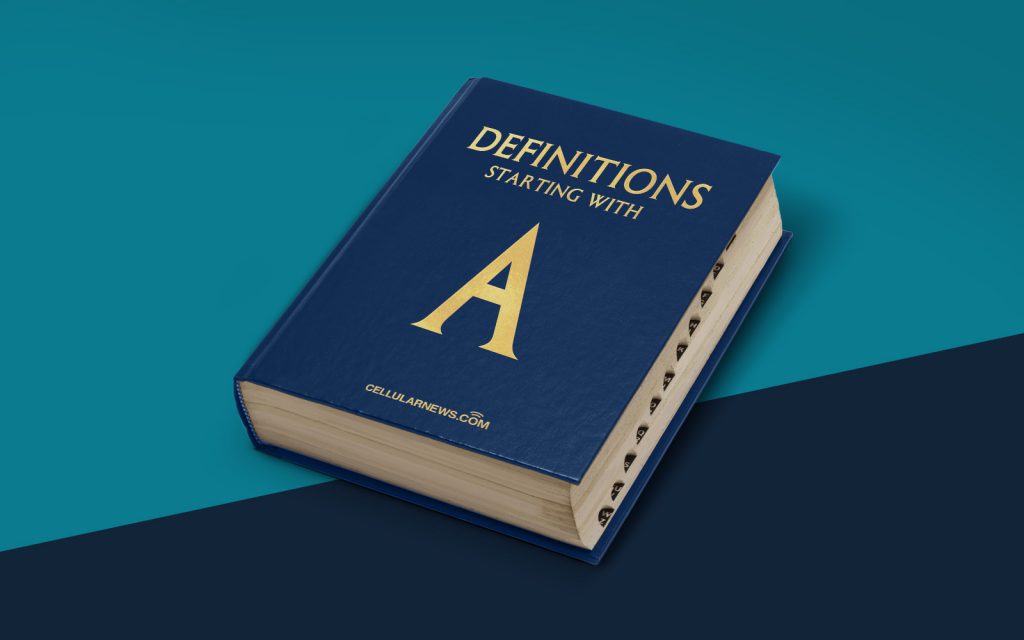
What is Android SDK?
Welcome to the “DEFINITIONS” category on our page! In this blog post, we will dive into the world of Android SDK (Software Development Kit) and unravel its mysteries. So, buckle up and get ready to explore the building blocks of Android application development.
Key Takeaways:
- Android SDK is a collection of tools, libraries, and resources that enable developers to create Android applications.
- It provides developers with the necessary components to build, test, and debug Android apps.
Now, let’s delve into the details and break down the Android SDK into its main components:
1. Android Tools:
The Android SDK offers a diverse set of tools that simplify the app development process. These tools include:
- Android Debug Bridge (ADB): A versatile command-line tool that allows developers to communicate with Android devices or emulators, enabling them to install and debug applications.
- Android Emulator: An emulator that simulates Android devices, allowing developers to test their applications without needing physical devices.
- Android Asset Packaging Tool (AAPT): This tool takes care of packaging and compressing app resources, such as icons, images, and layouts, into the APK file format.
2. Android Libraries:
The Android SDK includes a wide range of pre-built libraries that provide developers with ready-to-use functionalities and resources. These libraries save time and effort by offering solutions to common development challenges. Some notable libraries include:
- Android Support Library: A collection of handy components, backward-compatible features, and utility classes that ensure compatibility across different Android versions.
- Google Play Services: A powerful collection of APIs that offer access to various Google services, such as Google Maps, Google Drive, and Google Sign-In.
- JUnit: A testing framework specifically designed for Java and Android development, enabling developers to write and execute unit tests for their applications.
When working with the Android SDK, developers have access to extensive documentation, code samples, and tutorials that assist them in harnessing the full potential of the platform. This ensures that developers have all the resources they need to leverage the Android SDK effectively.
Why is Android SDK Important for Developers?
The Android SDK is indispensable for developers who aim to create robust and feature-rich Android applications. Here’s why:
- Efficiency: The Android SDK provides a well-organized set of tools and libraries that streamline the app development process, allowing developers to work more efficiently and deliver high-quality applications.
- Compatibility: With a wide range of supporting libraries and backward-compatible components, the Android SDK ensures that apps remain compatible with different Android versions, reducing the risk of fragmentation.
- Integration: By utilizing the Android SDK, developers can seamlessly integrate with various Google services and APIs, enhancing the functionality and user experience of their applications.
In conclusion, the Android SDK plays a vital role in empowering developers to create innovative and engaging Android applications. With its comprehensive set of tools, libraries, and resources, the Android SDK simplifies the development process and helps deliver exceptional user experiences.
We hope this post has shed some light on what Android SDK is and why it is essential for developers. Stay tuned for more insightful articles in our “DEFINITIONS” category!
