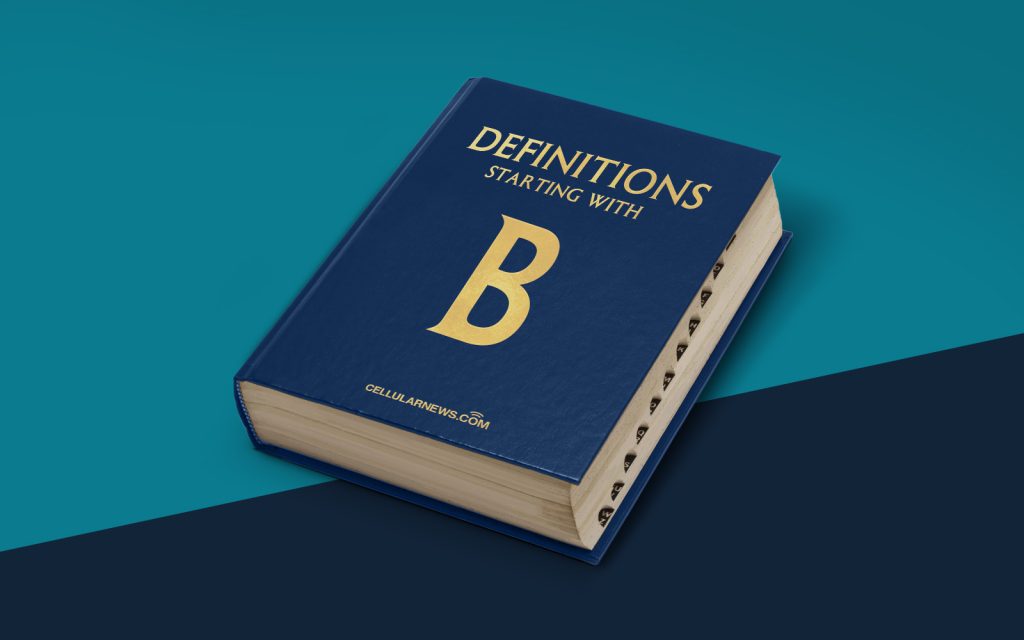
Introduction: What is BitLocker?
Have you ever wondered what BitLocker is and how it can help protect your sensitive data? Well, you’re in the right place! In this article, we’ll take a closer look at BitLocker, a built-in encryption tool for Windows operating systems developed by Microsoft. We’ll dive into its features, benefits, and how it can be used to safeguard your data from unauthorized access.
Key Takeaways
- BitLocker is a built-in encryption tool for Windows operating systems.
- It helps protect sensitive data from unauthorized access.
The Basics of BitLocker
BitLocker is a feature that allows you to encrypt the data on your computer’s hard drive, USB drives, or other external storage devices. It uses advanced encryption algorithms to convert your data into an unreadable format, making it inaccessible to anyone who doesn’t have the decryption key.
Here are some key points to know about BitLocker:
- Encryption at the OS Level: BitLocker provides full disk encryption, which means it encrypts the entire operating system, including all the files and data stored on the drive.
- Protects Against Offline Attacks: BitLocker safeguards your data even when your computer is turned off or in an unsupervised state by requiring a pre-boot authentication, such as a PIN, password, or USB key.
- Seamless Integration: BitLocker seamlessly integrates with the Windows operating system and requires minimal effort to set up. It supports multiple authentication methods, including TPM (Trusted Platform Module) chips, which are commonly available on modern computers.
- Enterprise-Grade Security: BitLocker meets the requirements of various security standards and certifications, making it suitable for both personal and business use. It provides protection against attacks like data theft, unauthorized access, and tampering.
- Recovery Options: In the event of a lost or forgotten password, BitLocker offers recovery options to regain access to encrypted drives. This includes using a recovery key or contacting the system administrator.
With BitLocker, you can have peace of mind knowing that your sensitive information is protected against potential security threats. Whether you’re a home user or part of an organization, BitLocker provides a robust and effective solution to keep your data secure.
Conclusion
BitLocker is a powerful encryption tool that ensures the safety and security of your data on Windows operating systems. Its integration with the operating system, multiple authentication methods, and recovery options make it a reliable choice for protecting sensitive information against potential threats. By employing BitLocker, you can confidently safeguard your data and have control over who can access it. So, why wait? Encrypt your data with BitLocker and experience the peace of mind that comes with knowing your information is secure.
